Page 224 of 576
![MAZDA MODEL MX-5 MIATA 2018 Owners Manual Audio Set [Type B
(touchscreen)]...................................5-68Basic Operation Method............. 5-68
Home screen............................... 5-73
Volume/Display/Sound
Controls........... MAZDA MODEL MX-5 MIATA 2018 Owners Manual Audio Set [Type B
(touchscreen)]...................................5-68Basic Operation Method............. 5-68
Home screen............................... 5-73
Volume/Display/Sound
Controls...........](/manual-img/28/40991/w960_40991-223.png)
Audio Set [Type B
(touchscreen)]...................................5-68Basic Operation Method............. 5-68
Home screen............................... 5-73
Volume/Display/Sound
Controls...................................... 5-74
Operating the Radio. ...................5-76
Operating the Satellite Radio
*...........
.................................................... 5-80
Operating the Compact Disc (CD)
Player
*........................................ 5-84
How to use AUX mode.............. 5-87
How to use USB mode............... 5-88
Bluetooth
®.................................. 5-93
Bluetooth
® Preparation.............. 5-97
Available Language.................... 5-99
Bluetooth
® Audio.....................5-100
How to Use Pandora
®*............ 5-103
How to Use Aha™................... 5-105
How to Use Stitcher ™ Radio... 5-108
Bluetooth
® Hands-Free............ 5-110
Voice Recognition... ................. 5-120
Settings..................................... 5-123
Applications..............................5-125
Troubleshooting. ....................... 5-126
Appendix........................................ 5-131
Things You Need to Know....... 5-131
Interior Equipment....................... 5-139 Sunvisors.................................. 5-139
Interior Lights...........................5-139
Accessory Sockets.................... 5-140
Cup Holder............................... 5-142
Storage Compartmen ts............. 5-146
Windblocker............................. 5-148
5-2*Some models.
MX-5_8GF7-EA-17J_Edition2 2017-10-31 14:07:27
Page 238 of 576
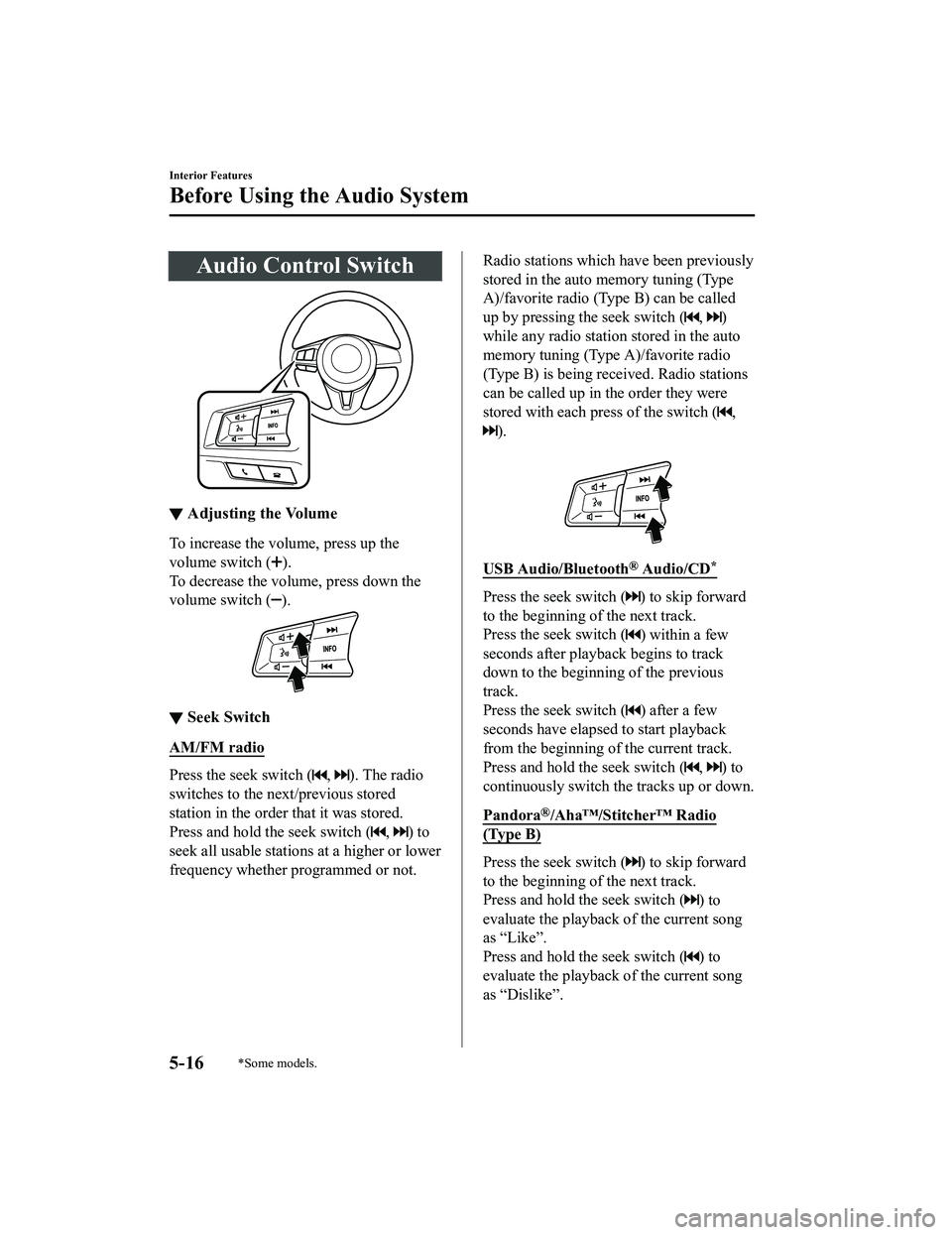
Audio Control Switch
▼Adjusting the Volume
To increase the volume, press up the
volume switch (
).
To decrease the volume, press down the
volume switch (
).
▼ Seek Switch
AM/FM radio
Press the seek switch (, ). The radio
switches to the next/previous stored
station in the order that it was stored.
Press and hold the seek switch (
, ) to
seek all usable stations at a higher or lower
frequency whether programmed or not.
Radio stations which have been previously
stored in the auto memory tuning (Type
A)/favorite radio (Type B) can be called
up by pressing the seek switch (
, )
while any radio station stored in the auto
memory tuning (Type A)/favorite radio
(Type B) is being received. Radio stations
can be called up in the order they were
stored with each press of the switch (
,
).
USB Audio/Bluetooth® Audio/CD*
Press the seek switch () to skip forward
to the beginning of the next track.
Press the seek switch (
) within a few
seconds after playba ck begins to track
down to the beginning of the previous
track.
Press the seek switch (
) after a few
seconds have elapsed to start playback
from the beginning of the current track.
Press and hold the seek switch (
, ) to
continuously switch th e tracks up or down.
Pandora
®/Aha™/Stitcher™ Radio
(Type B)
Press the seek switch () to skip forward
to the beginning of the next track.
Press and hold the seek switch (
) to
evaluate the playback of the current song
as “Like”.
Press and hold the seek switch (
) to
evaluate the playback of the current song
as “Dislike”.
Interior Features
Before Using the Audio System
5-16*Some models.
MX-5_8GF7-EA-17J_Edition2 2017-10-31 14:07:27
Page 239 of 576

AUX/USB mode
Audio can be heard from the vehicle's
speakers by connecting a
commercially-available portable audio
unit to the auxiliary jack.
A commercially-available, non-impedance
(3.5
) stereo mini plug cable is required.
Contact an Authorized Mazda Dealer for
details.
In addition, audio can be played from the
vehicle audio device by connecting a USB
device to the USB port.
NOTE
(Type B)
The SD card slot is for the navigation
system. For vehicles with the navigation
system, the SD card (Mazda genuine) with
stored map data is inserted into the SD
card slot and used.
Ty p e A
Auxiliary jack/USB port
Ty p e B
USB port
Auxiliary jack
�ƒ How to use AUX mode (Type A)
............................................... page 5-29
�„ How to use USB mode (Type A)
............................................... page 5-30
�… How to use iPod mode (Type A)
............................................... page 5-33
�† How to use AUX mode (Type B)
............................................... page 5-87
�‡ How to use USB mode (Type B)
............................................... page 5-88
WA R N I N G
Do not adjust the portable audio unit or a
similar product while driving the vehicle:
Adjusting the portable audio unit or a
similar product while driving the vehicle is
dangerous as it could distract your
attention from the vehicle operation which
could lead to a serious accident. Always
adjust the portable audio unit or a similar
product while the vehicle is stopped.
Interior Features
Before Using the Audio System
5-17
MX-5_8GF7-EA-17J_Edition2 2017-10-31 14:07:27
Page 240 of 576

CAUTION
Depending on the portable audio device,
noise may occur when the device is
connected to the vehicle accessory socket.
(If noise occurs, do not use the accessory
socket.)
NOTE
This mode may not be usable depending
on the portable audio device to be
connected.
Before using the auxiliary jack/USB
port, refer to the instruction manual for
the portable audio device.
Use a commercially-available,
non-impedance (3.5
) stereo mini plug
for connecting the portable audio unit to
the auxiliary jack. Before using the
auxiliary jack, read the manufacturer's
instructions for connecting a portable
audio unit to the auxiliary jack.
To prevent discharging of the battery, do
not use the auxiliary input for long
periods with the engine off or idling.
When connecting a device to the
auxiliary jack or USB port, noise may
occur depending on the connected
device. If the device is connected to the
vehicle's accessory socket, the noise can
be reduced by unplugging it from the
accessory socket.
▼ How to connect USB port/Auxiliary
jack
Ty p e A
USB port Auxiliary jack
Ty p e B
USB port Auxiliary jack
Connecting a device
1. If there is a cover on the AUX jack or
USB port, remove the cover.
2. Connect the connector on the device to the USB port.
Connecting with a connector cable
1. If there is a cover on the AUX jack or USB port, remove the cover.
2. Connect the device plug/connector cable to the auxiliary jack/USB port.
Interior Features
Before Using the Audio System
5-18
MX-5_8GF7-EA-17J_Edition2 2017-10-31 14:07:27
Page 241 of 576

WA R N I N G
Do not allow the connection plug cord to
get tangled with the parking brake or the
shift lever (manual transmission)/selector
lever (automatic transmission):
Allowing the plug cord to become tangled
with the parking brake or the shift lever
(manual transmission)/selector lever
(automatic transmission) is dangerous as it
could interfere with driving, resulting in an
accident.
CAUTION
Do not place objects or apply force to the
auxiliary jack/USB port with the plug
connected.
NOTE
Insert the plug into the auxiliary
jack/USB port securely.
Insert or pull out the plug with the plug
perpendicular to the auxiliary jack/USB
port hole.
Insert or remove the plug by holding its
base.
Antenna
AM/FM Radio Antenna
The AM/FM radio antenna receives both
AM and FM signals.
To remove the antenna, turn it
counterclockwise.
To install the antenna, turn it clockwise.
Make sure the antenna is securely
installed.
Install
Remove
CAUTION
To prevent damage to the antenna,
remove it before passing beneath a low
overhead clearance.
NOTE
When leaving your vehicle unattended, we
recommend that you remove the antenna
and store it inside the vehicle.
Interior Features
Before Using the Audio System
5-19
MX-5_8GF7-EA-17J_Edition2 2017-10-31 14:07:27
Page 242 of 576
Satellite Radio Antenna*
The satellite radio antenna receives
SiriusXM signals.
Satellite radio antenna
Interior Features
Before Using the Audio System
5-20*Some models.
MX-5_8GF7-EA-17J_Edition22017-10-31 14:07:27
Page 243 of 576

Power/Volume/Sound Controls
Power/Volume/Audio control dialMenu button
Audio display
▼
Power ON/OFF
Switch the ignition to ACC or ON. Press
the power/volume dial to turn the audio
system on. Press the power/volume dial
again to turn the audio system off.
▼Volume adjustment
To adjust the volume, turn the power/
volume dial. Turn th
e power/volume dial
clockwise to increase volume,
counterclockwise to decrease it.
▼ Audio sound adjustment
1. Press the menu button () to
select the function. The selected
function will be indicated.
2. Turn the audio con trol dial to adjust
the selected functions as follows:
Indication Setting value
Tu r n
Counter-
clockwise Tu r n
Clockwise
ALC
(Automatic volume ad- justment) Level de-
crease Level in-
crease
BASS
(Low pitch sound) Decrease
bass Increase
bass
Indication Setting value
Tu r n
Counter-
clockwise Tu r n
Clockwise
TREB
(Treble sound) Decrease
treble Increase
treble
FA D E
(Front/back volume bal- ance) Shift the
sound to
the frontShift the
sound to
the rear
BAL
(Left/right volume bal- ance) Shift the
sound to
the left Shift the
sound to
the right
BEEP
(Audio operation sound) Off On
BT SETUP Select mode
12Hr
24Hr
(12 Hr/24 Hr time ad- justment) 12Hr
(Flashing) 24Hr
(Flashing)
NOTE
If not operated for several seconds, the
display returns to the previous display. To
reset bass, treble, fade, and balance, press
the menu button (
) for 2 seconds.
The unit will beep and “CLEAR” will be
displayed.
Interior Features
Audio Set [Type A (non-touchscreen)]
5-21
MX-5_8GF7-EA-17J_Edition2 2017-10-31 14:07:27
Page 244 of 576

ALC (Automatic volume adjustment)
The automatic level control (ALC)
changes the audio volume automatically
according to the vehicle speed. The faster
the vehicle speed, the higher the volume
increases. ALC has ALC OFF and ALC
LEVEL 1 to 7 modes. At ALC LEVEL 7,
the amount that the volume can increase is
at the maximum. Select the mode
according to the driving conditions.
BEEP (Audio operation sound)
The setting for the operation sound when
pressing and holding a button can be
changed. The initial setting is ON. Set to
OFF to mute the operation sound.
BT SETUP mode
Music and other audio such as voice data
recorded on portable audio devices and
mobile phones available on the market
which are equipped with the Bluetooth
®
transmission function can be listened to
via wireless transmission over the
vehicle's speakers. Using the BT SETUP
mode, these devices can be programmed
to the Bluetooth
® unit or changed (page
5-39).
12Hr
24Hr (12 Hr/24 Hr time
adjustment)
Rotating the audio control dial switches
the display between 12 and 24-hour clock
time (page 5-23).
Interior Features
Audio Set [Type A (non-touchscreen)]
5-22
MX-5_8GF7-EA-17J_Edition2 2017-10-31 14:07:27