2018 MAZDA MODEL CX-5 lights
[x] Cancel search: lightsPage 132 of 628

▼Safety Chains
Safety chains must be used as a precautionary measure should th
e trailer become
unintentionally unhitched. They should cross under the trailer tongue and attach to the hitch.
Leave enough slack to allow full turns. Consult literature publ ished by your trailer or hitch
manufacturer for more details.
WA R N I N G
Make sure the safety chain is securely attached to both the trailer and the vehicle prior to
departure:
Towing a trailer without using a safety chain securely attached to both the trailer and the
vehicle is dangerous. If damage occurs to the coupling unit or hitch ball, the trailer could
wander into another lane and cause a collision.
▼ Trailer Lights
Trailer lights must comply with
all federal, state, and local regulations. Equip your trailer as
required before towing it day or night.
CAUTION
Do not connect a trailer lighting system directl y to the lighting system of your Mazda. This
may damage your vehicle's electrical system an d lighting systems. Have a recreational vehicle
dealer or trailer rental agency connect the system, and inspect the brake lights and turn
signals yourself before each trip.
▼ Trailer Brakes
If the total trailer weight ex
ceeds 450 kg (1,000 lb), trailer brakes are required. If your trailer
has brakes, make sure they comply with all federal, state, and local regulations.
WA R N I N G
Do not connect a hydraulic trailer-brake system to your vehicle's brake system:
Connecting a hydraulic trailer-brake system directly to the vehicle brake system is dangerous
and will result in inadequate braking and possible injury.
Before Driving
To w i n g
3-56
CX-5_8GN5-EA-17J_Edition1 2017-8-18 12:58:27
Page 133 of 628

▼Trailer Towing Tips
•Verify that your Mazda
maintains a near-normal attitude when a loaded or unloaded trailer
is connected. Do not drive if it has an abn ormal front-up or front-down position. Inspect
for incorrect tongue load, worn suspension parts, and trailer o verloading.
•Make sure the trailer is properly loaded and the cargo is secur e to prevent it from shifting.
•Make sure the mirrors conform to all government regulations. If they do not, install
required rear view mirrors appr opriate for towing purposes.
The three main causes of vehicle-trailer accidents are driver e rror, excessive speed, and
improper trailer loading.
Before driving
•Have your cooling and braking system checked by an Authorized M azda Dealer.
•Before starting out, inspect the operation of all vehicle and trailer lights and all
vehicle-to-trailer connections. S top and re-inspect all lights and connections after driving
a short distance.
Driving
•Your Mazda will handle differe ntly with a trailer in tow, so practice turning, backing, and
stopping in a traffic-free area.
•Take time to get accustomed to the extra weight and length.
•Allow more room between your vehicle and the one in front becau se braking distance
increases with a trailer. For eac h 16 km/h (10 mph) of speed, a llow at least one vehicle
and trailer length between your Mazda and the vehicle ahead.
•Avoid jerky starts or sudden acceleration.
•Avoid sudden braking. It may cau se loss of control and result in jackknifing, especially so
on wet or slippery roads.
•Shift the selector lever to the D position when towing a traile r in hilly terrain or when
heavily loaded.
The D position will allow opera ting the vehicle without frequen t shifting.
Lane changes and turning
Avoid quick lane changes, sudden turns, and tight turns. Slow d own before turning to avoid
the need of sudden braking.
A turning trailer will make a tigh ter arc than the tow vehicle. Compensate with turns that are
larger than normal.
Before Driving
To w i n g
3-57
CX-5_8GN5-EA-17J_Edition1 2017-8-18 12:58:27
Page 137 of 628

4When Driving
Information concerning safe driving and stopping.
Start/Stop Engine.............................. 4-4 Ignition Switch........ ..................... 4-4
Starting the Engine....................... 4-5
Turning the Engine Off...............4-10
Instrument Cluster and Display............
........................................................... 4-11 Meters and Gauges..................... 4-11
Multi-information Display and INFO
Switch
*....................................... 4-19
Active Driving Display
*............. 4-27
Warning/Indicator Lights............4-30
Automatic Transaxle....................... 4-37 Automatic Transaxle
Controls...................................... 4-37
Shift-Lock System...................... 4-38
Transaxle Ranges........................4-38
Manual Shift Mode..................... 4-40
Driving Tips................................4-45
Switches and Controls..................... 4-46
Lighting Control......................... 4-46
Fog Lights
*................................. 4-51
Turn and Lane-Change
Signals........................................ 4-52
Windshield Wipers and
Washer........................................ 4-53
Rear Window Wiper and
Washer........................................ 4-56
Rear Window Defogg er.............. 4-57
Horn............................................ 4-59
Hazard Warning Flasher............. 4-59
HomeLink Wireless Control
System
*.......................................4-60
Brake................................................ 4-64 Brake System.............................. 4-64
AUTOHOLD.............................. 4-69
Hill Launch Assist (HLA).......... 4-73
ABS/TCS/DSC................................. 4-75 Antilock Brake System
(ABS)..........................................4-75
Traction Control System
(TCS).......................................... 4-76
Dynamic Stability Control
(DSC)..........................................4-78
Fuel Economy Monitor................... 4-79 Fuel Economy Monitor
*............. 4-79
Drive Selection................................. 4-82 Drive Selection........................... 4-82
*Some models.4-1
CX-5_8GN5-EA-17J_Edition1 2017-8-18 12:58:27
Page 140 of 628

Ignition Switch
▼Push Button Start Positions
The system operates only when the key is
within operational range.
Each time the push button start is pressed,
the ignition switches
in the order of off,
ACC, and ON. Pressing the push button
start again from ON switches the ignition
off.
Indicator light
Push button start
NOTE
•The engine starts by pressing the push
button start while depressing the brake
pedal. To switch the ignition position,
press the push button start without
depressing the pedal.
•Do not leave the ignition switched ON
while the engine is not running. Doing
so could result in the battery going
dead. If the selector lever is in the P
position, and the ignition is in ACC, the
ignition switches off automatically after
about 25 minutes.
Off
The power supply to electrical devices
turns off and the push button start
indicator light (amber) also turns off.
WA R N I N G
Before leaving the driver's seat, always
switch the ignition off, set the parking
brake, and make sure the selector lever is in
P:
Leaving the driver's seat without switching
the ignition off, setting the parking brake,
and shifting the selector lever to P is
dangerous. Unexpected vehicle movement
could occur which could result in an
accident.
In addition, if your intention is to leave the
vehicle for even a short period, it is
important to switch the ignition off, as
leaving it in another position will disable
some of the vehicle's security systems and
run the battery down.
ACC (Accessory)
Some electrical accessories will operate
and the indicator light (amber) illuminates.
NOTE
The keyless entry system does not function
while the push button start has been
pressed to ACC, and the doors will not
lock/unlock even if they have been locked
manually.
ON
This is the normal running position after
the engine is started. The indicator light
(amber) turns off. (The indicator light
(amber) illuminates when the ignition is
switched ON and the engine is not
running.)
Some indicator lights/warning lights
should be inspected before the engine is
started (page 4-30).
When Driving
Start/Stop Engine
4-4
CX-5_8GN5-EA-17J_Edition1 2017-8-18 12:58:27
Page 146 of 628

Turning the Engine Off
WA R N I N G
Do not stop the engine while the vehicle is
moving:
Stopping the engine while the vehicle is
moving for any reason other than in an
emergency is dangerous. Stopping the
engine while the vehicle is moving will
result in reduced braking ability due to the
loss of power braking, which could cause
an accident and serious injury.
1. Stop the vehicle completely.
2. Shift the selector lever to the Pposition and set the parking brake.
3. Press the push button start to turn off the engine. The ignition position is off.
CAUTION
When leaving the vehicle, make sure the
push button start is off.
NOTE
•The cooling fan in the engine
compartment could turn on for a few
minutes after the i gnition is switched
from ON to OFF, whether or not the A/C
is on or off, to cool the engine
compartment quickly.
•If the system detects that the remaining
battery power of the key is low when the
ignition is switched from ON to ACC or
OFF, the following is indicated.
Replace with a new battery before the
key becomes unusable.
Refer to Key Battery Replacement on
page 6-29.
(Vehicle equipped with Type A
instrument cluster)
A message is indicated in the display of
the instrument cluster.
(Vehicle equipped with Type B
instrument cluster)
The KEY indicator li ght (green) flashes
for approximately 30 seconds.
Refer to Warning/Indicator Lights on
page 4-30.
•If the engine is turned off while the
selector lever is in a position other than
P, the ignition switches to ACC.
▼ Emergency Engine Stop
Continuously pressing the push button
start or quickly pressi
ng it any number of
times while the engin e is running or the
vehicle is being drive n will turn the engine
off immediately. The ignition switches to
ACC.
When Driving
Start/Stop Engine
4-10
CX-5_8GN5-EA-17J_Edition1 2017-8-18 12:58:27
Page 151 of 628

▼Fuel Gauge (Without
Multi-information Display)
The fuel gauge shows approximately how
much fuel is remaining in the tank when
the ignition is switched ON. We
recommend keeping the tank over 1/4 full.
Full
1/4 Full
Empty
If the low fuel warning light illuminates or
the fuel level is very low, refuel as soon as
possible.
Refer to Taking Action on page 7-33 .
NOTE
•After refueling, it may require some time
for the indicator to stabilize. In addition,
the indicator may deviate while driving
on a slope or curve since the fuel moves
in the tank.
•The display indicating a quarter or less
remaining fuel has more segments to
show the remaining fuel level in greater
detail.
•The direction of the arrow () indicates
that the fuel-filler lid is on the left side
of the vehicle.
▼ Dashboard Illumination
(Without auto-light control)
When the position lights are turned on
with the ignition switched ON, the
brightness of the dashboard illumination is
dimmed.
(With auto-light control)
When the position lights are turned on
with the ignition switched ON, the
brightness of the dashboard illumination is
dimmed. However, when the light sensor
detects that the surrounding area is bright
such as when the position lights are turned
on in the daytime, the dashboard
illumination does not dim.
NOTE
•(With auto-light control)
When the ignition is switched ON in the
early evening or at dusk, the dashboard
illumination is dimmed for several
seconds until the light sensor detects the
brightness of the surrounding area,
however, the dimmer may cancel after
the brightness is detected.
•When the position lights are turned on,
the position lights indicator light in the
instrument cluster turns on.
Refer to Headlights on page 4-46.
The brightness of the instrument cluster
and dashboard illuminations can be
adjusted by rotating the knob.
•The brightness decreases by rotating the
knob to the left. A beep sound will be
heard when the knob has been rotated to
the maximum dim position.
When Driving
Instrument Cluster and Display
4-15
CX-5_8GN5-EA-17J_Edition1 2017-8-18 12:58:27
Page 152 of 628

•The brightness increases by rotating the
knob to the right.
DimBright
Function for cancelling illumination
dimmer
The illumination dimmer can be canceled
by rotating the dashboard illumination
knob to the right until a beep sound is
heard while the instrument cluster is
dimmed with the ignition switched ON. If
the instrument cluster's visibility is
reduced due to gla re from surrounding
brightness, cancel the illumination
dimmer.
NOTE
•(With Multi-information Display)
The illumination dimmer can be
canceled by pressing the dashboard
illumination knob.
•When the illumination dimmer is
canceled, the instrument cluster cannot
be dimmed even if the position lights are
turned on.
•When the illumination dimmer is
canceled, the screen in the center
display switches to constant display of
the daytime screen.
▼ Outside Temperature Display
(Without Multi-information
Display)
When the ignition is switched ON, the
outside temperature is displayed.
NOTE
•Under the following conditions, the
outside temperature display may differ
from the actual outside temperature
depending on the surroundings and
vehicle conditions:
•Significantly cold or hot temperatures.
•Sudden changes in outside
temperature.
•The vehicle is parked.
•The vehicle is driven at low speeds.
Changing the Temperature Unit of the
Outside Temperature Display
The outside temperature unit can be
switched between Celsius and Fahrenheit.
Settings can be changed by operating the
center display screen.
Refer to Personalization Features on page
9-9.
NOTE
When the temperature unit indicated in the
outside temperature display is changed,
the temperature unit indicated in the
engine coolant gauge display changes in
conjunction with it.
When Driving
Instrument Cluster and Display
4-16
CX-5_8GN5-EA-17J_Edition1 2017-8-18 12:58:27
Page 166 of 628
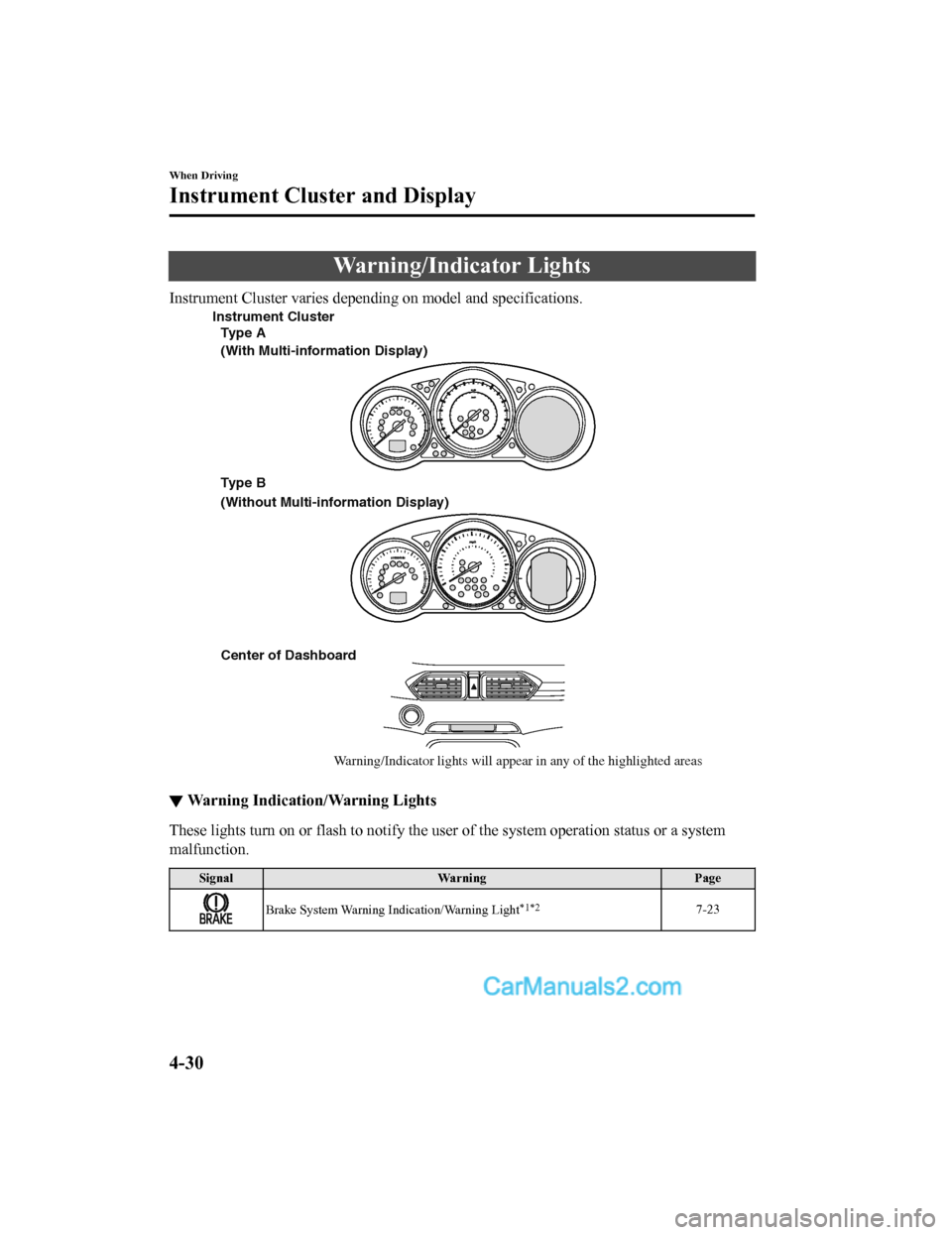
Warning/Indicator Lights
Instrument Cluster varies depending on model and specifications.
Center of Dashboard
Warning/Indicator lights will appear in any of the highlighted areas
Type A
(With Multi-information Display)
(Without Multi-information Display)
Instrument Cluster
Type B
▼ Warning Indication/Warning Lights
These lights turn on or flash to notify the user of the system
operation status or a system
malfunction.
Signal Warning Page
Brake System Warning Indication/Warning Light*1*27-23
When Driving
Instrument Cluster and Display
4-30
CX-5_8GN5-EA-17J_Edition1 2017-8-18 12:58:27