2018 MAZDA MODEL CX-5 warning lights
[x] Cancel search: warning lightsPage 91 of 628

•The setting can be changed so that the
doors and the liftgate are locked
automatically without pressing the
request switch.
Refer to Personalization Features on
page 9-9.
(Auto-lock function)
A beep sound is heard when all doors
and the liftgate are closed while the
advanced key is being carried. All doors
and the liftgate are locked automatically
after about three seconds when the
advanced key is out of the operational
range. Also, the hazard warning lights
flash once. (Even if the driver is in the
operational range, all doors and the
liftgate are locked automatically after
about 30 seconds.) If you are out of the
operational range before the doors and
the liftgate are completely closed or
another key is left in the vehicle, the
auto-lock function will not work. Always
make sure that all doors and the liftgate
are closed and locked before leaving the
vehicle. The auto-lock function does not
close the power windows.
•Auto re-lock function
After unlocking with the request switch,
all doors and the liftgate will
automatically lock if any of the
following operations are not performed
within about 60 seconds.
The time required for the doors to lock
automatically can be changed.
Refer to Personalization Features on
page 9-9.
•Opening a door or the liftgate.
•Switching the ignition to any position
other than off.
▼ Locking, Unlocking with
Transmitter
All doors and the liftgate can be locked/
unlocked by operating the keyless entry
system transmitter,
refer to Keyless Entry
System (page 3-3).
▼ Locking, Unlocking with Door-Lock
Switch
All doors and the liftgate lock
automatically when the lock side is
pressed. They unlock when the unlock
side is pressed.
Driver's door
Unlock
Lock
Front passenger's door
Unlock
Lock
To lock all the doors and the liftgate from
an open front door, press the lock side of
the door lock switch and then close the
door.
Before Driving
Doors and Locks
3-15
CX-5_8GN5-EA-17J_Edition1
2017-8-18 12:58:27
Page 100 of 628
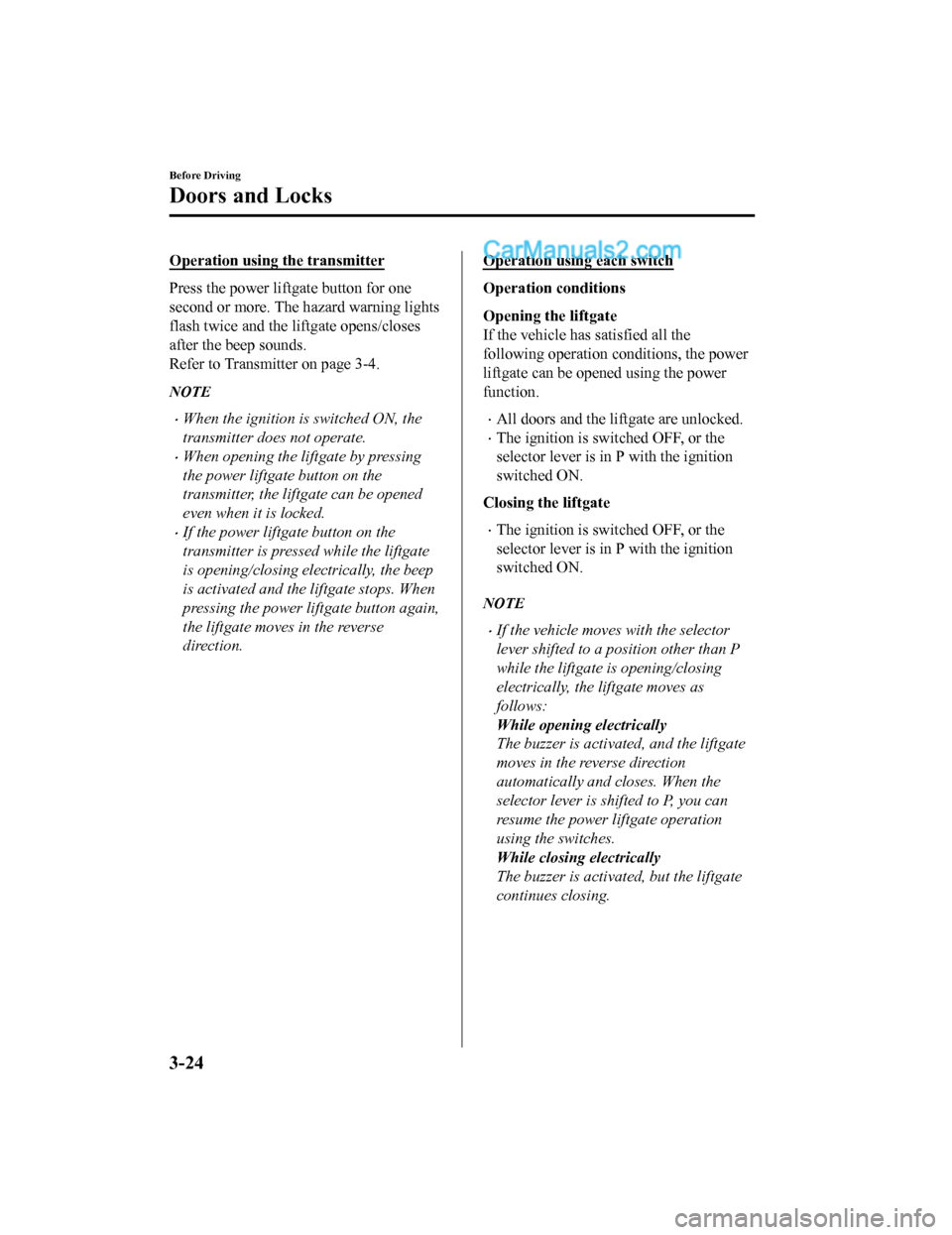
Operation using the transmitter
Press the power liftgate button for one
second or more. The hazard warning lights
flash twice and the liftgate opens/closes
after the beep sounds.
Refer to Transmitter on page 3-4.
NOTE
•When the ignition is switched ON, the
transmitter does not operate.
•When opening the liftgate by pressing
the power liftgate button on the
transmitter, the liftgate can be opened
even when it is locked.
•If the power liftgate button on the
transmitter is pressed while the liftgate
is opening/closing electrically, the beep
is activated and the liftgate stops. When
pressing the power liftgate button again,
the liftgate moves in the reverse
direction.
Operation using each switch
Operation conditions
Opening the liftgate
If the vehicle has satisfied all the
following operation conditions, the power
liftgate can be opened using the power
function.
•All doors and the liftgate are unlocked.
•The ignition is switched OFF, or the
selector lever is in P with the ignition
switched ON.
Closing the liftgate
•The ignition is switched OFF, or the
selector lever is in P with the ignition
switched ON.
NOTE
•If the vehicle moves with the selector
lever shifted to a position other than P
while the liftgate is opening/closing
electrically, the liftgate moves as
follows:
While opening electrically
The buzzer is activated, and the liftgate
moves in the reverse direction
automatically and closes. When the
selector lever is shifted to P, you can
resume the power liftgate operation
using the switches.
While closing electrically
The buzzer is activated, but the liftgate
continues closing.
Before Driving
Doors and Locks
3-24
CX-5_8GN5-EA-17J_Edition1 2017-8-18 12:58:27
Page 101 of 628

Operation from the driver's seat (To
open/close)
Press the power liftgate switch for about
one second or more while the liftgate is in
the fully closed/open position. The hazard
warning lights flash twice and the liftgate
opens/closes fully after the beep sound is
heard.
Power liftgate switch
Operation from outside (To open)
Press the electric liftgate opener on the
liftgate and raise the liftgate. The hazard
warning lights flash twice and the liftgate
opens automatically a fter the beep sound
is heard.
(With the advanced keyless function)
A locked liftga te can also be opened while
the key is being carried.
Electric liftgate
opener
Operation from outside (To close)
Press the power liftgate close switch while
the liftgate is fully opened. The hazard
warning lights flash twice and the liftgate
closes automatically after the beep sound
is heard.
Power liftgate
close switch
NOTE
If the power liftgate switch/power liftgate
close switch is pressed or the electric
liftgate opener is operated while the
liftgate is opening/closing electrically, the
beep sound is heard and the liftgate stops.
Then, it reverses when any of the switches
are pressed again.
Before Driving
Doors and Locks
3-25
CX-5_8GN5-EA-17J_Edition1 2017-8-18 12:58:27
Page 137 of 628

4When Driving
Information concerning safe driving and stopping.
Start/Stop Engine.............................. 4-4 Ignition Switch........ ..................... 4-4
Starting the Engine....................... 4-5
Turning the Engine Off...............4-10
Instrument Cluster and Display............
........................................................... 4-11 Meters and Gauges..................... 4-11
Multi-information Display and INFO
Switch
*....................................... 4-19
Active Driving Display
*............. 4-27
Warning/Indicator Lights............4-30
Automatic Transaxle....................... 4-37 Automatic Transaxle
Controls...................................... 4-37
Shift-Lock System...................... 4-38
Transaxle Ranges........................4-38
Manual Shift Mode..................... 4-40
Driving Tips................................4-45
Switches and Controls..................... 4-46
Lighting Control......................... 4-46
Fog Lights
*................................. 4-51
Turn and Lane-Change
Signals........................................ 4-52
Windshield Wipers and
Washer........................................ 4-53
Rear Window Wiper and
Washer........................................ 4-56
Rear Window Defogg er.............. 4-57
Horn............................................ 4-59
Hazard Warning Flasher............. 4-59
HomeLink Wireless Control
System
*.......................................4-60
Brake................................................ 4-64 Brake System.............................. 4-64
AUTOHOLD.............................. 4-69
Hill Launch Assist (HLA).......... 4-73
ABS/TCS/DSC................................. 4-75 Antilock Brake System
(ABS)..........................................4-75
Traction Control System
(TCS).......................................... 4-76
Dynamic Stability Control
(DSC)..........................................4-78
Fuel Economy Monitor................... 4-79 Fuel Economy Monitor
*............. 4-79
Drive Selection................................. 4-82 Drive Selection........................... 4-82
*Some models.4-1
CX-5_8GN5-EA-17J_Edition1 2017-8-18 12:58:27
Page 140 of 628

Ignition Switch
▼Push Button Start Positions
The system operates only when the key is
within operational range.
Each time the push button start is pressed,
the ignition switches
in the order of off,
ACC, and ON. Pressing the push button
start again from ON switches the ignition
off.
Indicator light
Push button start
NOTE
•The engine starts by pressing the push
button start while depressing the brake
pedal. To switch the ignition position,
press the push button start without
depressing the pedal.
•Do not leave the ignition switched ON
while the engine is not running. Doing
so could result in the battery going
dead. If the selector lever is in the P
position, and the ignition is in ACC, the
ignition switches off automatically after
about 25 minutes.
Off
The power supply to electrical devices
turns off and the push button start
indicator light (amber) also turns off.
WA R N I N G
Before leaving the driver's seat, always
switch the ignition off, set the parking
brake, and make sure the selector lever is in
P:
Leaving the driver's seat without switching
the ignition off, setting the parking brake,
and shifting the selector lever to P is
dangerous. Unexpected vehicle movement
could occur which could result in an
accident.
In addition, if your intention is to leave the
vehicle for even a short period, it is
important to switch the ignition off, as
leaving it in another position will disable
some of the vehicle's security systems and
run the battery down.
ACC (Accessory)
Some electrical accessories will operate
and the indicator light (amber) illuminates.
NOTE
The keyless entry system does not function
while the push button start has been
pressed to ACC, and the doors will not
lock/unlock even if they have been locked
manually.
ON
This is the normal running position after
the engine is started. The indicator light
(amber) turns off. (The indicator light
(amber) illuminates when the ignition is
switched ON and the engine is not
running.)
Some indicator lights/warning lights
should be inspected before the engine is
started (page 4-30).
When Driving
Start/Stop Engine
4-4
CX-5_8GN5-EA-17J_Edition1 2017-8-18 12:58:27
Page 146 of 628

Turning the Engine Off
WA R N I N G
Do not stop the engine while the vehicle is
moving:
Stopping the engine while the vehicle is
moving for any reason other than in an
emergency is dangerous. Stopping the
engine while the vehicle is moving will
result in reduced braking ability due to the
loss of power braking, which could cause
an accident and serious injury.
1. Stop the vehicle completely.
2. Shift the selector lever to the Pposition and set the parking brake.
3. Press the push button start to turn off the engine. The ignition position is off.
CAUTION
When leaving the vehicle, make sure the
push button start is off.
NOTE
•The cooling fan in the engine
compartment could turn on for a few
minutes after the i gnition is switched
from ON to OFF, whether or not the A/C
is on or off, to cool the engine
compartment quickly.
•If the system detects that the remaining
battery power of the key is low when the
ignition is switched from ON to ACC or
OFF, the following is indicated.
Replace with a new battery before the
key becomes unusable.
Refer to Key Battery Replacement on
page 6-29.
(Vehicle equipped with Type A
instrument cluster)
A message is indicated in the display of
the instrument cluster.
(Vehicle equipped with Type B
instrument cluster)
The KEY indicator li ght (green) flashes
for approximately 30 seconds.
Refer to Warning/Indicator Lights on
page 4-30.
•If the engine is turned off while the
selector lever is in a position other than
P, the ignition switches to ACC.
▼ Emergency Engine Stop
Continuously pressing the push button
start or quickly pressi
ng it any number of
times while the engin e is running or the
vehicle is being drive n will turn the engine
off immediately. The ignition switches to
ACC.
When Driving
Start/Stop Engine
4-10
CX-5_8GN5-EA-17J_Edition1 2017-8-18 12:58:27
Page 151 of 628

▼Fuel Gauge (Without
Multi-information Display)
The fuel gauge shows approximately how
much fuel is remaining in the tank when
the ignition is switched ON. We
recommend keeping the tank over 1/4 full.
Full
1/4 Full
Empty
If the low fuel warning light illuminates or
the fuel level is very low, refuel as soon as
possible.
Refer to Taking Action on page 7-33 .
NOTE
•After refueling, it may require some time
for the indicator to stabilize. In addition,
the indicator may deviate while driving
on a slope or curve since the fuel moves
in the tank.
•The display indicating a quarter or less
remaining fuel has more segments to
show the remaining fuel level in greater
detail.
•The direction of the arrow () indicates
that the fuel-filler lid is on the left side
of the vehicle.
▼ Dashboard Illumination
(Without auto-light control)
When the position lights are turned on
with the ignition switched ON, the
brightness of the dashboard illumination is
dimmed.
(With auto-light control)
When the position lights are turned on
with the ignition switched ON, the
brightness of the dashboard illumination is
dimmed. However, when the light sensor
detects that the surrounding area is bright
such as when the position lights are turned
on in the daytime, the dashboard
illumination does not dim.
NOTE
•(With auto-light control)
When the ignition is switched ON in the
early evening or at dusk, the dashboard
illumination is dimmed for several
seconds until the light sensor detects the
brightness of the surrounding area,
however, the dimmer may cancel after
the brightness is detected.
•When the position lights are turned on,
the position lights indicator light in the
instrument cluster turns on.
Refer to Headlights on page 4-46.
The brightness of the instrument cluster
and dashboard illuminations can be
adjusted by rotating the knob.
•The brightness decreases by rotating the
knob to the left. A beep sound will be
heard when the knob has been rotated to
the maximum dim position.
When Driving
Instrument Cluster and Display
4-15
CX-5_8GN5-EA-17J_Edition1 2017-8-18 12:58:27
Page 166 of 628
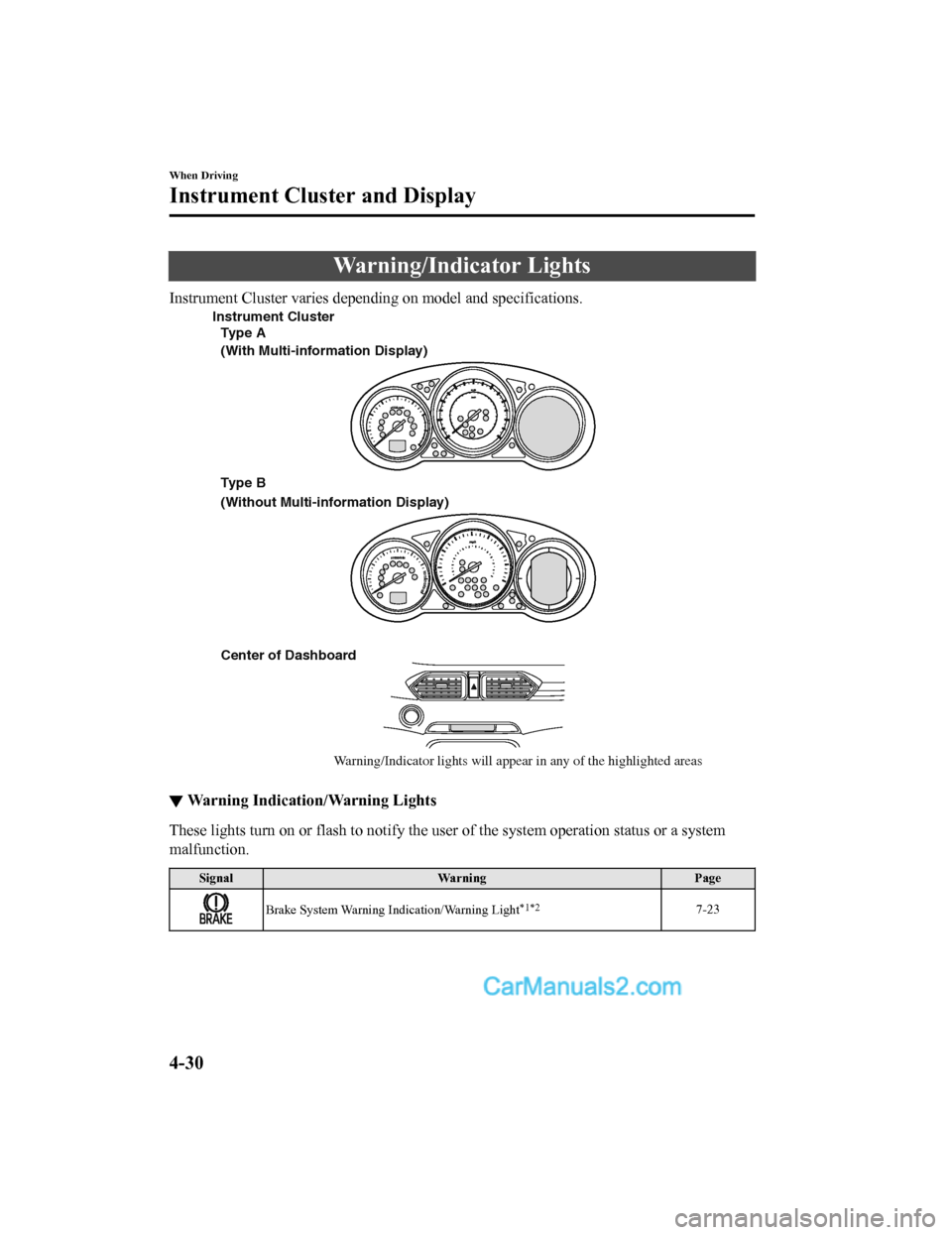
Warning/Indicator Lights
Instrument Cluster varies depending on model and specifications.
Center of Dashboard
Warning/Indicator lights will appear in any of the highlighted areas
Type A
(With Multi-information Display)
(Without Multi-information Display)
Instrument Cluster
Type B
▼ Warning Indication/Warning Lights
These lights turn on or flash to notify the user of the system
operation status or a system
malfunction.
Signal Warning Page
Brake System Warning Indication/Warning Light*1*27-23
When Driving
Instrument Cluster and Display
4-30
CX-5_8GN5-EA-17J_Edition1 2017-8-18 12:58:27