2018 MAZDA MODEL CX-5 set clock
[x] Cancel search: set clockPage 375 of 628
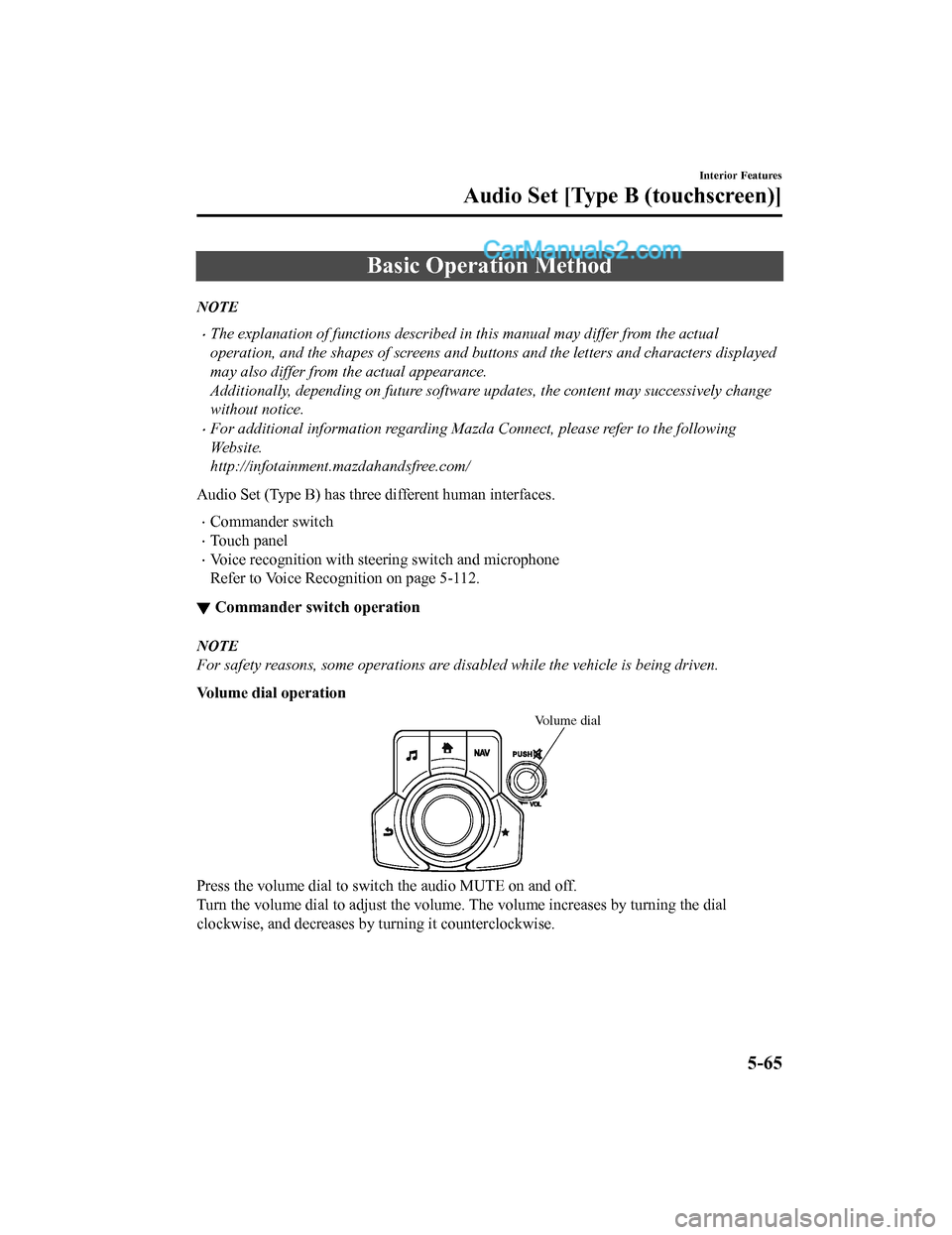
Basic Operation Method
NOTE
•The explanation of functions described in this manual may differ from the actual
operation, and the shapes of screens and buttons and the letters and characters displayed
may also differ from the actual appearance.
Additionally, depending on future software updates, the content may successively change
without notice.
•For additional information regarding Mazda Connect, please refer to the following
We b s i t e .
http://infotainment.mazdahandsfree.com/
Audio Set (Type B) has three different human interfaces.
•Commander switch
•Touch panel
•Voice recognition with steering switch and microphone
Refer to Voice Recogn ition on page 5-112.
▼Commander switch operation
NOTE
For safety reasons, some operations are disabled while the vehicle is being driven.
Volume dial operation
Volume dial
Press the volume dial to switch the audio MUTE on and off.
Turn the volume dial to adjust t
he volume. The volume increases by turning the dial
clockwise, and decreases by t urning it counterclockwise.
Interior Features
Audio Set [Type B (touchscreen)]
5-65
CX-5_8GN5-EA-17J_Edition1 2017-8-18 12:58:27
Page 380 of 628
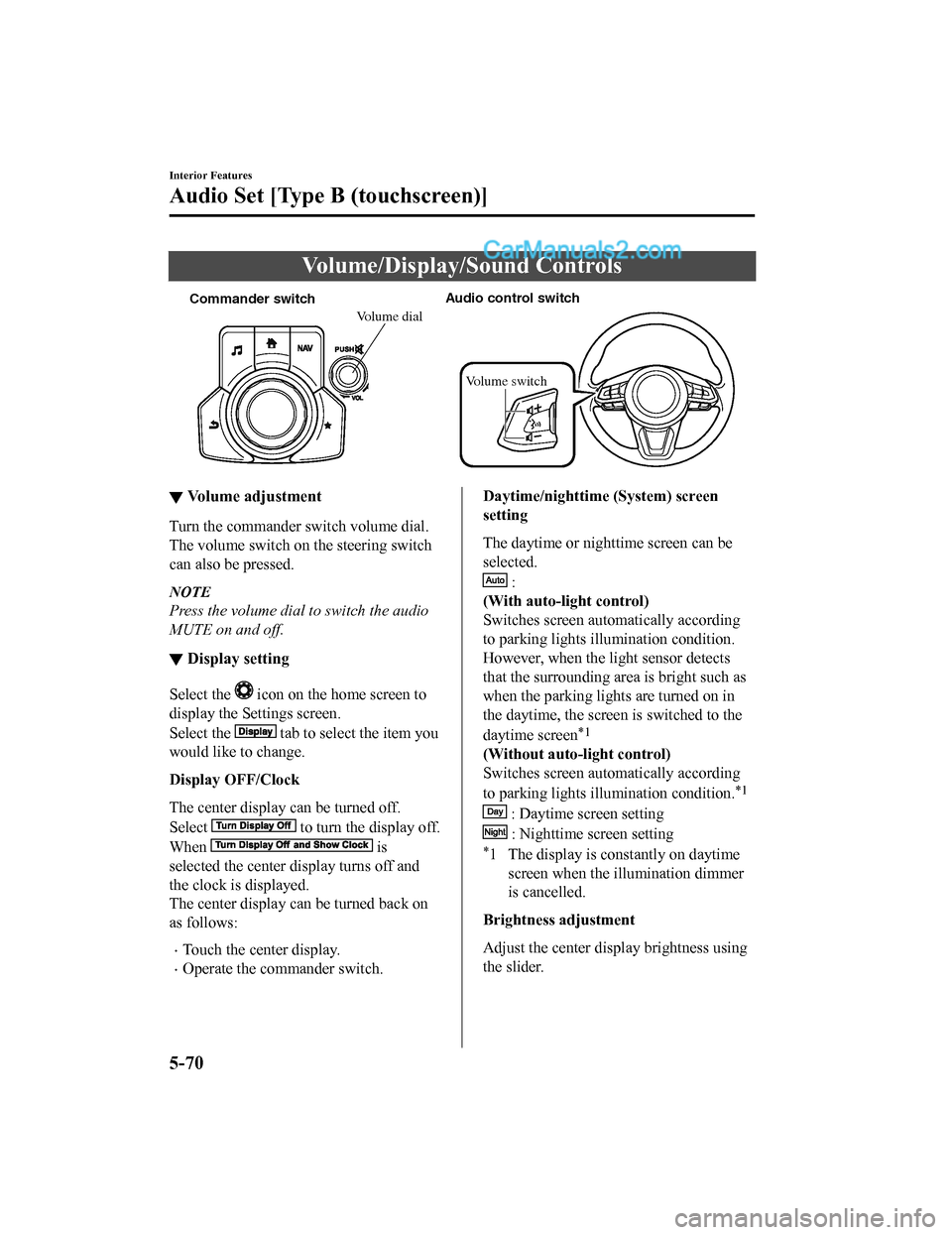
Volume/Display/Sound Controls
Commander switchAudio control switch
Volume switch
Volume dial
▼Volume adjustment
Turn the commander switch volume dial.
The volume switch on the steering switch
can also be pressed.
NOTE
Press the volume dial to switch the audio
MUTE on and off.
▼Display setting
Select the icon on the home screen to
display the Settings screen.
Select the
tab to select the item you
would like to change.
Display OFF/Clock
The center display can be turned off.
Select
to turn the display off.
When
is
selected the center di splay turns off and
the clock is displayed.
The center display can be turned back on
as follows:
•Touch the center display.
•Operate the commander switch.
Daytime/nighttime (System) screen
setting
The daytime or nighttime screen can be
selected.
:
(With auto-light control)
Switches screen automatically according
to parking lights illumination condition.
However, when the li ght sensor detects
that the surrounding area is bright such as
when the parking lights are turned on in
the daytime, the screen is switched to the
daytime screen
*1
(Without auto-light control)
Switches screen automatically according
to parking lights illumination condition.
*1
: Daytime screen setting
: Nighttime screen setting
*1 The display is constantly on daytime screen when the il lumination dimmer
is cancelled.
Brightness adjustment
Adjust the center display brightness using
the slider.
Interior Features
Audio Set [Type B (touchscreen)]
5-70
CX-5_8GN5-EA-17J_Edition1 2017-8-18 12:58:27
Page 425 of 628

Settings
NOTE
Depending on the grade and specification, the screen display may differ.
Select the
icon on the home screen and display the Settings screen.
Switch the tab and select the setting item you want to change.
You can customize settings in the setup display as follows:
Ta b I t e m F u n c t i o n
AD-Disp Height
Brightness Control
Other
Refer to Active Driving
Display on page 4-27.
Display Refer to Volume/Display /Sound Controls on page 5-70.
Safety Distance Recognition Support System
SBS/SCBS
Other Refer to Personalization Features on page 9-
9.
Sound Refer to Volume/Display/Sound Controls on page 5-70.
Clock Adjust Time
Displays the currently s
et time is displayed.
Press
to advance the hour/minute, and select to move the hour/minute back.
AM/PM can only be selected with the 12-hour
clock display.
GPS Sync Synchronizes with GPS when turned on.
When turned off, the time can be changed
from “Adjust Time”.
Time Format Changes the display between 12 and 24-hour
clock time.
Time Zone Select When it's not synchronized with GPS, select
the region you want to specify.
Daylight Savings Time Turns the daylight saving time setting on/off.
When ON, the time ad
vances 1 hour. When
OFF, it returns to normal time.
Ve h i c l e Rain Sensing Wiper
Door Locks
Other Refer to Personalization Features on page 9-
9.
Devices Bluetooth Refer to Bluetooth
® Preparation on page 5-89.
Interior Features
Audio Set [Type B (touchscreen)]
5-115
CX-5_8GN5-EA-17J_Edition1 2017-8-18 12:58:27
Page 514 of 628

For vehicles not equipped with a
sub-woofer, turn the spare tire
hold-down bolt counterclockwise and
remove the spare tire.
Spare tire hold-down bolt
To secure the spare tire
Store the spare tire in the reverse order of
removal. After storing, verify that the
spare tire is stored securely.
Changing a Flat Tire
NOTE
If the following occurs while driving, it
could indicate a flat tire.
•Steering becomes difficult.
•The vehicle begins to vibrate
excessively.
•The vehicle pulls in one direction.
If you have a flat tire, drive slowly to a
level spot that is well off the road and out
of the way of traffic to change the tire.
Stopping in traffic or on the shoulder of a
busy road is dangerous.
WA R N I N G
Be sure to follow the directions for
changing a tire:
Changing a tire is dangerous if not done
properly. The vehicle can slip off the jack
and seriously injure someone.
No person should plac e any portion of their
body under a vehicle that is supported by a
jack.
Never allow anyone inside a vehicle
supported by a jack:
Allowing someone to remain in a vehicle
supported by a jack is dangerous. The
occupant could cause the vehicle to fall
resulting in serious injury.
NOTE
Make sure the jack is well lubricated
before using it.
1. Park on a hard, level surface off the
right-of-way and firml y set the parking
brake.
If Trouble Arises
Flat Tire
7-6
CX-5_8GN5-EA-17J_Edition1 2017-8-18 12:58:27
Page 618 of 628

Index
A
Accessory Socket............................ 5-131
Active Driving Display..................... 4-27
Adaptive Front Lighting System
(AFS)................................................. 4-89
Add-On Non-Genuine Parts and
Accessories........................................ 8-17
Advanced Key
Advanced keyless entry system..... 3-9
Operational range........................ 3-10
Advanced Key Removed from Vehicle
Warning Beep.................................... 7-43
Advanced Smart City Brake Support
(Advanced SCBS)........................... 4-136
Collision warning.... .................. 4-138
Smart City Brake Support (SCBS)
Indicator Light (Red).................4-138
Stopping the Advanced Smart City
Brake Support (Advanced SCBS)
system operation........................ 4-139
Air Bag Systems............................... 2-44
Air Bag/Front Seat Belt Pretensioner
System Warning Beep....................... 7-42
Ambient Temperature Display.......... 4-16
Antilock Brake System (ABS).......... 4-75
Armrest Box.................................... 5-136
Audio Control Switch Adjusting the Volume.................. 5-15
Seek Switch................................. 5-15
Audio Set [Type A (non-touchscreen)] AUX.............................................5-24
Bluetooth®.................................. 5-32
Clock............................................5-22
Error Indications.......................... 5-31
iPod mode....................................5-28
Power/Volume/Sound Controls... 5-20
Radio............................................5-23
Troubleshooting.......... ................. 5-61
USB............................................. 5-25
Voice Recognition.... ................... 5-57
Audio Set [Type B (touchscreen)]
Applications............................... 5-117
AUX.............................................5-80
Bluetooth®.................................. 5-86
Radio............................................5-73
Satellite Radio........ ..................... 5-77
Settings...................................... 5-115
Troubleshooting........... .............. 5-118
USB............................................. 5-81
Voice Recognition......................5-112
Volume/Display/Sound
Controls....................................... 5-70
Audio System
Antenna........................................5-19
Appendix................................... 5-122
Audio Control Switch................. 5-15
Audio Set [Type A (non-
touchscreen)]............................... 5-20
Audio Set [Type B
(touchscreen)].............................. 5-65
AUX/USB mode..........................5-16
Before Using the Audio
System......................................... 5-15
AUTOHOLD..................................... 4-69
AUTOHOLD Warning Beep.............7-45
Automatic Transaxle......................... 4-37 Active Adaptive Shift (AAS)...... 4-39
Automatic transaxle controls....... 4-37
Driving tips..................................4-45
Manual shift mode.......................4-40
Shift-lock system......................... 4-38
Transaxle ranges.......................... 4-38
B
Battery............................................... 6-27Maintenance.................................6-28
Replacement................................ 6-28
Specifications.................................9-4
Battery Runs Out.............................. 7-14 Jump-starting............................... 7-14
10-2
CX-5_8GN5-EA-17J_Edition1 2017-8-18 12:58:27