2018 MAZDA MODEL CX-3 lock
[x] Cancel search: lockPage 6 of 50

4 MAZDAUSA.COM
ADVANCED KEYLESS ENTRY SYSTEM
This system allows you to lock and unlock t\Xhe doors without taking the key out.While Carrying the Advanced Key:•
Unlock the driver’s door by pushing
the driver’s door request switch once.
•
Unlock all doors by pushing the
driver’s door request switch once or twice (depending on personalization
setting, p. 10) OR by pushing the passenger’s door request switch once.
•
Lock all doors (and liftgate) by
pushing any request switch once.
•
To open the liftgate from outside
the vehicle: Open the p\.ower liftgate using the liftgate opener.
NOTE: Only vehicles equipped with th\.e
Advanced Keyless Entry \fystem allow you to lock and unlock \.the doors with the
door request switches (without taking the key out of your purse or pocket).
Vehicles equipped with th\.e Keyless Entry \fystem do not have request switches on the doors/liftgate. To lock and unlock \.the doors, the corresponding
transmitter button must be pushed.
Refer to your Owner’s Manual for additional details about
“Personalization Features”.
Door request switch
Lock
Unlock
Panic
alarm
Liftgate
request switch Liftgate
opener
CAUTION:
The key may not
be detected if
placed in the cup holder or too far
from the \fTART/
\fTOP ENGINE button. If the RED
KEY indicator light illuminates
in the instrument
cluster, the key is not being
detected. Move the key closer to
the \fTART/\fTOP
ENGINE button.
CAUTION:
Make sure the
engine is OFF and take the key with
you when leaving the vehicle.
When locking the doors using
the inside door
switches, be
careful not to leave the key
inside the vehicle
to prevent lock-out.
ADVAN\bED KEYLE\f\f ENTRY
(IF EQUIPPED)
2940109_18b CX-3 SSG_060817.indd 46/8/17 2:37 PM
Page 9 of 50
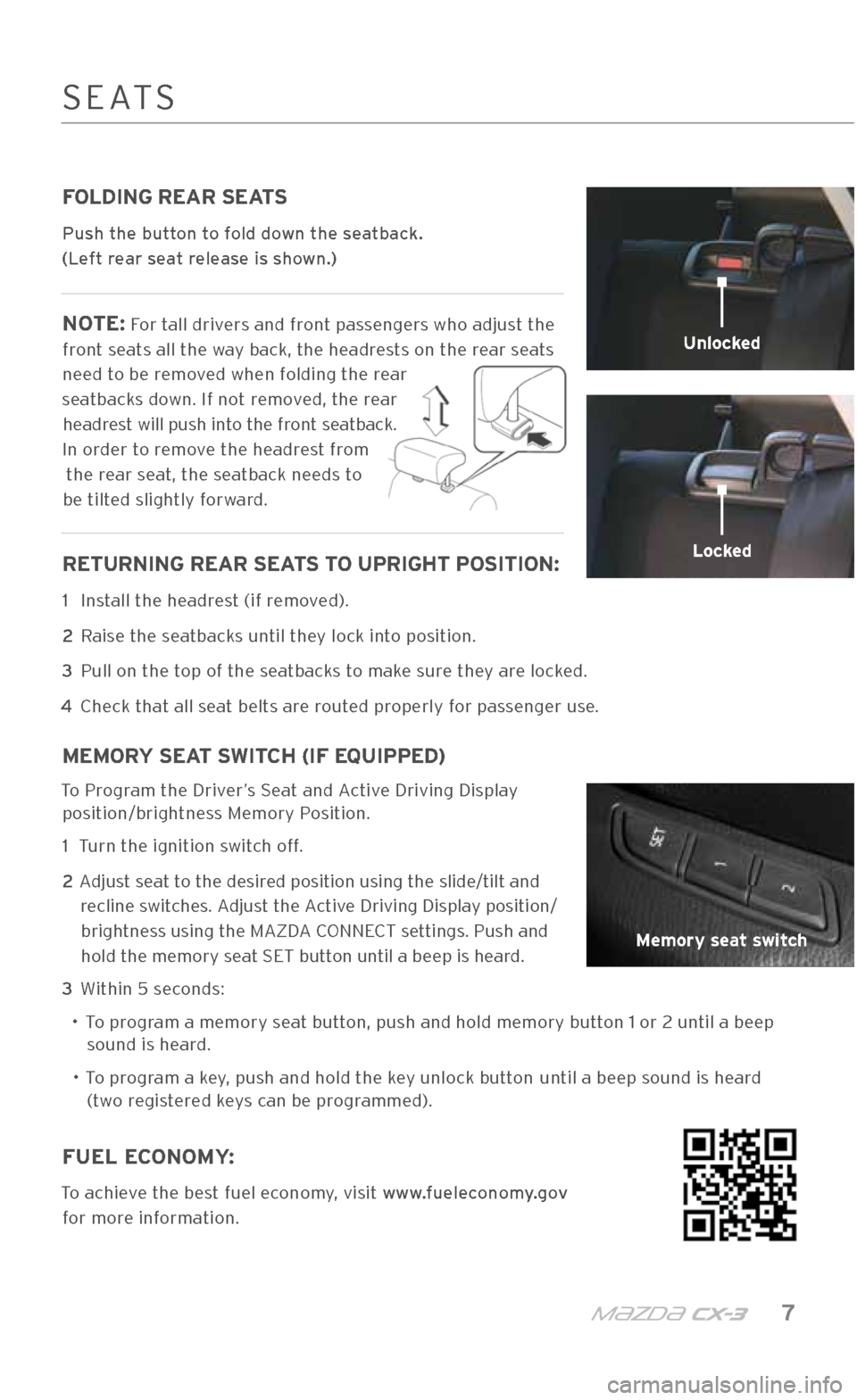
m{zd{ c x-3 7
FOLDING REAR SEATS
Push the button to fold down the seatback.
(Left rear seat release is shown.)
NOTE: For tall drivers and front passengers who adjust the
front seats all the way back, the headrests on the rear seats
need to be removed when folding the rear
seatbacks down. If not removed, the rear headrest will push into the front seatback.
In order to remove the headrest from
the rear seat, the seatback needs to
be tilted slightly forward.
RETURNING REAR SEATS TO UPRIGHT POSITION:
1 Install the headrest (if removed).
2 Raise the seatbacks until they lock into position.
3
Pull on the top of the seatbacks to make sure they are locked.
4
\bheck that all seat belts are routed properly for passenger use.
MEMORY SEAT SWITCH (IF EQUIPPED)
To Program the Driver’s \feat and Active Driving Display
position/brightness Memory Position.
1 Turn the ignition s\.witch off.
2
Adjust seat to the desired position using the s\.lide/tilt and
recline switches. Adjust the Active Driving Display position/brightness using the MAZDA \bONNE\bT settings. Push and
hold the memory seat \fET button until a beep is heard.
3 Within 5 seconds:
• To program a memory seat button, push and hold \.memory button 1 or 2 until a beep
sound is heard.
•
To program a key, push and hold th\.e key unlock button until a beep sound is heard
(two registered keys can be programmed).
Unlocked
Locked
Memory seat switch
\fEAT\f
FUEL ECONOMY:
To achieve the best fuel economy, visit www.fueleconomy.gov
for more information.
2940109_18b CX-3 SSG_060817.indd 76/8/17 2:38 PM
Page 12 of 50

10 MAZDAUSA.COM
MAZDA CONNECT SETTINGS
To view the different setting screens: 1 Move the commander switch (p. 12) to the left or right to change tabs.
2 Turn the commander switch to scroll down the list.
3 When the desired tab is highlighted, push the commander switch.
NOTE: If there is a scroll bar on the right side, there are more items farther down.
MAZDA \bONNE\bT \fETTING\f
CLOCK SETTINGS
The Clock tab can be used to adjust
the time, sync the clock with\. GP\f,
and change between 12-hour and
24-hour clock.
SAFETY SETTINGS
ACTIVE DRIVING
DISPLAY SETTINGS SOUND SETTINGS
2940109_18b CX-3 SSG_060817.indd 106/8/17 2:38 PM
Page 17 of 50
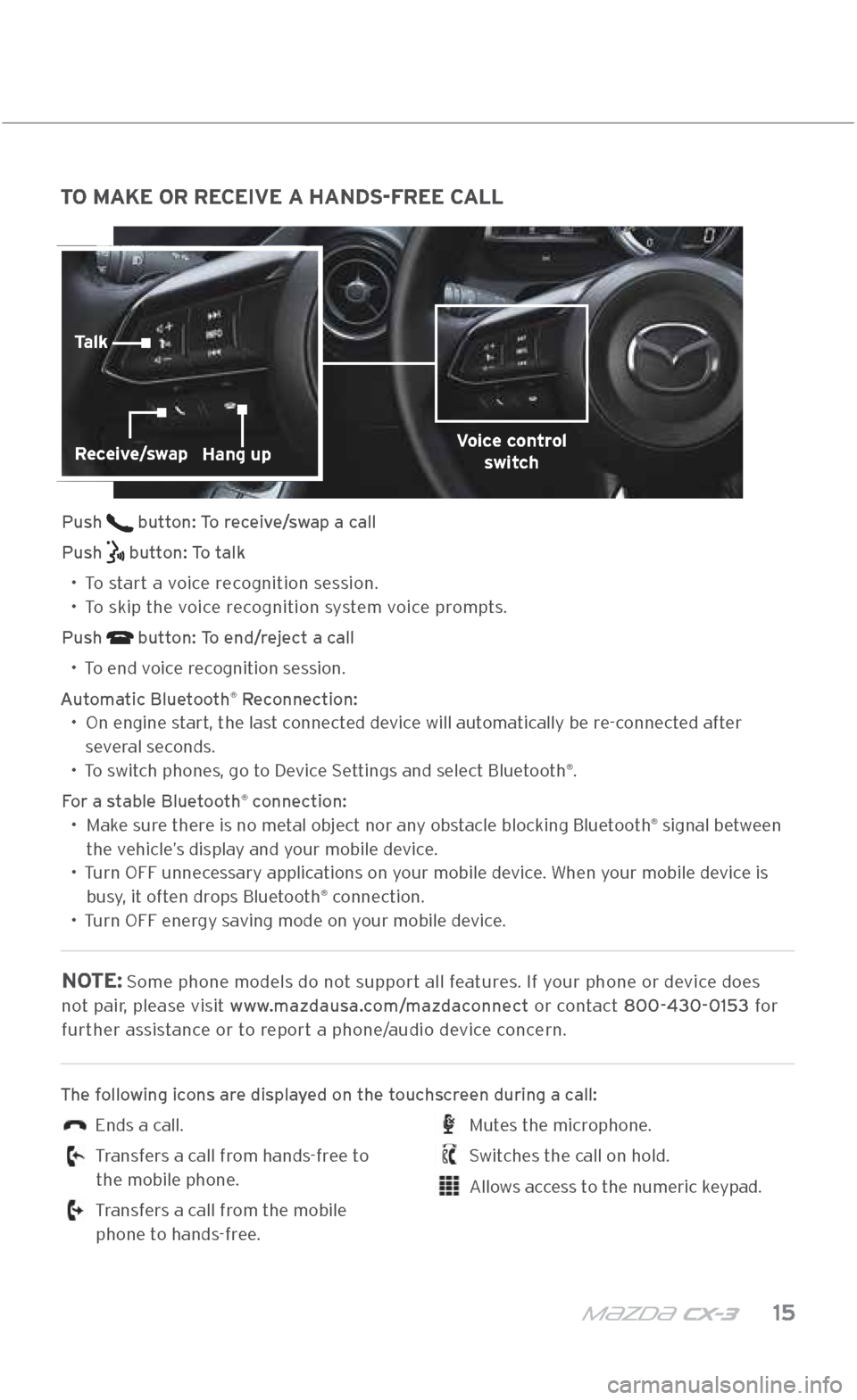
m{zd{ c x-3 15
TO MAKE OR RECEIVE A HANDS-FREE CALL
Push button: To receive/swap a call
Push
button: To talk
•
To start a voice recognition session.
•
To skip the voice recognition system voice prompts.
Push
button: To end/reject a call
•
To end voice recognition session.
Automatic Bluetooth
® Reconnection:
•
On engine start, the last connected device will automatically be re-connected after
several seconds.
• To switch phones, go to Device \fettings and select Bluetooth
®.
For a stable Bluetooth
® connection:
•
Make sure there is no metal object nor any obstacle blocking Bluetooth® signal between
the vehicle’s display and your mobile device.
•
Turn OFF unnecessary applications on your mobile device. When your mobile device is
busy, it often drops Bluetooth
® connection.
•
Turn OFF energy saving mode on your mobile device.
NOTE: \fome phone models d\.o not support all features. If your phone or device does
not pair, please visit www.mazdausa.com/mazdaconnect or contact 800\f430\f0153 for further assistance or to report a phone/audio device concern.
The following icons are displayed on the touchscreen during a call:
Ends a call.
Transfers a call from hands-free to
the mobile phone.
Transfers a call from the mobile
phone to hands-free.
Mutes the microphone.
\fwitches the call on hold.
Allows access to the numeric keypad.
BLUETOOTH®
Voice control switchReceive/swapHang up
Talk
2940109_18b CX-3 SSG_060817.indd 156/8/17 2:38 PM
Page 33 of 50

m{zd{ c x-3 31
Pull to
dispense
windshield
washer fluidMISTAUTO
LO
HI
12
3
WIPER / WA\fHER \bONTROL
CAUTION:
If the ignition is\. ON, turn
the AUTO wipers OFF
when going through a car
wash or while cleaning or touching the windsh\.ield.
WINDSHIELD WIPER / WASHER CONTROL LEVER
(IF EQUIPPED)
The rain sensor senses the amount of rainfall and
turns the wipers on or off.
Rotating the inner ri\.ng
clockwise (away from you)
creates greater wiper sensitivity and makes the
wipers move faster. The + position increases wiper
speed. Rotating the inner ring counterclockwise
(toward you) makes the wipers move
slower. The - position
decreases wiper speed.
Normal speed
Intermittent
REAR WINDOW
WIPER/WASHER
(hold as desired)
NOTE: Vehicles not equipped with AUTO wipers will have
INT wipers. \fet the lever to INT and choose an interval timing by rotating the ring between fast and slow.
Windshield
wiper/washer
control lever
2940109_18b CX-3 SSG_060817.indd 316/8/17 2:40 PM
Page 48 of 50

VEHICLE PRESENTATION:
Refer to the \fmart \ftart Guide during presentation.
ESSENTIAL INFORMATION
Driver\bs View
•
Location of \fwitches and \bontrols
Advanced Keyless Entry System*
•
Door Request \fwitch*
Starting the Engine
•
Accelerated Warm-up \fystem
•
Push-Button \ftart \fystem
•
Emergency Engine \ftart/\ftop
Tire Pressure Monitoring System
•
Initialize TPM\f before delivery
Seat Warmers*
Heated Steering Wheel*
Rear Seats
MAZDA CONNECT
Infotainment System*
MAZDA CONNECT Settings*
Commander Switch
Voice Control
Bluetooth®
• Pair Phone
• Make/Receive \ball
•
Toll-Free
\bustomer \fervice 800\f430\f0153
Navigation System*
• \fD \bard
• Planning a Route
SAFETY AND TECHNOLOGY INFORMATION
Active Driving Display*
Mazda Radar Cruise Control*
Smart City Brake Support*
Smart Brake Support*
Lane Departure Warning System*
Distance Recognition Support System*
Traffic Sign Recognition
Blind Spot Monitoring
Rear Cross Traffic Alert*
GENERAL INFORMATION
Exterior Lights
Wiper / Washer
Set Clock
Adaptive Front\flighting System *
High Beam Control
Audio Controls
• Bluetooth® Audio
• \firius XM® Activation and Operation
Audio USB and AUX Inputs
Automatic Climate Control
Instrument Cluster
•
Review of Warning and Indicator
Light Function and Location
Transmission
Auto\fDimming Mirror and HomeLink®*
*If equipped
\bU\fTOMER DELIVERY \bHE\bKLI\fT
2940109_18b CX-3 SSG_060817.indd 466/8/17 2:41 PM