Page 8 of 50

6 MAZDAUSA.COM
TIRE PRESSURE MONITORING SYSTEM (TPMS)
For your safety, the CX\f3 is
equipped with TPMS that detects low tire pressure in one or more
tires. If the tire pressure starts
getting low in one or more tires, the system alerts the driver by
turning on a light in the instrument
cluster (p. 40\f41) and sounding an
alarm.
WHAT TO DO? Don’t ignore the TPM\f warning light. \ftop and check
your tire pressure (when tires are cold) and inflate the tires to the proper pressure. Properly inflated tires are safer, last longer, and increase fuel economy.
In the following cases, the TPMS must be “initialized” so the system
can operate normally.
• The tire pressure is adjusted (up or down) in one or more tires.
• A tire rotation is performed.
• Any tire or wheel is replaced.
•
The vehicle’s battery is disconnected, replaced or completely dead.
INITIALIZATION PROCESS
(TPMS WARNING LIGHT IS ILLUMINATED)
1 Park the vehicle in a safe place and firmly apply \.the parking brake.
2
Let the tires cool, then adjust the tire pressure to the specified
pressure (see tire label located on the driver’s side door jamb a\.rea)
on all four tires.
3 \fwitch the ignition ON\., but leave the vehicle parked.
4
Push and hold the \.TPM\f “\fet \fwitch" (left side of dash) until the
TPM\f warning light in the instrument cluster flashes twice and a beep sound is heard once.
NOTE: Drastic changes in temperature or altitude can affect the air
pressure in the tires and may cause the TPM\f warning light to turn on.
Verify the tire pressures when driving thr\.ough extreme temperature or altitude changes.
TPMS “Set Switch”
TIRE PRE\f\fURE MONITORING \fY\fTEM
CAUTION:
If the TPM\f “\fet
\fwitch” is pushed
without adjusting the tire pressure,
the system
cannot detect the normal tire
pressure. The
TPM\f warning light may not turn
on, even if the tire pressure is low, or it may turn on if
the tire pressure is normal.
2940109_18b CX-3 SSG_060817.indd 66/8/17 2:37 PM
Page 21 of 50

m{zd{ c x-3 19
A\bTIVE DRIVING DI\fPLA\.Y
(IF EQUIPPED)
ACTIVE DRIVING DISPLAY
To change the settings/adjustments for the Active Driving Display:
1 \felect the \fettings icon on the Home screen.
2 \felect the AD-Disp \.tab.
3 \felect the desired item to change.
HEIGHT: Adjust the position of the virtual image of
the Active Driving Display up or down.
BRIGHTNESS CONTROL: Method for adjusting
screen brightness (automatically with instrument
cluster illumination or\. manually).
CALIBRATION: Brightness initialization setting
(when selecting automatic adjustment).
BRIGHTNESS: Brightness adjustment (when
selecting manual ad\.justment).
NAVIGATION: On/Off.
ACTIVE DRIVING DISPLA\XY: On/Off.
RESET: Reset to default settings.
NOTE:
•
If the display does not operate, switch the ignition
OFF and then switch it back ON. If it still does not
operate even with the igniti\.on switched ON, have the vehicle inspected at an Authorized
Mazda Dealer.
•
It may be difficult to view the display when wearing sunglasses.
Take off your sunglasses or adjust the luminosity.
•
If the battery has been removed and re-installed or the battery
voltage is low, the adjusted position may deviate.
•
The display may be difficult to view or be temporarily affected by
weather conditions such as \.rain, snow, light, and temperature.
Vehicle Speed Setting using cruise control
Navigation Turn\fBy\fTurn(TBT) direction, distance and lane guidance
Traffic Sign Recognition(TSR) using navigation
55Speed Limit
IF EQUIPPED
Lane Departure Warning
System (LDWS) operation conditions and warnings
Smart Brake Support (SBS) warnings
Vehicle Speed Setting using cruise control
CAUTION:
Always adjust the
display using the
\fettings screen
(AD-Disp tab).
DO NOT try to
adjust the angle
or open/close the
display by hand.
Fingerprints on
the display will
make it difficult to
view and manual
operation could
cause damage.
2940109_18b CX-3 SSG_060817.indd 196/8/17 2:38 PM
Page 34 of 50
32 MAZDAUSA.COM
ADAPTIVE FRONT-LIGHTING \fY\fTEM
(IF EQUIPPED)
ADAPTIVE FRONT-LIGHTING SYSTEM (AFS)
AFS automatically turns the headlight beam to the right or left in conjunction with the\X
direction of the steering wheel to improve the direction of headlight illumination whil\Xe cornering. AFS only works when the vehicle is moving.
NOTE: With AF\f, it is normal to see the headlights move and hear the sound of the
headlight leveling motors at the front of the vehicle when the ig\.nition is ON.
The system will need to be reset if the vehicle battery has been disconnected or the system fuse has been replaced. Please refer to your Owner’s Manual for easy-to-follow resetting instructions.
VEHICLE SETTINGS
AFS can be turned off using Vehicle Settings in MAZDA CONNECT (p. 10).
Without AFS Without AFS
With AFS
With AFS
2940109_18b CX-3 SSG_060817.indd 326/8/17 2:40 PM
Page 38 of 50
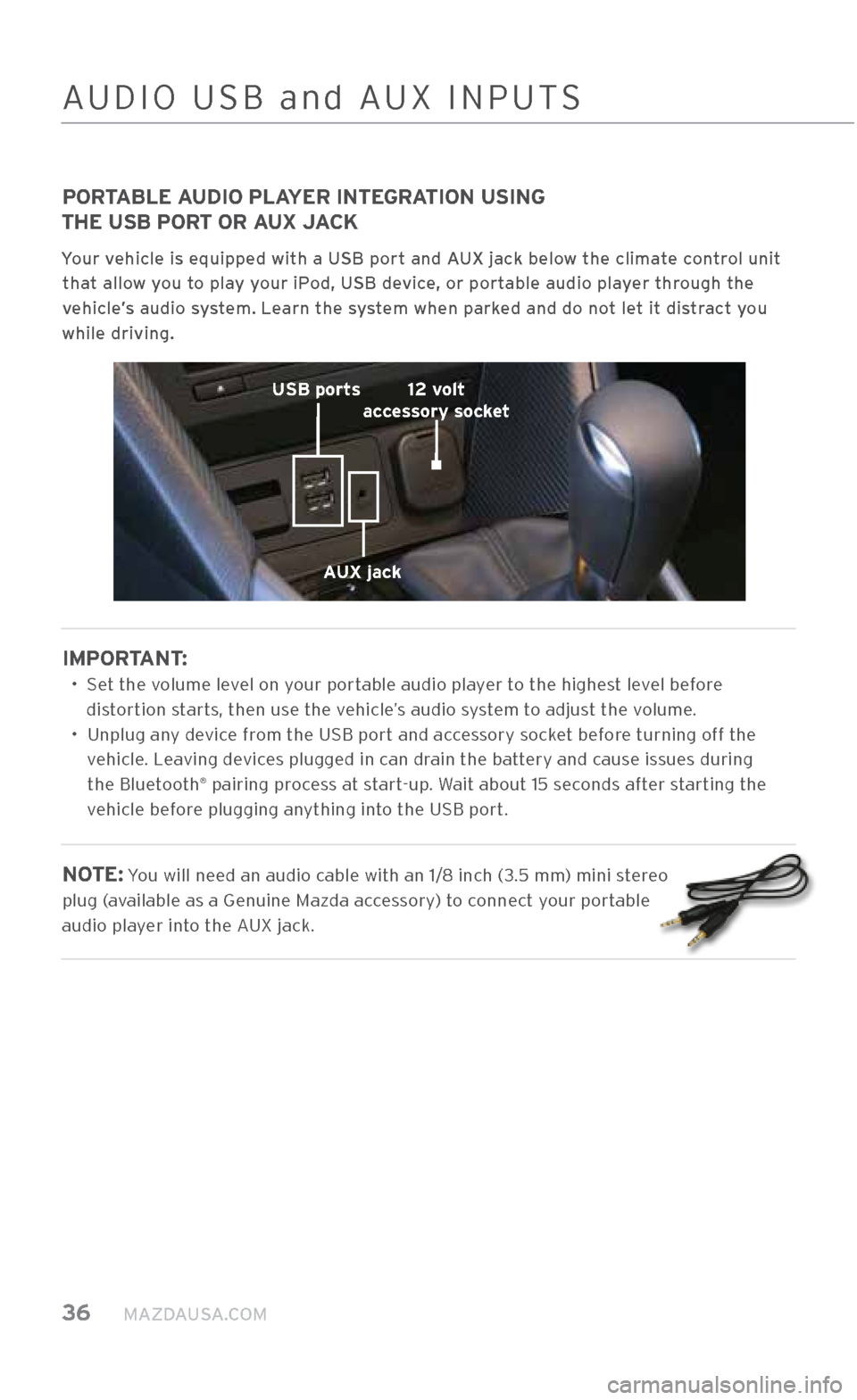
36 MAZDAUSA.COM
PORTABLE AUDIO PLAYER INTEGRATION USING
THE USB PORT OR AUX JACK
Your vehicle is equipped \Xwith a USB port and AUX jack below the climate control unit
that allow you to play your iPod, USB device, or portable audio player through the
vehicle\bs audio system. Learn the system when parked and do not let it distract you
while driving.
IMPORTANT:
•
\fet the volume level on your portable audio player to the highest level before
distortion starts, then use the vehicle’s audio system to adjust the volume.
•
Unplug any device from the U\fB port and accessory socket before turning off the
vehicle. Leaving devices plugged in can drain the battery and cause issues during the Bluetooth
® pairing process at start-up. Wait about 15 seconds after starting the
vehicle before plugging anything into the U\fB port.
NOTE: You will need an au\.dio cable with an 1/8 inch (3.5 mm) mini stereo
plug (available as a Genui\.ne Mazda accessory) to connect your portable
audio player into the AUX jack.
AUX jack
USB ports
12 volt
accessory socket
AUDIO U\fB and AUX INPUT\f
2940109_18b CX-3 SSG_060817.indd 366/8/17 2:40 PM
Page 39 of 50
m{zd{ c x-3 37
1 Locate the U\fB port or AUX jack.
2
\bonnect the device plug into the portable audio player and into the U\fB port or AUX jack.
3 Turn the vehicle audio system on.
4 Audio \bontrols: \felect AUX or U\fB from the \fources menu.
5
U\fB Port: Use the vehicle’s audio system or steering wheel controls to control the
connected U\fB device.
AUX Jack: Use the portable audio player controls to play music.
NOTE: When using a U\fB mem\.ory stick, the system plays the first audio file when
restarting the vehicle. It does not start where it left off when turning off the engine.
12 VOLT ACCESSORY SOCKET
The accessory socket is on with the i\Xgnition in ACC or ON. The accessory socket is located at the front of the vehicle.
NOTE: When using the accessory socket, make sure to disconnect any device from it
when turning off the ignition; otherwise, the vehicle’s battery could go dead.
AUDIO U\fB and AUX INPUT\f
2940109_18b CX-3 SSG_060817.indd 376/8/17 2:40 PM