Page 158 of 624
SignalIndicator Lights Page
(Green)KEY Indicator Light 4-5
Security Indicator Light*13-42
Wrench Indicator Light*14-28
(Blue)
Low Engine Coolant Temperature Indicator Light 4-28
*i-ELOOP Indicator Light
4-70
Shift Position Indication
4-34
Lights-On Indicator Light4-43
Headlight High-Beam Indicator LightHeadlight
High-Low Beam 4-46
Flashing the Headlights 4-46
Turn Signal/Hazard Warning Indicator Lights Turn and
Lane-Change Signals
4-48
Hazard Warning Flasher4-56
*Brake Pedal Operation demand Indicator Light 4-61
TCS/DSC Indicator Light*1
Traction Control
System (TCS) 4-67
Dynamic Stabil- ity Control(DSC)4-68
(Turns on) 7-28
DSC OFF Indicator Light*14-69
When Driving
Instrument Cluster and Display
4-26*Some models.
Mazda3_8GE4-EA-17F_Edition1 2017-4-7 11:59:21
Page 160 of 624
▼Wrench Indicator Light
When the ignition is switched ON, the
wrench indicator light is illuminated and
then turns off after a few seconds.
The wrench indicator light is illuminated
when the preset maintenance period
arrives. Verify the content and perform
maintenance.
Refer to Maintenance Monitor on page 6-
16.
▼Low Engine Coolant Temperature
Indicator Light (Blue)
The light illuminates continuously when
the engine coolant temperature is low and
turns off after th
e engine is warm.
If the low engine coolant temperature
indicator light remains illuminated after
the engine has been sufficiently warmed
up, the temperature sensor could have a
malfunction. Consult an Authorized
Mazda Dealer.
When Driving
Instrument Cluster and Display
4-28
Mazda3_8GE4-EA-17F_Edition1 2017-4-7 11:59:21
Page 291 of 624

5Interior Features
Use of various features for ride comfort, including air-conditioning and
audio system.
Climate Control System.................... 5-2 Operating Tips.............................. 5-2
Vent Operation.............................. 5-3
Manual Climate Control............... 5-5
Automatic Climate Control.......... 5-9
Dual-Zone Automatic Climate
Control........................................ 5-12
Audio System................................... 5-16 Antenna.......................................5-16
Operating Tips for Audio
System........................................ 5-17
Audio set [Type A (non-
touchscreen)].............................. 5-26
Audio set [Type B
(touchscreen)]............................. 5-32
Audio Control Switch Operation
*.....
.................................................... 5-53
AUX/USB mode.........................5-54
Bluetooth®....................................... 5-69
Bluetooth
®*................................ 5-69
Bluetooth
® Hands-Free (Type
A)
*.............................................. 5-94
Bluetooth
® Hands-Free (Type
B)
*............................................ 5-101
Bluetooth
® Audio (Type A)*.... 5-111
Bluetooth
® Audio (Type B)*.... 5-114
Troubleshooting
*...................... 5-125
Interior Equipment....................... 5-129 Sunvisors.................................. 5-129
Interior Lights...........................5-130
Accessory Sockets.................... 5-132
Cup Holder............................... 5-134
Bottle Holder............................ 5-135
Storage Compartments............. 5-136
*Some models.5-1
Mazda3_8GE4-EA-17F_Edition1 2017-4-7 11:59:21
Page 318 of 624
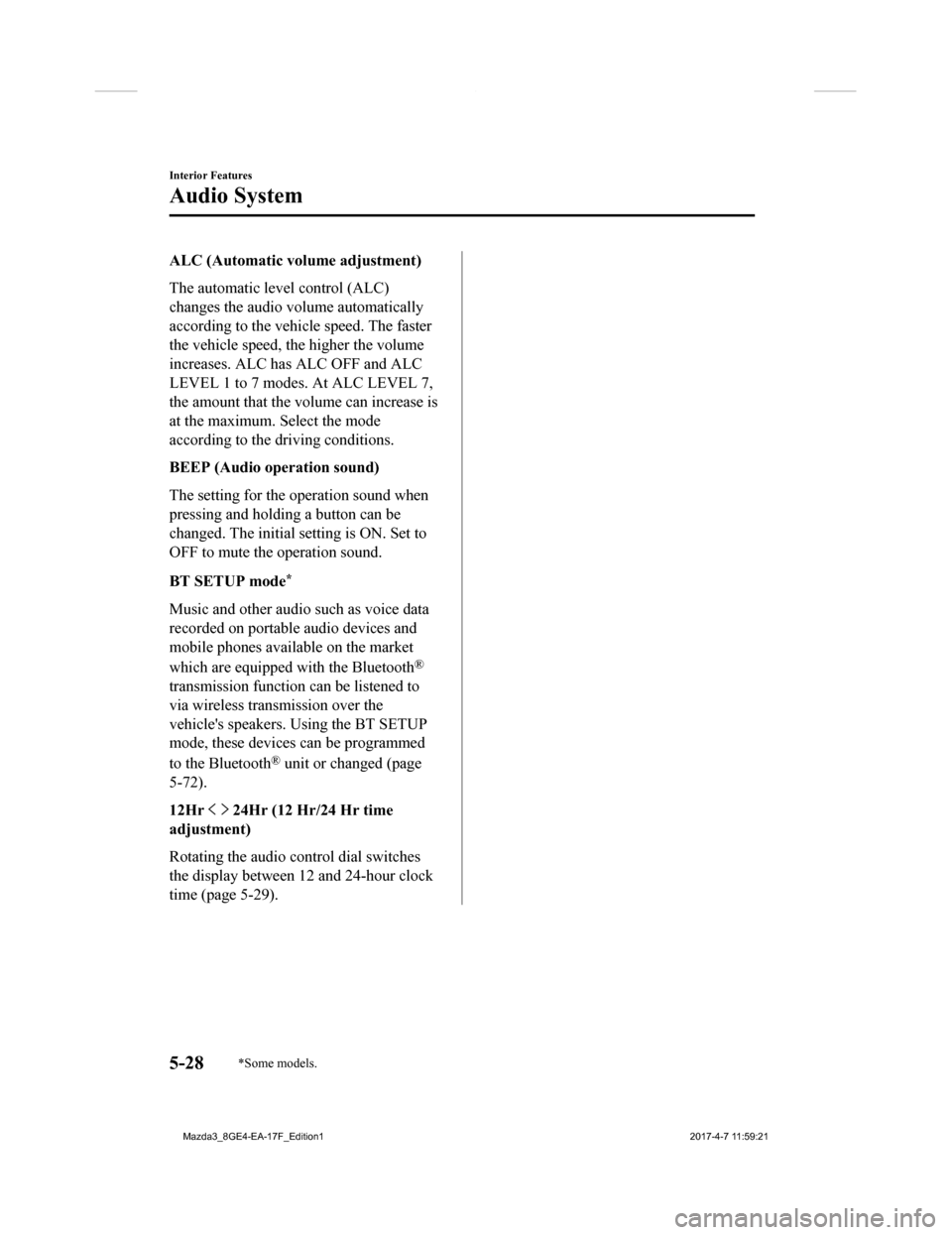
ALC (Automatic volume adjustment)
The automatic level control (ALC)
changes the audio volume automatically
according to the vehicle speed. The faster
the vehicle speed, the higher the volume
increases. ALC has ALC OFF and ALC
LEVEL 1 to 7 modes. At ALC LEVEL 7,
the amount that the volume can increase is
at the maximum. Select the mode
according to the driving conditions.
BEEP (Audio operation sound)
The setting for the operation sound when
pressing and holding a button can be
changed. The initial setting is ON. Set to
OFF to mute the operation sound.
BT SETUP mode
*
Music and other audio such as voice data
recorded on portable audio devices and
mobile phones available on the market
which are equipped with the Bluetooth
®
transmission function can be listened to
via wireless transmission over the
vehicle's speakers. Using the BT SETUP
mode, these devices can be programmed
to the Bluetooth
® unit or changed (page
5-72).
12Hr
24Hr (12 Hr/24 Hr time
adjustment)
Rotating the audio control dial switches
the display between 12 and 24-hour clock
time (page 5-29).
Interior Features
Audio System
5-28*Some models.
Mazda3_8GE4-EA-17F_Edition1 2017-4-7 11:59:21
Page 326 of 624
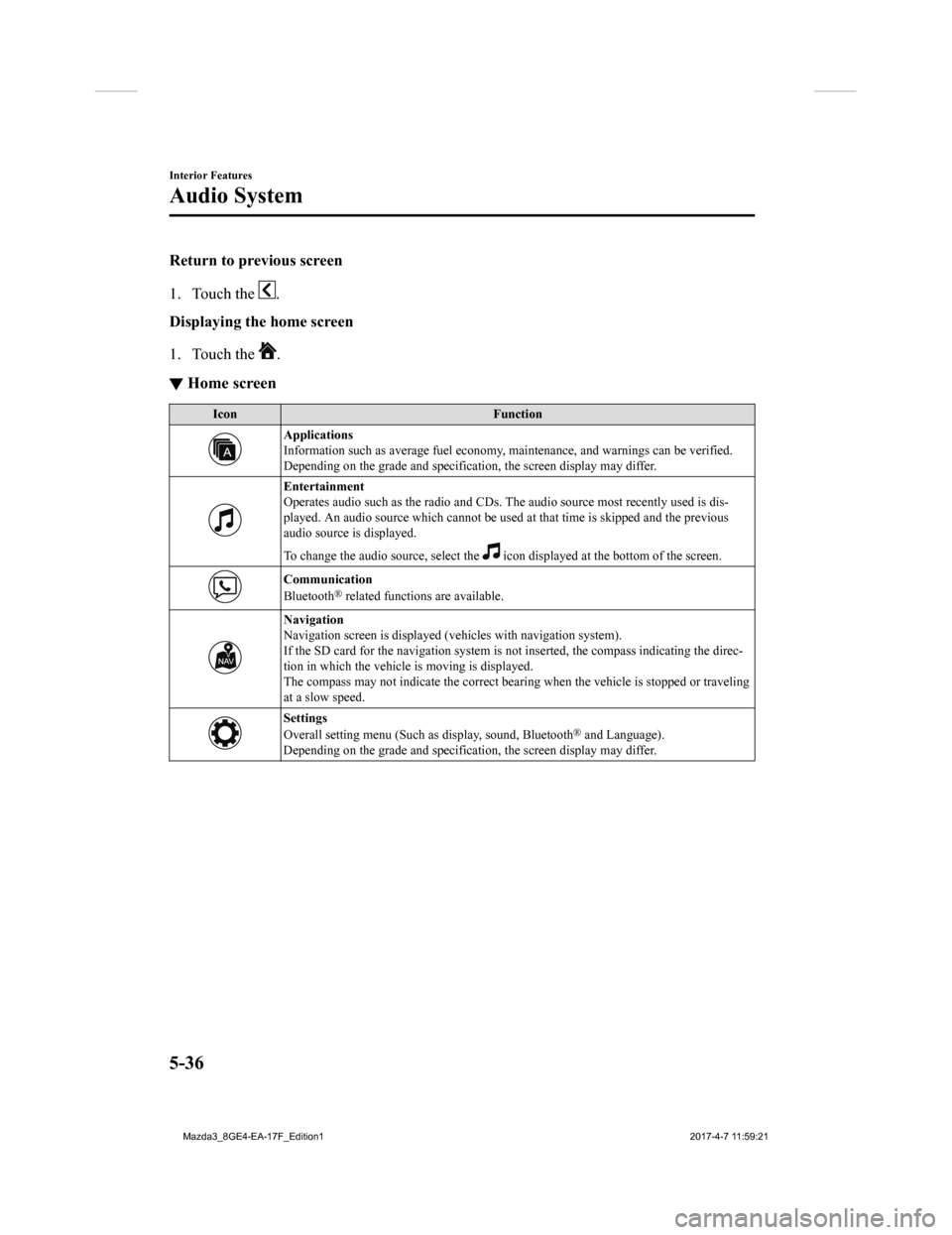
Return to previous screen
1. Touch the
.
Displaying the home screen
1. Touch the
.
▼ Home screen
Icon
Function
Applications
Information such as average fuel economy, maintenance, and warn ings can be verified.
Depending on the grade and specification, the screen display ma y differ.
Entertainment
Operates audio such as the radio and CDs. The audio source most recently used is dis-
played. An audio source which cannot be used at that time is sk ipped and the previous
audio source is displayed.
To change the audio source, select the
icon displayed at the bottom of the screen.
Communication
Bluetooth® related functions are available.
Navigation
Navigation screen is displayed (v ehicles with navigation system).
If the SD card for the navigation system is not inserted, the c ompass indicating the direc-
tion in which the vehicle is moving is displayed.
The compass may not indicate th e correct bearing when the vehicle is stopped or traveling
at a slow speed.
Settings
Overall setting menu (Such as display, sound, Bluetooth® and Language).
Depending on the grade and specification, the screen display ma y differ.
Interior Features
Audio System
5-36
Mazda3_8GE4-EA-17F_Edition1 2017-4-7 11:59:21
Page 340 of 624
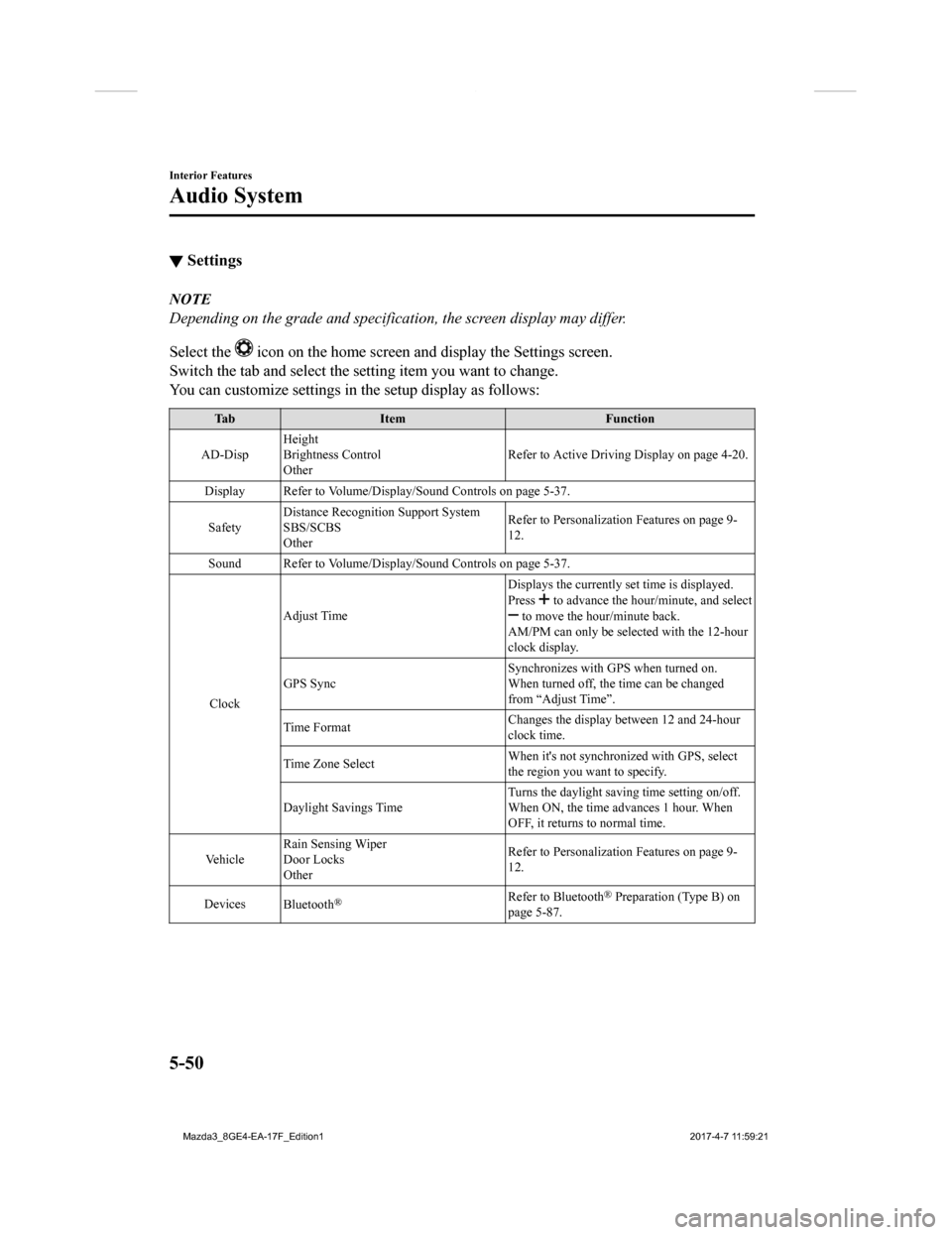
▼Settings
NOTE
Depending on the grade and specification, the screen display may differ.
Select the
icon on the home screen and display the Settings screen.
Switch the tab and select the setting item you want to change.
You can customize settings in the setup display as follows:
Tab Item Function
AD-Disp Height
Brightness Control
Other Refer to Active Driving Display on page 4-20.
Display Refer to Volume/Display/Sound Controls on page 5-37.
Safety Distance Recognitio
n Support System
SBS/SCBS
Other Refer to Personalization Features on page 9-
12.
Sound Refer to Volume/Display/Sound Controls on page 5-37.
Clock Adjust Time
Displays the currently s
et time is displayed.
Press
to advance the hour /minute, and select to move the hour/minute back.
AM/PM can only be selected with the 12-hour
clock display.
GPS Sync Synchronizes with GPS when turned on.
When turned off, the time can be changed
from “Adjust Time”.
Time Format Changes the display between 12 and 24-hour
clock time.
Time Zone Select When it's not synchr
onized with GPS, select
the region you want to specify.
Daylight Savings Time Turns the daylight savin
g time setting on/off.
When ON, the time advances 1 hour. When
OFF, it returns to normal time.
Ve h i c l e Rain Sensing Wiper
Door Locks
Other Refer to Personalization Features on page 9-
12.
Devices Bluetooth
®Refer to Bluetooth® Preparation (Type B) on
page 5-87.
Interior Features
Audio System
5-50
Mazda3_8GE4-EA-17F_Edition1 2017-4-7 11:59:21
Page 343 of 624
Audio Control SwitchOperation
*
Without Bluetooth® Hands-Free
With Bluetooth® Hands-Free
▼Adjusting the Volume
To increase the volume, press up the
volume switch (
).
To decrease the volume, press down the
volume switch (
).
▼ Seek Switch
AM/FM radio
Press the seek switch (, ). The radio
switches to the next/previous stored
station in the order that it was stored.
Press and hold the seek switch (
, ) to
seek all usable stations at a higher or lower
frequency whether programmed or not.
Radio stations which have been previously
stored in the auto memory tuning (Type
A)/favorite radio (Type B) can be called
up by pressing the seek switch (
, )
while any radio stati on stored in the auto
memory tuning (Type A)/favorite radio
(Type B) is being received. Radio stations
can be called up in the order they were
stored with each press of the switch (
,
).
Interior Features
Audio System
*Some models.5-53
Mazda3_8GE4-EA-17F_Edition1 2017-4-7 11:59:21
Page 344 of 624
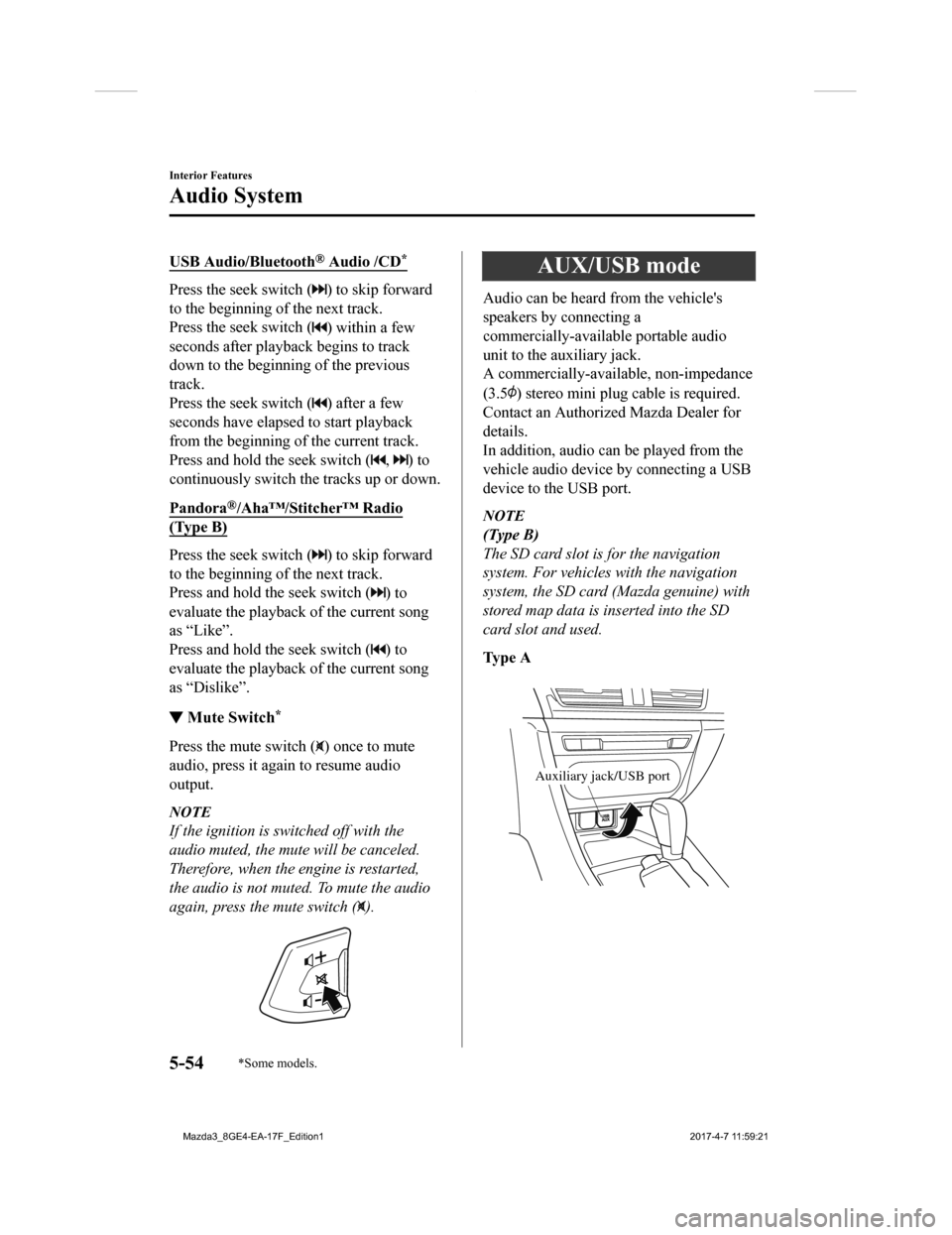
USB Audio/Bluetooth® Audio /CD*
Press the seek switch () to skip forward
to the beginning of the next track.
Press the seek switch (
) within a few
seconds after playback begins to track
down to the beginning of the previous
track.
Press the seek switch (
) after a few
seconds have elapsed to start playback
from the beginning of the current track.
Press and hold the seek switch (
, ) to
continuously switch the tracks up or down.
Pandora
®/Aha™/Stitcher™ Radio
(Type B)
Press the seek switch () to skip forward
to the beginning of the next track.
Press and hold the seek switch (
) to
evaluate the playback of the current song
as “Like”.
Press and hold the seek switch (
) to
evaluate the playback of the current song
as “Dislike”.
▼ Mute Switch*
Press the mute switch () once to mute
audio, press it again to resume audio
output.
NOTE
If the ignition is switched off with the
audio muted, the mute will be canceled.
Therefore, when the engine is restarted,
the audio is not muted. To mute the audio
again, press the mute switch (
).
AUX/USB mode
Audio can be heard from the vehicle's
speakers by connecting a
commercially-available portable audio
unit to the auxiliary jack.
A commercially-available, non-impedance
(3.5
) stereo mini plug c able is required.
Contact an Authorized Mazda Dealer for
details.
In addition, audio can be played from the
vehicle audio device by connecting a USB
device to the USB port.
NOTE
(Type B)
The SD card slot is for the navigation
system. For vehicles with the navigation
system, the SD card (Mazda genuine) with
stored map data is inserted into the SD
card slot and used.
Ty p e A
Auxiliary jack/USB port
Interior Features
Audio System
5-54*Some models.
Mazda3_8GE4-EA-17F_Edition1 2017-4-7 11:59:21