2018 MAZDA MODEL 3 HATCHBACK stop start
[x] Cancel search: stop startPage 198 of 624

Antilock Brake System(ABS)
The ABS control unit continuously
monitors the speed o f each wheel. If one
wheel is about to lock up, the ABS
responds by automatically releasing and
reapplying that wheel's brake.
The driver will feel a slight vibration in
the brake pedal and may hear a chattering
noise from the brake system. This is
normal ABS system operation. Continue
to depress the brak e pedal without
pumping the brakes.
The warning light turns on when the
system has a malfunction.
Refer to Warning Lights on page 4-24.
WA R N I N G
Do not rely on ABS as a substitute for safe
driving:
The ABS cannot compensate for unsafe
and reckless driving, excessive speed,
tailgating (following another vehicle too
closely), driving on ice and snow, and
hydroplaning (reduced tire friction and
road contact because of water on the road
surface). You can still have an accident.
NOTE
Braking distances may be longer on
loose surfaces (snow or gravel, for
example) which usually have a hard
foundation. A vehicle with a normal
braking system may require less
distance to stop under these conditions
because the tires wi ll build up a wedge
of surface layer when the wheels skid.
The sound of the ABS operating may be
heard when starting the engine or
immediately after starting the vehicle,
however, it does not indicate a
malfunction.
When Driving
ABS/TCS/DSC
4-66
Mazda3_8GE4-EA-17F_Edition1 2017-4-7 11:59:21
Page 203 of 624

Flashing
If the engine is started after the vehicle has
not been driven for a long period of time,
the i-ELOOP indicator light may flash.
Leave the engine idling and wait until the
indicator light turns off.
NOTE
The beep will sound if the vehicle is
driven while the i-ELOOP indicator
light is flashing. In addition, if you turn
the steering wheel while the light is
flashing, it will feel heavier than
normal, but this does not indicate an
abnormality. Stop the vehicle in a safe
location with the engine running and do
not attempt to turn the steering wheel.
The steering operation will return to
normal after the i-ELOOP indicator
light stops flashing.
(Vehicles with type B audio)
A notification is displayed in the center
display and the i-ELOOP indicator light
flashes at the same time.
Refer to Warning Message Indicated on
Display on page 7-36.
Control status display (vehicles with
type B audio)
The i-ELOOP power generating status is
displayed in the center display.
Refer to Control Sta tus Display on page
4-73.
When Driving
i-ELOOP
4-71
Mazda3_8GE4-EA-17F_Edition1 2017-4-7 11:59:21
Page 234 of 624

Mazda Radar Cruise Control (MRCC)*
The MRCC system is designed to maintain headway control*1 with a vehicle ahead
according to your vehicle's speed using a radar sensor (front) to detect the distance to the
vehicle ahead and a preset vehicle speed without you having to use the accelerator or brake
pedals.
*1 Headway Control: Control of the distance between your vehicle and the vehicle ahead
detected by the MRCC system.
Additionally, if your vehicle starts closing in on the vehicle ahead such as if the vehicle
ahead brakes suddenly, a warning sound and a warning indication in the display are
activated simultaneously to alert you to maintain a sufficient distance between the vehicles.
Also refer to the following before using the MRCC.
Radar sensor (front) (page 4-136)
WA R N I N G
Do not rely completely on the MRCC:
The MRCC system has detection limitations depending on the type of vehicle ahead and its
conditions, the weather conditions, and the road conditions. Additionally, the system may be
unable to decelerate sufficiently to avoid hitting the vehicle ahead if the vehicle ahead applies
the brakes suddenly or another vehicle cuts into the driving lane, which could result in an
accident.
Always drive carefully and verify the surrounding conditions and depress the brake pedal or
accelerator pedal while keeping a safer distance from vehicles ahead or on-coming vehicles.
Do not use the MRCC system in the following locations, using the MRCC system at the
following locations may result in an unexpected accident:
General roads other than highways (Driving under these conditions using the MRCC system
is not possible.)
Roads with sharp curves and where vehicle tr affic is heavy and there is insufficient space
between vehicles.
Roads where frequent and repeti tive acceleration and deceleration occur (Driving under
these conditions using the MRCC system is not possible).
When entering and exiting interchanges, servic e areas, and parking areas of highways (If
you exit a highway while headway control is in use, the vehicle ahead will no longer be
tracked and your vehicle may accelerate to the set speed).
Slippery roads such as ice or snow-bound roads (Tires could sp in causing you to lose vehicle
control, or the stop hold control may not operate.)
Long, descending slopes (to maintain distan ce between vehicles, the system automatically
and continuously applies the brakes which could result in the loss of brake power.)
When Driving
i-ACTIVSENSE
4-102*Some models.
Mazda3_8GE4-EA-17F_Edition1 2017-4-7 11:59:21
Page 235 of 624

Slopes with a steep gradient ( The vehicle ahea d may not be detected correctly, your vehicle
may slide while stopped by the stop hold cont rol, and it may accelerate suddenly after it
starts moving.)
For safety purposes, switch the MRCC system off when it is not being used.
CAUTION
If your vehicle is towed or you are towing something, switch the MRCC system off to prevent a
miss-operation.
NOTE
The MRCC system does not detect the following as physical objects.
Vehicles approaching in the opposite direction
Pedestrians
Stationary objects (stopped vehicles, obstructions)
If a vehicle ahead is traveling at an extremely low speed, the system may not detect it
correctly.
During headway control travel, do not set the system for detection of two-wheeled
vehicles such as motorcycles and bicycles.
Do not use the MRCC system under conditions in which close proximity warnings are
frequently activated.
During headway control travel, the system accelerates and decelerates your vehicle in
conjunction with the speed of the vehicle ahead. However, if it is necessary to accelerate
for a lane change or if the vehicle ahead brakes suddenly causing you to close in on the
vehicle rapidly, accelerate using the accelerator pedal or decelerate using the brake
pedal depending on the conditions.
While the MRCC system is in use, it does not cancel even if the selector lever (automatic
transaxle)/shift lever (manual transaxle) is operated and any intended engine braking will
not occur. If deceleration is required, lower the vehicle speed setting or depress the brake
pedal.
The sound of the automatic brakes operating may be heard, however, it does not indicate
a problem.
The brake lights turn on while the MRCC automatic braking is operating.
When Driving
i-ACTIVSENSE
4-103
Mazda3_8GE4-EA-17F_Edition1
2017-4-7 11:59:21
Page 259 of 624

▼Stopping the Smart City Brake
Support (SCBS) System Operation
The SCBS system can be temporarily
deactivated.
Refer to Personalization Features on page
9-12.
When the SCBS system is turned off, the
Smart City Brake Support (SCBS) OFF
indicator light turns on.
When the engine is restarted, the system
becomes operational.
When Driving
i-ACTIVSENSE
4-127
Mazda3_8GE4-EA-17F_Edition1
2017-4-7 11:59:21
Page 262 of 624

▼Smart Brake Support (SBS)
Indicator Light (Red)
If the SBS is operating,
the indicator light
(red) flashes.
▼ Collision Warning
If there is the possibil
ity of a collision with
a vehicle ahead, the beep sounds
continuously and a warning is indicated in
the active driving display.
▼ Stopping The Smart Brake Support
(SBS) System Operation
The SBS system can be temporarily
deactivated.
Refer to Personalizat
ion Features on page
9-12.
When the SBS system is turned off, the
SBS OFF indicator light turns on.
When the engine is restarted, the system
becomes operational.
NOTE
If the SBS system operation is turned off,
the Smart City Brake Support (SCBS)
system operation is turned off
simultaneously.
When Driving
i-ACTIVSENSE
4-130
Mazda3_8GE4-EA-17F_Edition1 2017-4-7 11:59:21
Page 279 of 624

CAUTION
Each tire, including the spare (if provided), should be checked monthly when cold and
inflated to the inflation pressure recommended by the vehicle manufacturer on the vehicle
placard or tire inflation pressure label. (If your vehicle has tires of a
different size than the
size indicated on the vehicle placard or tire in flation pressure label, you should determine
the proper tire inflation pressure for those tires.)
As an added safety feature, your vehicle has been equipped with a tire pressure monitoring
system ( TPMS) that illuminates a low tire pressu re telltale when one or more of your tires is
significantly
under-inflated. Accordingly, when the low tire
pressure telltale illuminates, you
should stop and check your tires as soon as possible, and inflate them to the proper
pressure. Driving on a significantly under-infla ted tire causes the tire to overheat and can
lead to tire failure. Under-inflation also reduces fuel
efficiency and tire tread life, and may
affect the vehicle's handling and stopping ability.
Please note that the TPMS is not a substitu te for proper tire maintenance, and it is the
driver's responsibility to maintain correct tire pressure, even if under-inflation has not
reached the level to trigger illumination of the TPMS low tire pressure telltale.
Your vehicle has also been equipped with a TPMS malfunction indicator to indicate when
the system is not operating properly.
The TPMS malfunction indicator is combined wi th the low tire pressure telltale. When the
system detects a malfunction, the telltale will flash for approximately one minute and then
remain continuously illuminate d. This sequence will continue upon subsequent vehicle
start-ups as long as the malfunction exists. When the malfunction indicator is illuminated,
the system may not be able to detect or signal low tire pressure as intended. TPMS
malfunctions may occur for a variety of reasons, including the installation of replacement
or alternate tires or wheels on the vehicle that prevent the TPMS from functioning properly.
Always check the TPMS malfunction telltale after replacing one or more tires or wheels on
your vehicle to ensure that the replacement or alternate tires and wheels allow the TPMS to
continue to function properly.
To avoid false readings, the system samples for a little while before indicating a problem. As
a result it will not instantane ously register a rapid tire
deflation or blow out.
NOTE
Because this system detects slight changes in tire conditions, the timing of the warning may
be faster or slower in the following cases:
The size, manufacturer, or the type of
tires is different from the specification.
The size, manufacturer, or the type of a tire is different from the others, or the level of tire
wear is excessively different between them.
A run-flat tire, studless tire, snow tire, or tire chains are used.
When Driving
Tire Pressure Monitoring System
4-147
Mazda3_8GE4-EA-17F_Edition1 2017-4-7 11:59:21
Page 320 of 624
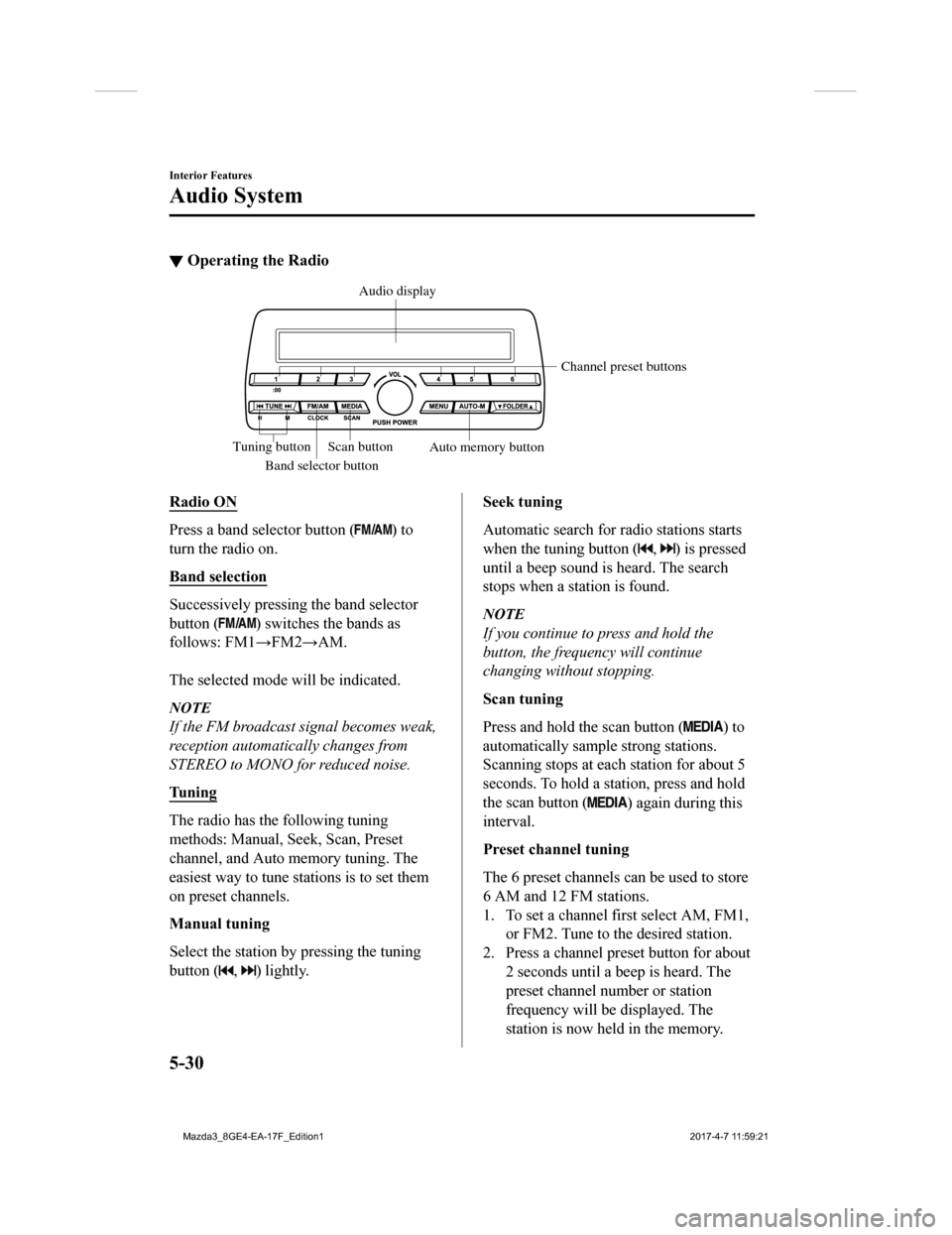
▼Operating the Radio
Band selector button Channel preset buttons
Scan button Auto memory button
Tuning button Audio display
Radio ON
Press a band selector button () to
turn the radio on.
Band selection
Successively pressing the band selector
button (
) switches the bands as
follows: FM1→FM2→AM.
The selected mode will be indicated.
NOTE
If the FM broadcast signal becomes weak,
reception automatically changes from
STEREO to MONO for reduced noise.
Tuning
The radio has the following tuning
methods: Manual, Seek, Scan, Preset
channel, and Auto memory tuning. The
easiest way to tune stations is to set them
on preset channels.
Manual tuning
Select the station by pressing the tuning
button (
, ) lightly.
Seek tuning
Automatic search for radio stations starts
when the tuning button (
, ) is pressed
until a beep sound is heard. The search
stops when a station is found.
NOTE
If you continue to press and hold the
button, the frequency will continue
changing without stopping.
Scan tuning
Press and hold the scan button (
) to
automatically sample strong stations.
Scanning stops at each station for about 5
seconds. To hold a station, press and hold
the scan button (
) again during this
interval.
Preset channel tuning
The 6 preset channels can be used to store
6 AM and 12 FM stations.
1. To set a channel first select AM, FM1,
or FM2. Tune to the desired station.
2. Press a channel preset button for about 2 seconds until a beep is heard. The
preset channel number or station
frequency will be displayed. The
station is now held in the memory.
Interior Features
Audio System
5-30
Mazda3_8GE4-EA-17F_Edition1 2017-4-7 11:59:21