2018 LINCOLN MKZ fuel cap
[x] Cancel search: fuel capPage 11 of 595
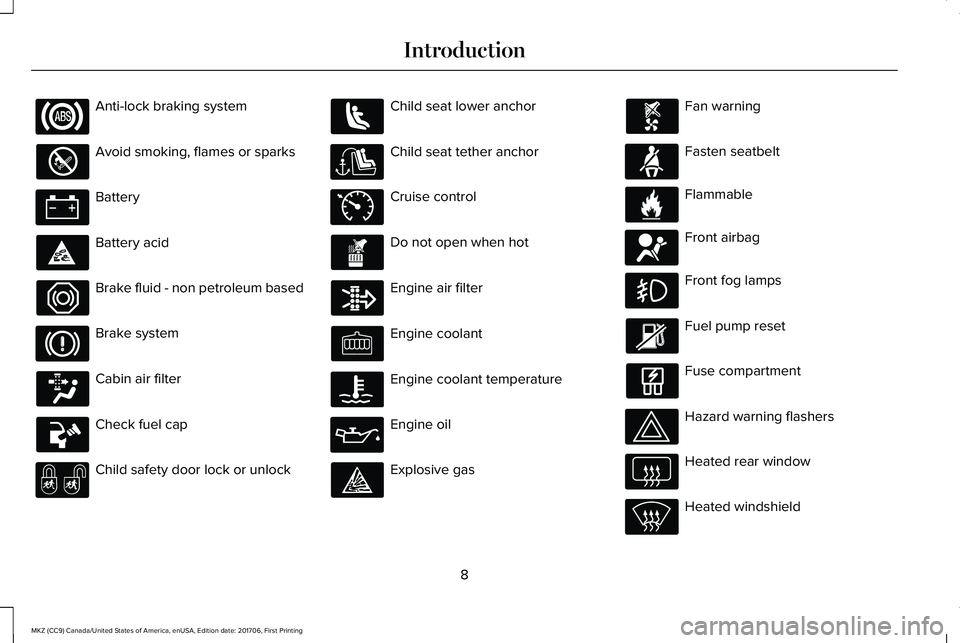
Anti-lock braking system
Avoid smoking, flames or sparks
Battery
Battery acid
Brake fluid - non petroleum based
Brake system
Cabin air filter
Check fuel cap
Child safety door lock or unlock
Child seat lower anchor
Child seat tether anchor
Cruise control
Do not open when hot
Engine air filter
Engine coolant
Engine coolant temperature
Engine oil
Explosive gas
Fan warning
Fasten seatbelt
Flammable
Front airbag
Front fog lamps
Fuel pump reset
Fuse compartment
Hazard warning flashers
Heated rear window
Heated windshield
8
MKZ (CC9) Canada/United States of America, enUSA, Edition date: 201706, First Printing
Introduction E71340 E71880 E231160 E67017
Page 14 of 595
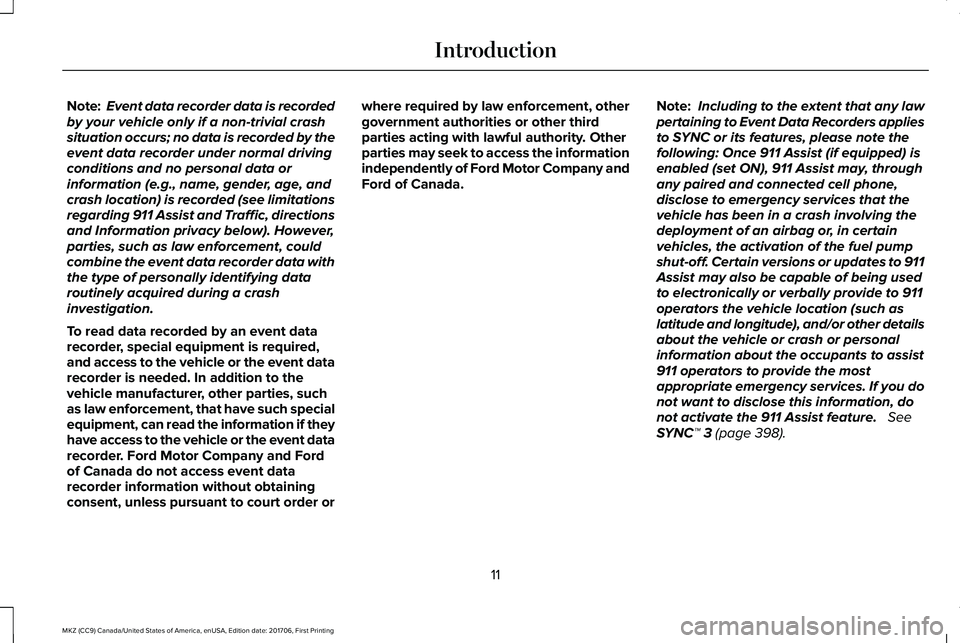
Note:Event data recorder data is recordedby your vehicle only if a non-trivial crashsituation occurs; no data is recorded by theevent data recorder under normal drivingconditions and no personal data orinformation (e.g., name, gender, age, andcrash location) is recorded (see limitationsregarding 911 Assist and Traffic, directionsand Information privacy below). However,parties, such as law enforcement, couldcombine the event data recorder data withthe type of personally identifying dataroutinely acquired during a crashinvestigation.
To read data recorded by an event datarecorder, special equipment is required,and access to the vehicle or the event datarecorder is needed. In addition to thevehicle manufacturer, other parties, suchas law enforcement, that have such specialequipment, can read the information if theyhave access to the vehicle or the event datarecorder. Ford Motor Company and Fordof Canada do not access event datarecorder information without obtainingconsent, unless pursuant to court order or
where required by law enforcement, othergovernment authorities or other thirdparties acting with lawful authority. Otherparties may seek to access the informationindependently of Ford Motor Company andFord of Canada.
Note:Including to the extent that any lawpertaining to Event Data Recorders appliesto SYNC or its features, please note thefollowing: Once 911 Assist (if equipped) isenabled (set ON), 911 Assist may, throughany paired and connected cell phone,disclose to emergency services that thevehicle has been in a crash involving thedeployment of an airbag or, in certainvehicles, the activation of the fuel pumpshut-off. Certain versions or updates to 911Assist may also be capable of being usedto electronically or verbally provide to 911operators the vehicle location (such aslatitude and longitude), and/or other detailsabout the vehicle or crash or personalinformation about the occupants to assist911 operators to provide the mostappropriate emergency services. If you donot want to disclose this information, donot activate the 911 Assist feature. SeeSYNC™ 3 (page 398).
11
MKZ (CC9) Canada/United States of America, enUSA, Edition date: 201706, First Printing
Introduction
Page 109 of 595

Variations:
Note:The low fuel reminder can appear atdifferent fuel gauge positions depending onfuel economy conditions. This variation isnormal.
Engine Coolant Temperature Gauge
Indicates engine coolant temperature. Atnormal operating temperature, the levelindicator will be in the normal range. If theengine coolant temperature exceeds thenormal range, stop the vehicle as soon assafely possible, switch off the engine and letthe engine cool.
WARNING
Never remove the coolant reservoircap while the engine is running or hot.
WARNING LAMPS AND
INDICATORS
The following warning lamps and indicatorsalert you to a vehicle condition that maybecome serious. Some lamps illuminatewhen you start your vehicle to make surethey work. If any lamps remain on afterstarting your vehicle, refer to the respectivesystem warning lamp for further information.
Note:Some warning indicators appear inthe information display and operate thesame as a warning lamp but do notilluminate when you start your vehicle.
Adaptive Cruise Control Indicator (If
Equipped)
The speed control system indicatorlight changes color to indicatewhat mode the system is in: SeeUsing Adaptive Cruise Control (page 223).
On (white light): Illuminates when theadaptive cruise control system is turned on.Turns off when the speed control system isturned off.
Engaged (green light): Illuminates when theadaptive cruise control system is engaged.Turns off when the speed control system isdisengaged.
Anti-Lock Brake System Warning Lamp
If it illuminates when you aredriving, this indicates amalfunction. You will continue tohave the normal braking system (withoutABS) unless the brake system warning lampis also illuminated. Have the system checkedby your authorized dealer.
Auto Hold Active
It illuminates when the systemholds your vehicle stationary.
Auto Hold Unavailable
It illuminates when the system ison, but unavailable to hold yourvehicle stationary.
106
MKZ (CC9) Canada/United States of America, enUSA, Edition date: 201706, First Printing
Instrument ClusterE144524 E197933 E197934
Page 114 of 595

GENERAL INFORMATION
WARNING
Driving while distracted can result inloss of vehicle control, crash and injury.We strongly recommend that you useextreme caution when using any device thatmay take your focus off the road. Yourprimary responsibility is the safe operationof your vehicle. We recommend against theuse of any hand-held device while drivingand encourage the use of voice-operatedsystems when possible. Make sure you areaware of all applicable local laws that mayaffect the use of electronic devices whiledriving.
You can control various systems on yourvehicle using the information display controlson the steering wheel. The informationdisplay shows the corresponding information.
Information Display Controls
•Press the up and down arrow buttons toscroll through and highlight the optionswithin a menu.
•Press the right arrow button to enter asub-menu.
•Press the left arrow button to exit a menu.
•Press and hold the left arrow button atany time to return to the main menudisplay (escape button).
•Press the OK button to choose andconfirm settings or messages.
This icon gives you the ability toswitch a feature on or off. A checkin the box indicates the feature isenabled, and unchecked indicates thefeature is disabled.
Main menu
From the main menu bar on the left side ofthe information display, you can choose fromthe following categories:
•Trip 1 & 2
•Fuel Economy
•Driver Assist
•Settings
Scroll up or down to highlight one of thecategories and then press the right arrowkey or OK to enter into that category. Pressthe left arrow key as needed to exit back tothe main menu.
111
MKZ (CC9) Canada/United States of America, enUSA, Edition date: 201706, First Printing
Information DisplaysE152750 E204495
Page 173 of 595

If your vehicle runs out of fuel:
•Add a minimum of 1.3 gal (5 L) of fuel torestart the engine.
•You may need to switch the ignition fromoff to on several times after refueling toallow the fuel system to pump the fuelfrom the tank to the engine. Whenrestarting, cranking time takes a fewseconds longer than normal.
Note:If your vehicle is on a steep slope,more fuel may be required.
Filling a Portable Fuel Container
WARNING
Flow of fuel through a fuel pump nozzlecan produce static electricity. This cancause a fire if you are filling an ungroundedfuel container.
Use the following guidelines to avoidelectrostatic charge build-up, which canproduce a spark, when filling an ungroundedfuel container:
•Only use an approved fuel container totransfer fuel to your vehicle. Place thecontainer on the ground when filling it.
•Do not fill a fuel container when it isinside your vehicle (including the cargoarea).
•Keep the fuel pump nozzle in contactwith the fuel container when filling it.
•Do not use a device that holds the fuelpump nozzle lever in the fill position.
Adding Fuel From a Portable FuelContainer
WARNINGS
Do not insert the nozzle of a fuelcontainer or an aftermarket funnel intothe fuel filler neck. This may damage the fuelsystem filler neck or its seal and cause fuelto run onto the ground.
WARNINGS
Do not try to pry open or push openthe capless fuel system with foreignobjects. This could damage the fuel systemand its seal and cause injury to you or others.
Do not dispose of fuel in the householdrefuse or the public sewage system.Use an authorized waste disposal facility.
When refueling the vehicle fuel tank from afuel container, use the fuel filler funnelincluded with your vehicle. See Fuel FillerFunnel Location (page 169).
Note:Do not use aftermarket funnels as theymay not work with the capless fuel systemand can damage it.
When refueling the vehicle fuel tank from afuel container, do the following:
1. Fully open the fuel filler door.
2. Fully insert the fuel filler funnel into thefuel filler inlet.
170
MKZ (CC9) Canada/United States of America, enUSA, Edition date: 201706, First Printing
Fuel and Refueling
Page 174 of 595

3. Add fuel to your vehicle from the fuelcontainer.
4. Remove the fuel filler funnel.
5. Fully close the fuel filler door.
6. Clean the fuel filler funnel and place itback in your vehicle or correctly disposeof it.
Note:Extra funnels can be purchased froman authorized dealer if you choose todispose of the funnel.
REFUELING
WARNINGS
When refueling always shut the engineoff and never allow sparks or openflames near the fuel tank filler valve. Neversmoke or use a cell phone while refueling.Fuel vapor is extremely hazardous undercertain conditions. Avoid inhaling excessfumes.
The fuel system may be underpressure. If you hear a hissing soundnear the fuel filler inlet, do not refuel until thesound stops. Otherwise, fuel may spray out,which could cause serious personal injury.
Do not remove the fuel pump nozzlefrom its fully inserted position whenrefueling.
Do not overfill the fuel tank. Thepressure in an overfilled tank maycause leakage and lead to fuel spray andfire.
WARNINGS
Stop refueling when the fuel pumpnozzle automatically shuts off for thefirst time. Failure to follow this will fill theexpansion space in the fuel tank and couldlead to fuel overflowing.
Wait at least 10 seconds beforeremoving the fuel pump nozzle to allowany residual fuel to drain into the fuel tank.
Do not try to pry open or push openthe capless fuel system with foreignobjects. This could damage the fuel systemand its seal and cause injury to you or others.
Note:Your vehicle does not have a fuel fillercap.
171
MKZ (CC9) Canada/United States of America, enUSA, Edition date: 201706, First Printing
Fuel and RefuelingE157452
Page 177 of 595

2. Open the luggage compartment. Themanual override lever is located on theleft-hand side.
3. Pull the manual override lever.
4. Switch the ignition off.
5. Complete the refueling process within20 minutes.
FUEL CONSUMPTION
The advertised capacity is the maximumamount of fuel that you can add to the fueltank after running out of fuel. Included in theadvertised capacity is an empty reserve. Theempty reserve is an unspecified amount offuel that remains in the fuel tank when thefuel gauge indicates empty.
Note:The amount of fuel in the emptyreserve varies and should not be relied uponto increase driving range.
Filling the Fuel Tank
For consistent results when refueling:
•Turn the ignition off before fueling; aninaccurate reading results if the engineis left running.
•Use the same fill rate (low-medium-high)each time the tank is filled.
•Allow no more than one automaticshut-off when refueling.
Results are most accurate when the fillingmethod is consistent.
Calculating Fuel Economy
Do not measure fuel economy during thefirst 1,000 mi (1,600 km) of driving (this is yourengine’s break-in period). A more accuratemeasurement is obtained after 2,000 mi(3,200 km) to 3,000 mi (4,800 km). Also, fuelexpense, frequency of fill ups or fuel gaugereadings are not accurate ways to measurefuel economy.
1. Fill the fuel tank completely and recordthe initial odometer reading.
2.Each time you fill the fuel tank, record theamount of fuel added.
3. After at least three fill ups, fill the fueltank and record the current odometerreading.
4. Subtract your initial odometer readingfrom the current odometer reading.
To calculate L/100 km (liters per 100kilometers) fuel consumption, multiply theliters used by 100, then divide by kilometerstraveled. To calculate MPG (miles per gallon)fuel consumption, divide miles traveled bygallons used.
Keep a record for at least one month andrecord the type of driving (city or highway). This provides an accurate estimate of yourvehicle's fuel economy under current drivingconditions. Keeping records during summerand winter will show how temperatureimpacts fuel economy.
174
MKZ (CC9) Canada/United States of America, enUSA, Edition date: 201706, First Printing
Fuel and Refueling
Page 272 of 595

Park the booster vehicle close to the hoodof the disabled vehicle, making sure the twovehicles do not touch.
Connecting the Jumper Cables
WARNINGS
Do not connect the end of the secondcable to the negative (-) terminal of thebattery to be jumped. A spark may cause anexplosion of the gases that surround thebattery.
Do not use fuel lines, engine valvecovers, windshield wiper arms, theintake manifold, or hood latch as groundpoints.
Note:Do not attach the end of the positivecable to the studs or L-shaped eyelet locatedabove the positive (+) terminal of yourvehicle’s battery. High current may flowthrough and cause damage to the fuses.
Note:To avoid reverse polarity connections,make sure that you correctly identify thepositive (+) and negative (-) terminals on boththe disabled and booster vehicles beforeconnecting the cables.
Note:Remove the red cap from the positiveprong (B) on your vehicle before connectingthe cables.
A. Negative prong (–).
B. Positive prong (+).
Note:In the illustration, the bottom vehiclerepresents the booster vehicle.
269
MKZ (CC9) Canada/United States of America, enUSA, Edition date: 201706, First Printing
Roadside EmergenciesE226509 4
2
1
3
E142664