2018 LINCOLN MKZ door lock
[x] Cancel search: door lockPage 4 of 595
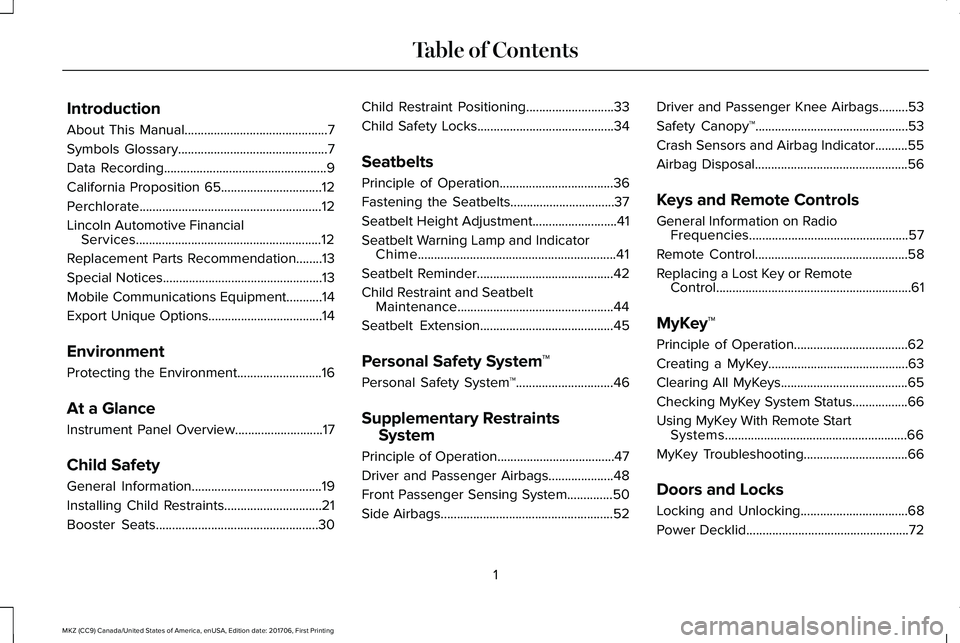
Introduction
About This Manual............................................7
Symbols Glossary..............................................7
Data Recording..................................................9
California Proposition 65...............................12
Perchlorate........................................................12
Lincoln Automotive FinancialServices.........................................................12
Replacement Parts Recommendation........13
Special Notices.................................................13
Mobile Communications Equipment...........14
Export Unique Options...................................14
Environment
Protecting the Environment..........................16
At a Glance
Instrument Panel Overview...........................17
Child Safety
General Information........................................19
Installing Child Restraints..............................21
Booster Seats..................................................30
Child Restraint Positioning...........................33
Child Safety Locks..........................................34
Seatbelts
Principle of Operation...................................36
Fastening the Seatbelts................................37
Seatbelt Height Adjustment..........................41
Seatbelt Warning Lamp and IndicatorChime.............................................................41
Seatbelt Reminder..........................................42
Child Restraint and SeatbeltMaintenance................................................44
Seatbelt Extension.........................................45
Personal Safety System™
Personal Safety System™..............................46
Supplementary Restraints
System
Principle of Operation....................................47
Driver and Passenger Airbags....................48
Front Passenger Sensing System..............50
Side Airbags.....................................................52
Driver and Passenger Knee Airbags.........53
Safety Canopy™...............................................53
Crash Sensors and Airbag Indicator..........55
Airbag Disposal...............................................56
Keys and Remote Controls
General Information on RadioFrequencies.................................................57
Remote Control...............................................58
Replacing a Lost Key or RemoteControl............................................................61
MyKey™
Principle of Operation...................................62
Creating a MyKey...........................................63
Clearing All MyKeys.......................................65
Checking MyKey System Status.................66
Using MyKey With Remote StartSystems........................................................66
MyKey Troubleshooting................................66
Doors and Locks
Locking and Unlocking.................................68
Power Decklid..................................................72
1
MKZ (CC9) Canada/United States of America, enUSA, Edition date: 201706, First Printing
Table of Contents
Page 6 of 595

Heated Seats...................................................151
Climate Controlled Seats............................152
Rear Seat Armrest.........................................154
Universal Garage Door Opener
Universal Garage Door Opener................155
Auxiliary Power Points
Auxiliary Power Points.................................160
Storage Compartments
Center Console.............................................162
Overhead Console.......................................162
Starting and Stopping the
Engine
General Information......................................163
Keyless Starting.............................................163
Starting a Gasoline Engine.........................164
Engine Block Heater....................................166
Fuel and Refueling
Safety Precautions........................................168
Fuel Quality.....................................................168
Fuel Filler Funnel Location.........................169
Running Out of Fuel.....................................169
Refueling...........................................................171
Fuel Consumption.........................................174
Engine Emission Control
Emission Law..................................................176
Catalytic Converter........................................177
Transmission
Automatic Transmission..............................180
All-Wheel Drive
Using All-Wheel Drive..................................186
Brakes
General Information......................................195
Hints on Driving With Anti-LockBrakes..........................................................196
Electric Parking Brake..................................196
Auto Hold........................................................198
Traction Control
Principle of Operation..................................201
Using Traction Control.................................201
Stability Control
Principle of Operation.................................203
Using Stability Control................................204
Parking Aids
Principle of Operation.................................206
Rear Parking Aid...........................................206
Front Parking Aid..........................................207
Side Sensing System..................................208
Active Park Assist..........................................210
Rear View Camera........................................219
Cruise Control
Principle of Operation.................................222
Using Cruise Control...................................222
Using Adaptive Cruise Control.................223
Driving Aids
Driver Alert......................................................231
3
MKZ (CC9) Canada/United States of America, enUSA, Edition date: 201706, First Printing
Table of Contents
Page 11 of 595
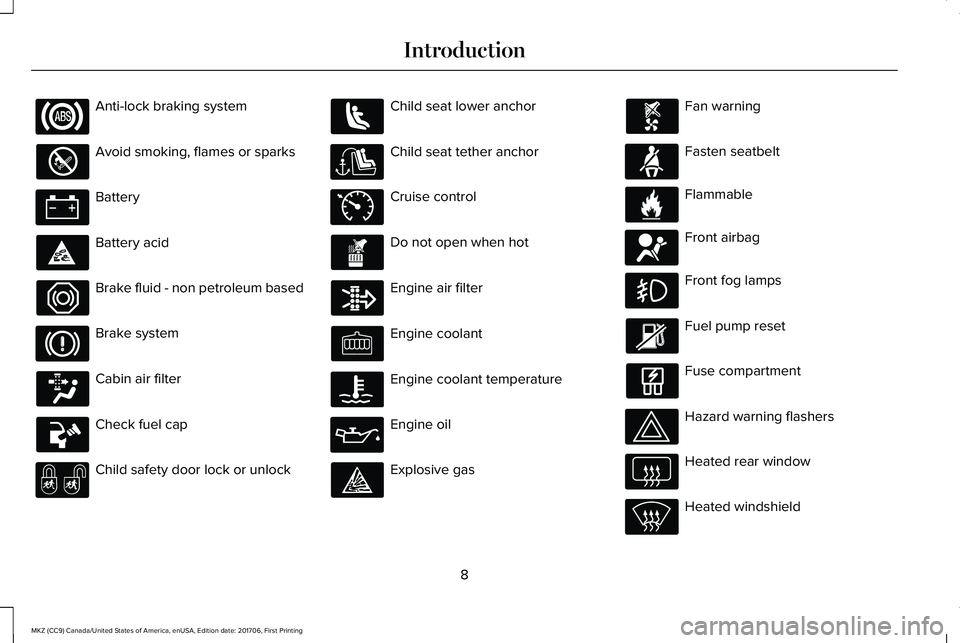
Anti-lock braking system
Avoid smoking, flames or sparks
Battery
Battery acid
Brake fluid - non petroleum based
Brake system
Cabin air filter
Check fuel cap
Child safety door lock or unlock
Child seat lower anchor
Child seat tether anchor
Cruise control
Do not open when hot
Engine air filter
Engine coolant
Engine coolant temperature
Engine oil
Explosive gas
Fan warning
Fasten seatbelt
Flammable
Front airbag
Front fog lamps
Fuel pump reset
Fuse compartment
Hazard warning flashers
Heated rear window
Heated windshield
8
MKZ (CC9) Canada/United States of America, enUSA, Edition date: 201706, First Printing
Introduction E71340 E71880 E231160 E67017
Page 37 of 595

Recommendations for attaching child safety restraints for children
Use any attachment method as indicated below by X
Combined weight ofchild and child seatRestraint TypeSafety belt onlySafety belt andLATCH (loweranchors and toptether anchor)
Safety belt and toptether anchorLATCH (loweranchors only)LATCH (loweranchors and toptether anchor)
XXUp to 65 lb(29.5 kg)Rear facing childseat
XOver 65 lb(29.5 kg)Rear facing childseat
XXXUp to 65 lb(29.5 kg)Forward facingchild seat
XXOver 65 lb(29.5 kg)Forward facingchild seat
Note:The child seat must rest tightly againstthe vehicle seat upon which it is installed. Itmay be necessary to lift or remove the headrestraint. See Seats (page 143).
CHILD SAFETY LOCKS
When these locks are set, the rear doorscannot be opened from the inside.
34
MKZ (CC9) Canada/United States of America, enUSA, Edition date: 201706, First Printing
Child Safety
Page 38 of 595

The childproof locks are located on the rearedge of each rear door and must be setseparately for each door.
Left-Hand Side
Turn counterclockwise to lock and clockwiseto unlock.
Right-Hand Side
Turn clockwise to lock and counterclockwiseto unlock.
35
MKZ (CC9) Canada/United States of America, enUSA, Edition date: 201706, First Printing
Child SafetyE112197
Page 60 of 595

GENERAL INFORMATION ON
RADIO FREQUENCIES
This device complies with Part 15 of the FCCRules and with Licence exempt RSSStandards of Industry Canada. Operation issubject to the following two conditions:
•This device may not cause harmfulinterference, and
•This device must accept any interferencereceived, including interference that maycause undesired operation.
WARNING
Changes or modifications notexpressively approved by the partyresponsible for compliance could void theuser's authority to operate the equipment.The term "IC:" before the radio certificationnumber only signifies that Industry Canadatechnical specifications were met.
The typical operating range for yourtransmitter is approximately 33 ft (10 m).Vehicles with the remote start feature willhave a greater range. One of the followingcould cause a decrease in operating range:
•weather conditions
•nearby radio towers
•structures around the vehicle
•other vehicles parked next to yourvehicle
Other short-distance radio transmitters, suchas amateur radios, medical equipment,wireless headphones, remote controls andalarm systems may operate on the samefrequency as your remote control. If othertransmitters are operating on thosefrequencies, you may not be able to use yourremote control. Using your remote controlnear some types of electronic equipment,such as USB devices, computers or cellphones can interfere with remote operation.Operating your remote control near metal ormetallic-finished purses, bags or clothing caninterfere with remote operation. You can lockand unlock the doors with the key.
Note:Make sure to lock your vehicle beforeleaving it unattended.
Note:If you are in range, the remote controlwill operate if you press any buttonunintentionally.
Intelligent Access
The system uses a radio frequency signal tocommunicate with your vehicle and authorizeyour vehicle to unlock when one of thefollowing conditions are met:
•You touch the inside of any exterior doorhandle within 3 ft (1 m) proximity of anintelligent access key.
•You press the luggage compartmentbutton.
•You press a button on the transmitter.
If excessive radio frequency interference ispresent in the area or if the transmitterbattery is low, you may need to mechanicallyunlock your door. You can use themechanical key blade in your intelligentaccess key to open the driver door in thissituation. See Remote Control (page 58).
57
MKZ (CC9) Canada/United States of America, enUSA, Edition date: 201706, First Printing
Keys and Remote Controls
Page 64 of 595

Remote Starting your Vehicle
Note: You must press each button withinthree seconds of each other. If you do notfollow this sequence, your vehicle does notstart remotely, the direction indicators donot flash twice and the horn does not sound.
The label on your transmitter details thestarting procedure.
1. Press the lock button to lock all thedoors.
2.Press the remote start button twice. Theexterior lamps flash twice.
A tone sounds if the system fails to start.
Note:You must press the push buttonignition switch on the instrument panel oncewhile applying the brake pedal beforedriving your vehicle.
The power windows do not work duringremote start and the radio does not turn onautomatically.
The parking lamps remain on and yourvehicle will run for 5, 10 or 15 minutes,depending on the setting.
Extending the Engine Running Time
To extend the engine running time durationof your vehicle during remote start, repeatsteps 1 and 2 while the engine is running. Ifthe duration is set to 15 minutes, the durationextends by another 15 minutes. For example,if your vehicle had been running from thefirst remote start for 5 minutes, your vehiclecontinues to run now for a total of 30minutes. You can extend the engine runningtime duration to a maximum of 30 minutes.
Wait at least five seconds before remotestarting after the engine stops running.
Turning Your Vehicle Off After RemoteStarting
Press the button once. Yourvehicle and the parking lamps turnoff.
You may have to be closer to your vehiclethan when starting due to ground reflectionand the added noise of your running vehicle.
You can switch this feature on or off in theinformation display. See GeneralInformation (page 111).
Memory Feature
You can program your intelligent access keyto recall memory positions. See MemoryFunction (page 149).
REPLACING A LOST KEY OR
REMOTE CONTROL
Replacement keys or remote controls canbe purchased from an authorized dealer.Authorized dealers can program remotecontrols for your vehicle. See PassiveAnti-Theft System (page 78).
61
MKZ (CC9) Canada/United States of America, enUSA, Edition date: 201706, First Printing
Keys and Remote ControlsE138626 E138625
Page 71 of 595

LOCKING AND UNLOCKING
You can use the power door lock control orthe remote control to lock and unlock yourvehicle.
Power Door Locks
The power door lock control is on the driverand front passenger door panels.
Unlock.A
Lock.B
Door Lock Indicator
An LED on each door window trim illuminateswhen you lock the door. It remains on forup to 10 minutes after you switch the ignitionoff.
Door Lock Switch Inhibitor
When you electronically lock your vehicle,the power door lock switch and interior trunkrelease switch will not operate after 20seconds. You must unlock your vehicle withthe remote control or keyless keypad, orswitch the ignition on, to restore function tothese switches. You can switch this featureon or off in the information display. SeeInformation Messages (page 117).
Note:Switch the ignition on and off afterchanging the setting in the informationdisplay.
Rear Door Unlocking and Opening
Pull the interior door handle twice to unlockand open a rear door. The first pull unlocksthe door and the second pull opens the door.
Remote Control
You can use the remote control at any time.
Unlocking the Doors (Two-Stage Unlock)
Press the button to unlock thedriver door.
Press the button again within threeseconds to unlock all doors. A tone soundsand the direction indicators flash.
Press and hold both the lock and unlockbuttons on the remote control for threeseconds to change between driver door orall doors unlock mode. The directionindicators will flash twice to indicate achange to the unlocking mode. Driver doormode only unlocks the driver door when youpress the unlock button once. All door modeunlocks all doors when you press the unlockbutton once. The unlocking mode appliesto the remote control, keyless entry keypadand intelligent access. You can also changebetween the unlocking modes using theinformation display. See InformationMessages (page 117).
68
MKZ (CC9) Canada/United States of America, enUSA, Edition date: 201706, First Printing
Doors and LocksE138628 E138629