2018 LINCOLN CONTINENTAL trunk
[x] Cancel search: trunkPage 76 of 615

Battery Saver
If you leave the courtesy lamps, interiorlamps or headlamps on, the battery savershuts them off 10 minutes after you switchthe ignition off.
Battery Saver for Intelligent Access Keys
If you leave the ignition switched on, it shutsoff when it detects a certain amount ofbattery drain, or after 45 minutes.
Opening the Luggage Compartment
From Inside Your Vehicle
Press the button on the instrumentpanel to open the luggagecompartment.
With the Remote Control
Press twice within three secondsto open the luggage compartment.
From Outside Your VehiclePress the exterior release button. Yourvehicle must be unlocked or have anintelligent access key within 3 ft (1 m) of theluggage compartment.
To unlock and release the trunk using thekeypad, enter the factory-set code or yourpersonal code and then press 5-6 on thekeypad.
OPENING THE DOORS
Note: When your vehicle reaches a speedgreater than 2 mph (3 km/h), you will only beable to release the door by pressing theunlock button and then door release buttonwithin two seconds.
Front Doors
Press the door release button onthe arm rest to release the door.Push the door out to open thedoor.
73
Continental (CPL) Canada/United States of America, enUSA, Edition date: 201706, Second-Printing
Doors and LocksE159323 E138630 E222426 E232417
Page 80 of 615

Stopping the Decklid Movement
Note:Do not apply sudden excessive forceto the decklid while it is in motion. This coulddamage the power decklid and itscomponents.
You can stop the decklid movement by doingany of the following:
•Pressing the decklid control button.
•Pressing the remote control button twice.
•Pressing the button on the instrumentpanel.
•Moving your foot under and away fromthe center rear bumper in a single-kickmotion.*
*This method only works for vehicles with the
hands-free decklid feature.
Resetting the Power Decklid
The decklid may not operate correctly andyou may need to reset it if:
•The vehicle battery charge is low.
•You disconnect the battery.
•You manually close the decklid and leaveit unlatched.
1. Disconnect the battery for 20 secondsthen reconnect the battery.
2. Manually close the decklid making sureit is fully closed.
3.Power open the decklid using the remotecontrol or instrument panel button.
Obstacle Detection
When Closing
The system stops when it detects anobstacle. A tone sounds and the systemreverses to open. Once you remove theobstacle, you can power close the decklid.
Note:Entering your vehicle while the decklidis closing can cause your vehicle to bounceand activate obstacle detection. To preventthis, let the power decklid close completelybefore you enter your vehicle. Before drivingyour vehicle, check the instrument clusterfor a trunk ajar or door ajar message orwarning indicator. Failure to do this couldresult in unintentionally leaving the decklidopen while driving.
When Opening
The system stops when it detects anobstacle and a tone sounds. Once youremove the obstacle, you can continue tooperate the decklid.
Hands-Free Feature (If Equipped)
The intelligent access key must be within 3 ft(1 m) of the decklid.
77
Continental (CPL) Canada/United States of America, enUSA, Edition date: 201706, Second-Printing
Doors and LocksE222494
2
1
Page 83 of 615
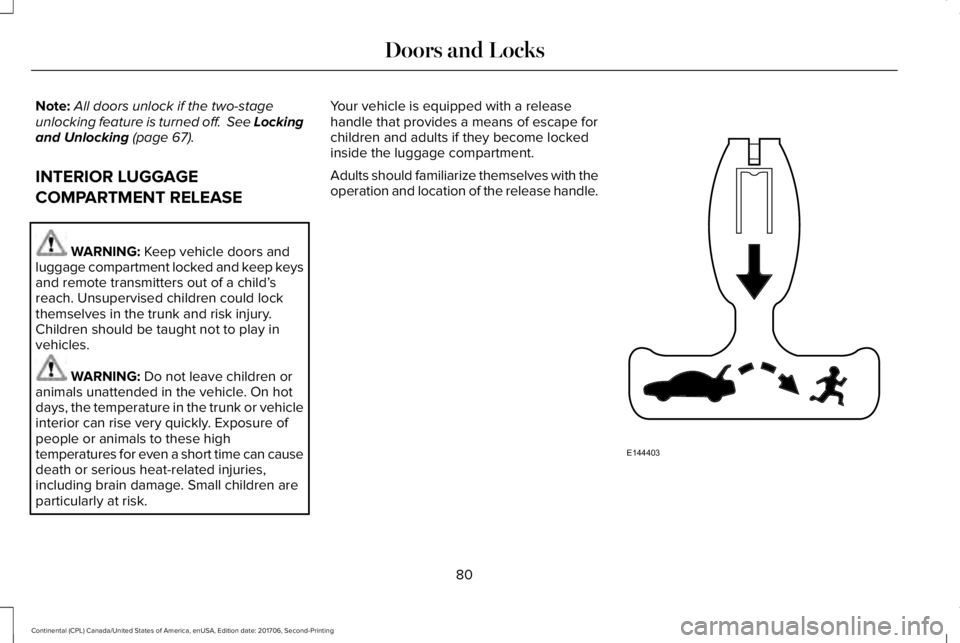
Note:All doors unlock if the two-stageunlocking feature is turned off. See Lockingand Unlocking (page 67).
INTERIOR LUGGAGE
COMPARTMENT RELEASE
WARNING: Keep vehicle doors andluggage compartment locked and keep keysand remote transmitters out of a child’sreach. Unsupervised children could lockthemselves in the trunk and risk injury.Children should be taught not to play invehicles.
WARNING: Do not leave children oranimals unattended in the vehicle. On hotdays, the temperature in the trunk or vehicleinterior can rise very quickly. Exposure ofpeople or animals to these hightemperatures for even a short time can causedeath or serious heat-related injuries,including brain damage. Small children areparticularly at risk.
Your vehicle is equipped with a releasehandle that provides a means of escape forchildren and adults if they become lockedinside the luggage compartment.
Adults should familiarize themselves with theoperation and location of the release handle.
80
Continental (CPL) Canada/United States of America, enUSA, Edition date: 201706, Second-Printing
Doors and LocksE144403
Page 117 of 615

Stability Control
It flashes when the system isactive. If it remains illuminated ordoes not illuminate when youswitch the ignition on, this indicates amalfunction. During a malfunction the systemswitches off. Have the system checked byyour authorized dealer immediately. SeeUsing Stability Control (page 218).
Stability Control Off
It illuminates when you switch thesystem off. It goes out when youswitch the system back on or whenyou switch the ignition off.
See Using Stability Control (page 218).
Trunk Ajar
Displays when the ignition is onand the trunk is not completelyclosed.
AUDIBLE WARNINGS AND
INDICATORS
Key in Ignition Warning Chime
Sounds when you open the driver's door andyou have left the key in the ignition.
Keyless Warning Alert (If Equipped)
Sounds the horn twice when you exit yourvehicle with the intelligent access key, afterthe last door is closed and your keylessvehicle is in RUN, indicating your vehicle isstill on.
Headlamps On Warning Chime
Sounds when you remove the key from theignition and open the driver's door and youhave left the headlamps or parking lampson.
Parking Brake On Warning Chime
Sounds when you have left the parking brakeon and drive your vehicle. If the warningchime remains on after you have releasedthe parking brake, have the system checkedby an authorized dealer immediately.
114
Continental (CPL) Canada/United States of America, enUSA, Edition date: 201706, Second-Printing
Instrument ClusterE138639 E130458 E159323
Page 615 of 615

Using Voice Recognition............................430Audio Voice Commands...................................432Climate Voice Commands................................433Mobile App Voice Commands........................438Navigation Voice Commands..........................436Phone Voice Commands..................................433SiriusXM Traffic and Travel Link VoiceCommands......................................................438Voice Settings Commands...............................439
Utilizing the Mediation/Arbitration Program(Canada Only).............................................289
V
Vehicle Care..................................................334General Information...........................................334
Vehicle Certification Label.........................380Vehicle Identification Number..................380Vehicle Storage............................................342Battery...................................................................343Body.......................................................................342Brakes....................................................................343Cooling system...................................................343Engine...................................................................342Fuel system..........................................................342General..................................................................342Miscellaneous......................................................343Removing Vehicle From Storage....................343
Tires.......................................................................343
VentilationSee: Climate Control..........................................146
VINSee: Vehicle Identification Number...............380
Voice Control...................................................86
W
Warning Lamps and Indicators...................110Adaptive Cruise Control.....................................110Adaptive Steering................................................110Anti-Lock Braking System...................................111Autohold Active.....................................................111Autohold Unavailable...........................................111Battery......................................................................111Blind Spot Monitor................................................111Brake System.........................................................111Cruise Control........................................................111Direction Indicator................................................112Door Ajar................................................................112Electric Park Brake...............................................112Engine Coolant Temperature............................112Engine Oil...............................................................112Fasten Seatbelt.....................................................112Front Airbag...........................................................112Head Up Display..................................................112High Beam.............................................................112
Hood Ajar...............................................................113Low Beam Malfunction Warning Lamp...........113Low Fuel Level......................................................113Low Tire Pressure Warning................................113Low Washer Fluid.................................................113Parking Lamps.......................................................113Powertrain Fault....................................................113Service Engine Soon...........................................113Stability Control.....................................................114Stability Control Off..............................................114Trunk Ajar...............................................................114
Washer Fluid Check....................................325WashersSee: Cleaning the Exterior...............................335
Waxing.............................................................336Welcome Lighting...........................................97Wheel NutsSee: Changing a Road Wheel.........................364
Wheels and Tires..........................................344General Information...........................................344Technical Specifications...................................370
Windows and Mirrors....................................101Windshield Washers......................................90Windshield Wipers.........................................89Intermittent Wipe..................................................89
Wiper BladesSee: Checking the Wiper Blades....................327
Wipers and Washers......................................89
612
Continental (CPL) Canada/United States of America, enUSA, Edition date: 201706, Second-Printing
Index