2018 LINCOLN CONTINENTAL instrument cluster
[x] Cancel search: instrument clusterPage 5 of 615

Opening the Doors........................................73
Emergency Door Release............................74
Power Decklid.................................................74
Soft Closing Door..........................................78
Keyless Entry...................................................78
Interior Luggage Compartment Release........................................................................80
Security
Passive Anti-Theft System...........................82
Anti-Theft Alarm.............................................84
Steering Wheel
Adjusting the Steering Wheel....................85
Audio Control.................................................86
Voice Control..................................................86
Cruise Control................................................86
Information Display Control........................87
Heated Steering Wheel...............................88
Wipers and Washers
Windshield Wipers........................................89
Autowipers......................................................89
Windshield Washers.....................................90
Lighting
General Information......................................92
Lighting Control.............................................92
Autolamps.......................................................93
Instrument Lighting Dimmer.......................94
Headlamp Exit Delay....................................94
Daytime Running Lamps..............................94
Automatic High Beam Control...................95
Adaptive Headlamps....................................96
Direction Indicators.......................................97
Welcome Lighting..........................................97
Interior Lamps.................................................98
Ambient Lighting..........................................100
Windows and Mirrors
Power Windows.............................................101
Global Opening and Closing....................102
Exterior Mirrors.............................................102
Interior Mirror................................................105
Toll Reader.....................................................105
Sun Visors......................................................106
Sun Shades...................................................106
Moonroof........................................................107
Instrument Cluster
Gauges...........................................................109
Warning Lamps and Indicators..................110
Audible Warnings and Indicators..............114
Information Displays
General Information......................................115
Information Messages................................123
Head Up Display..........................................142
Climate Control
Automatic Climate Control........................146
Hints on Controlling the Interior Climate.......................................................................149
Rear Passenger Climate Controls............150
Heated Windows and Mirrors....................151
Cabin Air Filter..............................................152
Remote Start..................................................152
2
Continental (CPL) Canada/United States of America, enUSA, Edition date: 201706, Second-Printing
Table of Contents
Page 8 of 615
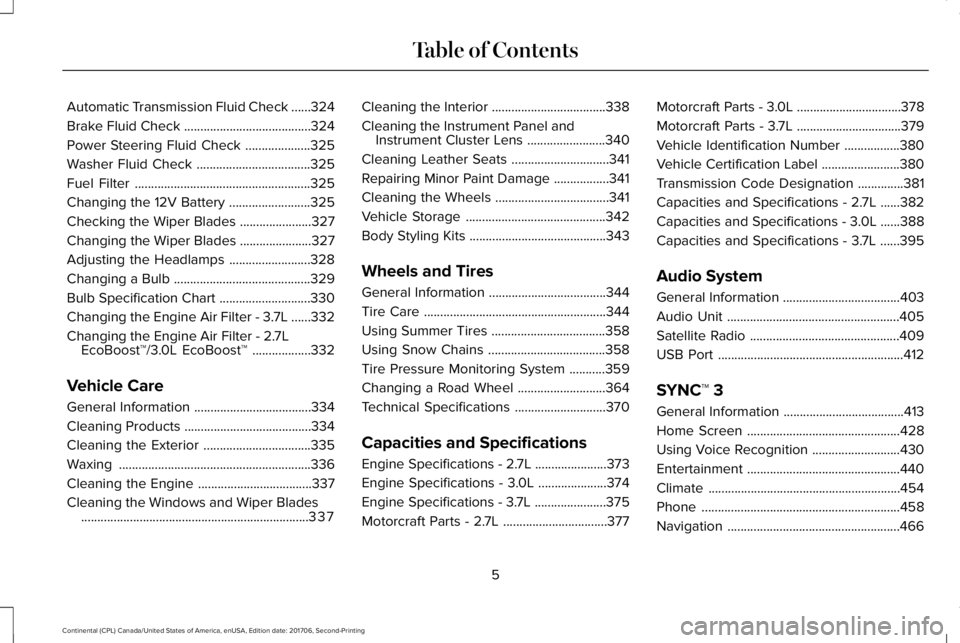
Automatic Transmission Fluid Check......324
Brake Fluid Check.......................................324
Power Steering Fluid Check....................325
Washer Fluid Check...................................325
Fuel Filter......................................................325
Changing the 12V Battery.........................325
Checking the Wiper Blades......................327
Changing the Wiper Blades......................327
Adjusting the Headlamps.........................328
Changing a Bulb..........................................329
Bulb Specification Chart............................330
Changing the Engine Air Filter - 3.7L......332
Changing the Engine Air Filter - 2.7LEcoBoost™/3.0L EcoBoost™..................332
Vehicle Care
General Information....................................334
Cleaning Products.......................................334
Cleaning the Exterior.................................335
Waxing...........................................................336
Cleaning the Engine...................................337
Cleaning the Windows and Wiper Blades......................................................................337
Cleaning the Interior...................................338
Cleaning the Instrument Panel andInstrument Cluster Lens........................340
Cleaning Leather Seats..............................341
Repairing Minor Paint Damage.................341
Cleaning the Wheels...................................341
Vehicle Storage...........................................342
Body Styling Kits..........................................343
Wheels and Tires
General Information....................................344
Tire Care........................................................344
Using Summer Tires...................................358
Using Snow Chains....................................358
Tire Pressure Monitoring System...........359
Changing a Road Wheel...........................364
Technical Specifications............................370
Capacities and Specifications
Engine Specifications - 2.7L......................373
Engine Specifications - 3.0L.....................374
Engine Specifications - 3.7L......................375
Motorcraft Parts - 2.7L................................377
Motorcraft Parts - 3.0L................................378
Motorcraft Parts - 3.7L................................379
Vehicle Identification Number.................380
Vehicle Certification Label........................380
Transmission Code Designation..............381
Capacities and Specifications - 2.7L......382
Capacities and Specifications - 3.0L......388
Capacities and Specifications - 3.7L......395
Audio System
General Information....................................403
Audio Unit.....................................................405
Satellite Radio..............................................409
USB Port.........................................................412
SYNC™ 3
General Information.....................................413
Home Screen...............................................428
Using Voice Recognition...........................430
Entertainment...............................................440
Climate...........................................................454
Phone.............................................................458
Navigation.....................................................466
5
Continental (CPL) Canada/United States of America, enUSA, Edition date: 201706, Second-Printing
Table of Contents
Page 21 of 615

Direction indicators. See DirectionIndicators (page 97).A
Instrument cluster. See InstrumentCluster (page 109).B
Wiper lever. See WindshieldWipers (page 89).C
Start button. See Keyless Starting(page 178).D
Hazard warning flasher switch.See Hazard Flashers (page 280).E
Information and entertainmentdisplay.F
Parking aid switch. See ParkingAids (page 219).G
Climate controls. See ClimateControl (page 146).H
Heated rear window switch. SeeHeated Windows and Mirrors(page 151).
I
Audio unit.J
Voice control. See Voice Control(page 86).K
Information display controls. SeeInformation Display Control (page87).
L
Horn.M
Cruise control switches. SeeUsing Adaptive Cruise Control(page 238).
N
Steering wheel adjustment. SeeAdjusting the Steering Wheel(page 85).
O
Audio controls. See Audio Control(page 86).P
Lighting control. See LightingControl (page 92).Q
Parking brake. See ElectricParking Brake (page 210).R
18
Continental (CPL) Canada/United States of America, enUSA, Edition date: 201706, Second-Printing
At a Glance
Page 55 of 615

The conditions listed above may cause theweight of a properly seated occupant to beincorrectly interpreted by the front passengersensing system. The person in the frontpassenger seat may appear heavier or lighterdue to the conditions described in theprevious list.
Make sure the front passengersensing system is operatingproperly. See Crash Sensors andAirbag Indicator (page 55).
If the airbag readiness light is lit, do thefollowing:
The driver and adult passengers shouldcheck for objects lodged underneath thefront passenger seat or cargo interfering withthe seat.
If objects are lodged or cargo is interferingwith the seat, please take the following stepsto remove the obstruction:
•Pull your vehicle over.
•Switch your vehicle off.
•Driver or adult passengers should checkfor any objects lodged underneath thefront passenger seat or cargo interferingwith the seat.
•Remove the obstruction(s) (if found).
•Restart your vehicle.
•Wait at least two minutes and verify thatthe airbag readiness light in theinstrument cluster is no longerilluminated.
•If the airbag readiness light in theinstrument cluster remains illuminated,this may or may not be a problem due tothe front passenger sensing system.
Do not attempt to repair or service thesystem. Take your vehicle immediately to anauthorized dealer.
If it is necessary to modify an advanced frontairbag system to accommodate a personwith disabilities, contact the Ford CustomerRelationship Center.
SIDE AIRBAGS
WARNING: Do not place objects ormount equipment on or near the airbagcover, on the side of the seatbacks (of thefront seats), or in front seat areas that maycome into contact with a deploying airbag.Failure to follow these instructions mayincrease the risk of personal injury in theevent of a crash.
WARNING: Do not use accessory seatcovers. The use of accessory seat coversmay prevent the deployment of the sideairbags and increase the risk of injury in anaccident.
WARNING: Do not lean your head onthe door. The side airbag could injure youas it deploys from the side of the seatback.
52
Continental (CPL) Canada/United States of America, enUSA, Edition date: 201706, Second-Printing
Supplementary Restraints SystemE67017
Page 58 of 615

· Crash sensors and monitoringsystem with a readiness indicator.See Crash Sensors and AirbagIndicator (page 55).
Properly restrain children 12 years old andunder in the rear seats. The Safety Canopywill not interfere with children restrainedusing a properly installed child or boosterseat because it is designed to inflatedownward from the headliner above thedoors along the side window opening.
The design and development of the SafetyCanopy included recommended testingprocedures that were developed by a groupof automotive safety experts known as theSide Airbag Technical Working Group. Theserecommended testing procedures helpreduce the risk of injuries related to thedeployment of side airbags (including theSafety Canopy).
CRASH SENSORS AND AIRBAG
INDICATOR
WARNING: Modifying or addingequipment to the front end of the vehicle(including frame, bumper, front end bodystructure and tow hooks) may affect theperformance of the airbag system, increasingthe risk of injury. Do not modify the front endof the vehicle.
Your vehicle has a collection of crash andoccupant sensors which provide informationto the restraints control module. Therestraints control module deploys (activates)the front seatbelt system, the adaptivecollapsible steering column, driver airbag,passenger airbag, knee airbag(s), seatmounted side airbags, Safety Canopy andoptional rear inflatable seatbelts. Based onthe type of crash, the restraints controlmodule will deploy the appropriate safetydevices.
The restraints control module also monitorsthe readiness of the above safety devicesplus the crash and occupant sensors. Thereadiness of the safety system is indicatedby a warning indicator light in the instrumentcluster or a backup tone (if equipped).Routine maintenance of the airbag is notrequired.
A difficulty with the system is indicated byone or more of the following:
The readiness light will notilluminate immediately after theignition is turned on.
•The readiness light will either flash orstay lit.
•A series of five beeps will be heard (Ifequipped). The tone pattern will repeatperiodically until the problem, the lightor both are repaired.
If any of these things happen, evenintermittently, have the supplementalrestraint system serviced at an authorizeddealer immediately. Unless serviced, thesystem may not function properly in theevent of a crash.
55
Continental (CPL) Canada/United States of America, enUSA, Edition date: 201706, Second-Printing
Supplementary Restraints SystemE67017 E67017
Page 80 of 615

Stopping the Decklid Movement
Note:Do not apply sudden excessive forceto the decklid while it is in motion. This coulddamage the power decklid and itscomponents.
You can stop the decklid movement by doingany of the following:
•Pressing the decklid control button.
•Pressing the remote control button twice.
•Pressing the button on the instrumentpanel.
•Moving your foot under and away fromthe center rear bumper in a single-kickmotion.*
*This method only works for vehicles with the
hands-free decklid feature.
Resetting the Power Decklid
The decklid may not operate correctly andyou may need to reset it if:
•The vehicle battery charge is low.
•You disconnect the battery.
•You manually close the decklid and leaveit unlatched.
1. Disconnect the battery for 20 secondsthen reconnect the battery.
2. Manually close the decklid making sureit is fully closed.
3.Power open the decklid using the remotecontrol or instrument panel button.
Obstacle Detection
When Closing
The system stops when it detects anobstacle. A tone sounds and the systemreverses to open. Once you remove theobstacle, you can power close the decklid.
Note:Entering your vehicle while the decklidis closing can cause your vehicle to bounceand activate obstacle detection. To preventthis, let the power decklid close completelybefore you enter your vehicle. Before drivingyour vehicle, check the instrument clusterfor a trunk ajar or door ajar message orwarning indicator. Failure to do this couldresult in unintentionally leaving the decklidopen while driving.
When Opening
The system stops when it detects anobstacle and a tone sounds. Once youremove the obstacle, you can continue tooperate the decklid.
Hands-Free Feature (If Equipped)
The intelligent access key must be within 3 ft(1 m) of the decklid.
77
Continental (CPL) Canada/United States of America, enUSA, Edition date: 201706, Second-Printing
Doors and LocksE222494
2
1
Page 112 of 615
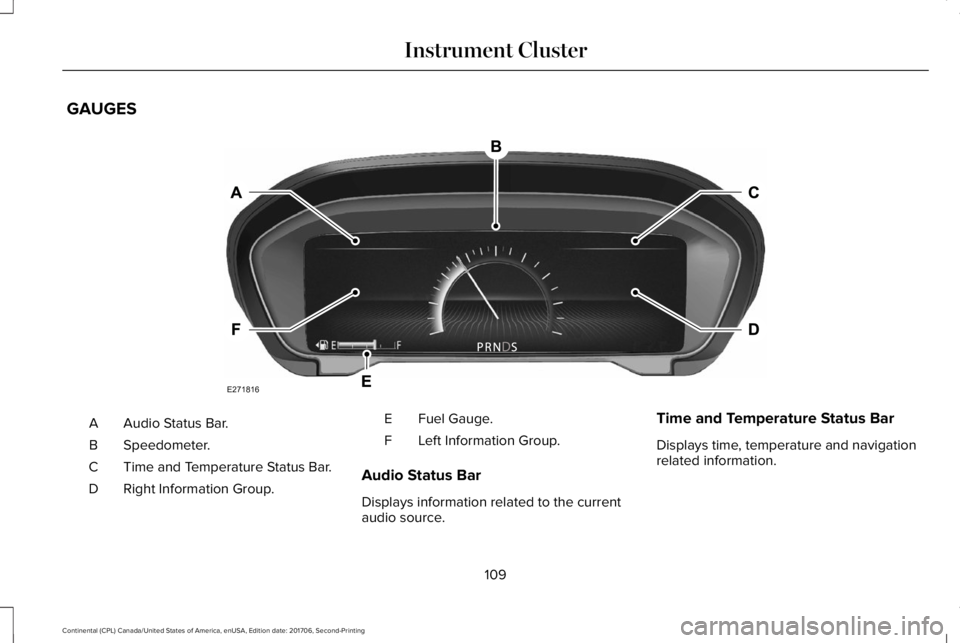
GAUGES
Audio Status Bar.A
Speedometer.B
Time and Temperature Status Bar.C
Right Information Group.D
Fuel Gauge.E
Left Information Group.F
Audio Status Bar
Displays information related to the currentaudio source.
Time and Temperature Status Bar
Displays time, temperature and navigationrelated information.
109
Continental (CPL) Canada/United States of America, enUSA, Edition date: 201706, Second-Printing
Instrument ClusterE271816
Page 113 of 615
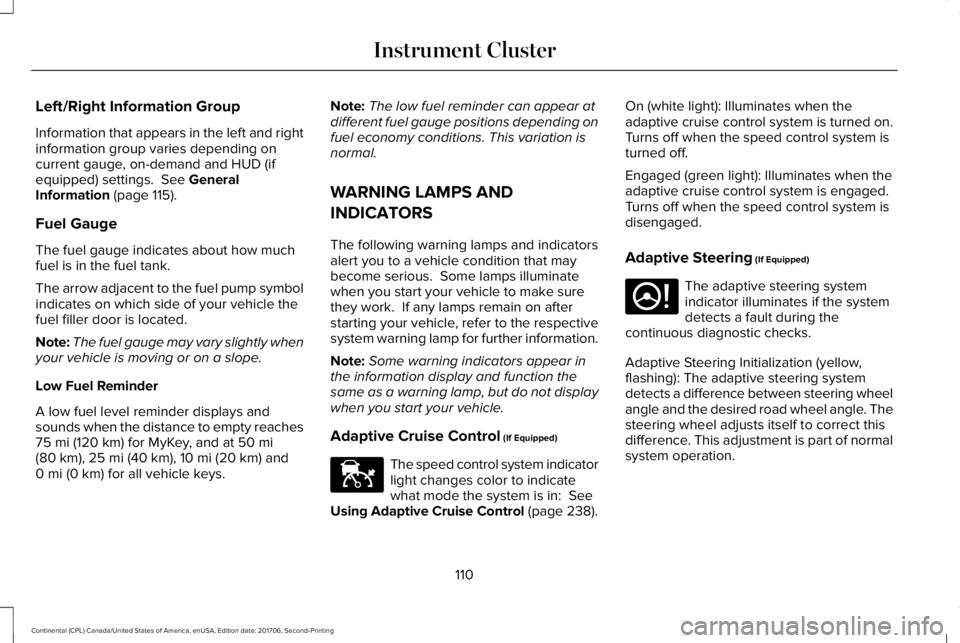
Left/Right Information Group
Information that appears in the left and rightinformation group varies depending oncurrent gauge, on-demand and HUD (ifequipped) settings. See GeneralInformation (page 115).
Fuel Gauge
The fuel gauge indicates about how muchfuel is in the fuel tank.
The arrow adjacent to the fuel pump symbolindicates on which side of your vehicle thefuel filler door is located.
Note:The fuel gauge may vary slightly whenyour vehicle is moving or on a slope.
Low Fuel Reminder
A low fuel level reminder displays andsounds when the distance to empty reaches75 mi (120 km) for MyKey, and at 50 mi(80 km), 25 mi (40 km), 10 mi (20 km) and0 mi (0 km) for all vehicle keys.
Note:The low fuel reminder can appear atdifferent fuel gauge positions depending onfuel economy conditions. This variation isnormal.
WARNING LAMPS AND
INDICATORS
The following warning lamps and indicatorsalert you to a vehicle condition that maybecome serious. Some lamps illuminatewhen you start your vehicle to make surethey work. If any lamps remain on afterstarting your vehicle, refer to the respectivesystem warning lamp for further information.
Note:Some warning indicators appear inthe information display and function thesame as a warning lamp, but do not displaywhen you start your vehicle.
Adaptive Cruise Control (If Equipped)
The speed control system indicatorlight changes color to indicatewhat mode the system is in: SeeUsing Adaptive Cruise Control (page 238).
On (white light): Illuminates when theadaptive cruise control system is turned on.Turns off when the speed control system isturned off.
Engaged (green light): Illuminates when theadaptive cruise control system is engaged.Turns off when the speed control system isdisengaged.
Adaptive Steering (If Equipped)
The adaptive steering systemindicator illuminates if the systemdetects a fault during thecontinuous diagnostic checks.
Adaptive Steering Initialization (yellow,flashing): The adaptive steering systemdetects a difference between steering wheelangle and the desired road wheel angle. Thesteering wheel adjusts itself to correct thisdifference. This adjustment is part of normalsystem operation.
110
Continental (CPL) Canada/United States of America, enUSA, Edition date: 201706, Second-Printing
Instrument ClusterE144524 E223375