2018 LEXUS RX450h warning
[x] Cancel search: warningPage 122 of 792

122 2. Instrument cluster
RX450h_RX450hL _U_OM48F85U■
Head-up display
The head-up display may seem dark or hard to see when viewed through sunglasses,
especially pola rized sunglasses.
Adjust the brightness of the head-up display or remove your sunglasses.■
When the 12-volt battery is disconnected
The customize settings of the head-up display will be reset.■
Display brightness
The brightness of the head-up display can be adjusted on of the multi-information
display. Also, it is automatically adju sted according to th e ambient brightness.■
Enabling/disabling of the head-up display
If the head-up display is disabled, it will remain disabled when the power switch is turned
off then back to ON mode. ■
Automatic adjustment of the head-up display position
A desired head-up display position can be entered to memory and recalled automati-
cally by the driving position memory system. ( → P. 181)■
Street name display (vehicle s with a navigation system)
Only street names which are included in the map data will be displayed.
WARNING ■
Before using the head-up display ●
Check that the position and brightness of the head-up display image does not inter-
fere with safe driving. Inco rrect adjustment of the image’s position or brightness may
obstruct the driver’s view and lead to an acc ident, resulting in de ath or serious injury.●
Do not continuously look at the head-up di splay while driving as you may fail to see
pedestrians, objects on the road, etc. ahead of the vehicle. ■
Caution for changing settings of the head-up display
As the hybrid system needs to be operating while changing the settings of the head-up
display, ensure that the vehicle is parked in a place with adequate ventilation. In a
closed area such as a garage, exhaust gases including harmful carbon monoxide (CO)
may collect and enter the vehicle. This may lead to death or a serious health hazard.
Page 140 of 792
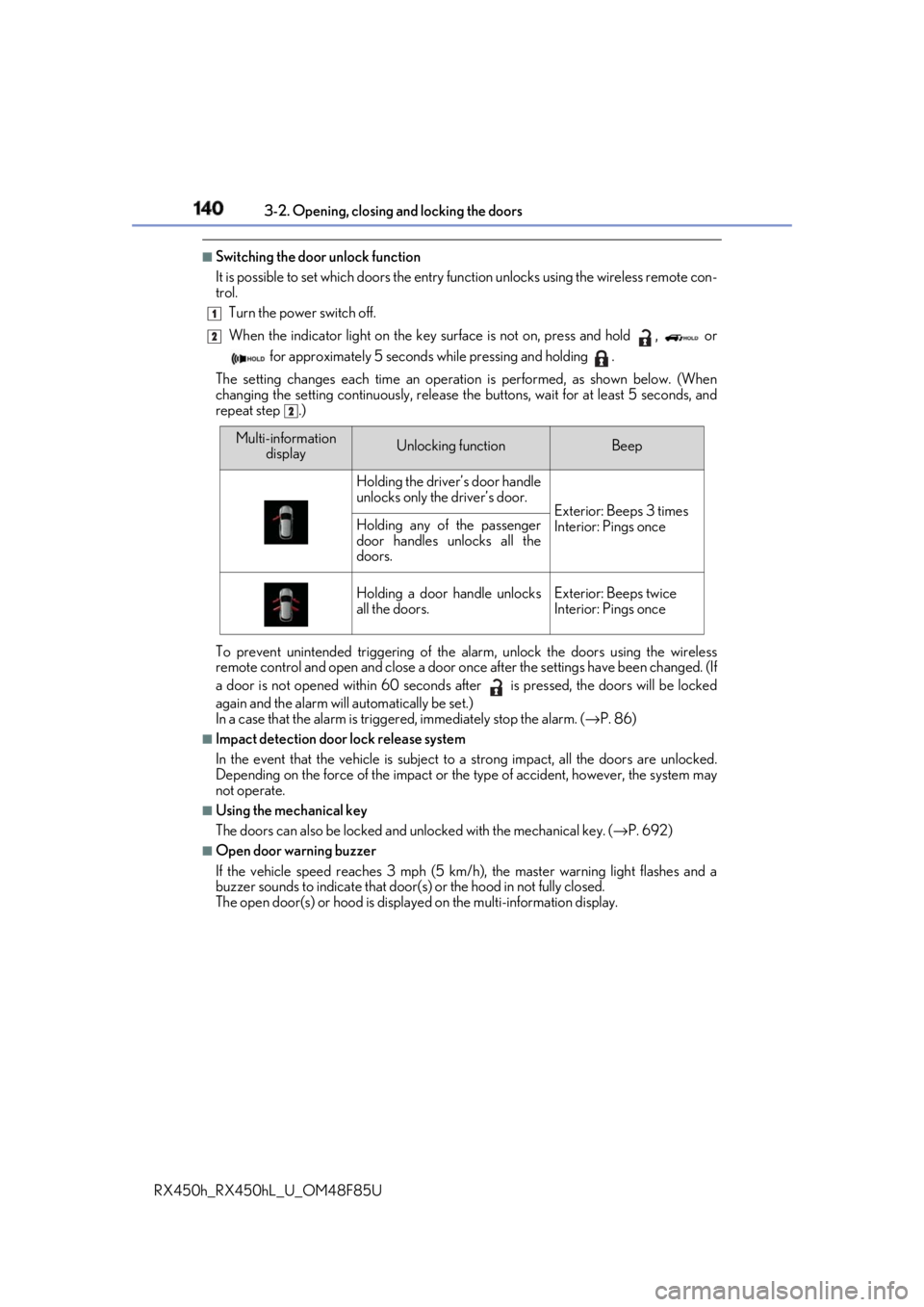
140 3-2. Opening, closing and locking the doors
RX450h_RX450hL _U_OM48F85U■
Switching the door unlock function
It is possible to set which doors the entry function unlock s using the wireless remote con-
trol.
Turn the power switch off.
When the indicator light on the key su rface is not on, press and hold , or
for approximately 5 seconds while pressing and holding .
The setting changes each time an operation is performed, as shown below. (When
changing the setting continuously, release the buttons, wait for at least 5 seconds, and
repeat step .)
To prevent unintended triggering of the alarm, unlock the doors using the wireless
remote control and open and close a door once after the settings have been changed. (If
a door is not opened within 60 seconds af ter is pressed, the doors will be locked
again and the alarm will automatically be set.)
In a case that the alarm is triggered, immediately stop the alarm. ( → P. 86)■
Impact detection door lock release system
In the event that the vehicle is subject to a strong impact, all the doors are unlocked.
Depending on the force of the impact or the type of accident, however, the system may
not operate. ■
Using the mechanical key
The doors can also be locked and unlocked with the mechanical key. ( → P. 692)■
Open door warning buzzer
If the vehicle speed reaches 3 mph (5 km/h), the master warning light flashes and a
buzzer sounds to indicate that door (s) or the hood in not fully closed.
The open door(s) or hood is displa yed on the multi-information display.1
2
2
Multi-information
display Unlocking function Beep
Holding the driver’s door handle
unlocks only the driver’s door.
Exterior: Beeps 3 times
Interior: Pings onceHolding any of the passenger
door handles unlocks all the
doors.
Holding a door handle unlocks
all the doors. Exterior: Beeps twice
Interior: Pings once
Page 141 of 792

1413-2. Opening, closing and locking the doors
3
Operation of each component
RX450h_RX450hL _U_OM48F85U■
Conditions affecting the oper ation of the smart access sy stem with push-button start
or wireless remote control
→ P. 160 ■
Customization
Some functions can be customized. ( → P. 736)
WARNING ■
To prevent an accident
Observe the following precautions while driving the vehicle.
Failure to do so may result in a door open ing and an occupant falling out, resulting in
death or serious injury. ●
Ensure that all doors are properly closed and locked. ●
Do not pull the inside handle of the doors while driving.
Be especially careful for the front doors, as the doors may be opened even if the
inside lock buttons are in locked position. ●
Set the rear door child-protector locks wh en children are seated in the rear seats.■
When opening or closing a door
Check the surroundings of the vehicle such as whether the vehicle is on an incline,
whether there is enough space for a door to open and whether a strong wind is blow-
ing. When opening or closing the door, hold the door handle tightly to prepare for any
unpredictable movement.
Page 152 of 792
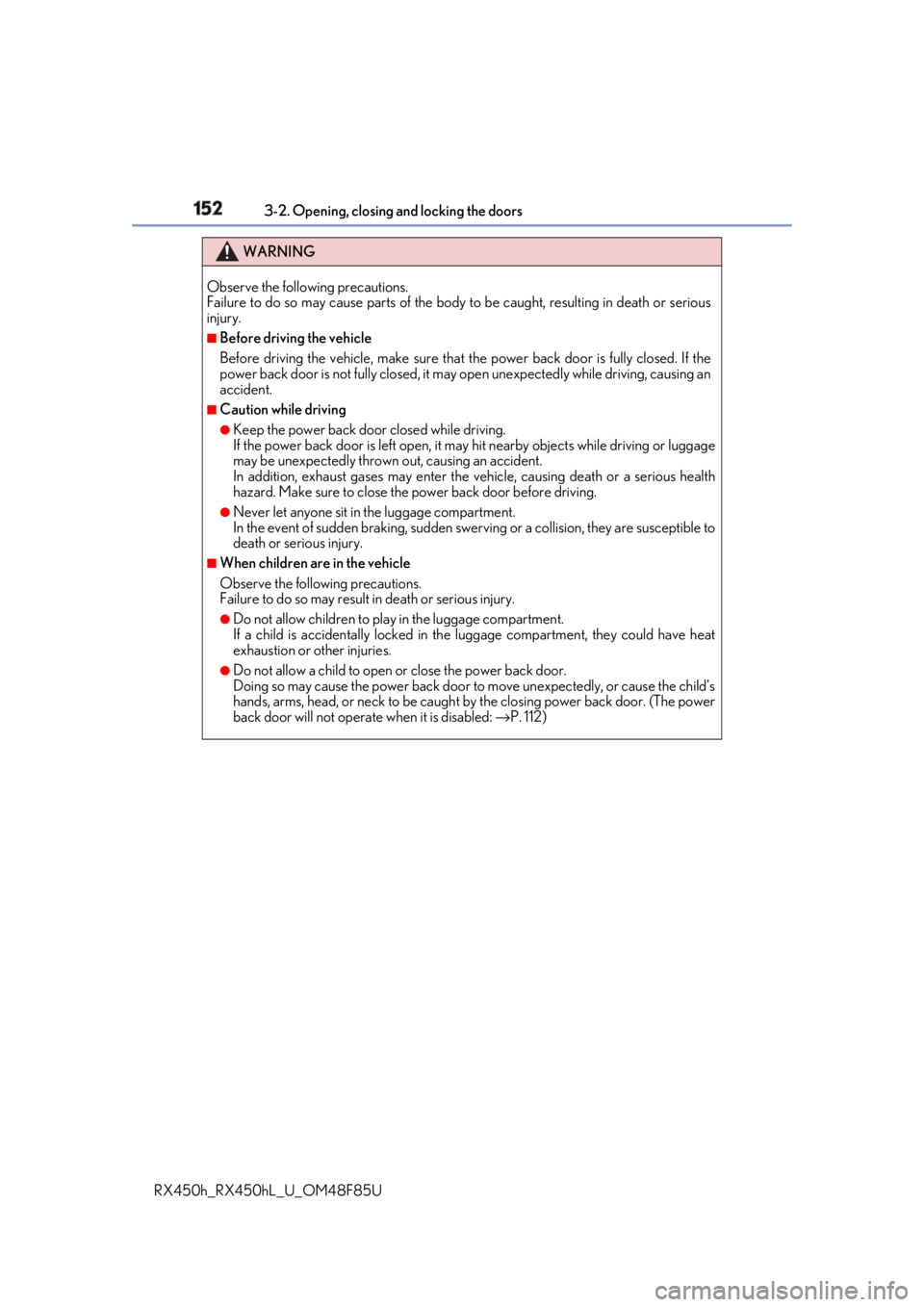
152 3-2. Opening, closing and locking the doors
RX450h_RX450hL _U_OM48F85UWARNING
Observe the following precautions.
Failure to do so may cause parts of the body to be caught, resulting in death or serious
injury. ■
Before driving the vehicle
Before driving the vehicle, ma ke sure that the power back door is fully closed. If the
power back door is not fully closed, it may open unexpectedly while driving, causing an
accident. ■
Caution while driving ●
Keep the power back door closed while driving.
If the power back door is left open, it ma y hit nearby objects while driving or luggage
may be unexpectedly thrown out, causing an accident.
In addition, exhaust gases may enter the ve hicle, causing death or a serious health
hazard. Make sure to close the po wer back door before driving. ●
Never let anyone sit in the luggage compartment.
In the event of sudden braking, sudden swerving or a collision, they are susceptible to
death or serious injury. ■
When children are in the vehicle
Observe the following precautions.
Failure to do so may result in death or serious injury.●
Do not allow children to play in the luggage compartment.
If a child is accidentally lo cked in the luggage compartment, they could have heat
exhaustion or other injuries. ●
Do not allow a child to open or close the power back door.
Doing so may cause the power back door to move unexpectedly, or cause the child’s
hands, arms, head, or neck to be caught by the closing power back door. (The power
back door will not operate when it is disabled: → P. 112)
Page 153 of 792
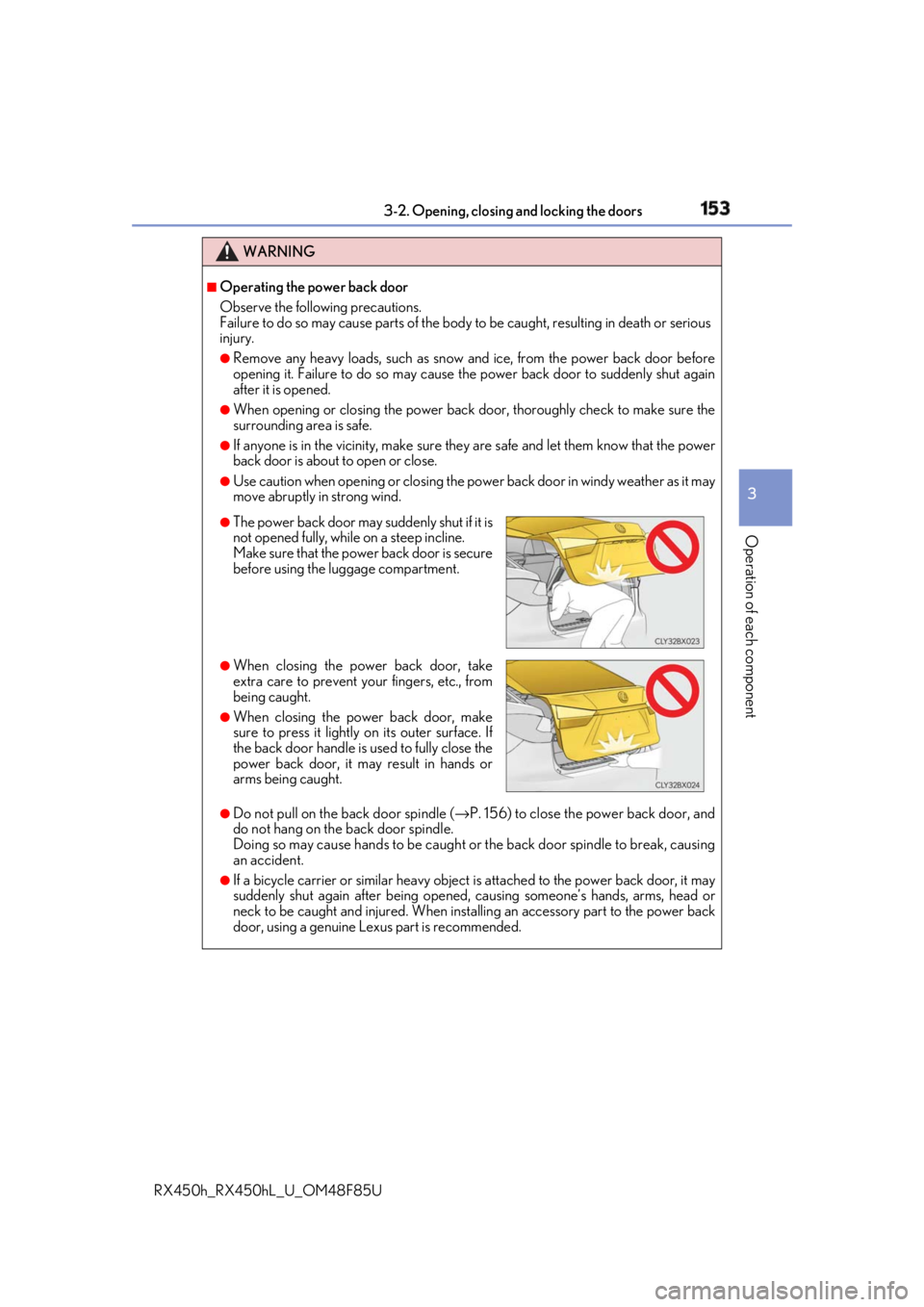
1533-2. Opening, closing and locking the doors
3
Operation of each component
RX450h_RX450hL _U_OM48F85UWARNING ■
Operating the power back door
Observe the following precautions.
Failure to do so may cause parts of the body to be caught, resultin g in death or serious
injury. ●
Remove any heavy loads, such as snow an d ice, from the power back door before
opening it. Failure to do so may cause the power back door to suddenly shut again
after it is opened. ●
When opening or closing the power back d oor, thoroughly check to make sure the
surrounding area is safe. ●
If anyone is in the vicinity, make sure they are safe and let them know that the power
back door is about to open or close. ●
Use caution when opening or closing the power back door in windy weather as it may
move abruptly in strong wind.
●
Do not pull on the back door spindle ( → P. 156) to close the power back door, and
do not hang on the back door spindle.
Doing so may cause hands to be caught or the back door spindle to break, causing
an accident. ●
If a bicycle carrier or similar heavy object is attached to the power back door, it may
suddenly shut again after being opened, causing someone’s hands, arms, head or
neck to be caught and injured. When inst alling an accessory part to the power back
door, using a genuine Lexus part is recommended. ●
The power back door may suddenly shut if it is
not opened fully, while on a steep incline.
Make sure that the power back door is secure
before using the luggage compartment. ●
When closing the power back door, take
extra care to prevent your fingers, etc., from
being caught. ●
When closing the power back door, make
sure to press it lightly on its outer surface. If
the back door handle is used to fully close the
power back door, it may result in hands or
arms being caught.
Page 154 of 792
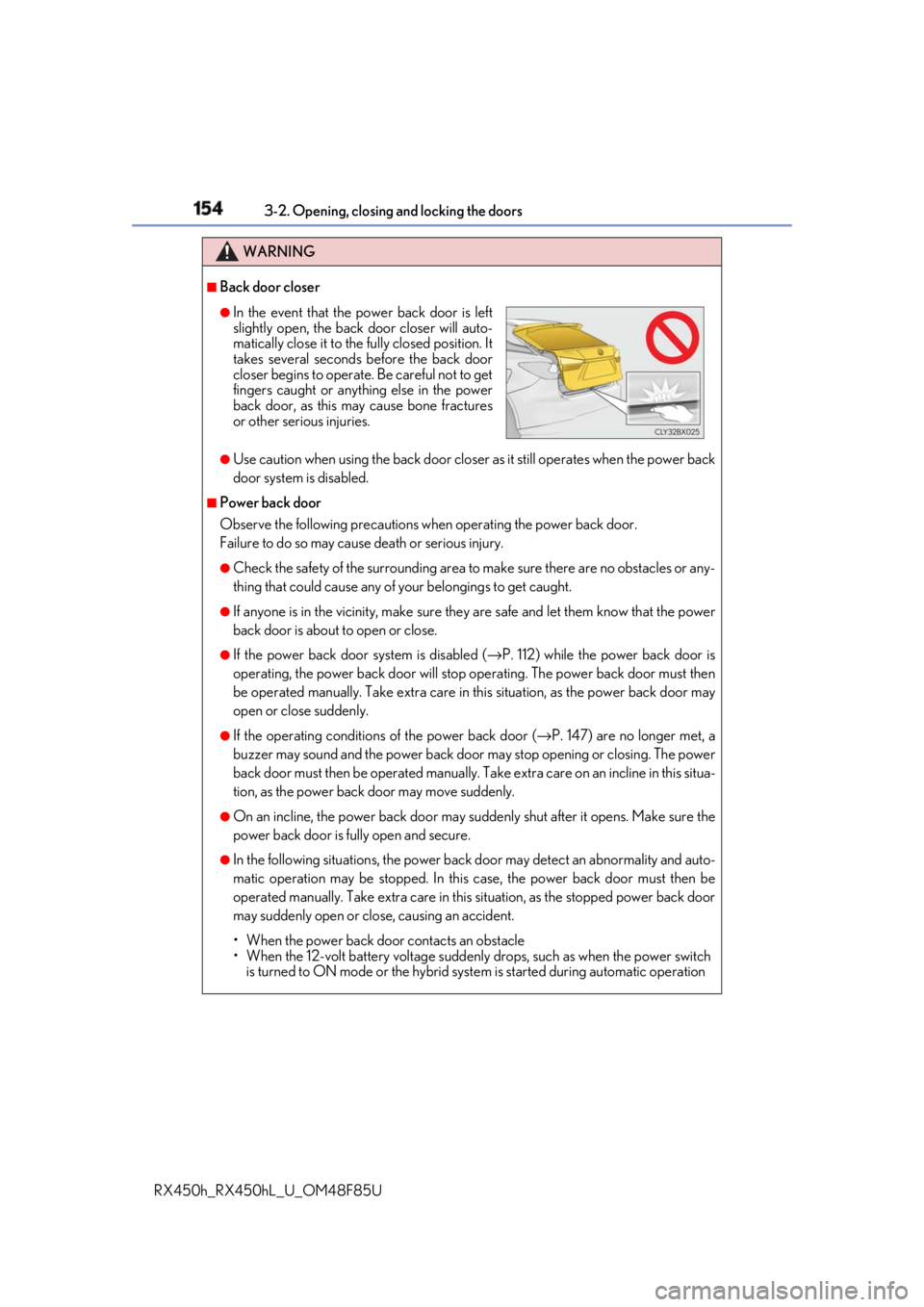
154 3-2. Opening, closing and locking the doors
RX450h_RX450hL _U_OM48F85UWARNING ■
Back door closer
●
Use caution when using the back door closer as it still operates when the power back
door system is disabled. ■
Power back door
Observe the following precautions wh en operating the power back door.
Failure to do so may cause death or serious injury. ●
Check the safety of the surrounding area to make sure there are no obstacles or any-
thing that could cause any of yo ur belongings to get caught.●
If anyone is in the vicinity, make sure they are safe and let them know that the power
back door is about to open or close. ●
If the power back door system is disabled ( → P. 112) while the power back door is
operating, the power back door will stop operating. The power back door must then
be operated manually. Take extra care in th is situation, as the power back door may
open or close suddenly. ●
If the operating conditions of the power back door ( → P. 147) are no longer met, a
buzzer may sound and the power back door may stop opening or closing. The power
back door must then be operated manually. Ta ke extra care on an incline in this situa-
tion, as the power back door may move suddenly. ●
On an incline, the power back door may su ddenly shut after it opens. Make sure the
power back door is fully open and secure. ●
In the following situations, the power back door may detect an abnormality and auto-
matic operation may be stopped. In this case, the power back door must then be
operated manually. Take extra care in this situation, as the stopped power back door
may suddenly open or close, causing an accident.
• When the power back door contacts an obstacle
• When the 12-volt battery voltage suddenly drops, such as when the power switch
is turned to ON mode or the hybrid syst em is started during automatic operation●
In the event that the power back door is left
slightly open, the back door closer will auto-
matically close it to the fully closed position. It
takes several seconds before the back door
closer begins to operate. Be careful not to get
fingers caught or anything else in the power
back door, as this may cause bone fractures
or other serious injuries.
Page 155 of 792
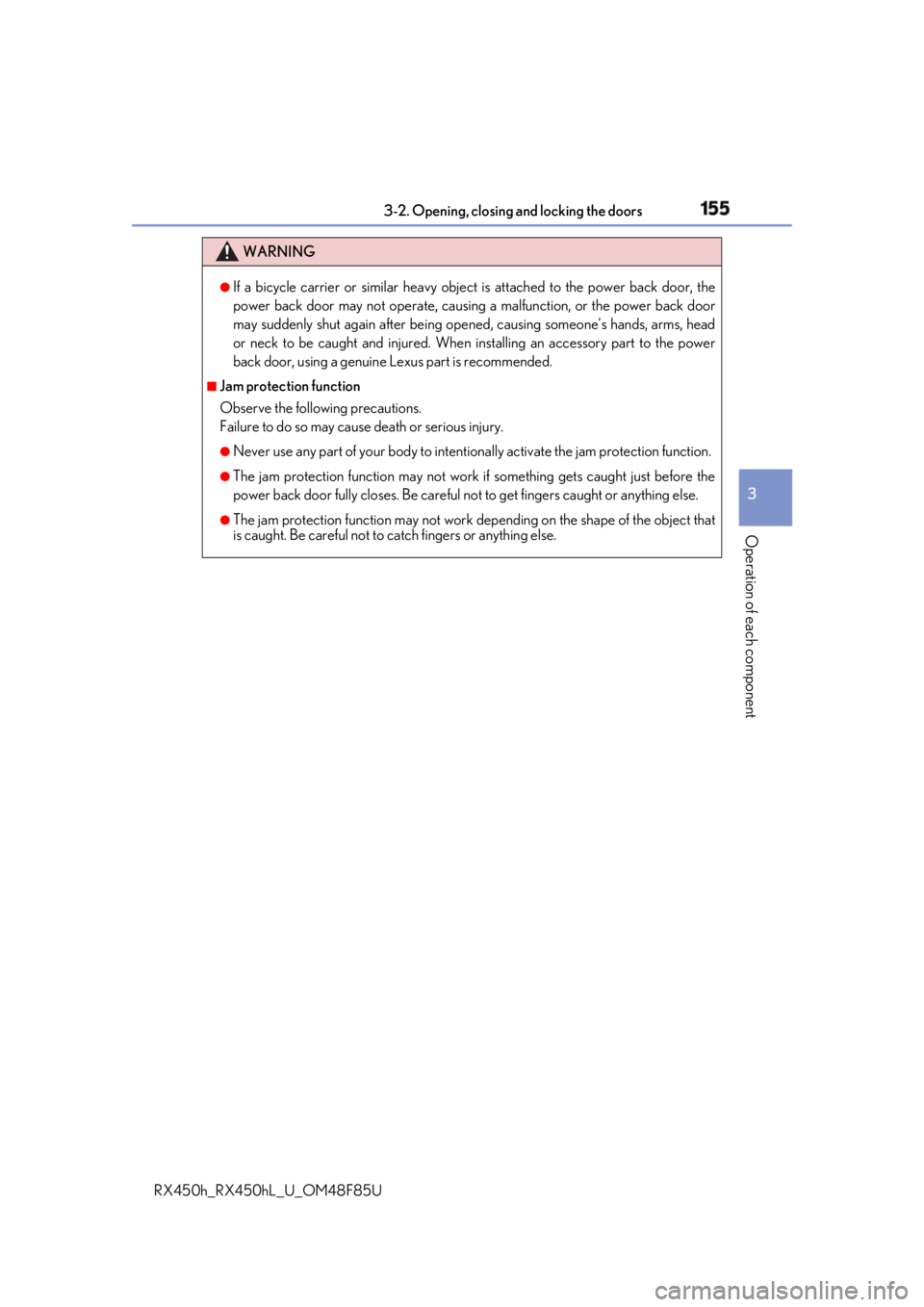
1553-2. Opening, closing and locking the doors
3
Operation of each component
RX450h_RX450hL _U_OM48F85UWARNING ●
If a bicycle carrier or similar heavy object is attached to the power back door, the
power back door may not operate, causin g a malfunction, or the power back door
may suddenly shut again after being open ed, causing someone’s hands, arms, head
or neck to be caught and injured. When installing an accessory part to the power
back door, using a genuine Lexus part is recommended. ■
Jam protection function
Observe the following precautions.
Failure to do so may cause death or serious injury. ●
Never use any part of your body to intentionally activate the jam protection function. ●
The jam protection function may not work if something gets caught just before the
power back door fully closes. Be careful no t to get fingers caught or anything else.●
The jam protection function may not work depending on the shape of the object that
is caught. Be careful not to catch fingers or anything else.
Page 159 of 792

1593-2. Opening, closing and locking the doors
3
Operation of each component
RX450h_RX450hL _U_OM48F85U■
Alarms and warning messages
A combination of exterior and interior alar ms as well as warning messages shown on the
multi-information display are used to prevent theft of the vehicle and accidents resulting
from erroneous operation. Take appropriate measures in response to any warning mes-
sage on the multi-information display. ( → P. 667)
When only an alarm sounds, circumstances and correction procedures are as follows.
■
If a warning message is displayed indicating that there is a malfunction in the smart
access system with push-button start
→ P. 667 ■
Battery-saving function
The battery-saving function w ill be activated in order to pr event the electronic key bat-
tery and the 12-volt battery from being discha rged while the vehicle is not in operation
for a long time. ●
In the following situations, the smart acce ss system with push-button start may take
some time to unlock the doors.
• The electronic key has been le ft in an area of approximatel y 6 ft. (2 m) of the outside
of the vehicle for 10 minutes or longer.
• The smart access system with push-button st art has not been used for 5 days or lon-
ger. ●
If the smart access system with push-button start has not been used for 14 days or lon-
ger, the doors cannot be unlocked at any doors except the driver’s door. In this case,
take hold of the driver’s d oor handle, or use the wireless remote control or the mechan-
ical key, to unlock the doors. Alarm Situation Correction procedure
Exterior alarm
sounds once for 5
seconds An attempt was made to lock
the vehicle while a door was
open. Close all of the doors and
lock the doors again.
Interior alarm pings
repeatedly The power switch was turned to
ACCESSORY mode while the
driver’s door was open (The
driver’s door was opened when
the power switch was in
ACCESSORY mode). Turn the power switch off
and close the driver’s door.