Page 92 of 792

92 2. Instrument cluster
RX450h_RX450hL _U_OM48F85U* 1
: These lights turn on when the power switch is turned to ON mode to indicate that a
system check is being performe d. They will turn off after the hybrid system is on, or
after a few seconds. There ma y be a malfunction in a system if a light does not come
on, or turn off. Have the vehicl e inspected by your Lexus dealer.
* 2
: This light flashes to indicate a malfunction.
* 3
: This light flashes or illumina tes to indicate a malfunction.
* 4
: This light illuminates on the center panel.
* 5
:RX450h
* 6
:RX450hL
The indicators inform the driver of the op erating state of the vehicle’s various sys-
tems. Low fuel level warning light
( → P. 662)
* 4,6
Rear passengers’ seat
belt reminder light
( → P. 662)
Driver’s and front
passenger’s seat belt
reminder light ( → P. 662)
* 1
Tire pressure warning light
( → P. 662)
* 4, 5
Rear passengers’ seat
belt reminder light
( → P. 662)
* 1
Master warning light
( → P. 663)
Indicators Turn signal indicator
( → P. 252) Fog light indicator
( → P. 266)
(U.S.A.)
Headlight indicator
( → P. 258) Cruise control indicator
( → P. 306)
(Canada)
Tail light indicator
( → P. 258) Radar cruise control
indicator ( → P. 306)
Headlight high beam
indicator ( → P. 259) Cruise control “SET”
indicator ( → P. 306)
* 1
Automatic High Beam
indicator ( → P. 262) LKA indicator ( → P. 297)
Page 93 of 792
932. Instrument cluster
2
Instrument cluster
RX450h_RX450hL _U_OM48F85U LKA indicator ( → P. 297) (U.S.A.)
Parking brake indicator
( → P. 253, 254)
* 4
LKA indicator ( → P. 297) (Canada)
Parking brake indicator
( → P. 253)(if equipped)
Intuitive parking assist
indicator ( → P. 332)
* 1
Brake hold standby
indicator ( → P. 256)
* 1, 5
(if equipped)
ICS OFF indicator
( → P. 345)
* 1
Brake hold operated
indicator ( → P. 256)
(if equipped)
“BSM” indicator ( → P. 319) EV indicator ( → P. 76)
(if equipped)
“RCTA” indicator
( → P. 319)
* 6
Security indicator
( → P. 83, 86)
* 2, 3
(if equipped)
BSM outside rear view
mirror indicators
( → P. 319) “READY” indicator
( → P. 239)
* 1, 4
Slip indicator ( → P. 384)
* 7
Low outside temperature
indicator ( → P. 96)
* 1, 5
VSC OFF indicator
( → P. 385) * 1, 6
(U.S.A.)
“AIR BAG ON/OFF”
indicator ( → P. 47)
* 1, 5
PCS warning light
( → P. 290) * 1, 6
(Canada)“AIR BAG ON/OFF”
indicator ( → P. 47)
Page 95 of 792
952. Instrument cluster
2
Instrument cluster
RX450h_RX450hL _U_OM48F85U* 3
: This light illuminates on the outside rear view mirrors.
* 4
: This light flashes to indicate that the system is operating.
* 5
: The light comes on when the system is turned off.
* 6
: This light illuminates on the center panel.
* 7
: When the outside temperature is approximately 37 ° F (3 ° C) or lower, this indicator
will flash for approximately 10 seconds, then stay on.
WARNING ■
If a safety system warnin g light does not come on
Should a safety system light such as the ABS and SRS warning lights not come on when
you start the hybrid system, this could mean that these systems are not available to help
protect you in an accident, which could result in death or serious injury. Have the vehi-
cle inspected by your Lexus dealer immediately if this occurs.
Page 97 of 792

972. Instrument cluster
2
Instrument cluster
RX450h_RX450hL _U_OM48F85UEngine coolant temperature gauge Displays the engine coolant temperature
Hybrid System Indicator Displays hybrid system power ou tput or regeneration level ( → P. 99)
This display changes to a tachometer depending on the drive mode, and can be set
to show the tachometer in any driv e mode on the settings display. ( → P. 108)
Outside temperature Displays the outside temperature within the range of -40°F (-40°C) to 122°F
(50°C). Low outside temperature indicator comes on when the ambient tempera-
ture is 37°F (3°C) or lower.
Multi-information display Presents the driver with a variety of vehicle data ( → P. 101)
Displays warning messages in case of a malfunction ( → P. 667)
Clock Vehicles with a navigation system:
Time displayed is linked to the analog clock on the instrument panel. ( → P. 548)
Vehicles with a Lexus Display Audio system:
Time displayed on the clock can be adju sted on of the mu lti-information dis-
play. ( → P. 108)
Speedometer
Fuel gauge
Shift position display ( → P. 246)
Odometer and trip meter ( → P. 115)1
2
3
4
5
6
7
8
9
Page 101 of 792

1012. Instrument cluster
2
Instrument cluster
RX450h_RX450hL _U_OM48F85UThe multi-information display presents the driver with a variety of driving-related
data, such as the current outside temperature. The multi-information display can
also be used to change the display settings and other settings.
Except F SPORT models
Menu icon display area Displays the following items.
When a menu icon is not selected, the outside temperature and clock are displayed.
•Menu icons ( → P. 104)
• Outside temperature ( → P. 96)
•Clock ( → P. 96)
Content display area A variety of information can be displayed by selecting a menu icon. Additionally,
warning or suggestion/advice pop-up displa ys will be displayed in some situations.
• Menu icon content ( → P. 104)
• Suggestion function ( → P. 116)
• Warning message ( → P. 702)
Indicator/shift position display area Displays the following items:
•Indicators ( → P. 90)
• Shift position display ( → P. 246)Multi-information display Summary of functions
1
2
3
Page 102 of 792
102 2. Instrument cluster
RX450h_RX450hL _U_OM48F85UOdometer/trip meter display area ( → P. 115)Displays the following items:
• Odometer/trip meter
• Distance until next engine oil change
Meter control switches ( → P. 103)
“ODO/TRIP” switch ( → P. 104)
F SPORT models
Outside temperature ( → P. 96)
Menu icons ( → P. 104)
Content display area A variety of information can be displayed by selecting a menu icon. Additionally,
warning or suggestion/advice pop-up displa ys will be displayed in some situations.
• Menu icon content ( → P. 104)
• Suggestion function ( → P. 116)
• Warning message ( → P. 702)
Indicators/clock •Indicators ( → P. 90)
•Clock ( → P. 96)
Shift position display ( → P. 246)
Odometer/trip meter display area ( → P. 115)Displays the following items:
• Odometer/trip meter
• Distance until next engine oil change
Meter control switches ( → P. 103)
“ODO/TRIP” switch ( → P. 104)4
5
6
1
2
3
4
5
6
7
8
Page 104 of 792

104 2. Instrument cluster
RX450h_RX450hL _U_OM48F85U◆ Using the odometer/trip meter display area
Items in this area are operated using the “ODO/TRIP” switch.
Press: Change displayed item Each time the switch is pressed, the
displayed item will be changed.
Press and hold: Reset Display the desired trip meter and
press and hold the switch to reset the
trip meter.
Select a menu icon to display its content.
Drive information ( → P. 105)Select to display various drive data.
Navigation system-linked display (if equipped) Select to display the following na vigation system-linked information.
•Route guidance
• Compass display (heading-up display)
Audio system-linked display Select to enable selection of an audio source or track on the meter using the meter
control switches.
Driving assist system information Select to display the operational status of the following systems:
• Dynamic radar cruise control with full-speed range ( → P. 306)
• LKA (Lane-Keeping Assist) ( → P. 297)
Warning message display ( → P. 702)Select to display warning messages and me asures to be taken if a malfunction is
detected.
Settings display ( → P. 108)Select to change the meter display settings and other settings.Menu icons
Page 106 of 792
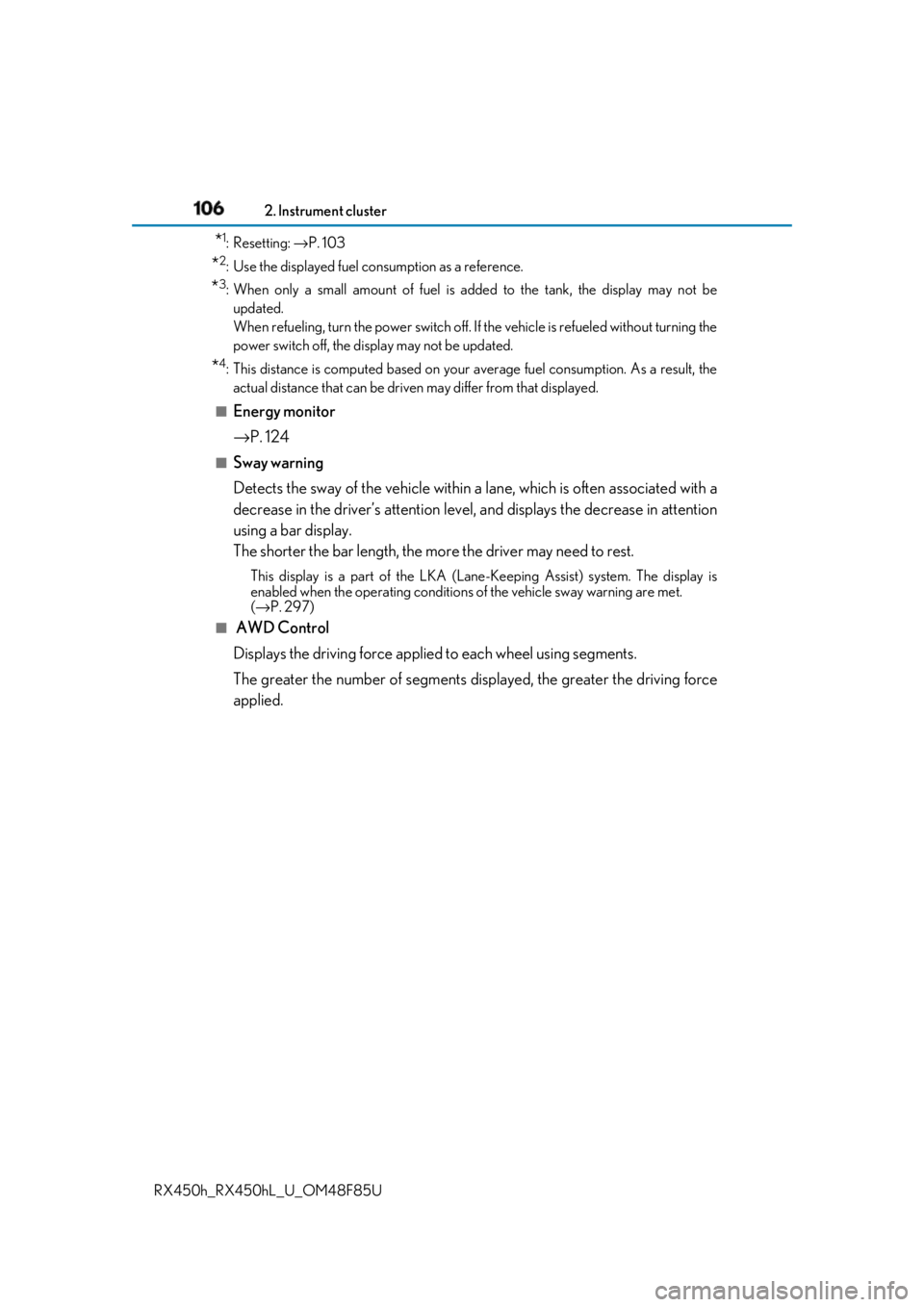
106 2. Instrument cluster
RX450h_RX450hL _U_OM48F85U* 1
:Resetting: → P. 103
* 2
: Use the displayed fuel consumption as a reference.
* 3
: When only a small amount of fuel is added to the tank, the display may not be
updated.
When refueling, turn the power switch off. If the vehicle is refueled without turning the
power switch off, the display may not be updated.
* 4
: This distance is computed based on your average fuel consumption. As a result, the
actual distance that can be driven may differ from that displayed.■
Energy monitor
→ P. 124■
Sway warning
Detects the sway of the vehicle within a lane, which is often associated with a
decrease in the driver’s at tention level, and displays the decrease in attention
using a bar display.
The shorter the bar length, the more the driver may need to rest. This display is a part of the LKA (Lan e-Keeping Assist) system. The display is
enabled when the operating conditions of the vehicle sway warning are met.
( → P. 297)■
AWD Control
Displays the driving force applie d to each wheel using segments.
The greater the number of segments di splayed, the greater the driving force
applied.