2018 LEXUS NX300h ESP
[x] Cancel search: ESPPage 229 of 460

2294-5. Using the driving support systems
LEXUS NX300h Owners Manu-
al_USA_OM78212U 4
Driving ■
Muting the buzzer sound●
To mute the buzzer sound
The buzzer can be temporarily muted by
pressing of the meter control
switches while an obstacle detection dis-
play is shown on the multi-information
display.●
To cancel the mute
Mute will be automatically cancelled in
the following situations.
• When the shift position is changed
• When the vehicle speed has reached or
exceeded approximately 6 mph (10 km/
h) with the shift lever in D
• When the intuitive par king assist is turned
off once and turned on again
• When the power switch is turned off once
and turned to ON mode again
• When a sensor is malfunctioning ■
Certification
For vehicles sold in the U.S.A.
This device complies with Part 15 of the
FCC Rules. Operation is subject to the fol-
lowing two conditions; (1) this device may
not cause harmful interference, and (2) this
device must accept any interference
received, including interference that may
cause undesired operation.
For vehicles sold in Canada
This ISM device complies with Canadian
ICES-001.
Cet appareil ISM est conforme a la norme
NMB-001 du Canada. ■
Intuitive parking assist display
When an obstacle is detected while the
Lexus parking assist monitor is in use, the
warning indicator will appear in the upper
corner of the screen even if the display set-
ting has been set to off.
■
If “Clean Parking Assist Sensor” is dis-
played on the multi-information display
A sensor may be dirty or covered with snow
or ice. In such cases, if it is removed from
the sensor, the system should return to nor-
mal.
Also, due to the sensor being frozen at low
temperatures, a malfunction display may
appear or an obstacle may not be detected. If the sensor thaws out, the system should
return to normal. ■
If “Parking Assist Malfunction” is dis-
played on the multi-information display
Depending on the malf unction of the sen-
sor, the device may not be working nor-
mally. Have the vehicle inspected by your
Lexus dealer. ■
Sensor detection information ●
The sensor’s detectio n areas are limited
to the areas around the vehicle’s bumper. ●
Certain vehicle conditions and the sur-
rounding environment may affect the
ability of a sensor to correctly detect an
obstacle. Particular instances where this
may occur are listed below.
• There is dirt, snow or ice on the sensor.
(Wiping the sensors will resolve this
problem.)
• The sensor is frozen. (Thawing the area
will resolve this problem.)
In especially cold weather, if a sensor is
frozen the screen may show an abnormal
display, or obstacles may not be
detected.
• The sensor is covered in any way.
• The vehicle is leaning considerably to one
side.
• On an extremely bumpy road, on an
incline, on gravel, or on grass.
• The vicinity of the vehicle is noisy due to
vehicle horns, motorcycle engines, air
brakes of large vehicles, or other loud
noises producing ultrasonic waves.
• There is another vehicle equipped with
parking assist sensors in the vicinity.
• The sensor is coated with a sheet of spray
or heavy rain.
• The vehicle is equipped with a fender
pole or wireless antenna.
• Towing eyelets are installed.
• The bumper or sensor receives a strong
impact.
• A backlit license plate, license plate
holder, etc., are installed.
• The vehicle is approaching a tall or
curved curb.
• In harsh sunlight or intense cold weather.
• The area directly under the bumpers is
not detected.
• If obstacles draw too close to the sensor.
• A non-genuine Lexus suspension (low-
Page 232 of 460

232 4-5. Using the driving support systems
LEXUS NX300h Owners Manu-
al_USA_OM78212U ■
Buzzer operation and distance to
an obstacle
A buzzer sounds when the sensors are
operating.
The buzzer sounds faster as the
vehicle approaches an obstacle.
When the vehicle comes within the
following distance of the obstacle,
the buzzer sounds continuously. • Front corner sensors: Approximately 1.0
ft. (30 cm)
• Front center sensors: Approximately 1.0
ft. (30 cm)
• Rear corner sensors: Approximately 1.0
ft. (30 cm)
• Rear center sensors: Approximately 1.2
ft. (35 cm)
When 2 or more obstacles are
detected simultaneously, the buzzer
system responds to the nearest
obstacle. If one or both come within
the above distances, the beep will
repeat a long tone, followed by fast
beeps. ■
Customization
Settings (e.g. buzzer sounds volume) can
be changed. ( → P.425) *
: If equipped
The system operates in the following
situations when an obstacle is detected
in the traveling direction of the vehicle. ■
The vehicle is driven at low speeds
and the brake pedal is not
depressed, or is depressed too lateParking Support Brake func-
tion (for static objects) *
When a collision may occur with an
obstacle while parking or traveling
at low speeds, when the vehicle
suddenly moves forward due to
mistaken accelera tor pedal opera-
tion, or when the vehicle moves due
to the shift lever being in the wrong
position, the sensors detect obsta-
cles to the front or rear in the travel-
ing direction of the vehicle, and the
system operates to lessen impact
with obstacles such as walls, and
reduce resulting damage.
Examples of system operation
Page 233 of 460
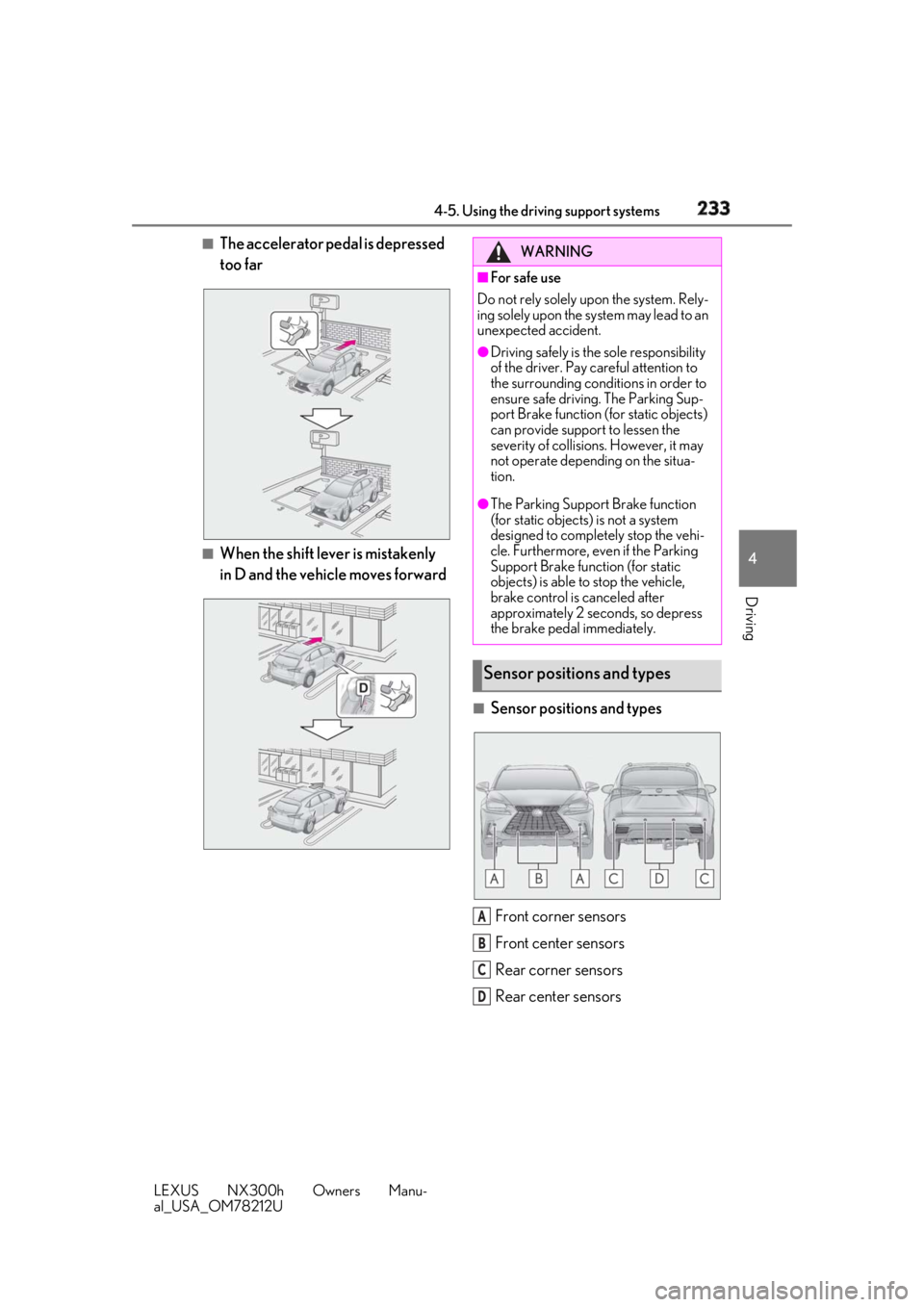
2334-5. Using the driving support systems
LEXUS NX300h Owners Manu-
al_USA_OM78212U 4
Driving ■
The accelerator pedal is depressed
too far
■
When the shift lever is mistakenly
in D and the vehicle moves forward
■
Sensor positions and types
Front corner sensors
Front center sensors
Rear corner sensors
Rear center sensors WARNING■
For safe use
Do not rely solely upon the system. Rely-
ing solely upon the sy stem may lead to an
unexpected accident. ●
Driving safely is th e sole responsibility
of the driver. Pay careful attention to
the surrounding conditions in order to
ensure safe driving. The Parking Sup-
port Brake function (for static objects)
can provide support to lessen the
severity of collisions. However, it may
not operate depending on the situa-
tion. ●
The Parking Support Brake function
(for static objects) is not a system
designed to completely stop the vehi-
cle. Furthermore, even if the Parking
Support Brake function (for static
objects) is able to stop the vehicle,
brake control is canceled after
approximately 2 seconds, so depress
the brake pedal immediately.
Sensor positions and types
A
B
C
D
Page 238 of 460

238 4-5. Using the driving support systems
LEXUS NX300h Owners Manu-
al_USA_OM78212U flooded road●
Influence from the weather
• Ice, snow, dirt, etc., has adhered to the
sensor (if removed, the system returns to
normal)
• Heavy rain or water strikes the vehicle
• In severe weather such as fog, snow or a
sand storm●
Influence from other sonic waves
• An ultrasonic wave source is nearby, such
as the horn or clearance sonar of another
vehicle, a vehicle detector, a motorcycle
engine or the air brake of a large vehicle
• Electronic components (such as a backlit
license plate (especially fluorescent
types), fog lights, a fender pole or a wire-
less antenna) are inst alled near the sen-
sors●
Changes in the vehicle
• The vehicle is tilted a large amount
• The height of the vehicle has drastically
changed due to the carried load (the
nose tilts up or down)
• The direction of the sensor has deviated
due to a collision or other impact■
Situations in which the system may not
operate normally
In the following situations, the system may
not operate normally. ●
Environmental influence
• There is an obstacle that cannot be
detected between the vehicle and
another obstacle that can be detected
• An obstacle such as another vehicle, a
motorcycle, a bicycle or a pedestrian cuts
in front of the vehicle or jumps out from
the side.●
Influence from the weather
• The area around the sensor is extremely
hot or cold
• The wind is strong • Ice, snow, dirt, etc., has adhered to the
sensor (if removed, the system returns to
normal)
• Heavy rain or water strikes the vehicle
• In severe weather such as fog, snow or a
sand storm ●
Influence from other sonic waves
• An ultrasonic wave source is nearby, such
as the horn or clearance sonar of another
vehicle, a vehicle detector, a motorcycle
engine or the air brake of a large vehicle
• Electronic components (such as a backlit
license plate (especially fluorescent
types), fog lights, a fe nder pole or a wire-
less antenna) are installed near the sen-
sors ●
Changes in the vehicle
• The vehicle is tilted a large amount
• The height of the vehicle has drastically
changed due to the carried load (the
nose tilts up or down)
• The direction of the sensor has deviated
due to a collision or other impact ■
When “Parking Support Brake Unavail-
able” is displayed on the multi-informa-
tion display and the PKSB OFF indicator
flashes ●
Ice, snow, dirt, etc., may have adhered to
the sensor. If this occurs, remove the ice,
snow, dirt, etc., from the sensor to return
the system to normal.
Also, a warning message may be dis-
played at low temperatures due to ice
forming on the sensor, and the sensor
may not detect obstacles. Once the ice
melts, the system wi ll return to normal.
●
If this message is shown even after
removing dirt from the sensor, or shown
when the sensor was not dirty to begin
with, have the vehicle inspected by your
Lexus dealer.
●
System initialization may not have been
Page 243 of 460
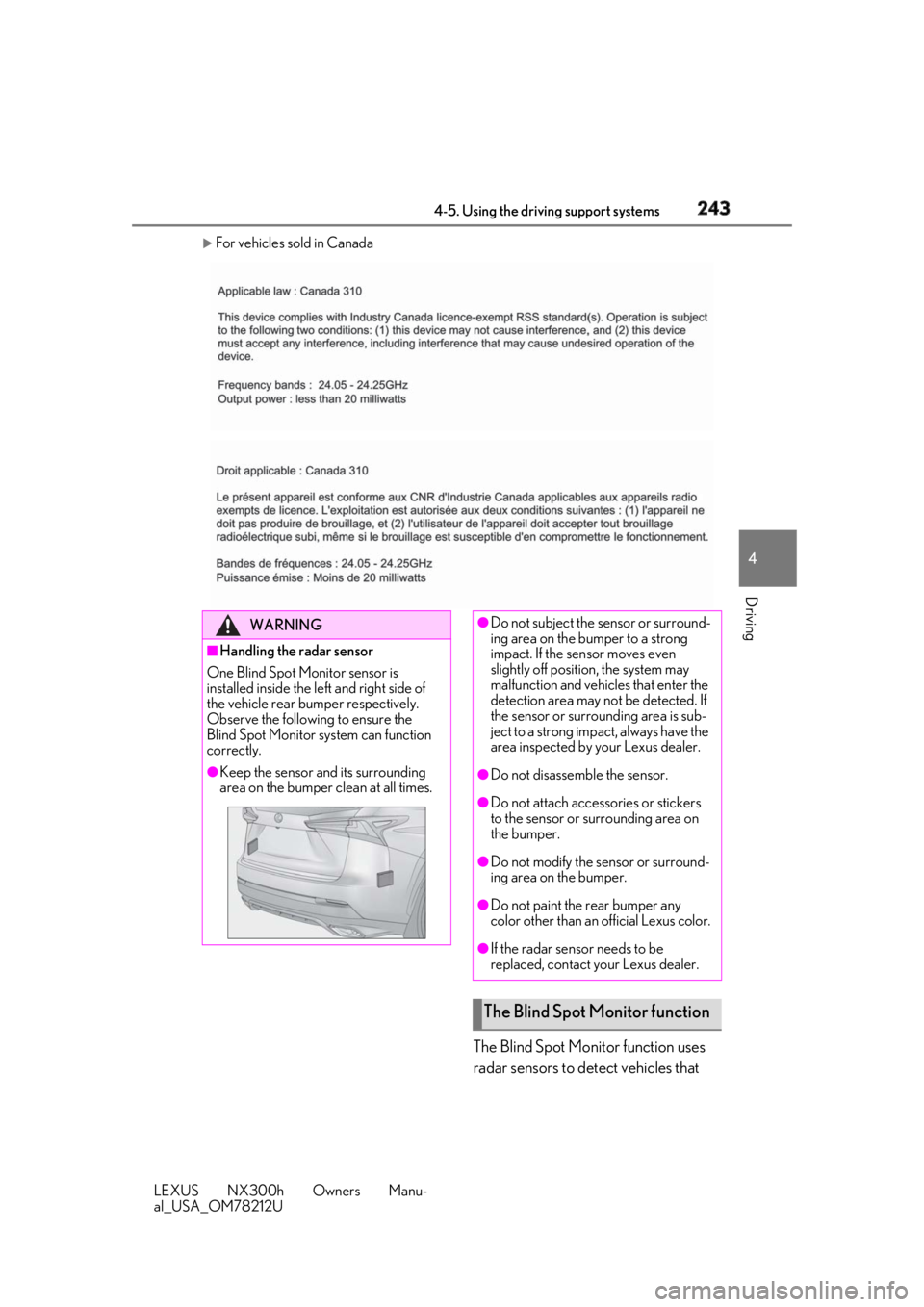
2434-5. Using the driving support systems
LEXUS NX300h Owners Manu-
al_USA_OM78212U 4
Driving
For vehicles sold in Canada
The Blind Spot Monitor function uses
radar sensors to detect vehicles that WARNING■
Handling the radar sensor
One Blind Spot Monitor sensor is
installed inside the le ft and right side of
the vehicle rear bumper respectively.
Observe the following to ensure the
Blind Spot Monitor system can function
correctly. ●
Keep the sensor an d its surrounding
area on the bumper clean at all times. ●
Do not subject the sensor or surround-
ing area on the bumper to a strong
impact. If the sensor moves even
slightly off position, the system may
malfunction and vehicles that enter the
detection area may not be detected. If
the sensor or surrounding area is sub-
ject to a strong impact, always have the
area inspected by your Lexus dealer.
●
Do not disassemble the sensor.
●
Do not attach accessories or stickers
to the sensor or surrounding area on
the bumper.
●
Do not modify the sensor or surround-
ing area on the bumper.
●
Do not paint the rear bumper any
color other than an official Lexus color.
●
If the radar sensor needs to be
replaced, contact your Lexus dealer.
The Blind Spot Monitor function
Page 245 of 460
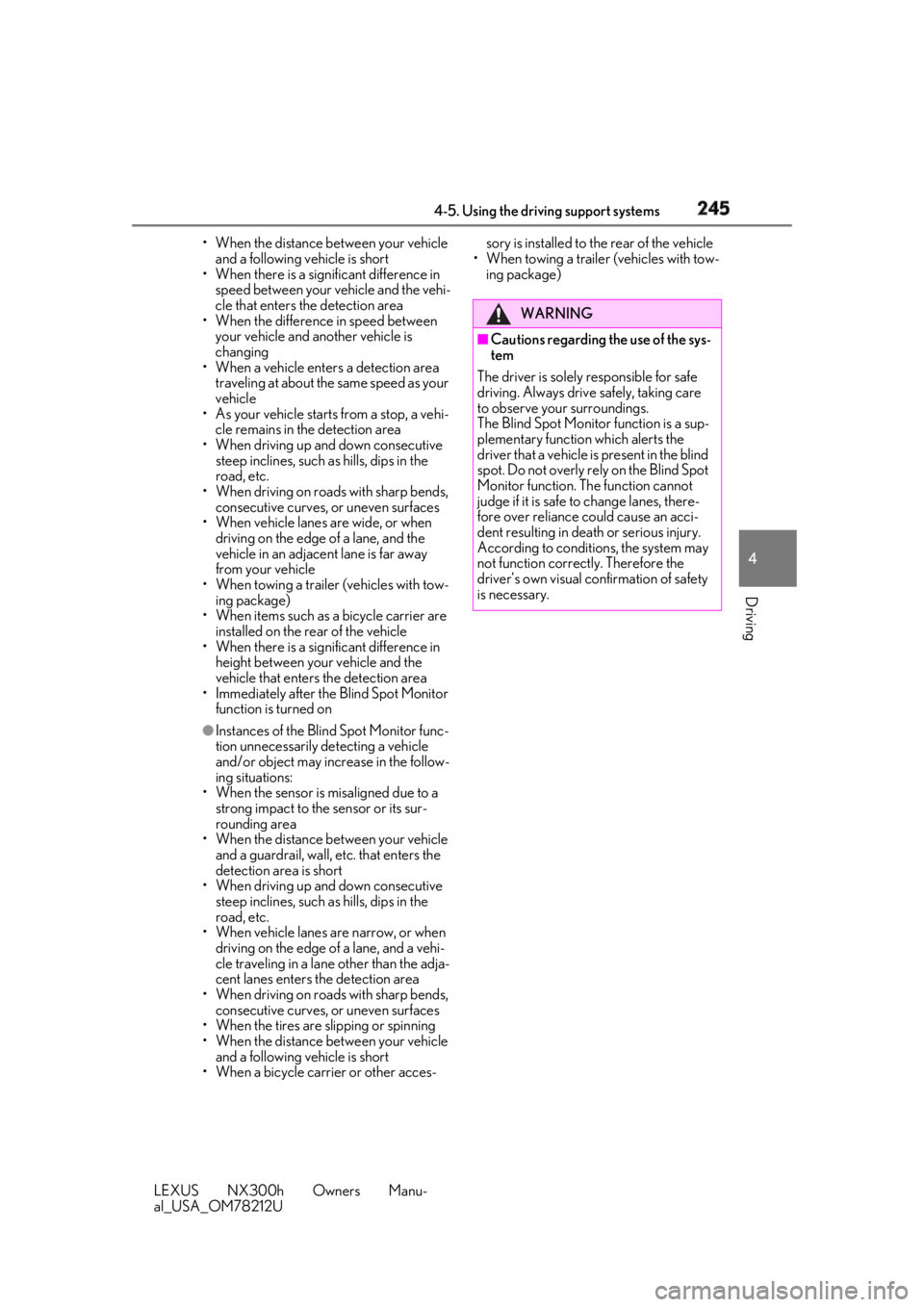
2454-5. Using the driving support systems
LEXUS NX300h Owners Manu-
al_USA_OM78212U 4
Driving • When the distance between your vehicle
and a following vehicle is short
• When there is a significant difference in
speed between your vehicle and the vehi-
cle that enters the detection area
• When the difference in speed between
your vehicle and another vehicle is
changing
• When a vehicle enters a detection area
traveling at about the same speed as your
vehicle
• As your vehicle starts from a stop, a vehi-
cle remains in the detection area
• When driving up an d down consecutive
steep inclines, such as hills, dips in the
road, etc.
• When driving on roads with sharp bends,
consecutive curves, or uneven surfaces
• When vehicle lanes are wide, or when
driving on the edge of a lane, and the
vehicle in an adjacent lane is far away
from your vehicle
• When towing a trailer (vehicles with tow-
ing package)
• When items such as a bicycle carrier are
installed on the rear of the vehicle
• When there is a significant difference in
height between your vehicle and the
vehicle that enters the detection area
• Immediately after the Blind Spot Monitor
function is turned on●
Instances of the Blind Spot Monitor func-
tion unnecessarily detecting a vehicle
and/or object may increase in the follow-
ing situations:
• When the sensor is misaligned due to a
strong impact to the sensor or its sur-
rounding area
• When the distance between your vehicle
and a guardrail, wall, etc. that enters the
detection area is short
• When driving up an d down consecutive
steep inclines, such as hills, dips in the
road, etc.
• When vehicle lanes are narrow, or when
driving on the edge of a lane, and a vehi-
cle traveling in a lane other than the adja-
cent lanes enters the detection area
• When driving on roads with sharp bends,
consecutive curves, or uneven surfaces
• When the tires are slipping or spinning
• When the distance between your vehicle
and a following vehicle is short
• When a bicycle carrier or other acces- sory is installed to the rear of the vehicle
• When towing a trailer (vehicles with tow-
ing package)
WARNING■
Cautions regarding the use of the sys-
tem
The driver is solely responsible for safe
driving. Always drive safely, taking care
to observe your surroundings.
The Blind Spot Monitor function is a sup-
plementary function which alerts the
driver that a vehicle is present in the blind
spot. Do not overly re ly on the Blind Spot
Monitor function. The function cannot
judge if it is safe to change lanes, there-
fore over reliance could cause an acci-
dent resulting in death or serious injury.
According to conditions, the system may
not function correctly. Therefore the
driver’s own visual confirmation of safety
is necessary.
Page 248 of 460

248 4-5. Using the driving support systems
LEXUS NX300h Owners Manu-
al_USA_OM78212U ●
When backing out of a sharp angle park-
ing spot
●
When parking on a steep incline, such as
hills, a dip in the road, etc.●
Directly after the BSM main switch is set
to on●
Vehicles that the sensors cannot detect
because of obstacles
●
Instances of the Rear Cross Traffic Alert
function unnecessary detecting a vehicle
and/or object may increase in the follow-
ing situations:
• When a vehicle passes by the side of your
vehicle
• When the parking space faces a street
and vehicles are being driven on the
street • When the distance between your vehicle
and metal objects, such as a guardrail,
wall, sigh, or parked vehicle, which may
reflect electrical waves toward the rear of
the vehicle, is short
WARNING■
Cautions regarding the use of the sys-
tem
The driver is solely responsible for safe
driving. Always drive safely, taking care
to observe your surroundings.
The Rear Cross Traffic Alert function is
only an assist and is not a replacement for
careful driving. Driv er must be careful
when backing up, even when using Rear
Cross Traffic Alert function. The driver’s
own visual confirmation of behind you
and your vehicle is necessary and be sure
there are no pedestrians, other vehicles,
etc., before backing up. Failure to do so
could cause death or serious injury.
According to conditions, the system may
not function correctly. Therefore the
driver’s own visual confirmation of safety
is necessary.
Page 249 of 460

2494-5. Using the driving support systems
LEXUS NX300h Owners Manu-
al_USA_OM78212U 4
Driving
1 Normal mode
For normal driving.Press the switch to change the driving
mode to normal mode when selected to
Eco mode or sport mode.
2 Eco modeIn contrast to normal mode when stepping
on the accelerator pedal, torque genera-
tion becomes slower, air conditioning
operations (heating/cooling) are
restrained, and driving is suited for
improved fuel consumption.
When not in Eco mode and the driving
mode select switch is turned to the left,
“Eco” indicator will be shown on the multi-
information display.
3 Sport mode Assists acceleration response by con-
trolling the hybrid system and steering.
Suitable for when precise handling is desir-
able, for example when driving on moun-
tain roads.
When not in sport mode and the driving
mode select switch is turned to the right,
“Sport” indicator will be shown on the
multi-information display and the hybrid
system indicator changes to the tachome-
ter. ( → P.79)■
Operation of the air conditioning sys-
tem in Eco mode
Eco mode controls the heating/cooling
operations and fan speed of the air condi-
tioning system to enhance fuel efficiency. To
improve air conditio ning performance,
adjust the fan speed or turn off Eco mode. ■
Canceling driving modes ●
Select another driv e mode. Also, sport
mode will be canceled automatically
when the power switch is turned off. ●
Normal mode and Eco mode will not be
canceled automatically until another
drive mode is selected, even if the power
switch is turned off.Driving mode select switch The driving modes can be selected
to suit driving conditions.
Selecting a driving mode