2018 LEXUS LX570 ESP
[x] Cancel search: ESPPage 366 of 628

366
LX570_OM_OM60Q78U_(U) 4-5. Using the driving support systems
WARNING ■
Handling the radar sensor
One Blind Spot Monitor sensor is installed in side the left and right side of the vehicle
rear bumper respectively. Observe the follow ing to ensure the Blind Spot Monitor can
function correctly.
●
Do not subject a sensor or its surrounding area on the rear bumper to a strong
impact.
If a sensor is moved even slightly off po sition, the system may malfunction and vehi-
cles may not be detected correctly.
In the following situations , have your vehicle inspected by your Lexus dealer.
• A sensor or its surrounding area is subject to a strong impact.
• If the surrounding area of a sensor is scratched or dented, or part of it has become
disconnected. ●
Do not disassemble the sensor. ●
Do not attach stickers to the sensor or surrounding area on the rear bumper.●
Do not modify the sensor or surro unding area on the rear bumper.●
Do not paint the rear bumper any colo r other than an official Lexus color.●
Keep the sensors and the surrounding areas
on the rear bumper clean at all times.
If a sensor or its surrounding area on the rear
bumper is dirty or covered with snow, the
Blind Spot Monitor may not operate and a
warning message ( → P. 365) will be dis-
played. In this situation, clear off the dirt or
snow and drive the vehicle with the operation
conditions of the BSM function ( → P. 369)
satisfied for approximately 10 minutes. If the
warning message does not disappear, have
the vehicle inspected by your Lexus dealer.
Page 368 of 628

368
LX570_OM_OM60Q78U_(U) 4-5. Using the driving support systems
The areas that vehicles can be detected in are outlined below.
The range of each detection area is:
Approximately 1.6 ft. (0.5 m) to 11.5 ft. (3 .5 m) from either side of the vehicle
*
* : The area between the side of the vehicle and 1.6 ft. (0.5 m) from the side of the vehicle
cannot be detected.
Approximately 3.3 ft. (1 m) forward of the rear bumper
Approximately 9.8 ft. (3 m) from the rear bumper
Approximately 9.8 ft. (3 m) to 197 ft. (60 m) from the rear bumper
*
* : The greater the difference in speed betwee n your vehicle and the detected vehicle is,
the farther away the vehicle will be detect ed, causing the outside rear view mirror
indicator to illuminate or flash.BSM function detection areas
WARNING ■
Cautions regarding the use of the function
The driver is solely responsible for safe driving. Always drive safely, taking care to
observe your surroundings.
The BSM function is a supplementary function which alerts the driver that a vehicle is in
a blind spot of the outside rear view mirrors or is approaching rapidly from behind into
a blind spot. Do not overly rely on the BSM function. As the function cannot judge if it is
safe to change lanes, over reliance could lead to an accident resulting in death or seri-
ous injury.
As the system may not function correctly under certain conditions, the driver’s own
visual confirmation of safety is necessary. 1
2
3
4
Page 372 of 628

372
LX570_OM_OM60Q78U_(U) 4-5. Using the driving support systems■
RCTA icon display
When a vehicle approaching from the right or left at the rear of the vehicle is
detected, the following will be displayed on the monitor screen Display Content
A vehicle is approaching from the left at the rear of the vehicle
A vehicle is approaching from the right at the rear of the vehicle
Vehicles are approaching from both sides of the vehicle
The RCTA function is malfunctioning ( → P. 365)
WARNING ■
Cautions regarding the use of the function
The driver is solely responsible for safe driving. Always drive safely, taking care to
observe your surroundings.
The RCTA function is only a supplementary function which alerts the driver that a vehi-
cle is approaching from the right or left at the rear of the vehicle. As the RCTA function
may not function correctly under certain cond itions, the driver’s own visual confirma-
tion of safety is necessary. Over reliance on this function may lead to an accident
resulting death or serious injury.
Page 377 of 628
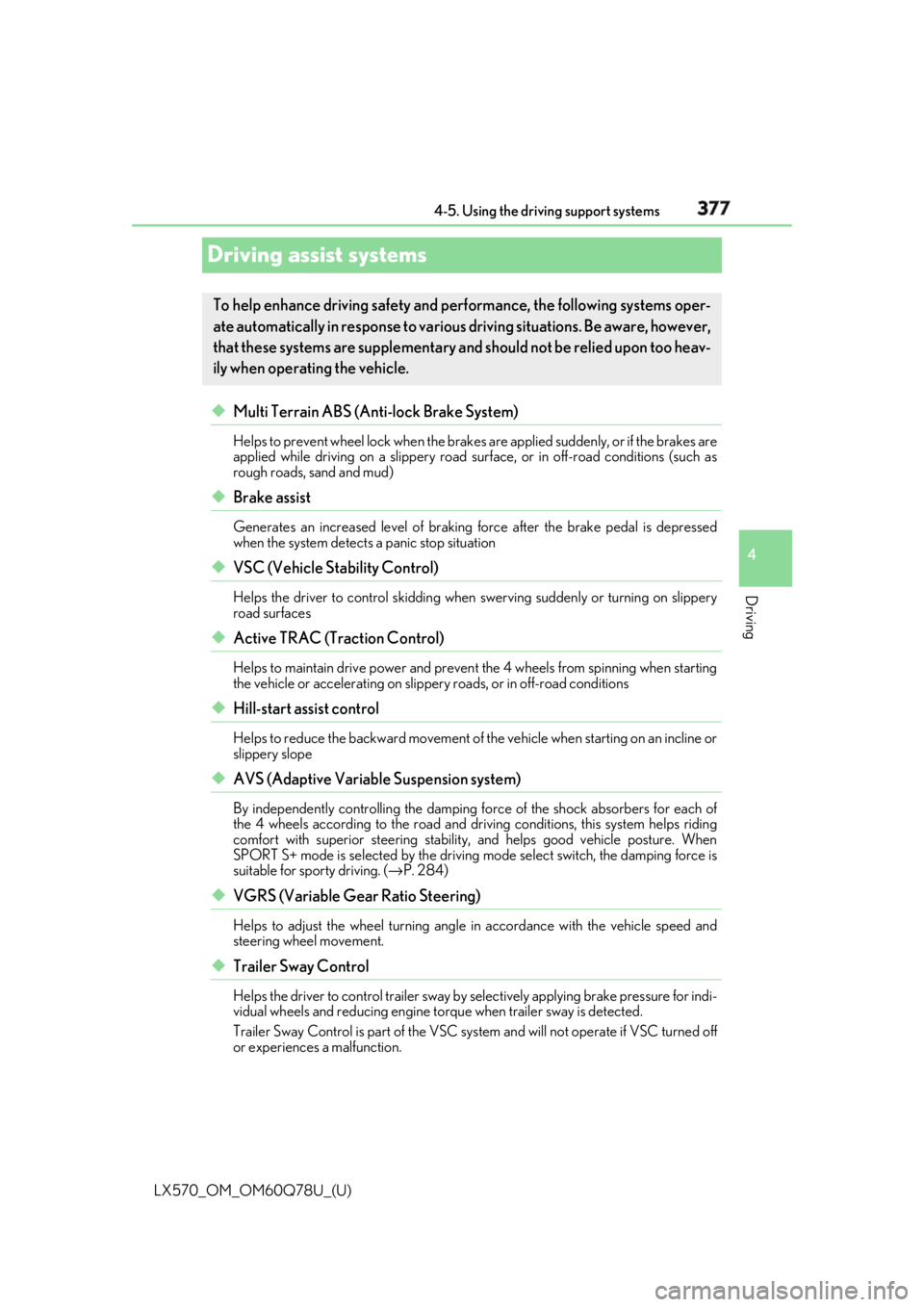
377
LX570_OM_OM60Q78U_(U) 4-5. Using the driving support systems
4
Driving
Driving assist systems ◆ Multi Terrain ABS (Anti-lock Brake System) Helps to prevent wheel lock when the brakes are applied suddenly, or if the brakes are
applied while driving on a slippery road su rface, or in off-road conditions (such as
rough roads, sand and mud)
◆ Brake assist Generates an increase d level of braking force after the brake pedal is depressed
when the system detects a panic stop situation
◆ VSC (Vehicle Stability Control) Helps the driver to control skidding when swerving suddenly or turning on slippery
road surfaces
◆ Active TRAC (Traction Control) Helps to maintain drive power and prevent the 4 wheels from spinning when starting
the vehicle or accelerating on slippe ry roads, or in off-road conditions
◆ Hill-start assist control Helps to reduce the backward movement of the vehicle when starting on an incline or
slippery slope
◆ AVS (Adaptive Variable Suspension system) By independently controlling the damping force of the shock absorbers for each of
the 4 wheels according to th e road and driving conditions, this system helps riding
comfort with superior steering stabilit y, and helps good vehicle posture. When
SPORT S+ mode is selected by the drivin g mode select switch, the damping force is
suitable for sporty driving. ( → P. 284)
◆ VGRS (Variable Gear Ratio Steering) Helps to adjust the wheel turning angle in accordance with the vehicle speed and
steering wheel movement.
◆ Trailer Sway Control Helps the driver to control trailer sway by selectively applying brake pressure for indi-
vidual wheels and reducing engine to rque when trailer sway is detected.
Trailer Sway Control is part of the VSC system and will not operate if VSC turned off
or experiences a malfunction.To help enhance driving safety and perf ormance, the following systems oper-
ate automatically in response to variou s driving situations. Be aware, however,
that these systems are supplementary and should not be relied upon too heav-
ily when operating the vehicle.
Page 380 of 628

380
LX570_OM_OM60Q78U_(U) 4-5. Using the driving support systems
WARNING
Any of the following conditions may result in an accident which could cause death or seri-
ous injury: ■
The Multi Terrain ABS does not operate effectively when ●
The limits of tire gripping performance have been exceeded (such as excessively
worn tires on a snow covered road). ●
The vehicle hydroplanes while driving at high speed on a wet or slick road.■
Stopping distance when the Multi Terrain ABS is operating may exceed that of nor-
mal conditions
The Multi Terrain ABS is not designed to shorten the vehicle’s stopping distance.
Always maintain a safe distance from the vehicle in front of you, especially in the follow-
ing situations. ●
When driving on dirt, grav el or snow-covered roads●
When driving with tire chains ●
When driving over bumps in the road ●
When driving over roads with potholes or uneven roads■
Active TRAC may not operate effectively when
Directional control an d power may not be achievable wh ile driving on slippery road
surfaces, even if the Acti ve TRAC is operating.
Do not drive the vehicle in conditions where stability and power may be lost.■
If the hill-start assist control does not operate effectively
Do not overly rely on the hill-start assist control. The hill-start assist control may not
operate effectively on steep inclines and roads covered in ice. ■
When Active TRAC, VSC and Tr ailer Sway Control are off
Be especially careful and drive at a speed appropriate to the road conditions. As these
are systems to help to ensure vehicle stability and driving force, do not turn off Active
TRAC, VSC and Trailer Sway Control unless necessary. ■
When the VSC and Trailer Sway Control are activated
The slip indicator light flas hes. Always drive carefully.
Reckless driving may cause an accident. Exercise particular care when the indicator
light flashes.
Page 388 of 628

388
LX570_OM_OM60Q78U_(U) 4-6. Driving tips
When driving your vehicle off-road, plea se observe the following precautions to
ensure your driving enjoyment and to he lp prevent the closure of areas to off-
road vehicles: ●
Drive your vehicle only in areas wher e off-road vehicles are permitted to
travel. ●
Respect private property. Get owner’s permission before entering private
property. ●
Do not enter areas that are closed. Honor gates, barriers and signs that
restrict travel. ●
Stay on established road s. When conditions are wet, driving techniques
should be changed or travel dela yed to prevent damage to roads.■
Additional information for off-road driving
For owners in U.S. mainland, Hawaii and Puerto Rico:
To obtain additional information pertaining to driving your vehicle off-road, consult the
following organizations: ●
State and Local Parks and Recreation Departments ●
State Motor Vehicle Bureau ●
Recreational Vehicle Clubs ●
U.S. Forest Service and Bu reau of Land ManagementOff-road driving
Page 389 of 628

LX570_OM_OM60Q78U_(U) 3894-6. Driving tips
4
Driving WARNING ■
Off-road driving precautions
Always observe the following precautions to minimize the risk of death, serious injury
or damage to your vehicle: ●
Drive carefully when off the road. Do not ta ke unnecessary risks by driving in danger-
ous places. ●
Do not grip the steering wheel spokes when driving off-road. A bad bump could jerk
the wheel and injure your hands. Keep both hands and especially your thumbs on the
outside of the rim. ●
Always check your brakes for effectiveness immediately after driving in sand, mud,
water or snow. ●
After driving through tall grass, mud, rock , sand, rivers, etc., check that there is no
grass, bush, paper, rags, stone, sand, etc. adhering or trapped on the underbody.
Clear off any such matter from the underbody. If the vehicle is used with these materi-
als trapped or adhering to the underbody, a breakdown or fire could occur. ●
When driving off-road or in rugged terrain , do not drive at excessive speeds, jump,
make sharp turns, strike obje cts, etc. This may cause loss of control or vehicle rollover
causing death or serious injury. You are also risking expensive damage to your vehi-
cle’s suspension and chassis.
Page 393 of 628

LX570_OM_OM60Q78U_(U) 3935-1. Remote Touch screen
5
Interior features Select: Move the Remote Touch
knob in the desired direction.
Enter: Press the Remote Touch knob
or “ENTER” button. ■
Screen display during low temperatures
When the ambient temperature is extremely low, screen response may be delayed even
if the Remote Touch is operated.Remote Touch operation 1
2
WARNING ■
When using the Remote Touch ●
Do not allow fingers, fingernails or hair to become caught in the Remote Touch as this
may cause an injury. ●
Be careful when selecting the Remote Touch in extreme temperatures as it may
become very hot or cold due to the temperature inside the vehicle.
NOTICE ■
To prevent damage to the Remote Touch ●
Do not allow the Remote Touch to come into contact with food, liquid, stickers or lit
cigarettes as doing so may cause it to change color, emit a strange odor or stop func-
tioning. ●
Do not subject the Remote Touch to excessive pressure or strong impact as the knob
may bend or break off. ●
Do not allow coins, contact lenses or ot her such items to be come caught in the
Remote Touch as this may cause it to stop functioning. ●
Items of clothing may rip if they become caught on the Remote Touch knob. ●
If your hand or any object is on the Remote Touch knob when the engine switch is in
ACCESSORY mode, the Remote Touch knob may not operate properly.