Page 414 of 628
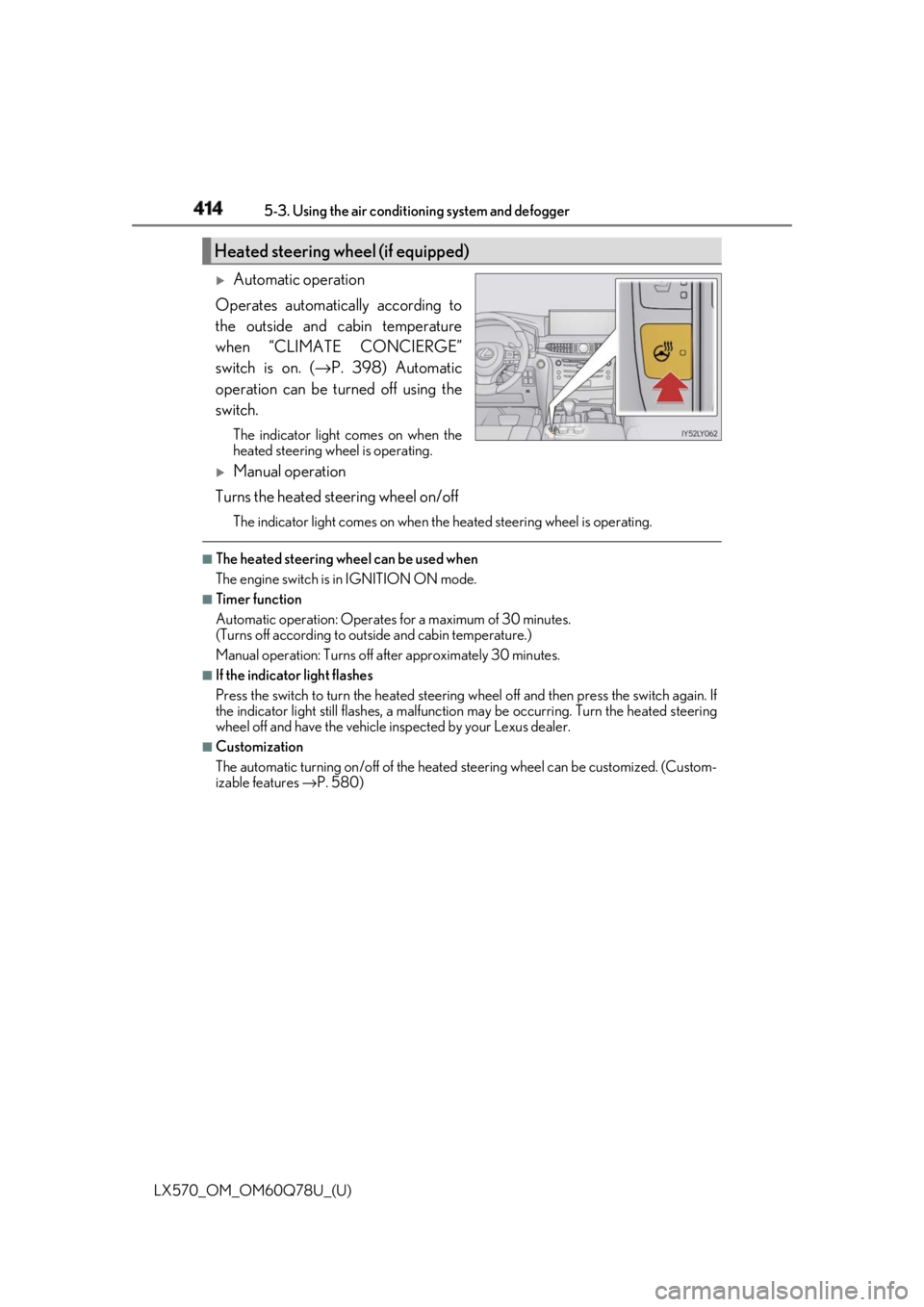
414 5-3. Using the air conditioning system and defogger
LX570_OM_OM60Q78U_(U)
Automatic operation
Operates automatically according to
the outside and cabin temperature
when “CLIMATE CONCIERGE”
switch is on. ( → P. 398) Automatic
operation can be turned off using the
switch. The indicator light comes on when the
heated steering wheel is operating.
Manual operation
Turns the heated steering wheel on/off The indicator light comes on when the heated steering wheel is operating. ■
The heated steering wheel can be used when
The engine switch is in IGNITION ON mode. ■
Timer function
Automatic operation: Operates for a maximum of 30 minutes.
(Turns off according to outside and cabin temperature.)
Manual operation: Turns off after approximately 30 minutes. ■
If the indicator light flashes
Press the switch to turn the heated steering wheel off and then press the switch again. If
the indicator light still flashes, a malfunction may be occurri ng. Turn the heated steering
wheel off and have the vehicle inspected by your Lexus dealer. ■
Customization
The automatic turning on/off of the heated steering wheel can be customized. (Custom-
izable features → P. 580)Heated steering wheel (if equipped)
Page 416 of 628
416 5-3. Using the air conditioning system and defogger
LX570_OM_OM60Q78U_(U) ■
Modes and indicators
The mode can be changed by pressing the switch.
* : When automatic mode is selected, the leve l automatically change s depending on the
air conditioning settings. ■
The seat heaters/seat vent ilators can be used when
The engine switch is in IGNITION ON mode. ■
Replacing the air filters
Filters are installed in the se at ventilators. For replacement of the filters, contact your
Lexus dealer. ■
Customization
The automatic mode settings for the seat heaters and ventilators can be changed.
(Customizable features: → P. 580)Mode “AUTO” indicator light Level indicator lights
Off Off Off
Automatic* On 3 to 1, or off
Hi Off 3
Mid Off 2
Lo Off 1
Page 417 of 628
417
LX570_OM_OM60Q78U_(U) 5-4. Using the interior lights
5
Interior features
Interior lights list
Rear interior lights ( → P. 418)
Rear personal lights ( → P. 419)
Inside door handle light
Front interior lights ( → P. 418)
Front personal lights ( → P. 419)
Shift lever light (when the engine
switch is in ACCESSORY or IGNI-
TION ON mode) Footwell lights
Scuff lights (if equipped)
Engine switch light
Door courtesy light
Luggage compartment light (if
equipped)
Outer foot lights
Running board lights
Door trim lights1
2
3
4
5
6 7
8
9
10
11
12
13
14
Page 419 of 628
LX570_OM_OM60Q78U_(U) 4195-4. Using the interior lights
5
Interior features ■
Illuminated entry system
The lights automatically turn on/off according to engine switch mode, the presence of the
electronic key, whether the doors are locked/unlocked, and whether the doors are
open/closed. ■
To prevent battery discharge
If the interior lights remain on when the engine switch is turn ed off, the lights will go off
automatically after 20 minutes: ■
Customization
Settings (e.g. adjust the time elapsed before th e interior lights automatically turn off) can
be changed. (Customizable features: → P. 580)Personal lights
Front
Rear
Turns the lights on/off (touch the lights) Turns the lights on/off
NOTICE
To prevent battery discharge, do not leave th e lights on longer than necessary when the
engine is not running.
Page 430 of 628
430
LX570_OM_OM60Q78U_(U) 5-6. Using the other interior features
Other interior features While the engine is running, the cool box, which is cooled by the air conditioning,
can be used.
Press the button to open the lid.
Turns the cool box on/off When on, the indicator light comes on.
■
While the cool box is on
The front air conditioning sy stem cannot be turned off.■
When the outside temperature is 32 ° F (0 ° C) or below
The cool box may not operate.Cool box (if equipped) 1
2
WARNING
Keep the cool box closed while driving.
Injuries may result in the event of sudden braking, sudden swerving or an accident.
NOTICE
To prevent battery discharge, do not leave the cool box on longer than necessary when
the engine is not running.
Page 431 of 628
LX570_OM_OM60Q78U_(U) 4315-6. Using the other interior features
5
Interior features
Main sun visor
To set the visor in the forward posi-
tion, flip it down.
To set the visor in the side position,
flip down, unhook, and swing it to the
side.
To use the side extender, place the
visor in the side position, then slide it
backward.
Sub sun visor
Flip down with the main sun visor in
position or .
Slide the cover to open. The light turns on when the cover is
opened.
If the vanity lights remain on when the engine switch is turned off, the lights will go off
automatically after 20 minutes.Sun visors 1
2
3
2 3
Vanity mirrors
NOTICE
To prevent battery discharge, do not leave the vanity lights on for extended periods
when the engine is not running.
Page 434 of 628

434
LX570_OM_OM60Q78U_(U) 5-6. Using the other interior features■
Luggage compartment (120 V AC) ■
The power outlet can be used when
12 V DC: The engine switch is in ACCESSORY or IGNITION ON mode.
120 V AC: The engine switch is in IGNITION ON mode.
NOTICE ■
To avoid damaging the power outlet
Close the power outlet lid when the power outlet is not in use.
Foreign objects or liquids that enter th e power outlet may cause a short circuit.■
To prevent the fuse from being blown
12 V DC: Do not use an accessory that uses more than 12 V 10 A.
120 V AC: Do not use a 120 V AC applia nce that requires more than 100 W.
If a 120 V AC appliance that consumes more than 100 W is used, the protection circuit
will cut the power supply. ■
To prevent the battery from being discharged
Do not use the power outlet longer than necessary when the engine is not running. ■
Appliances that may not operate properly (120 V AC)
The following 120 V AC appliances may not operate properly even if their power con-
sumption is under 100 W: ●
Appliances with high initial peak wattage●
Measuring devices that process precise data ●
Other appliances that require an extremely stable power supply
Page 436 of 628
436
LX570_OM_OM60Q78U_(U) 5-6. Using the other interior features■
Using the wireless charger
Press the lid to open.
Press the power supply switch of
the wireless charger. Switches on and off with each press
of the power supply switch.
When turned on, the operation indi-
cator light (green) comes on.
Even with the engine off, the on/off
state of the power supply switch is
memorized.
Place the charging side of the
portable device down. When charging, the operation indi-
cator light (orange) comes on.
If charging is not occurring, try plac-
ing the portable device as close to
the center of the charging area as
possible.
When charging is complete, the
operation indicator light (green)
comes on.●
Recharging function
• When charging is complete and after a fixed time in the charge suspen-
sion state, char ging restarts.
• When the portable device is moved, charging is stopped for a moment
and then it restarts. 1
2
3