2018 LEXUS LX570 engine
[x] Cancel search: enginePage 320 of 628

320
LX570_OM_OM60Q78U_(U) 4-5. Using the driving support systems
■
Displaying the Multi-terrain Monitor screen
The Multi-terrain Monitor screen will be displayed when the VIEW switch is
pressed while the engine switch is in IGNITION ON mode. When the vehicle speed exceeds a certain value for a specific amount of time, the
display returns to the navigation or information display screen.
The amount of time that the Multi-terrain Monitor is displayed differs depending
on conditions such as the vehicle speed. ( → P. 325)
VIEW switch
DisplayUsing the Multi-terrain Monitor screen 1
2
Page 328 of 628

328
LX570_OM_OM60Q78U_(U) 4-5. Using the driving support systems●
Slip display
When tire slippage is detected,
the tilt meter display area is auto-
matically switched to the slip dis-
play.
Tire display Indicates the position of freely
spinning tires in yellow if the tire
spins. (During Crawl Control is
operating, all of the tires are indi-
cated in yellow.)
Pop-up display of the intuitive parking assist Displayed if an obstacle is detected wh ile the intuitive par king assist is turned
on.
Pop-up display of the RCTA (if equipped) Displayed if a vehicle approaching from right or left rear of the vehicle is
detected while the RCTA is turned on.■
Front view & dual side view display
The screen can be displayed when the shift lever is in P, D or N.■
Front view rotating display function ●
The vehicle inclination displayed on the screen may differ from the actual state. ●
When the rotated screen is displayed, the corners of the front bumper may not be seen
on the screen. ■
Tilt meter display ●
The display indicates the incline of the vehicle in degrees shown by the movement of
the pointer and the rotation of the vehicle image. ●
The color of the degree markers of incline to the front, rear, left and right changes
according to the current incline of the vehicle. ●
After the engine switch is turned to IGNITI ON ON mode, the degree of incline is not
displayed until such info rmation is determined.●
The degree of incline showed on the tilt meter is only an approximate indication, and
may differ from the degree of incline measured using other equipment. ■
Tilt meter/slip display
When the intuitive parking assi st or RCTA (if equipped) dete cts an obstacle or another
vehicle, a warning message pops up in the tilt meter/slip display area.1
2
3
Page 330 of 628

330
LX570_OM_OM60Q78U_(U) 4-5. Using the driving support systems■
Under vehicle terrain view & dual side view ●
The screen can be displayed when the shift lever is in D or N.●
While the under vehicle terrain view is di splayed, if the vehicle speed reaches or
exceeds approximately 3 mph (5 km/h), the screen automatically returns to the front
view display. ●
In the following situations, the under vehi cle terrain view selection switch cannot be
operated.
• The vehicle is not completely stopped
• After the engine starts, a fixed distance or more has not been driven
• After the four-wheel drive control switch is shifted to L4, a fixed distance or more
has not been driven ●
In the following situations, the system may no t operate normally, or it may not be possi-
ble to switch to the under vehicle terrain view.
• The road is covered with snow
• It is nighttime and the road has no illumination
• Dirt or foreign matter is adhering to the camera lens
• There is water in front of the vehicle (a river, puddle , sea water, etc.)
WARNING ■
Guide lines
The tire position indicator lines and vehicl e position indicator lines may differ from
actual vehicle positions depending on the number of passengers, cargo weight, road
grade, road surface conditions, brightness of the surrounding environment, etc. Always
drive the vehicle while confirming the safety of your surroundings. ■
Under vehicle terrain view display
The image displayed is one that was previous ly taken at a point approximately 10 ft.
(3 m) behind the current vehicle position. In cases such as when objects move after the
image is taken, the image displayed on the screen may differ from the actual state.
Page 375 of 628

LX570_OM_OM60Q78U_(U) 3754-5. Using the driving support systems
4
Driving ■
Conditions under which the Re ar Cross Traffic Alert function may not function cor-
rectly ●
The Rear Cross Traffic Alert function may not detect vehicles correctly in the following
situations:
• When the sensor is misaligned due to a stro ng impact to the sensor or its surround-
ing area
• When mud, snow, ice, a sticke r, etc. is covering the sensor or surrounding area on
the rear bumper
• When driving on a road surf ace that is wet with standi ng water during bad weather,
such as heavy rain, snow, or fog
• When multiple vehicles are approaching wi th only a small gap between each vehicle
• When a vehicle is approaching at high speed
• Immediately after the BSM function is turned on
• Immediately after the engine is started with the BSM function on• When backing up on a slope with a sharp
change in grade
• When backing out of a shallow angle park-
ing spot
• When the sensors cannot detect a vehicle
due to obstructions
Page 377 of 628
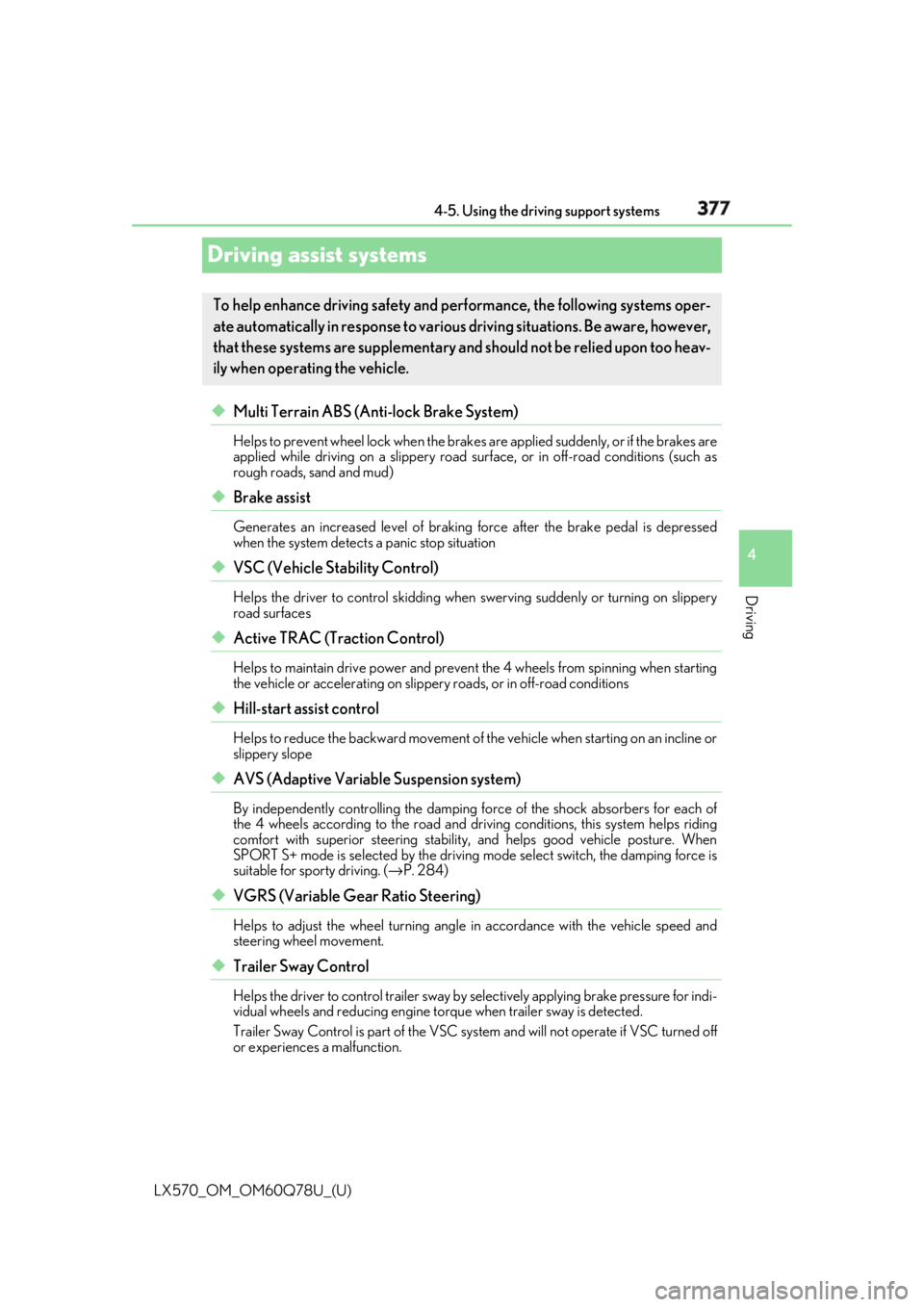
377
LX570_OM_OM60Q78U_(U) 4-5. Using the driving support systems
4
Driving
Driving assist systems ◆ Multi Terrain ABS (Anti-lock Brake System) Helps to prevent wheel lock when the brakes are applied suddenly, or if the brakes are
applied while driving on a slippery road su rface, or in off-road conditions (such as
rough roads, sand and mud)
◆ Brake assist Generates an increase d level of braking force after the brake pedal is depressed
when the system detects a panic stop situation
◆ VSC (Vehicle Stability Control) Helps the driver to control skidding when swerving suddenly or turning on slippery
road surfaces
◆ Active TRAC (Traction Control) Helps to maintain drive power and prevent the 4 wheels from spinning when starting
the vehicle or accelerating on slippe ry roads, or in off-road conditions
◆ Hill-start assist control Helps to reduce the backward movement of the vehicle when starting on an incline or
slippery slope
◆ AVS (Adaptive Variable Suspension system) By independently controlling the damping force of the shock absorbers for each of
the 4 wheels according to th e road and driving conditions, this system helps riding
comfort with superior steering stabilit y, and helps good vehicle posture. When
SPORT S+ mode is selected by the drivin g mode select switch, the damping force is
suitable for sporty driving. ( → P. 284)
◆ VGRS (Variable Gear Ratio Steering) Helps to adjust the wheel turning angle in accordance with the vehicle speed and
steering wheel movement.
◆ Trailer Sway Control Helps the driver to control trailer sway by selectively applying brake pressure for indi-
vidual wheels and reducing engine to rque when trailer sway is detected.
Trailer Sway Control is part of the VSC system and will not operate if VSC turned off
or experiences a malfunction.To help enhance driving safety and perf ormance, the following systems oper-
ate automatically in response to variou s driving situations. Be aware, however,
that these systems are supplementary and should not be relied upon too heav-
ily when operating the vehicle.
Page 378 of 628

378
LX570_OM_OM60Q78U_(U) 4-5. Using the driving support systems
The slip indicator light flashes to indi-
cate that the VSC/Trailer Sway Con-
trol/Active TRAC/hill-start assist
control systems have been engaged. The stop lights and high mounted stop-
light turn on when the hill-start assist
control system or Trailer Sway Control is
operating.
If the vehicle gets stuck in fresh snow or mud, Active TRAC system reduce
power from the engine to the wheels. You may need to turn the system off to
enable you to rock the vehi cle in order to free it.
Quickly push and release the button to
turn off Active TRAC. The TRAC OFF indicator will come on.
Push the button again to turn the system
back on.
■
Turning off Active TRAC, VSC and Trailer Sway Control
Push and hold the button for more than 3 seco nds while the vehicle is stopped to turn off
Active TRAC, VSC and Trailer Sway Control
The VSC OFF indicator light and TR AC OFF indicator will come on.
*Push the button again to turn the system back on.
* : On vehicles with pre-collision system, pre-co llision brake assist and pre-collision brak-
ing will also be disabled. The PCS warning light will come on and the message will be
shown on the multi-information display. ( → P. 249)■
Automatic reactivation of Active TRAC, VSC and Trailer Sway Control
Turning the engine switch of f after turning off the Active TRAC and VSC systems will
automatically re-enable them.When the VSC/Trailer Sway Cont rol/Active TRAC/hill-start assist
control systems are operating
Disabling the Active TRAC system
Page 379 of 628

LX570_OM_OM60Q78U_(U) 3794-5. Using the driving support systems
4
Driving ■
Automatic Active TRAC reactivation
If only the Active TRAC system is turned of f, the Active TRAC system will turn on when
vehicle speed increases. ■
Automatic Active TRAC, VSC and Tr ailer Sway Control reactivation
If the Active TRAC, VSC and Trailer Sway Control are turned off, the systems will not
turn on even when vehicle speed increases. ■
If the brake system overheats
The brake system may overheat . In this case, a buzzer w ill sound, and the TRAC OFF
indicator will flash, and Active TRAC and hill-s tart assist control will be temporarily inop-
erable. In this event, stop the vehicle immedi ately in a safe place, and allow the brake sys-
tem to cool down sufficiently until the TR AC OFF indicator goes off. (There is no
problem with continuing normal driving.) ■
Sounds and vibrations caused by the Multi Terrain AB S, brake assist, Active TRAC,
VSC, Trailer Sway Control, hill -start assist control and VGRS●
A sound may be heard from the engine compartment when the engine is started or just
after the vehicle begins to move. This soun d does not indicate that a malfunction has
occurred in any of these systems. ●
Any of the following conditions may occur when the above systems are operating.
None of these indicates that a malfunction has occurred.
• Vibrations may be felt through the vehicle body and steering.
• A motor sound may be heard afte r the vehicle comes to a stop.
• The brake pedal may pulsate slightly af ter the Multi Terrain ABS is activated.
• The brake pedal may move down slightly after the Multi Terrain ABS is activated.■
Hill-start assist control is operational when ●
The shift lever is in D or S. ●
The brake pedal is not depressed. ■
VGRS is disabled in the following situations ●
During stopping or the steering wheel has been moved for a long time while driving at
lower speeds. ●
After the engine is restarted at less than -22°F (-30°C). ●
If you disconnect the battery with the steering wheel turned, the center position of the
steering wheel could be slightly and tempor ary changed. To initialize the VGRS, drive
for a short while.
Page 382 of 628

382
LX570_OM_OM60Q78U_(U) 4-6. Driving tips
Winter driving tips ●
Use fluids that are appropriate to the prevailing outside temperatures.
•Engine oil
• Engine coolant
• Washer fluid ●
Have a service technician inspect the condition of the battery. ●
Have the vehicle fitted with four snow tires or purchase a set of tire chains for
the rear tires.
*Ensure that all tires are the same size and br and, and that chains match the size of the
tires.
* : Tire chains cannot be mounted on vehicles with 21-inch tires
Perform the following according to the driving conditions: ●
Do not try to forcibly open a window or move a wiper that is frozen. Pour
warm water over the frozen area to me lt the ice. Wipe away the water imme-
diately to prevent it from freezing. ●
To ensure proper operation of the c limate control system fan, remove any
snow that has accumulated on the air inlet vents in front of the windshield. ●
Check for and remove any excess ice or snow that may have accumulated on
the exterior lights, vehicle’s roof, chassi s, around the tires or on the brakes.●
Remove any snow or mud from the bottom of your shoes before getting in the
vehicle.Carry out the necessary preparations an d inspections before driving the vehi-
cle in winter. Always drive the vehicle in a manner appropriate to the prevail-
ing weather conditions.
Pre-winter preparations
Before driving the vehicle