2018 LEXUS LS500 remote control
[x] Cancel search: remote controlPage 404 of 514
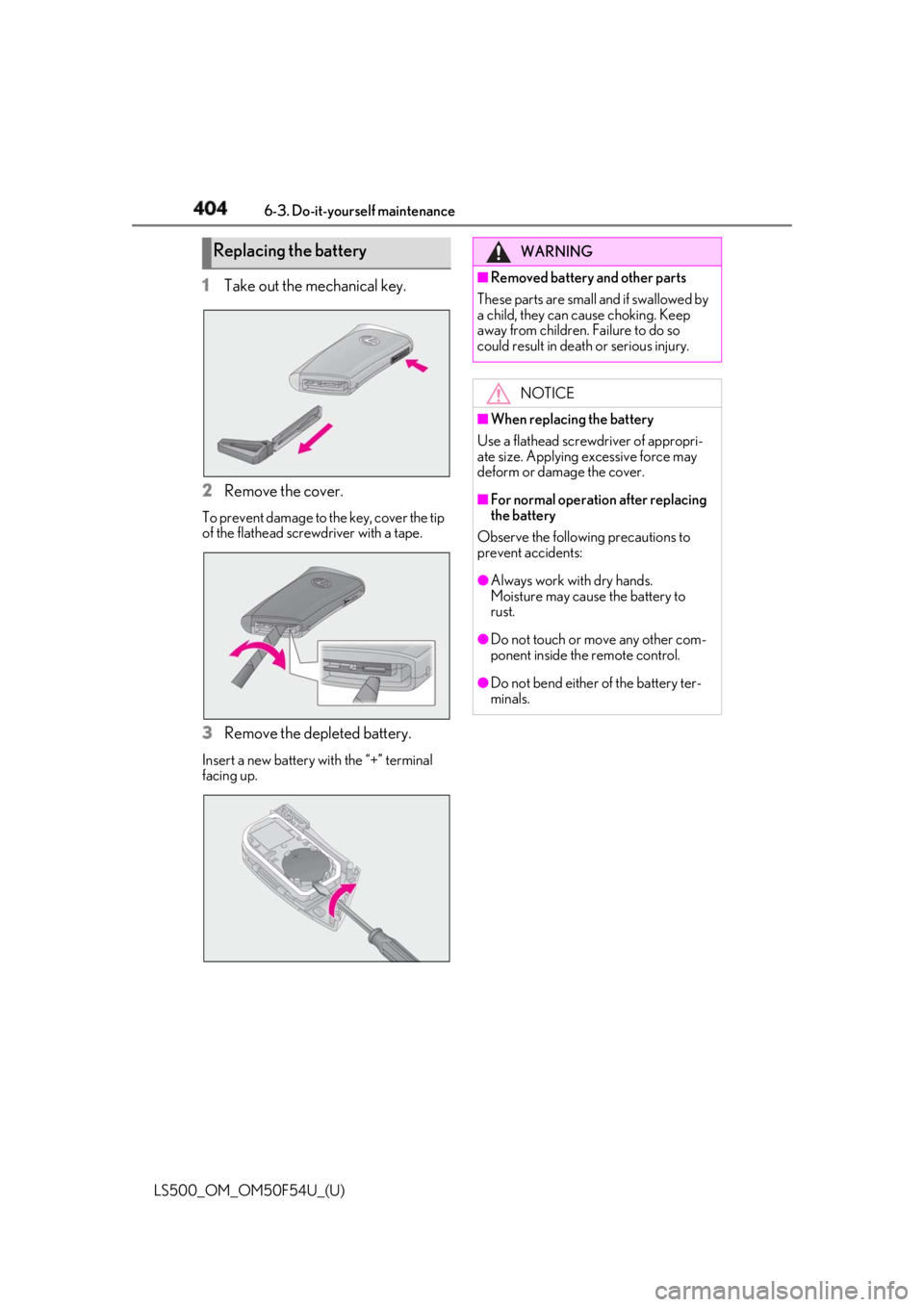
404 6-3. Do-it-yourself maintenance
LS500_OM_OM50F54U_(U) 1 Take out the mechanical key.
2 Remove the cover.To prevent damage to the key, cover the tip
of the flathead screwdriver with a tape.
3 Remove the depleted battery.Insert a new battery with the “+” terminal
facing up.Replacing the battery WARNING■
Removed battery and other parts
These parts are small and if swallowed by
a child, they can cau se choking. Keep
away from children. Failure to do so
could result in death or serious injury.
NOTICE■
When replacing the battery
Use a flathead screwdriver of appropri-
ate size. Applying excessive force may
deform or damage the cover. ■
For normal operation after replacing
the battery
Observe the following precautions to
prevent accidents: ●
Always work with dry hands.
Moisture may cause the battery to
rust. ●
Do not touch or move any other com-
ponent inside the remote control. ●
Do not bend either of the battery ter-
minals.
Page 436 of 514

436 7-2. Steps to take in an emergency
LS500_OM_OM50F54U_(U) ■
When the electronic key does not work
properly●
Make sure that the smart access system
with push-button start has not been dis-
abled at your Lexus dealer. If it has been
disabled, re-enable it.●
Check if battery-saving mode is set. If it is
set, cancel the function. ( → P.108)
■
Unlocking the door
Use the mechanical key ( → P.94) in
order to perform the following opera-
tions: 1 Pull the driver’s door handle and
insert the mechanical key.
2 Unlock the door.
3 Remove the key, return the handle,
and then pull the handle again. ■
Locking the door
1 With the door open, push down the
inside lock button.
2 Close the door. ■
Trunk
Turn the mechanical key clockwise to
open. ( → P.60)If the electronic key does not
operate properly If communication between the
electronic key and vehicle is inter-
rupted ( → P.108) or the electronic
key cannot be used because the
battery is depleted, the smart
access system with push-button
start and wireless remote control
cannot be used. In such cases, the
doors and trunk can be opened and
the engine can be started by follow-
ing the procedure below.
NOTICE■
In case of a smart access system with
push-button start malfunction or
other key-related problems
Take your vehicle with all the electronic
keys provided with your vehicle to your
Lexus dealer.
Locking and unlocking the
doors, unlocking the trunk
Page 441 of 514
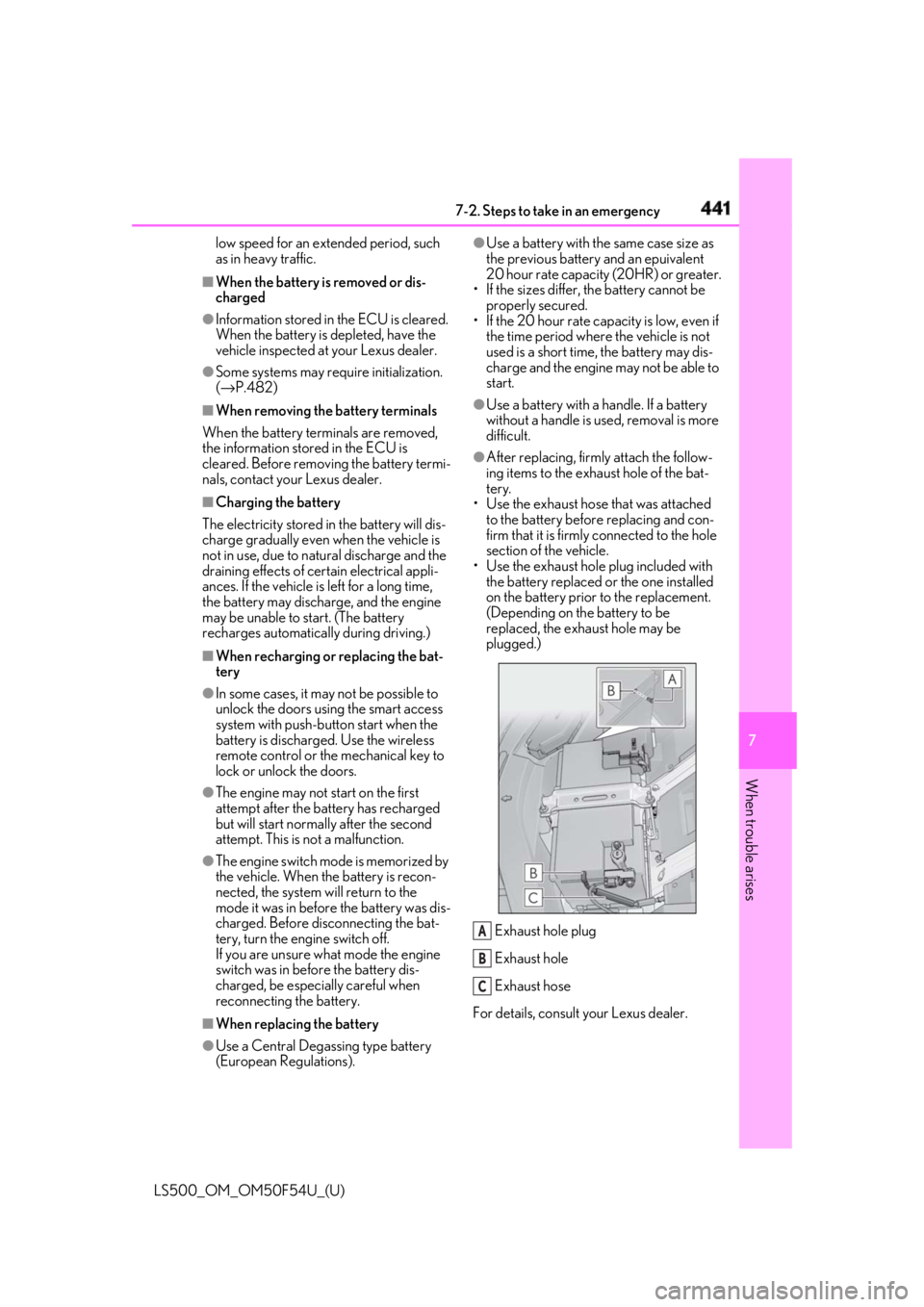
4417-2. Steps to take in an emergency
LS500_OM_OM50F54U_(U) 7
When trouble arises low speed for an extended period, such
as in heavy traffic.■
When the battery is removed or dis-
charged●
Information stored in the ECU is cleared.
When the battery is depleted, have the
vehicle inspected at your Lexus dealer.●
Some systems may require initialization.
( → P.482)■
When removing the battery terminals
When the battery terminals are removed,
the information stored in the ECU is
cleared. Before removi ng the battery termi-
nals, contact your Lexus dealer. ■
Charging the battery
The electricity stored in the battery will dis-
charge gradually even when the vehicle is
not in use, due to natural discharge and the
draining effects of certain electrical appli-
ances. If the vehicle is left for a long time,
the battery may discharge, and the engine
may be unable to start. (The battery
recharges automatically during driving.) ■
When recharging or replacing the bat-
tery●
In some cases, it may not be possible to
unlock the doors using the smart access
system with push-button start when the
battery is discharged. Use the wireless
remote control or the mechanical key to
lock or unlock the doors.●
The engine may not start on the first
attempt after the battery has recharged
but will start normally after the second
attempt. This is not a malfunction.●
The engine switch mode is memorized by
the vehicle. When the battery is recon-
nected, the system will return to the
mode it was in before the battery was dis-
charged. Before di sconnecting the bat-
tery, turn the engine switch off.
If you are unsure what mode the engine
switch was in befo re the battery dis-
charged, be especially careful when
reconnecting the battery.
■
When replacing the battery
●
Use a Central Degassing type battery
(European Regulations). ●
Use a battery with the same case size as
the previous battery and an epuivalent
20 hour rate capacity (20HR) or greater.
• If the sizes differ, the battery cannot be
properly secured.
• If the 20 hour rate capacity is low, even if
the time period where the vehicle is not
used is a short time, the battery may dis-
charge and the engine may not be able to
start. ●
Use a battery with a handle. If a battery
without a handle is used, removal is more
difficult. ●
After replacing, firm ly attach the follow-
ing items to the exhaust hole of the bat-
tery.
• Use the exhaust hose that was attached
to the battery before replacing and con-
firm that it is firmly connected to the hole
section of the vehicle.
• Use the exhaust hole plug included with
the battery replaced or the one installed
on the battery prior to the replacement.
(Depending on the battery to be
replaced, the exhaust hole may be
plugged.)
Exhaust hole plug
Exhaust hole
Exhaust hose
For details, consult your Lexus dealer. A
B
C
Page 470 of 514

468 8-2. Customization
LS500_OM_OM50F54U_(U) 8-2.Customization
■
Changing by using the meter con-
trol switches
1 Press or to select .
2 Operate the meter control
switches to select the desired item
to be customized.
3 According to the display, select the
desired setting and then press .To go back to the previous screen or exit
the customize mode, press .
■
Changing by using the Remote
Touch
1 Press the “MENU” button on the
Remote Touch.
2 Select “Setup” on the menu screen
and select “Vehicle”.
3 Select “Vehicle Customization” or
“Drive Mode Customization”.Various setting can be changed. Refer to the list of settings th at can be changed for
details.
For details on the Remote Touch, refer
to the “NAVIGATION AND MULTI-
MEDIA SYSTEM OWNER’S MAN-
UAL”. ■
Changing by using the Rear Multi
Operation Panel (if equipped)
1 Display the home screen on the
Rear Multi Operation Panel and
then touch “Settings”.
2 Touch “Seat”.
3 Select the desired setting. ■
When customizing using the Remote
Touch
Stop the vehicle in a safe place, apply the
parking brake, and shift the shift position to
P. Also, to prevent battery discharge, leave
the engine running while customizing the
features.
Some function settings are changed simultaneously with other functions being cus-Customizable features Your vehicle includes a variety of
electronic features that can be per-
sonalized to your preferences. The
settings of these features can be
changed by using the meter control
switches, the Remote Touch, Rear
Multi Operation Panel or at your
Lexus dealer.
Customizing vehicle features
WARNING■
During customization
As the engine needs to be running
during customization, ensure that the
vehicle is parked in a place with ade-
quate ventilation. In a closed area such as
a garage, exhaust gases including harm-
ful carbon monoxide (CO) may collect
and enter the vehicle. This may lead to
death or a serious health hazard.
NOTICE
■
During customization
To prevent battery discharge, ensure that
the engine is running while customizing
features.
Customizable features
Page 471 of 514

4698-2. Customization
LS500_OM_OM50F54U_(U) 8
Vehicle specifications tomized. Contact your Lexus dealer for further details.
Settings that can be changed using the Remote Touch
Settings that can be changed using the meter control switches
Settings that can be changed using the Rear Multi Operation Panel (if
equipped)
Settings that can be changed by your Lexus dealerDefinition of symbols: O = Available, — = Not available ■
Seat belts ( → P.24)*1
: If equipped *2
: Vehicles with pre-collision se at belts with comfort function■
Gauges, meters and multi-information display ( → P.64, 69, 72, 76)Function Default setting Customized set-
ting
Easy Access Buckle *1
On Off — — — O
Retraction of front seat belts
when vehicle speed reaches
approximately 12 mph (20
km/h) *2
On Off — — — O
Function *1
Default setting Customized set-
ting
Language English French
O O — —
Spanish
Units *2
miles (MPG) km (km/L)
O O — —km (L/100 km)
miles (MPG
Imperial)A
B
C
D
A B C D
A B C D
Page 474 of 514
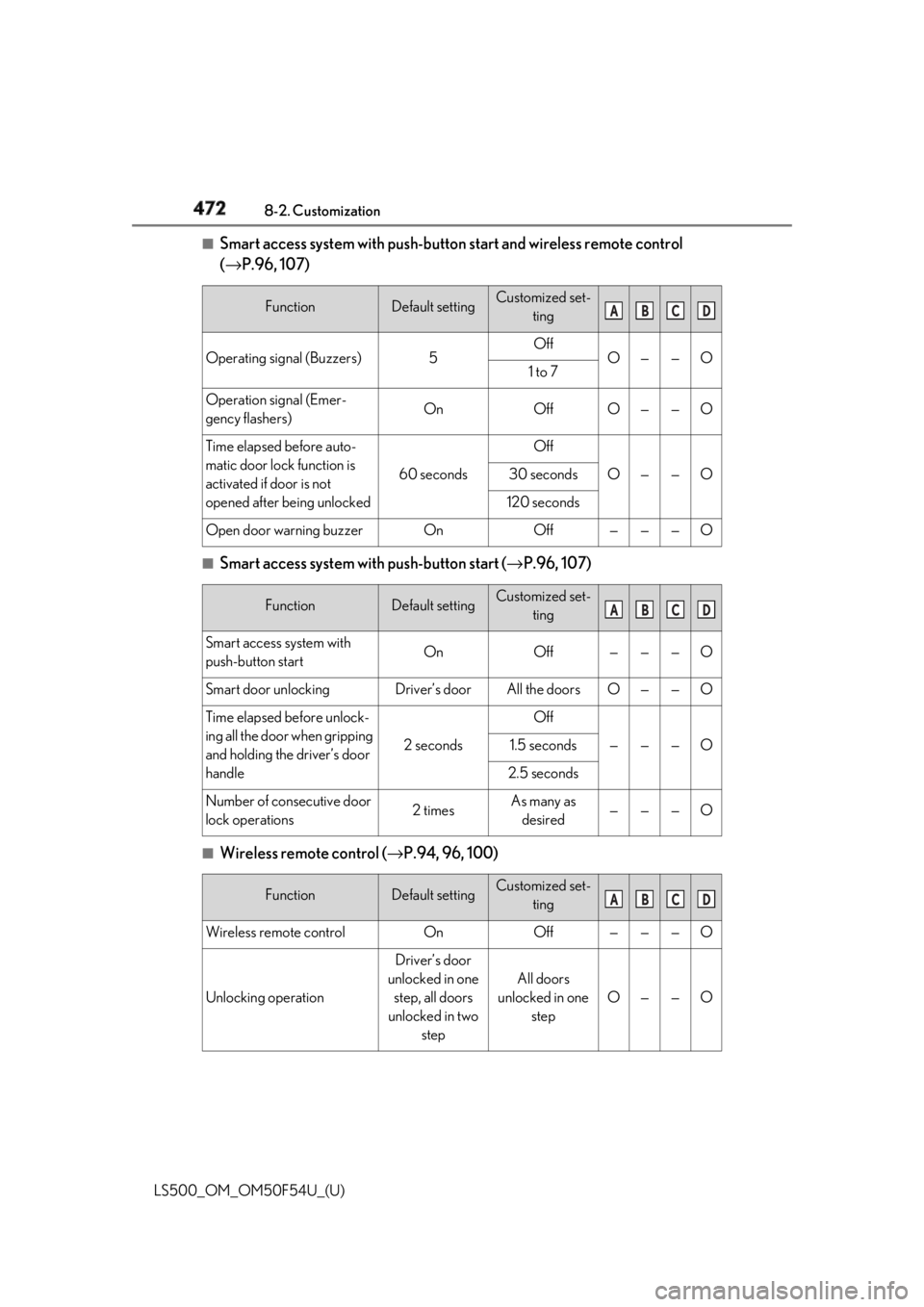
472 8-2. Customization
LS500_OM_OM50F54U_(U) ■
Smart access system with push-butto n start and wireless remote control
( → P.96, 107)
■
Smart access system with push-button start ( → P.96, 107)
■
Wireless remote control ( → P.94, 96, 100)Function Default setting Customized set-
ting
Operating signal (Buzzers) 5 Off
O — — O
1 to 7
Operation signal (Emer-
gency flashers) On Off O — — O
Time elapsed before auto-
matic door lock function is
activated if door is not
opened after being unlocked 60 seconds Off
O — — O30 seconds
120 seconds
Open door warning buzzer On Off — — — O
Function Default setting Customized set-
ting
Smart access system with
push-button start On Off — — — O
Smart door unlocking Driver’s door All the doors O — — O
Time elapsed before unlock-
ing all the door when gripping
and holding the driver’s door
handle 2 seconds Off
— — — O1.5 seconds
2.5 seconds
Number of consecutive door
lock operations 2 times As many as
desired — — — O
Function Default setting Customized set-
ting
Wireless remote control On Off — — — O
Unlocking operation Driver’s door
unlocked in one
step, all doors
unlocked in two
step All doors
unlocked in one
step O — — O A B C D
A B C D
A B C D
Page 477 of 514

4758-2. Customization
LS500_OM_OM50F54U_(U) 8
Vehicle specifications ■
Power windows, and moon roof *
or panoramic moon roof *
( → P.139, 142, 144)*
:If equipped ■
Automatic light control system ( → P.175)
■
Lights ( → P.175)
*1
:Except for Canada *2
: If equipped Function Default setting Customized set-
ting
Mechanical key linked opera-
tion Off On — — — O
Wireless remote control
linked operation Off On (open only) — — — O
Wireless remote control
linked operation signal
(buzzer) On Off — — — O
Function Default setting Customized set-
ting
Light sensor sensitivity Standard -2 to 2 O — — O
Time elapsed before head-
lights automatically turn off
after doors are closed 30 seconds Off
O — — O60 seconds
90 seconds
Windshield wiper linked
headlight illumination On Off — — — O
Function Default setting Customized set-
ting
Daytime running lights On
Off *1
O — — O
Welcome lighting On Off — — — O
AFS (Adaptive Front-lighting
System) *2
On Off — — — O A B C D
A B C D
A B C D
Page 501 of 514

4991-1. What to do if... (Troubleshooting)
LS500_OM_OM50F54U_(U) 499Alphabetical Index
Intuitive parking assist.............................. 257
LKA (Lane-Keeping Assist)................. 234
LTA (Lane-Tracing Assist) ................... 225
Multi-information display .......................... 76
Parking Support Brake function (rear
pedestrians) ..............................................286
RCD (Rear Camera Detection) ........268
RCTA .............................................................. 264
Warning message..................................... 428
Distance until next engine oil
change ..................................................... 70, 75
Do-it-yourself maintenance .................... 369
Door courtesy lights ................................... 330
Door lock
Doors.................................................................. 96
Smart access system with push-button
start ..................................................................107
Wireless remote control........................... 94
Doors
Automatic door lock ing and unlocking
system ........................................................... 100
Door closer ..................................................... 99
Door glasses ..................................................139
Door lock.......................................................... 96
Open door warning bu zzer .......... 97, 99
Outside rear view mirrors ...................... 137
Rear door child-protectors ..................... 99
Drive distance .................................................. 78
Drive info 1/Drive info 2 .............................. 78
Driver’s seat position memory
Driving position memory......................... 127
Memory recall function ........................... 130
Power easy access system ..................... 127
Drive-start control ......................................... 151
Driving
Break-in tips .................................................... 151
Correct driving posture .............................23
Driving mode select switch ..................289
Procedures .................................................... 150
Winter drive tips......................................... 299
Driving information display ........................ 78 Driving position memory............................ 127
Memory recall function............................ 130
Power easy access system ..................... 127
Driving range ................................................... 78
Driving support system information display
...............................................................................81
DRS (Dynamic Rear Steering) .............. 294
Dynamic radar cruise control with
full-speed range .............................. 238, 241
Warning message .................................... 250
Dynamic Rear Steering (DRS) .............. 294 E
ECB (Electronically Controlled Brake Sys-
tem) ................................................................ 294
Eco Driving Indicator............................ 79, 87
Eco Driving Indicator Light .........................79
EDR (Event data recorder) ............................7
Elapsed time ..................................................... 78
Electric Power Steering (EPS) .............. 294
Warning light .................................................421
Electronic key .................................................. 92
Battery-saving function............................108
If the electronic key does not operate
properly .......................................................436
Replacing the battery .............................. 403
Electronic roof sunshade
Jam protection function ........................... 146
Operation ........................................................144
Electronically Controlled Brake System
(ECB) ............................................................ 294
Electronically modulated air suspension
............................................................................291
Emergency flashers ..................................... 410
Emergency, in case of
If a warning buzzer sounds.................... 418
If a warning light turns on........................ 418
If a warning message is displayed .....428
If the battery is discharged ................... 438
If the electronic key does not operate
properly .......................................................436