Page 56 of 514
56 1-2. Child safety
LS500_OM_OM50F54U_(U)
Outboard rear seats
Anchor brackets
Top tether strap
Rear center seat
Anchor bracket
Top tether strap ■
Fixing the top tether strap to the
anchor bracket
Install the child restraint system in
accordance to the operation manual
enclosed with the child restraint sys-
tem.
Open the anchor bracket cover, latch
the hook onto the anchor bracket and
tighten the top tether strap. Make sure the top tether strap is securely
latched. ( → P.53)
Outboard rear seats
Hook
Top tether strap
Rear center seat
Hook
Top tether strap ■
Laws and regulations pertaining to
anchors
The LATCH system conforms to
FMVSS225 or CMVSS210.2.
Child restraint systems conforming to
FMVSS213 or CMVSS213 specifications
can be used.
This vehicle is designed to conform to SAE
J1819.A
B
A
B
WARNING
■
When installing a child restraint sys-
tem
Observe the following precautions.
Failure to do so may result in death or
serious injury. A
B
A
B
Page 57 of 514
571-2. Child safety
LS500_OM_OM50F54U_(U) 1
For safety and security WARNING●
Firmly attach the top tether strap and
make sure that the belt is not twisted.●
Do not attach the top tether strap to
anything other than the anchor
bracket.●
After securing a child restraint system,
never adjust the seat.●
Follow all installation instructions pro-
vided by the child restraint system
manufacturer.●
Be sure to have the top tether strap
pass over the top of the head restraint.
If the belt passes below the head
restraint, it is possible that the child
restraint system may not be securely
fixed.
NOTICE■
Anchor brackets (for top tether
strap)
When not in use, make certain to close
the lid. If it remains open, the lid may be
damaged.
Page 58 of 514

58 1-3. Theft deterrent system
LS500_OM_OM50F54U_(U) 1-3.Theft deterrent system
The indicator light flashes after the
engine switch has been turned off to
indicate that the system is operating.
The indicator light stops flashing after
the engine switch has been turned to
ACCESSORY or IGNITION ON
mode to indicate that the system has
been canceled. ■
System maintenance
The vehicle has a maintenance-free type
engine immobilizer system. ■
Conditions that may cause the system to
malfunction ●
If the grip portion of the key is in contact
with a metallic object ●
If the key is in close proximity to or touch-
ing a key to the security system (key with
a built-in transponder chip) of another
vehicle
■
Certification for the en gine immobilizer system
For vehicles sold in the U.S.A. , Hawaii, Guam and Puerto RicoEngine immobilizer system The vehicle’s keys have built-in tran-
sponder chips that prevent the
engine from starting if a key has not
been previously registered in the
vehicle’s on-board computer.
Never leave the keys inside the
vehicle when you leave the vehicle.
This system is designed to help pre-
vent vehicle theft but does not
guarantee absolute security
against all vehicle thefts.
Operating the system
Page 59 of 514
591-3. Theft deterrent system
LS500_OM_OM50F54U_(U) 1
For safety and security
For vehicles sold in Canada
NOTICE■
To ensure the system operates cor-
rectly
Do not modify or remove the system. If
modified or removed, the proper opera-
tion of the system cannot be guaranteed.
Page 61 of 514
611-3. Theft deterrent system
LS500_OM_OM50F54U_(U) 1
For safety and security ●
The battery is rech arged or replaced
when the vehicle is locked. ( → P.441)
■
Alarm-operated door lock
In the following cases, depending on the sit-
uation, the door may automatically lock to
prevent improper entry into the vehicle: ●
When a person remaining in the vehicle
unlocks the door and the alarm is acti-
vated.●
While the alarm is activated, a person
remaining in the vehicle unlocks the door.
NOTICE■
To ensure the system operates cor-
rectly
Do not modify or remove the system. If
modified or removed, the proper opera-
tion of the system cannot be guaranteed.
Page 67 of 514
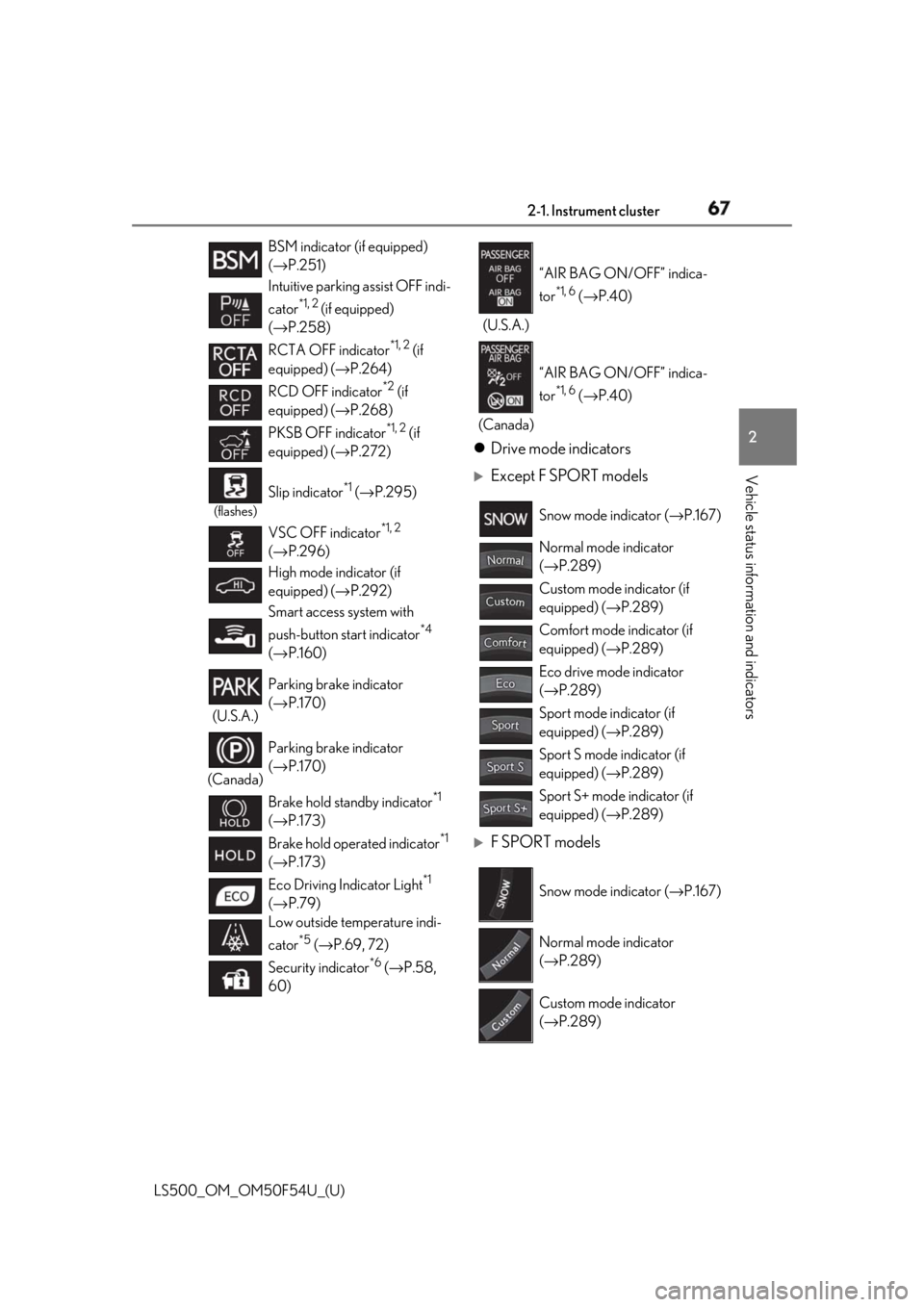
672-1. Instrument cluster
LS500_OM_OM50F54U_(U) 2
Vehicle status information and indicators Drive mode indicators
Except F SPORT models
F SPORT modelsBSM indicator (if equipped)
( → P.251)
Intuitive parking assist OFF indi-
cator *1, 2
(if equipped)
( → P.258)
RCTA OFF indicator *1, 2
(if
equipped) ( → P.264)
RCD OFF indicator *2
(if
equipped) ( → P.268)
PKSB OFF indicator *1, 2
(if
equipped) ( → P.272)(flashes)
Slip indicator *1
( → P.295)
VSC OFF indicator *1, 2
( → P.296)
High mode indicator (if
equipped) ( → P.292)
Smart access system with
push-button start indicator *4
( → P.160)
(U.S.A.) Parking brake indicator
( → P.170)
(Canada) Parking brake indicator
( → P.170)
Brake hold standby indicator *1
( → P.173)
Brake hold operated indicator *1
( → P.173)
Eco Driving Indicator Light *1
( → P.79)
Low outside temperature indi-
cator *5
( → P.69, 72)
Security indicator *6
( → P.58,
60) (U.S.A.) “AIR BAG ON/OFF” indica-
tor *1, 6
( → P.40)
(Canada) “AIR BAG ON/OFF” indica-
tor *1, 6
( → P.40)
Snow mode indicator ( → P.167)
Normal mode indicator
( → P.289)
Custom mode indicator (if
equipped) ( → P.289)
Comfort mode indicator (if
equipped) ( → P.289)
Eco drive mode indicator
( → P.289)
Sport mode indicator (if
equipped) ( → P.289)
Sport S mode indicator (if
equipped) ( → P.289)
Sport S+ mode indicator (if
equipped) ( → P.289)
Snow mode indicator ( → P.167)
Normal mode indicator
( → P.289)
Custom mode indicator
( → P.289)
Page 96 of 514

96 3-2. Opening, closing and locking the doors and trunk
LS500_OM_OM50F54U_(U) 3-2.Opening, closing and locking the doors and trunk
■
Smart access system with
push-button start
Carry the electronic key to enable this
function.
1 Grip the driver’s door handle to
unlock the door. Holding the
driver’s door ha ndle for approxi-
mately 2 seconds unlocks all the
doors. Grip any passenger door
handle to unlock all the doors. *
Make sure to touch the sensor on the back
of the handle.
The doors cannot be unlocked for 3 sec-
onds after the doors are locked. *
: The door unlock settings can be
changed.
2 Touch the lock sensor (indentation
on the upper part of the door han-
dle) to lock all the doors.Check that the door is securely locked. ■
Wireless remote control
1 Locks all the doors Check that the door is securely locked.
2 Unlocks all the doors Pressing the button unlocks the driver’s
door. Pressing the button again within 5
seconds unlocks the other door.
Press and hold to open the windows *1
and
moon roof *1,2
or panoramic moon roof *1,2
.*1
: This setting must be customized at your
Lexus dealer. *2
: If equipped
■
Switching the door unlock function
It is possible to set which doors the entry
function unlocks using the wireless remote
control.
1 Turn the engine switch off.
2 When the indicator light on the key sur-
face is not on, press and hold ,
or for approximately 5
seconds while pre ssing and holding
.
The setting changes each time an operation
is performed, as shown below. (When
changing the setting continuously, release
the buttons, wait for at least 5 seconds, and
repeat step 3 .)Doors
Unlocking and locking the doors
from the outside
Page 97 of 514

973-2. Opening, closing and locking the doors and trunk
LS500_OM_OM50F54U_(U) 3
Before driving
To prevent unintended triggering of the
alarm, unlock the doors using the wireless
remote control and open and close a door
once after the settings have been changed.
(If a door is not opened within 60 seconds
after is pressed, the doors will be
locked again and the alarm will automati-
cally be set.)
In a case that the alarm is triggered, imme-
diately stop the alarm. ( → P.60)■
Impact detection door lock release sys-
tem
In the event that the vehicle is subject to a
strong impact, all the doors are unlocked.
Depending on the force of the impact or the
type of accident, however, the system may
not operate.
■
Operation signals
A buzzer sounds and the emergency flash-
ers flash to indicate that the doors have
been locked/unlocked. (Locked: once;
Unlocked: twice)
A buzzer sounds to indicate that the win-
dows and moon roof or panoramic moon
roof are operating.
■
Security feature
If a door is not opened within approximately 60 seconds after the vehicle is unlocked,
the security feature automatically locks the
vehicle again. ■
When the doors cannot be locked by the
lock sensor on the upper part of the
door handle
When the doors cannot be locked even if
the lock sensor on the surface of the door
handle is touched by a finger, touch the lock
sensor with the palm.
If you are wearing gloves, remove them.
■
Open door warning buzzer
If an attempt to lock the doors is made when
a door is not fully closed, a buzzer sounds
continuously for 5 seconds. Fully close the
door to stop the buzzer, and lock the vehi-
cle once more. ■
Setting the alarm
Locking the doors will set the alarm system.
( → P.60) ■
Conditions affecting the operation of
the smart access system with push-but-
ton start or wireless remote control
→ P.108 ■
If the smart access system with
push-button start or the wireless remote
control does not operate properly
Use the mechanical key to lock and unlock
the doors. ( → P.436)
Replace the key battery with a new one if it
is depleted. ( → P.403)
■
If the battery is discharged
The doors cannot be locked and unlocked
using the smart access system with
push-button start or wireless remote con-
trol. Lock or unlock the doors using the
mechanical key. ( → P.436)Multi-information
display/Beep Unlocking function
Exterior: Beeps 3
times
Interior: Pings once Holding the driver’s
door handle unlocks
only the driver’s
door.
Holding any of the
passenger door
handles unlocks all
the doors.
Exterior: Beeps
twice
Interior: Pings once Holding a door han-
dle unlocks all the
doors.