2018 LEXUS LS500 display
[x] Cancel search: displayPage 331 of 514

3315-4. Using the interior lights
LS500_OM_OM50F54U_(U) 5
Interior features ■
Turning the door position on
Press the door-linked interior light
switch The lights are turned on and off according
to whether the doors are opened/closed.
When the door position is on, the indicator
illuminates.
■
Turning the lights on/off
Front
Turns the lights on/off (touch the light) When a door is opened while the door
position is on, the lights turn on.
Rear (vehicles without a panoramic
moon roof)
On/off The rear interior light turns on/off together
the front interior lights.
When a door is opened while the door
position is on, the lights turn on.
Rear (vehicles with a panoramic
moon roof)
On/off The rear interior light turns on/off together
the front interior lights.
When a door is opened while the door
position is on, the lights turn on.
■
Using the Rear Multi Operation
Panel (if equipped)
1 Display the home screen and then
touch “Rear Shade/Lamp”.
( → P.308)Operating the interior lights A
Page 332 of 514

332 5-4. Using the interior lights
LS500_OM_OM50F54U_(U) 2 To turn on/off the rear interior
lights, touch the respective button.
■
Turning the lights on/off
Front
Turns the lights on/off (touch the light) When a door is opened while the door
position is on, the lights turn on.
Rear (vehicles without a panoramic
moon roof)
On/dimmed/off When a door is opened while the door
position is on, the lights turn on.
Rear (vehicles with a panoramic
moon roof)
On/dimmed/off When a door is opened while the door
position is on, the lights turn on.
■
Using the Rear Multi Operation
Panel (if equipped)
1 Display the home screen and then
touch “Rear Shade/Lamp”.
( → P.308)
2 To turn on/dimmed/off the rear per-
sonal lights, touch the respective
button.Operating the personal lights
Page 346 of 514
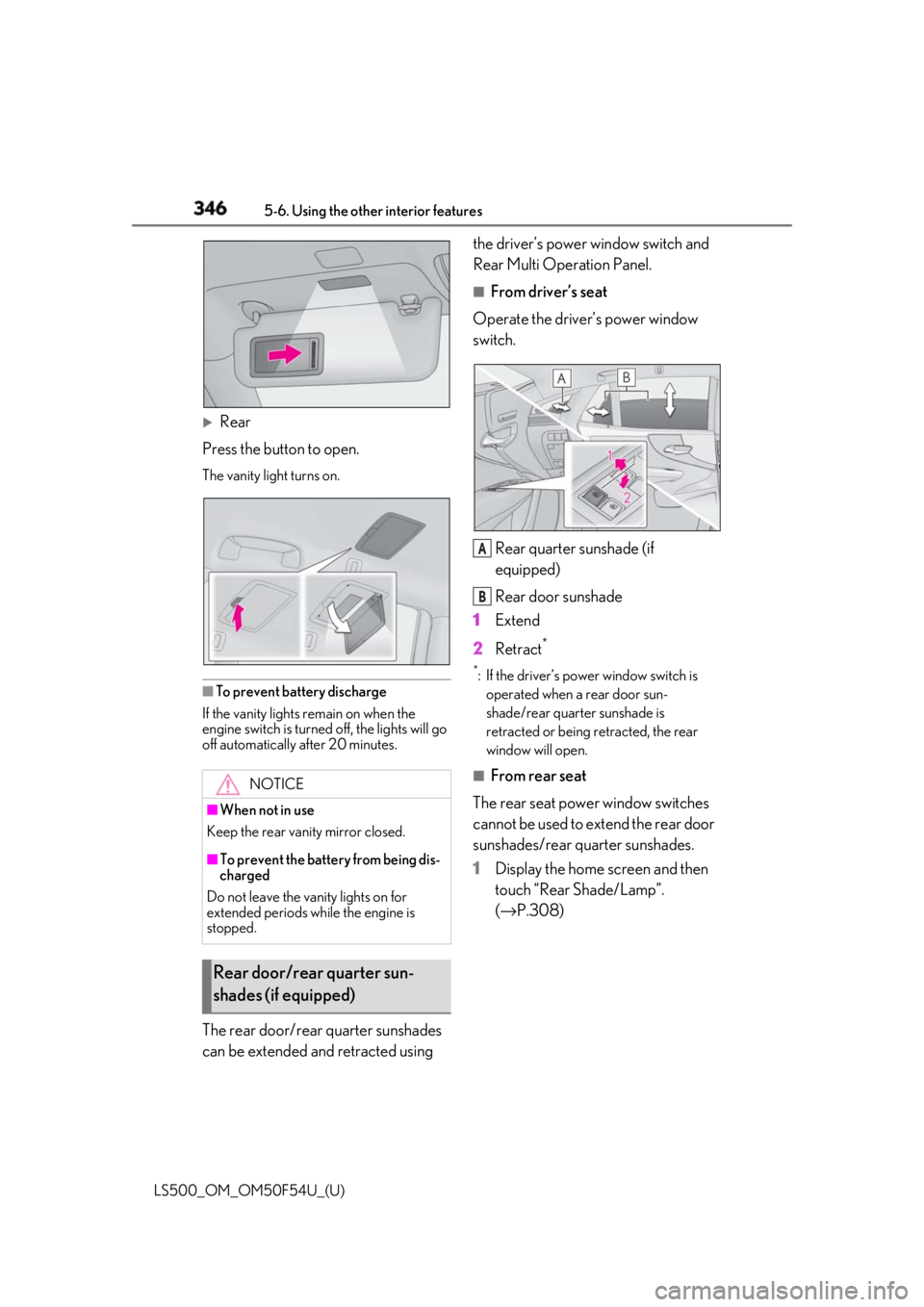
346 5-6. Using the other interior features
LS500_OM_OM50F54U_(U)
Rear
Press the button to open. The vanity light turns on.
■
To prevent battery discharge
If the vanity lights remain on when the
engine switch is turned off, the lights will go
off automatically after 20 minutes.
The rear door/rear quarter sunshades
can be extended and retracted using the driver’s power window switch and
Rear Multi Operation Panel. ■
From driver’s seat
Operate the driver’s power window
switch.
Rear quarter sunshade (if
equipped)
Rear door sunshade
1 Extend
2 Retract **
: If the driver’s power window switch is
operated when a rear door sun-
shade/rear quarter sunshade is
retracted or being retracted, the rear
window will open. ■
From rear seat
The rear seat power window switches
cannot be used to extend the rear door
sunshades/rear quarter sunshades.
1 Display the home screen and then
touch “Rear Shade/Lamp”.
( → P.308)NOTICE
■
When not in use
Keep the rear vani ty mirror closed.
■
To prevent the battery from being dis-
charged
Do not leave the vanity lights on for
extended periods while the engine is
stopped.
Rear door/rear quarter sun-
shades (if equipped) A
B
Page 348 of 514

348 5-6. Using the other interior features
LS500_OM_OM50F54U_(U) ■
From rear seat
Vehicles without power rear seat
Extend/retract
Vehicles with power rear seat
1 Display the home screen and then
touch “Rear Shade/Lamp”.
( → P.308)
2 To fully extend/retract a rear door
sunshade, touch the respective but-
ton.
■
The rear sunshade can be used when
The engine switch is in IGNITION ON
mode. ■
Operating the rear sunshade after turn-
ing the engine switch off
The rear sunshade ca n be operated for a
while even after the engine switch is
switched to ACCESSORY mode or turned
off. ■
Reverse operation feature
To ensure adequate rear visibility, the rear
sunshade automatically lowers when the
shift position is shifted to R.
However, the rear suns hade is raised again
if any of the following occurs: ●
The switch is pressed again.●
The shift position is shifted to P. ●
The shift position is sh ifted out of P and R,
and the vehicle reaches a speed of 9 mph
(15 km/h).
If the engine is turned off when the rear sun-
shade has been lowered due to the reverse
operation feature, it will not be raised even
when the engine is turned on again and the
vehicle reaches a speed of 9 mph (15
km/h). To raise the sunshade again, press
the switch.
WARNING■
When the rear sunshade is being
raised or lowered
Do not place fingers or other objects in
the shade mechanism or in the opening
as injury may result.
NOTICE
■
To ensure normal operation of the
sunshade
Observe the following precautions:
●
Do not place excessive load on the
motor or other components.
●
Do not place objects where they may
hinder opening and closing opera-
tions.
●
Do not attach items to the rear sun-
shade.
Page 354 of 514

354 5-6. Using the other interior features
LS500_OM_OM50F54U_(U) the HomeLink ®
indicator to start
flashing). ■
Before programming●
Install a new battery in the transmitter.●
The battery side of the transmitter must
be pointed away from the HomeLink ®
.
Press the appropriate HomeLink ®
button. The HomeLink ®
indicator light
should turn on.
The status of the opening and closing
of a garage door is shown by the indi-
cators.
Opening
ClosingThis function is only available if the garage
door opener motor used is a compatible
device. (To check device compatibility,
refer to www.homelink.com.) The indicators can operate within
approximately 820 ft. (250 m) of the
garage door. However, if there are
obstructions between the garage door
and the vehicle, such as houses and
trees, feedback signals from the
garage door may not be received.
To recall the previous door operation
status, press and release either Home-
Link ®
buttons and or
and simultaneously. The
last recorded status will be displayed
for 3 seconds.
Press and hold the 2 outside buttons
for 10 seconds until the HomeLink ®
indicator light changes from continu-
ously lit (orange) to rapidly flashing
(green). If you sell your vehicle, be sure to erase the
programs stored in the HomeLink ®
mem-
ory.Operating HomeLink ®
Color Status
Orange (flashing) Currently open-
ing/closing
Green Opening/closing has
completed
Red (flashing) Feedback signals
cannot be receivedA
B Erasing the entire HomeLink ®
memory (all three codes)
Page 369 of 514

3696-2. Maintenance
LS500_OM_OM50F54U_(U) 6
Maintenance and care 3 Press or to select “Scheduled
Maintenance” and then press .
4 Press or to select “Yes” and
then press .
A message will be displayed on the
multi-information disp lay when the reset
procedure has been completed.
You can perform some maintenance
procedures by yourself.
Please be aware that do-it-yourself
maintenance may affect warranty cov-
erage. The use of Lexus repair manuals is recom-
mended.
For details about warra nty coverage, refer
to the separate “Owner’s Guide”, “War-
ranty and Service Guide”, “Owner’s Man-
ual Supplement” or “Warranty Booklet”.Do-it-yourself maintenance General maintenance Listed below are the general main-
tenance items that should be per-
formed at the intervals specified in
the “Warranty and Service Guide”
or “Owner’s Manual Supplement”.
It is recommended that any prob-
lem you notice should be brought to
the attention of your Lexus dealer
or qualified service shop for advice. WARNING■
If the engine is running
Turn the engine off and ensure that there
is adequate ventilati on before perform-
ing maintenance checks.
Engine compartment Items Check points
Brake fluid Is the brake fluid at the
correct level?
( → P.383)
Engine/inter-
cooler coolant Is the engine/inter-
cooler coolant at the
correct level?
( → P.381)
Engine oil Is the engine oil at the
correct level?
( → P.379)
Exhaust system There should not be
any fumes or strange
sounds.
Page 381 of 514

3816-3. Do-it-yourself maintenance
LS500_OM_OM50F54U_(U) 6
Maintenance and care engine oil may need to be refilled in
between oil maintenance intervals. ●
When the engine is new, for example
directly after purchasing the vehicle or
after replacing the engine●
If low quality oil or oil of an inappropriate
viscosity is used●
When driving at high engine speeds or
with a heavy load, or when driving while
accelerating or decelerating frequently●
When leaving the engine idling for a long
time, or when driving frequently through
heavy traffic■
After changing the engine oil
The engine oil maintena nce data should be
reset. Perform the following procedures:
1 Press or of the meter control
switch to select .
2 Press or to select “Vehicle Set-
tings” and then press .
3 Press or to select “Oil Mainte-
nance” and then press .
4 Press or to select “Yes” and
then press .
A message will be displayed on the
multi-information disp lay when the reset
procedure has been completed.
The coolant level is satisfactory if it is
between the “F” and “L” lines on the
reservoir when the engine is cold. ■
Engine coolant reservoir
Reservoir capWARNING
■
Used engine oil●
Used engine oil contains potentially
harmful contaminants which may
cause skin disorders such as inflamma-
tion and skin cancer, so care should be
taken to avoid prolonged and
repeated contact. To remove used
engine oil from your skin, wash thor-
oughly with soap and water. ●
Dispose of used oil and filters only in a
safe and acceptable manner. Do not
dispose of used oil and filters in house-
hold trash, in sewers or onto the
ground.
Call your Lexus dealer, service station
or auto parts store for information
concerning recycling or disposal. ●
Do not leave used engine oil within the
reach of children.
NOTICE■
To prevent serious engine damage
Check the oil level on a regular basis. ■
When replacing the engine oil ●
Be careful not to spill engine oil on the
vehicle components. ●
Avoid overfilling, or the engine could
be damaged. ●
Check the oil level on the dipstick
every time you re fill the vehicle.●
Be sure the engine o il filler cap is prop-
erly tightened.
Checking the coolant
A
Page 383 of 514

3836-3. Do-it-yourself maintenance
LS500_OM_OM50F54U_(U) 6
Maintenance and care ■
Checking fluid level
The brake fluid level should be
between the “MAX” and “MIN” lines
on the tank.
■
Adding fluid
Make sure to check the fluid type and
prepare the necessary item.
Fluid type FMVSS No.116 DOT 3 or SAE J1703
brake fluid
FMVSS No.116 DOT 4 or SAE J1704
brake fluid
Item Clean funnel
■
Brake fluid can absorb moisture from
the air
Excess moisture in the brake fluid can cause
a dangerous loss of braking efficiency. Use
only newly opened brake fluid. If any washer does not work or the
warning message appears on the
multi-information display, the washer
tank may be empty. Add washer fluid.WARNING■
When the engine is hot
Do not touch the radiator, condenser,
intercooler radiator or intercooler sub
radiator as they may be hot and cause
serious injuries, such as burns.
Checking and adding the brake
fluid WARNING■
When filling the reservoir
Take care as brake fluid can harm your
hands and eyes and damage painted sur-
faces.
If fluid gets on your hands or in your eyes,
flush the affected area with clean water
immediately.
If you still experience discomfort, see a
doctor.
NOTICE■
If the fluid level is low or high
It is normal for the brake fluid level to go
down slightly as the brake pads wear out
or when the fluid leve l in the accumulator
is high.
If the reservoir need s frequent refilling,
there may be a serious problem.
Adding the washer fluid
WARNING
■
When adding washer fluid
Do not add washer fluid when the engine
is hot or running as washer fluid contains
alcohol and may catch fire if spilled on
the engine, etc.