2018 LEXUS LS500 height adjustment
[x] Cancel search: height adjustmentPage 18 of 514

18 Pictorial index
LS500_OM_OM50F54U_(U) Phone switch *1
LTA (Lane Tracing Assist) switch *2
................................................................... P.221
LKA (Lane-Keeping Assist) switch *2
................................................................P.231
Vehicle-to-vehicle distance switch ..................................................................P.245
Cruise control switches ........................................................................................ P.241
Audio remote control switches *1
Talk switch *1
*1
: Refer to “NAVIGATION AND MULTIMEDIA SYSTEM OWNER’S MANUAL”. *2
: If equipped
Remote Touch *1
..................................................................................................... P.304
Seat switch ................................................................................................................. P.1 17
Rear sunshade switch *2
....................................................................................... P.347
Vehicle height adjustment switch *2
.................................................................. P.291
P position switch ...................................................................................................... P.166 *1
: Refer to “NAVIGATION AND MULTIMEDIA SYSTEM OWNER’S MANUAL”. *2
: If equipped C
D
E
F
G
H
A
B
C
D
E
Page 116 of 514
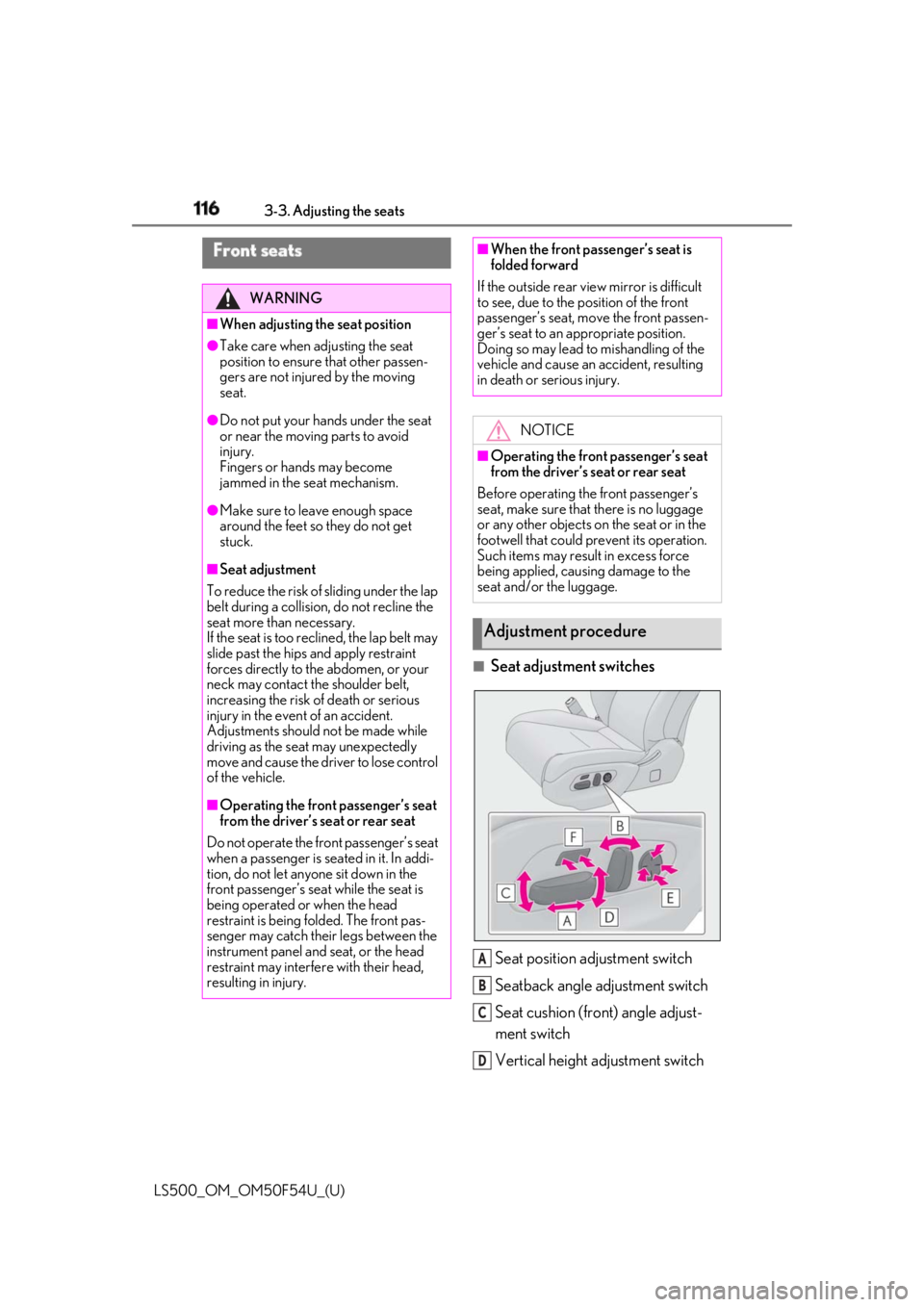
116 3-3. Adjusting the seats
LS500_OM_OM50F54U_(U) 3-3.Adjusting the seats
■
Seat adjustment switches
Seat position adjustment switch
Seatback angle adjustment switch
Seat cushion (front) angle adjust-
ment switch
Vertical height adjustment switchFront seats WARNING■
When adjusting the seat position●
Take care when ad justing the seat
position to ensure that other passen-
gers are not injured by the moving
seat.●
Do not put your hands under the seat
or near the moving parts to avoid
injury.
Fingers or hands may become
jammed in the se at mechanism.●
Make sure to leave enough space
around the feet so they do not get
stuck.■
Seat adjustment
To reduce the risk of sliding under the lap
belt during a collision, do not recline the
seat more than necessary.
If the seat is too reclined, the lap belt may
slide past the hips and apply restraint
forces directly to the abdomen, or your
neck may contact the shoulder belt,
increasing the risk of death or serious
injury in the event of an accident.
Adjustments should not be made while
driving as the seat may unexpectedly
move and cause the driver to lose control
of the vehicle.
■
Operating the front passenger’s seat
from the driver’s seat or rear seat
Do not operate the front passenger’s seat
when a passenger is seated in it. In addi-
tion, do not let anyone sit down in the
front passenger’s seat while the seat is
being operated or when the head
restraint is being folded. The front pas-
senger may catch their legs between the
instrument panel and seat, or the head
restraint may interfer e with their head,
resulting in injury. ■
When the front passenger’s seat is
folded forward
If the outside rear view mirror is difficult
to see, due to the position of the front
passenger’s seat, mo ve the front passen-
ger’s seat to an appropriate position.
Doing so may lead to mishandling of the
vehicle and cause an accident, resulting
in death or serious injury.
NOTICE■
Operating the front passenger’s seat
from the driver’s seat or rear seat
Before operating the front passenger’s
seat, make sure that there is no luggage
or any other objects on the seat or in the
footwell that could prevent its operation.
Such items may result in excess force
being applied, causing damage to the
seat and/or the luggage.
Adjustment procedure
A
B
C
D
Page 291 of 514

2914-5. Using the driving support systems
LS500_OM_OM50F54U_(U) 4
Driving *
:If equipped
■
Situations in which the vehicle height
control may not operate properly●
In the following situations, the vehicle
height may change slowly or may not
change to the correct height:
• When the vehicle comes into contact
with snow, ice, stone, etc.
• When the ambient temperature is low
• When the accumulator tank pressure is
low●
In the following situations, the vehicle
height may not change:
• If the hood or trunk is not fully closed
• If the brake pedal depressed and the
vehicle is stopped
• When the vehicle is on a significantly
uneven or undulating road
• When the vehicle is on a slanted road or a
slope
■
Operating sound of the air suspension
compressor and valves
When the vehicle height is changed, such
as due to passengers entering the vehicle or
cargo being loaded, or when the vehicle
height is changed using the vehicle height
adjustment switch, the air suspension com-
pressor and valves may operate and a
sound may be heard. This does not indicate a malfunction. ■
When the accumulator tank pressure is
low
When the accumulator tank pressure is low,
the air suspension compressor and valves
may operate repeatedly even though the
vehicle height is not being changed. This
does not indicate a malfunction.
Electronically modulated air
suspension *
The height of the vehicle when driv-
ing can be selected using the vehi-
cle height adjustment switch. The
selected height level will be main-
tained regardless of the number of
passengers or weight of cargo.
Additionally, setti ngs of the follow-
ing functions can be changed:
Access mode control
Parking height control
Vehicle height control WARNING■
Situations in whic h the operation of
the electronically modulated air sus-
pension should be canceled
In the following situations, make sure to
disable all functions of the vehicle height
control of the electronically modulated
air suspension and then stopping the
engine. Otherwise, the vehicle height
may change and part of your body may
be caught under the vehicle, possibly
causing injury. ●
When the vehicle is parked on a curb ●
If any of the wheels is not touching the
ground ●
If the vehicle needs to be jacked up ●
If the vehicle is to be tied down ●
If the vehicle is to be towed
■
Vehicle height control precautions
In the following situations, make sure to
check the safety of the area around the
vehicle, as the vehicle height may change
and part of someone’s body may be
caught in the vehicle, possibly causing
injury or the vehicle may be damaged.
●
When opening a door
●
When unlocking the doors using the
smart access system with push-button
start
●
When changing the vehicle height
using the vehicle height adjustment
switch
Page 292 of 514
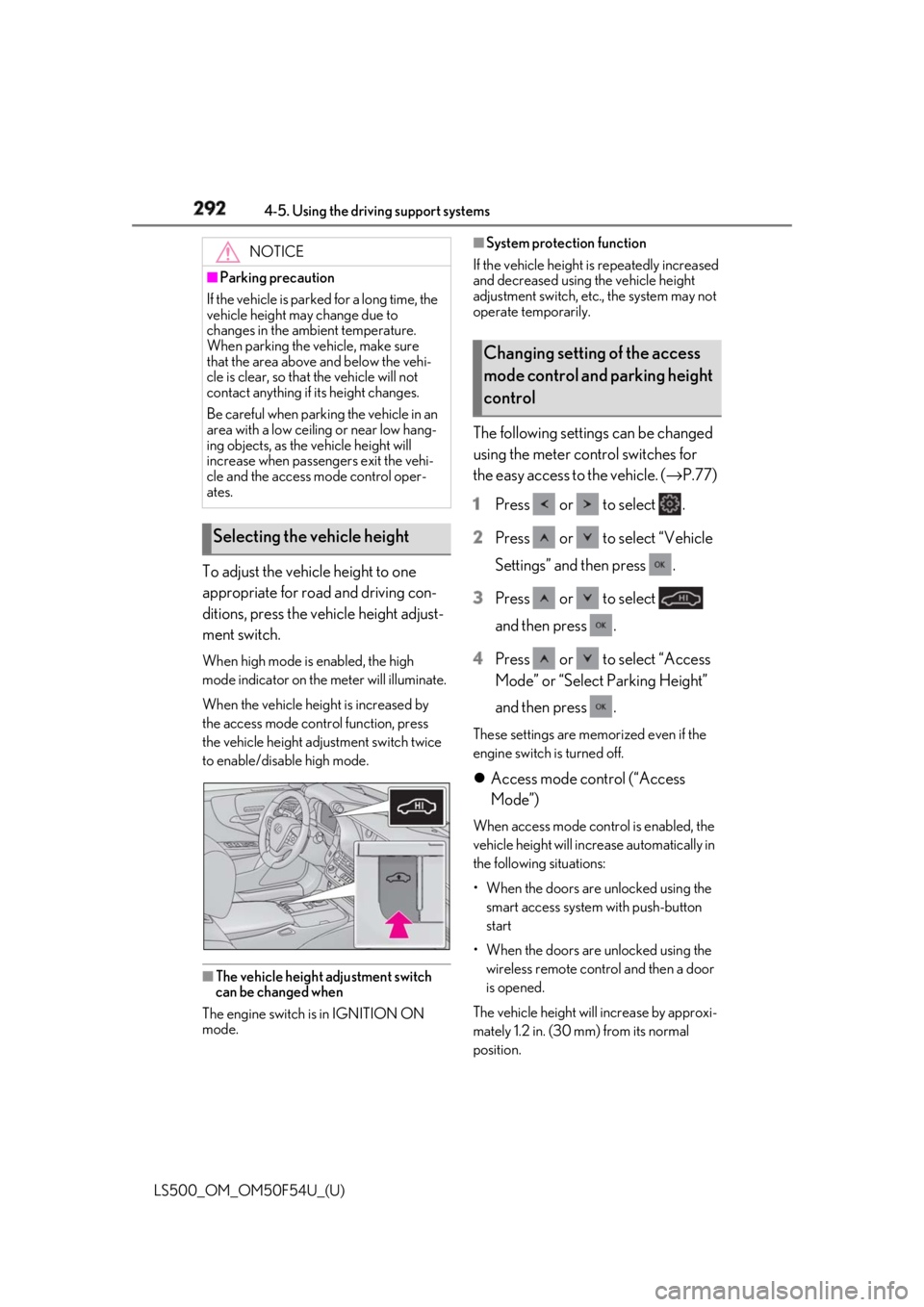
292 4-5. Using the driving support systems
LS500_OM_OM50F54U_(U) To adjust the vehicle height to one
appropriate for road and driving con-
ditions, press the vehicle height adjust-
ment switch. When high mode is enabled, the high
mode indicator on the meter will illuminate.
When the vehicle height is increased by
the access mode control function, press
the vehicle height adjustment switch twice
to enable/disable high mode.
■
The vehicle height adjustment switch
can be changed when
The engine switch is in IGNITION ON
mode. ■
System protection function
If the vehicle height is repeatedly increased
and decreased using the vehicle height
adjustment switch, etc ., the system may not
operate temporarily.
The following settings can be changed
using the meter control switches for
the easy access to the vehicle. ( → P.77)
1 Press or to select .
2 Press or to select “Vehicle
Settings” and then press .
3 Press or to select
and then press .
4 Press or to select “Access
Mode” or “Select Parking Height”
and then press . These settings are memorized even if the
engine switch is turned off.
Access mode control (“Access
Mode”) When access mode cont rol is enabled, the
vehicle height will incr ease automatically in
the following situations:
• When the doors are unlocked using the
smart access system with push-button
start
• When the doors are unlocked using the
wireless remote control and then a door
is opened.
The vehicle height will increase by approxi-
mately 1.2 in. (30 mm) from its normal
position.NOTICE■
Parking precaution
If the vehicle is parked for a long time, the
vehicle height may change due to
changes in the ambient temperature.
When parking the vehicle, make sure
that the area above and below the vehi-
cle is clear, so that the vehicle will not
contact anything if its height changes.
Be careful when parking the vehicle in an
area with a low ceiling or near low hang-
ing objects, as the vehicle height will
increase when passengers exit the vehi-
cle and the access mode control oper-
ates.
Selecting the vehicle height Changing setting of the access
mode control and parking height
control
Page 293 of 514

2934-5. Using the driving support systems
LS500_OM_OM50F54U_(U) 4
Driving The vehicle height may not increase, if the
vehicle height already reaches the
selected height.
The vehicle will return to its normal height
when the vehicle speed reaches approxi-
mately 12 mph (20 km/h).
When access mode control is disabled, the
parking height control will also be disabled.
Parking height control (“Select
Parking Height”) When “High” is selected, the vehicle height
will automatically increase when the P shift
position is selected and a door is opened.
The vehicle height will increase by approxi-
mately 0.4 in. (10 mm) from its normal
position.
The vehicle height may not increase, if the
vehicle height already reaches the
selected height.
The vehicle will return to its normal height
when the vehicle speed reaches approxi-
mately 12 mph (20 km/h).
■
When the vehicle height has been
increased by the access mode control
function
Press the vehicle height adjustment switch
with the engine switch in any mode to return
the vehicle to its previous vehicle height. ■
Situations in which the access mode
control function will not operate
The access mode cont rol function will not
operate if the vehicle is not parked on a
level road surface.
The vehicle height control functions
can be disabled using the meter con-
trol switches. ( → P.77)
1 Press or to select . 2 Press or to select “Vehicle
Settings” and then press .
3 Press or to select
and then press .
4 Press or to select “Height
Control” and then press . This setting is memorized even if the
engine switch is turned off.
Even if the vehicle height control func-
tions are disabled, they will be enabled
automatically when the vehicle speed
reaches approximately 19 mph (30
km/h). ■
When “Check Air Suspension System”
is displayed on th e multi-information
display
The system may not operate properly. Have
the vehicle inspected by your Lexus dealer. ■
Customization
Some functions can be customized.
( → P.468)
Disabling the vehicle height con-
trol functions