2018 Lexus LC500h ABS
[x] Cancel search: ABSPage 227 of 432

2274-5. Using the driving support systems
LC500_LC500h_OM_OM11405U_(U)
4
Driving
vehicle speed and that helps reduce
the possibility of further damage due to
a secondary collision
■TRAC (Traction Control)
Helps to maintain drive power and pre-
vent the drive wheels from spinning
when starting the vehicle or accelerat-
ing on slippery roads
■Hill-start assist control
Helps to reduce the backward move-
ment of the vehicle when starting on an
uphill
■VGRS (Variable Gear Ratio Steer-
ing) (if equipped)
Adjusts the front wheel turning angle in
accordance with the vehicle speed and
steering wheel movement
■DRS (Dynamic Rear Steering) (if
equipped)
Contributes to the turning characteris-
tics and responsiveness of the vehicle
by slightly adjusting the rear wheel
angle of the vehicle in accordance with
steering wheel movement
■EPS (Electric Power Steering)
Employs an electric motor to reduce
the amount of effort needed to turn the
steering wheel
■AVS (Adaptive Variable Suspen-
sion System)
By independently controlling the
damping force of the shock absorbers
for each of the 4 wheels according to
the road and driving conditions, this
system helps riding comfort with supe-
rior vehicle stabilit y, and helps good vehicle posture.
Also, the damping force changes
depending on the selected driving
mode. (
P.208)
■LDH (Lexus Dynamic Handling
system) (if equipped)
Provides integrated control of the
VGRS, DRS and EPS. Contributes to
turning characteristics at low speeds,
responsiveness at medium speeds and
safety at high speeds by controlling the
steering angle of the front and rear
wheels in accordance with the steering
wheel operation and vehicle speed
■VDIM (Vehicle Dynamics Inte-
grated Management)
Provides integrated control of the
ABS, brake assist, TRAC, VSC, hill-
start assist control, EPS, VGRS (if
equipped) and DRS (if equipped) sys-
tems
Helps to maintain vehicle stability when
swerving on slippery road surfaces by
controlling the brakes, engine
equipped), and steering ratio (if
equipped)
■When the TRAC/VSC/ABS systems are
operating
The slip indicator light will flash while the
TRAC/VSC/ABS systems are operating.
Page 229 of 432

2294-5. Using the driving support systems
LC500_LC500h_OM_OM11405U_(U)
4
Driving
The center position of the steering wheel
may change when VGRS is disabled. How-
ever, the position will return to normal after
VGRS is reactivated.
■When the 12-volt battery is discon-
nected (vehicles with VGRS)
The steering wheel may move from its
straight forward position, but this will be
corrected automatically when driving.
■Sounds and vibrations caused by the
ABS, brake assist, VS C, TRAC, hill-start
assist control and VGRS systems
●A sound may be heard from the engine
compartment when the brake pedal is
depressed repeatedly, when the engine is
started or just after the vehicle begins to
move. This sound does not indicate that a
malfunction has occurred in any of these
systems.
●Any of the following conditions may
occur when the above systems are oper-
ating. None of these indicates that a mal-
function has occurred.
• Vibrations may be felt through the vehicle body and steering.
• A motor sound may be heard after the
vehicle comes to a stop.
■ECB operating sound
ECB operating sound may be heard in the
following cases, but it does not indicate that
a malfunction has occurred.
●Operating sound heard from the engine
compartment when the brake pedal is
operated.
●Motor sound of the brake system heard
from the front part of the vehicle when
the driver’s door is opened.
●Operating sound heard from the engine
compartment when one or two minutes
passed after the stop of the engine
■EPS, VGRS and DRS operation sound
When the steering wheel is operated, a
motor sound (whirring sound) may be
heard. This does not indicate a malfunction.
■Automatic reactivation of TRAC and
VSC systems
After turning the TRAC and VSC systems off, the systems will be automatically re-
enabled in the following situations:
●When the engine switch
is turned off
●If only the TRAC system is turned off, the
TRAC will turn on when vehicle speed
increases
If both the TRAC and VSC systems are
turned off, automatic re-enabling will not
occur when vehicle speed increases.
■Secondary Collision Brake operating
conditions
The vehicle speed is approximately 6 mph
(10 km/h) or more and the airbag sensor
detects a collision. (The Secondary Colli-
sion Brake will not operate when the vehicle
speed is below approximately 6 mph [10
km/h].)
■Secondary Collision Brake automatic
cancellation
The Secondary Collision Brake is automati-
cally canceled in the following situations.
●The vehicle speed drops below approxi-
mately 6 mph (10 km/h)
●A certain amount of time elapses during
operation
●The accelerator pedal is depressed a
large amount
■If “Check Secondary Collision Brake
system” is displayed on the multi-infor-
mation display
The system may be ma lfunctioning. Have
the vehicle inspected at your Lexus dealer.
■Reduced effectiveness of the EPS sys-
tem
The effectiveness of the EPS system is
reduced to prevent the system from over-
heating when there is frequent steering
input over an extended period of time. The
steering wheel may feel heavy as a result.
Should this occur, re frain from excessive
steering input or stop the vehicle and turn
the engine
tem should return to normal within 10 min-
utes.
Page 230 of 432

2304-5. Using the driving support systems
LC500_LC500h_OM_OM11405U_(U)
WARNING
■The ABS does not operate effectively
when
●The limits of tire gripping performance
have been exceeded (such as exces-
sively worn tires on a snow covered
road).
●The vehicle hydroplanes while driving
at high speed on wet or slick roads.
■Stopping distance when the ABS is
operating may exceed that of normal
conditions
The ABS is not designed to shorten the
vehicle’s stopping di stance. Always main-
tain a safe distance from the vehicle in
front of you, especially in the following
situations:
●When driving on dirt, gravel or snow-
covered roads
●When driving over bumps in the road
●When driving over roads with potholes
or uneven surfaces
■TRAC/VSC may not operate effec-
tively when
Directional control and power may not
be achievable while driving on slippery
road surfaces, even if the TRAC/VSC
system is operating.
Drive the vehicle carefully in conditions
where stability and power may be lost.
■Hill- start assist control does not
operate effectively when
●Do not overly rely on hill-start assist
control. Hill-start assist control may
not operate effectively on steep
inclines and roads covered with ice.
●Unlike the parking brake, hill-start
assist control is not intended to hold
the vehicle stationary for an extended
period of time. Do not attempt to use
hill-start assist control to hold the vehi-
cle on an incline, as doing so may lead
to an accident.
■When the TRAC/VSC/ABS is acti-
vated
The slip indicator light flashes. Always
drive carefully. Reckless driving may
cause an accident. Exercise particular
care when the indicator light flashes.
■When the TRAC/VSC systems are
turned off
Be especially careful and drive at a speed
appropriate to the road conditions. As
these are the systems to help ensure
vehicle stability and driving force, do not
turn the TRAC/VSC systems off unless
necessary.
■Secondary Collision Brake
Do not overly rely on the Secondary Col-
lision Brake. This system is designed to
help reduce the possibility of further
damage due to a secondary collision,
however, that effect changes according
to various conditions. Overly relying on
the system may result in death or serious
injury.
■Replacing tires
Make sure that all ti res are of the speci-
fied size, brand, tread pattern and total
load capacity. In addition, make sure that
the tires are inflated to the recom-
mended tire inflation pressure level.
The ABS, TRAC and VSC systems will
not function correctly if different tires are
installed on the vehicle.
Contact your Lexus dealer for further
information when replacing tires or
wheels.
■Handling of tires and the suspension
Using tires with any kind of problem or
modifying the suspensi on will affect the
driving assist systems, and may cause a
system to malfunction.
Page 297 of 432

2976-3. Do-it-yourself maintenance
LC500_LC500h_OM_OM11405U_(U)
6
Maintenance and care
■Checking fluid level
The brake fluid level should be
between the “MAX” and “MIN” lines
on the tank.
LC500
LC500h
■Adding fluid
Make sure to check the fluid type and
prepare the necessary items.
Fluid type
SAE J1703 or FMVSS No.116 DOT 3 brake fluid
Item
Clean funnel
■Brake fluid can absorb moisture from
the air
Excess moisture in the brake fluid can cause
a dangerous loss of braking efficiency. Use
only newly opened brake fluid.
If any washer does not work or “Wind-
shield Washer Fluid Low” is shown on
the multi-information display, the
washer tank may be empty. Add
washer fluid.
WARNING
■When the engine
hot
Do not touch the radiator or condenser
as they may be hot and cause serious
injuries, such as burns.
Checking and adding the brake
fluid
WARNING
■When filling the reservoir
Take care as brake fluid can harm your
hands and eyes and damage painted sur-
faces.
If fluid gets on your hands or in your eyes,
flush the affected area with clean water
immediately.
If you still experience discomfort, see a
doctor.
NOTICE
■If the fluid level is low or high
It is normal for the brake fluid level to go
down slightly as the brake pads wear out
or when the fluid leve l in the accumulator
is high.
If the reservoir need s frequent refilling,
there may be a serious problem.
Checking and adding the washer
fluid
Page 335 of 432

3357-2. Steps to take in an emergency
LC500_LC500h_OM_OM11405U_(U)
7
When trouble arises
■Malfunction indicator lamp (warning buzzer)
■SRS warning light
■ABS warning light (warning buzzer)
■Electric power steering system warning light (warning buzzer)
Warning lightWarning light/Details/Actions
(U.S.A.)
(Canada)
Indicates a malfunction in:
The electronic engine control system;
The hybrid system (LC500h);
The electronic throttle control system;
The electronic automatic transmission control system (LC500); or
The electronic hybrid transmission control system (LC500h)
Have the vehicle inspected by your Lexus dealer immediately.
Warning lightWarning light/Details/Actions
Indicates a malfunction in:
The SRS airbag system;
The front passenger occupant classification system; or
The seat belt pretensioner system
Have the vehicle inspected by your Lexus dealer immediately.
Warning lightWarning light/Details/Actions
(U.S.A.)
(Canada)
Indicates a malfunction in:
The ABS; or
The brake assist system
Have the vehicle inspected by your Lexus dealer immediately.
Warning lightWarning light/Details/Actions
(red)
or
(yellow)Indicates a malfunction in the EPS (Electric Power Steering) system
Have the vehicle inspected by your Lexus dealer immediately.
Page 337 of 432

3377-2. Steps to take in an emergency
LC500_LC500h_OM_OM11405U_(U)
7
When trouble arises
■Slip indicator
■Brake Override System warning light/Drive-Start Control warning light
(warning buzzer)*
*: This light illuminates on the multi-information display.
■Brake hold operated indicator
Warning lightWarning light/Details/Actions
Indicates a malfunction in:
The VSC (Vehicle Stability Control) system;
The TRAC (Traction Control) system; or
The hill-start assist control system
The light will flash when the VSC, TRAC or ABS system is operating.
Have the vehicle inspected by your Lexus dealer immediately.
Warning lightWarning light/Details/Actions
When the warning light flashes (and a buzzer sounds):
Indicates a malfunction in the Brake Override System or Drive-Start
Control
Have the vehicle inspected by your Lexus dealer immediately.
Indicates that the shift position wa s changed while depressing the accel-
erator pedal and Drive-Start Control was operated
Momentarily release th e accelerator pedal.
When the warning light flashes (and a buzzer does not sound):
Indicates that the accelerator and brake pedals are being depressed
simultaneously
Release the accelerator pedal and depress the brake pedal.
Warning lightWarning light/Details/Actions
(flashes)
Indicates a malfunction in the brake hold system
Have the vehicle inspected by your Lexus dealer.
Page 341 of 432

3417-2. Steps to take in an emergency
LC500_LC500h_OM_OM11405U_(U)
7
When trouble arises
■Electric power steering system warning light (warning buzzer)
When the 12-volt battery charge becomes insufficient or the voltage temporarily drops, the
electric power steering syst em warning light may come on and the warning buzzer may
sound.
■Tire pressure warning light
When a malfunction occurs in the tire pressu re warning system, the tire pressure warning
light blinks to warn the driver . However, if the warning light blinks for 1 minute, and then
remains illuminated, making it difficult to determine whether the warning light is blinking,
turn the engine switch
check if the warning light blinks.
■When the tire pressure warning light comes on
Check the tire inflation pressure and adjust to the appropriate level. Pushing the tire pres-
sure warning reset switch will not turn off the tire pressure warning light.
■The tire pressure warning light may come on due to natural causes
The tire pressure warnin g light may come on due to natural causes such as natural air leaks
and tire inflation pressure chan ges caused by temperature. In this case, adjusting the tire
inflation pressure will turn off the warning light (after a few minutes).
■Conditions that the tire pressure wa rning system may not function properly
P.303
■If the tire pressure warning light freque ntly comes on after blinking for 1 minute
If the tire pressure warning lig ht frequently comes on after blinking for 1 minute when the
engine switch
checked by your Lexus dealer.
■Warning buzzer
In some cases, the buzzer may not be heard du e to being in a noisy location or audio sound.
■Customization
The vehicle speed linked seat belt reminder buzzer can be disabled.
(Customizable features: P.391)
WARNING
■If both the ABS and the brake sy stem warning lights remain on
Stop your vehicle in a safe place immediately and contact your Lexus dealer. The vehicle
will become extremely unstable during brakin g, and the ABS system may fail, which could
cause an accident resulting in death or serious injury.
■When the electric power steering system warning light comes on
When the light comes on in yellow, the assist to the power steering is restricted. When the
light comes on red, the assist to the power steering is lost and handling operations of the
steering wheel become extremely heavy. When steering wheel operations are heavier
than usual, grip the steering wheel firmly and operate it using more force than usual.
■If the tire pressure warning light comes on
Be sure to observe the following precautions. Failure to do so could cause a loss of vehi-
cle control and result in death or serious injury.
Page 345 of 432
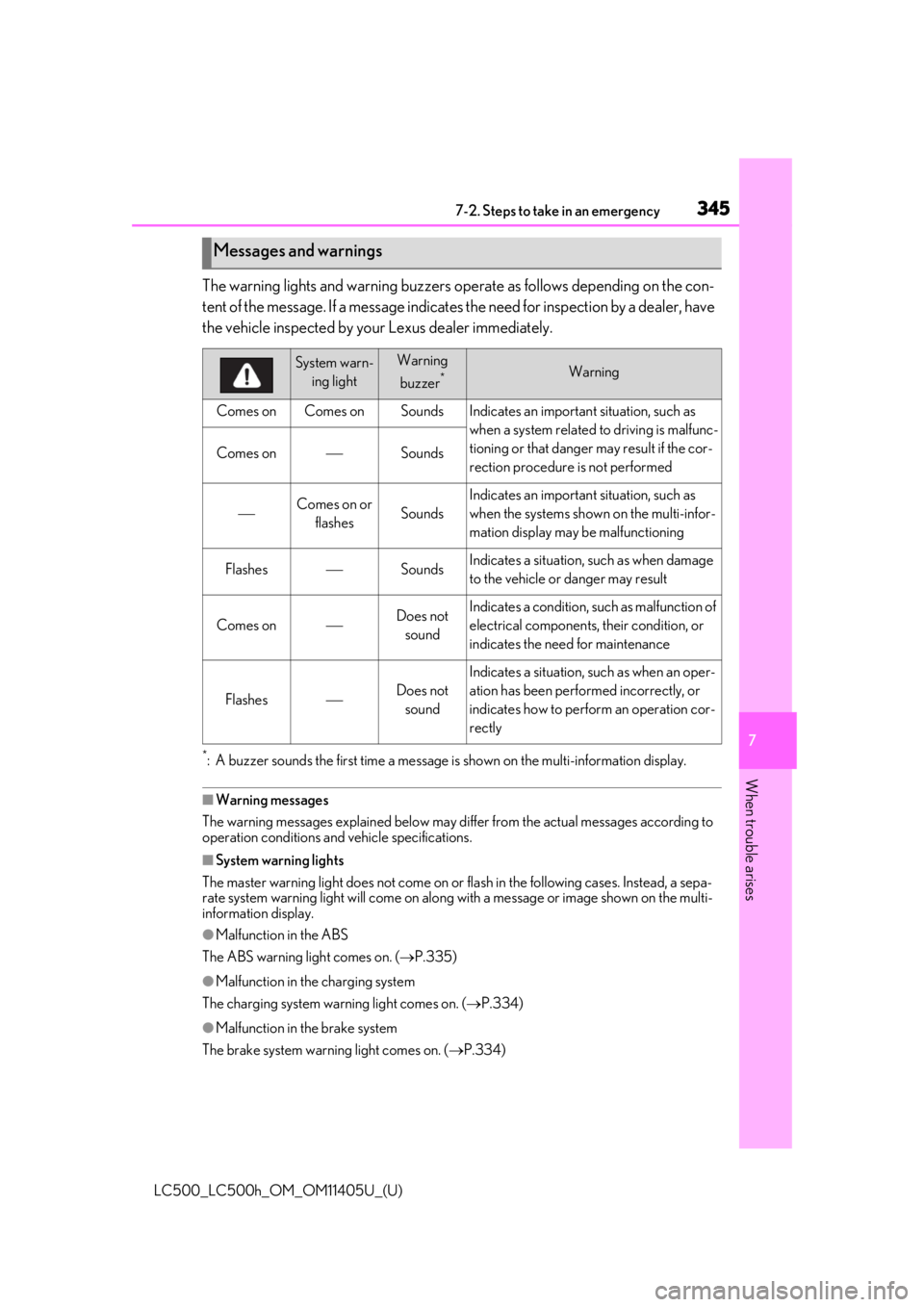
3457-2. Steps to take in an emergency
LC500_LC500h_OM_OM11405U_(U)
7
When trouble arises
The warning lights and warning buzzers op erate as follows depending on the con-
tent of the message. If a message indicates the need for inspection by a dealer, have
the vehicle inspected by your Lexus dealer immediately.
*: A buzzer sounds the first time a message is shown on the multi-information display.
■Warning messages
The warning messages explained below may differ from the actual messages according to
operation conditions and vehicle specifications.
■System warning lights
The master warning light does not come on or flash in the following cases. Instead, a sepa-
rate system warning light will come on along with a message or image shown on the multi-
information display.
●Malfunction in the ABS
The ABS warning light comes on. ( P.335)
●Malfunction in the charging system
The charging system warning light comes on. ( P.334)
●Malfunction in the brake system
The brake system warning light comes on. ( P.334)
Messages and warnings
System warn-
ing lightWarning
buzzer
*Warning
Comes onComes onSoundsIndicates an important situation, such as
when a system related to driving is malfunc-
tioning or that danger may result if the cor-
rection procedure is not performed
Comes onSounds
Comes on or flashesSounds
Indicates an important situation, such as
when the systems shown on the multi-infor-
mation display may be malfunctioning
FlashesSoundsIndicates a situation, such as when damage
to the vehicle or danger may result
Comes onDoes not soundIndicates a condition, such as malfunction of
electrical components, their condition, or
indicates the need for maintenance
FlashesDoes not sound
Indicates a situation, such as when an oper-
ation has been performed incorrectly, or
indicates how to perform an operation cor-
rectly