2018 Lexus ES300h fuel consumption
[x] Cancel search: fuel consumptionPage 1 of 102

1
ES300h_QG_OM33D51U_(U)
The Quick Guide is not intended as a substitute for your Owner’s
Manual. We strongly encourage you to review the Owner’s
Manual and supplementary manuals so you will have a better
understanding of your vehicle’s capabilities and limitations.
Air Conditioning System ................................................................................................................. 72
Audio System (with Lexus Display Audio System) Lexus Display Audio operation buttons............. ..................................................................68
Using the steering wheel switches to change audio sources......................................68
Audio menu screen .............................................................................................................. ........69
Operating the audio system using the steering wheel switches..................................71
Audio System (with navigation system)
*
Audio control screen ........................................................................................................... ........59
Remote control (steering wheel audio switches).............................................................59
Basic operation................................................................................................................ ...............60
Radio ...................................................................................................................................................60
DVD player/CD player ........................................................................................................... .... 61
Operating an iPod.............................................................................................................. ........... 62
Automatic High Beam ......................................................................................................................36
BSM (Blind Spot Monitor) .............................................................................................................. 47
Door Locks ............................................................................................................................... ..............89
Driving Mode Select Switch ..........................................................................................................48
Driving Position Memory ................................................................................................................ 23
Dynamic Radar Cruise Control ................................................................................................... 41
Energy Monitor/Consumption Screen .................................................................................... 14
EV Drive Mode ............................................................................................................................... ..... 29
Floor mat installation ............................................................................................................................ 11
Front Seats .............................................................................................................................................. 21
Fuel Tank Cap ....................................................................................................................................... 92
Garage Door Opener ......................................................................................................................82
Contents
*: These features may be operated by Voice Command (See P.75)
Page 14 of 102

14
ES300h_QG_OM33D51U_(U)
Energy Monitor/Consumption Screen
■Energy monitor
● How to display on the navigation system screen
Press the “MENU” button on the Remote Touc h, then select on the “Menu” screen,
and then select “Fuel Consumption”.
If the “Trip Information” or “Past Record” screen is di splayed, select “Energy”.
● How to display on the Lexus Display Audio screen
Press the “MENU” button on the Lexus Display Audio controller, then select “Info” on the
“Menu” screen, and then select “Fuel Consumption”.
If the “Energy Monitor” scre en does not appear, move the controller to the right and
select “Energy”.
You can view the status of your hybrid syst em on the multi-information display and the
navigation system screen or Le xus Display Audio system screen.
The flow of energy is displayed on the navigation system
screen.
Red: gasoline energy
Amber: electrical energy
Light blue: energy recovery
A light blue arrow appears when regenerative braking
occurs.
The flow of energy is displayed on the Lexus Display Audio
system screen.
Red: gasoline energy
Amber: electrical energy
Light blue: energy recoveryA light blue arrow appears when regenerative braking
occurs.
Page 15 of 102
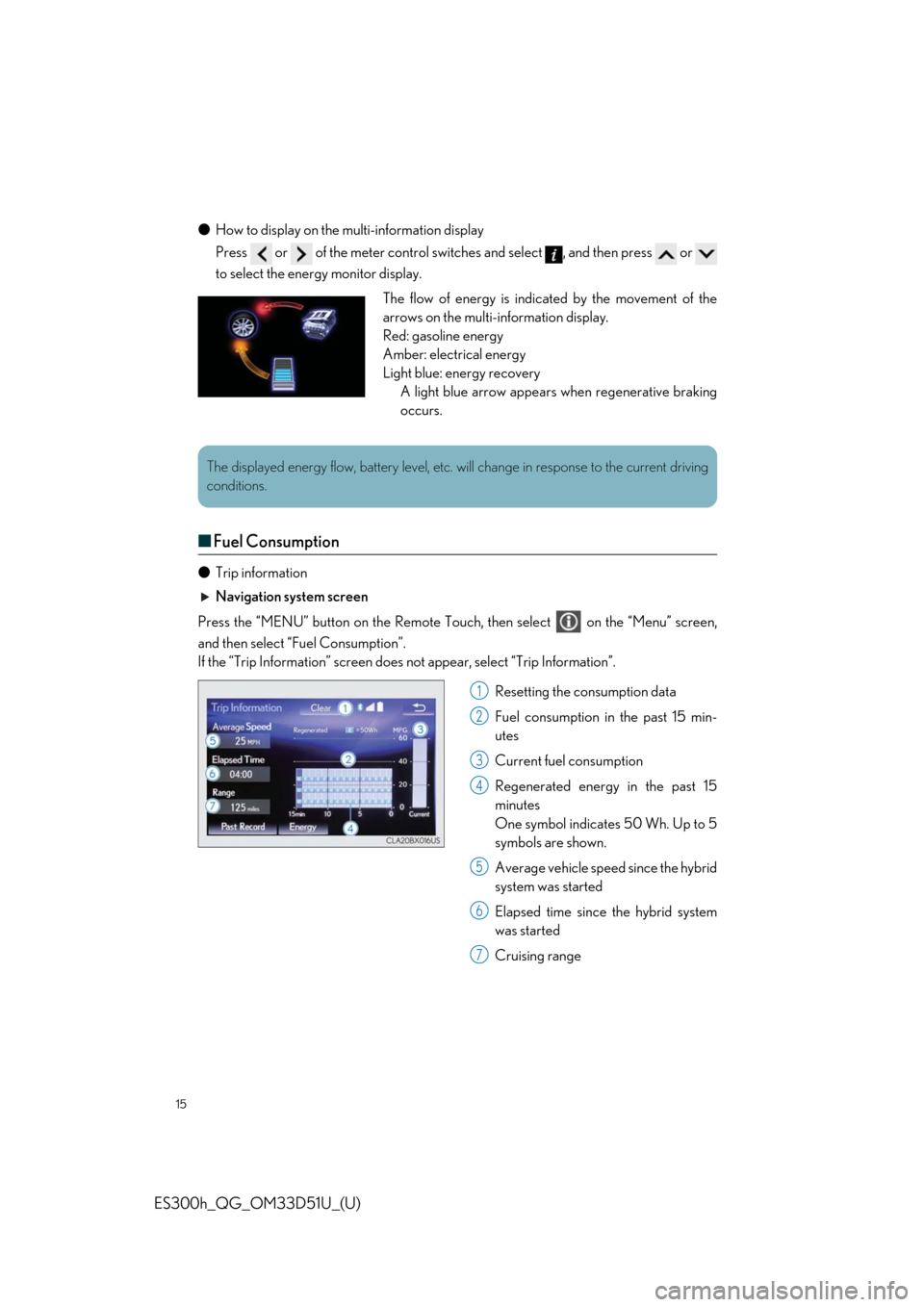
15
ES300h_QG_OM33D51U_(U)
●How to display on the mu lti-information display
Press or of the meter control switch es and select , and then press or
to select the energy monitor display.
■ Fuel Consumption
● Trip information
Navigation system screen
Press the “MENU” button on the Remote Touch, then select on the “Menu” screen,
and then select “Fuel Consumption”.
If the “Trip Information” screen does not appear, select “Trip Information”.
Resetting the consumption data
Fuel consumption in the past 15 min-
utes
Current fuel consumption
Regenerated energy in the past 15
minutes
One symbol indicates 50 Wh. Up to 5
symbols are shown.
Average vehicle speed since the hybrid
system was started
Elapsed time since the hybrid system
was started
Cruising range
The flow of energy is indicated by the movement of the
arrows on the multi-information display.
Red: gasoline energy
Amber: electrical energy
Light blue: energy recovery A light blue arrow appears when regenerative braking
occurs.
The displayed energy flow, battery level, etc. wi ll change in response to the current driving
conditions.
1
2
3
4
5
6
7
Page 16 of 102
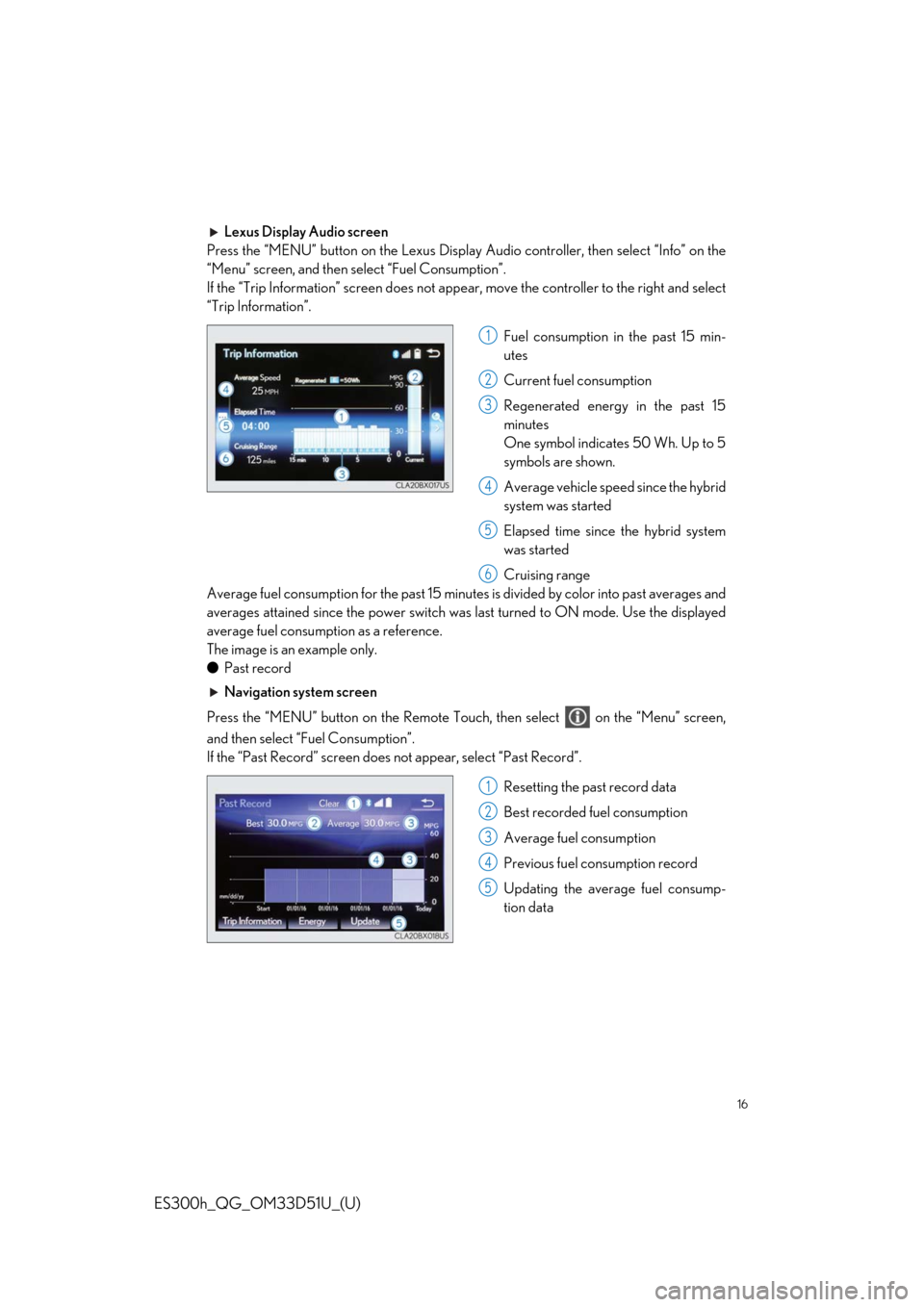
16
ES300h_QG_OM33D51U_(U)
Lexus Display Audio screen
Press the “MENU” button on the Lexus Display Audio controller, then select “Info” on the
“Menu” screen, and then select “Fuel Consumption”.
If the “Trip Information” screen does not appe ar, move the controller to the right and select
“Trip Information”.
Fuel consumption in the past 15 min-
utes
Current fuel consumption
Regenerated energy in the past 15
minutes
One symbol indicates 50 Wh. Up to 5
symbols are shown.
Average vehicle speed since the hybrid
system was started
Elapsed time since the hybrid system
was started
Cruising range
Average fuel consumption for the past 15 minutes is divided by color into past averages and
averages attained since the power switch was last turned to ON mode. Use the displayed
average fuel consumption as a reference.
The image is an example only.
● Past record
Navigation system screen
Press the “MENU” button on the Remote Touch, then select on the “Menu” screen,
and then select “ Fuel Consumption”.
If the “Past Record” screen does not appear, select “Past Record”.
Resetting the past record data
Best recorded fuel consumption
Average fuel consumption
Previous fuel consumption record
Updating the average fuel consump-
tion data
1
2
3
4
5
6
1
2
3
4
5
Page 17 of 102

17
ES300h_QG_OM33D51U_(U)
Lexus Display Audio screen
Press the “MENU” button on the Lexus Display Audio controller, then select “Info” on the
“Menu” screen, and then select “Fuel Consumption”.
If the “Past Record” screen does not appear, move the controller to the right and select “Past
Record”.
Previous fuel consumption record
Current fuel consumption
Best recorded fuel consumption
The average fuel consumption history is divided by color into past averages and the average
fuel consumption since the last updated. Use the displayed average fuel consumption as a
reference.
The image is an example only.
■ Hybrid warning message
A message is automatically displayed when a malfunction occurs in the hybrid system or an
improper operation is attempted.
If a warning message is shown on the multi-
information display, read the message and
follow the instructions.
1
2
3
Page 48 of 102

48
ES300h_QG_OM33D51U_(U)
Driving Mode Select Switch
Normal mode
For normal driving.
Press the switch to change the driving mode to normal mode when selected to Eco
drive mode or sport mode.
Eco drive mode
Use Eco drive mode to help achieve low fuel consumption during trips that involve fre-
quent accelerating.
When not in Eco drive mode and the driving mode select switch is turned to the left, the
“ECO” indicator comes on in the multi-information display.
Sport mode
Assists acceleration response by controlli ng the steering and hybrid system. Suitable
for when precise handling is desirable, for example when driving on mountain roads.
When not in Sport mode and the driving mode select switch is turned to the right, the
“SPORT” indicator comes on in the multi-information display.
The hybrid system indicator changes to the tachometer.
The driving modes can be select ed to suit driving condition.
1
2
3