Page 15 of 102
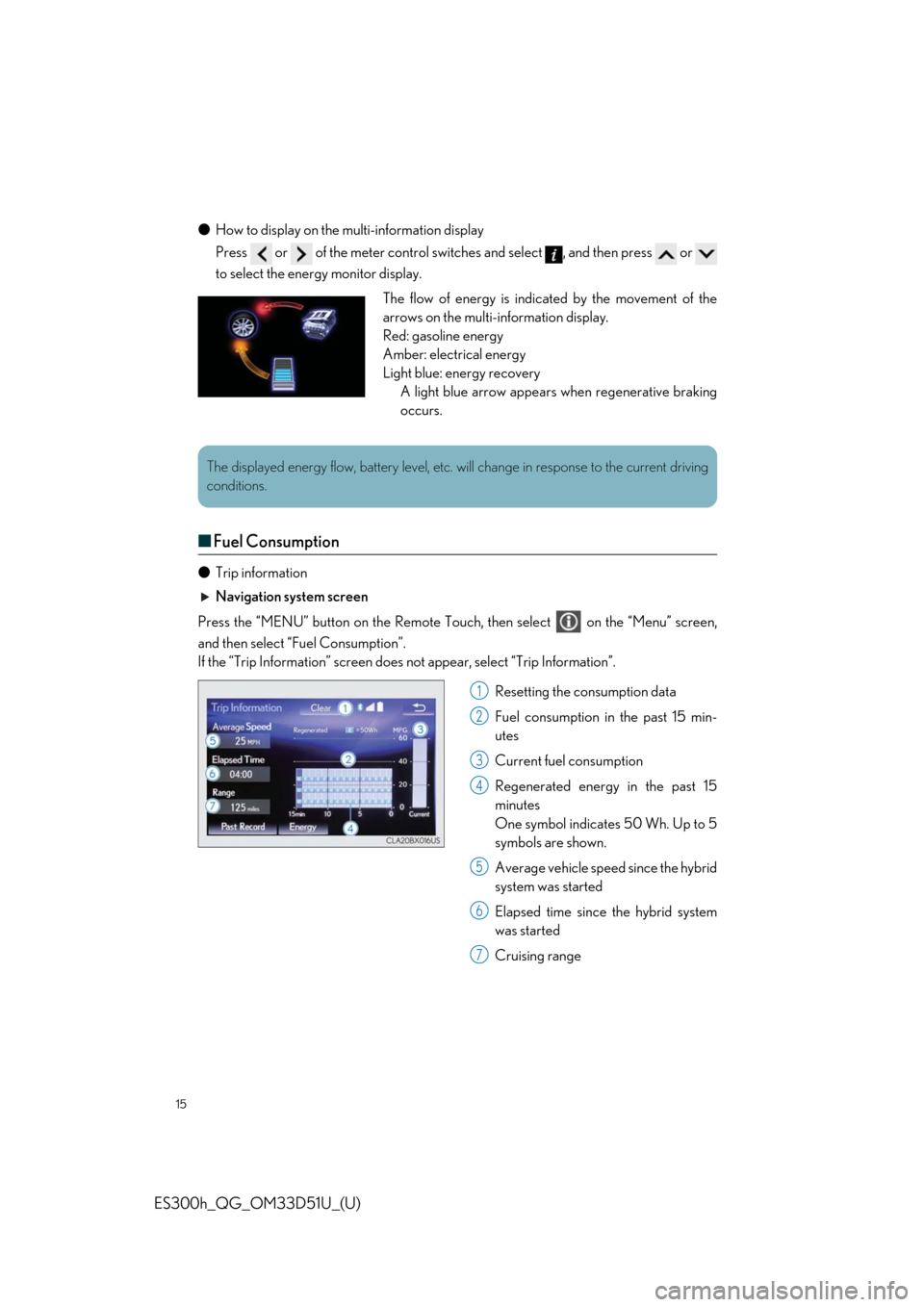
15
ES300h_QG_OM33D51U_(U)
●How to display on the mu lti-information display
Press or of the meter control switch es and select , and then press or
to select the energy monitor display.
■ Fuel Consumption
● Trip information
Navigation system screen
Press the “MENU” button on the Remote Touch, then select on the “Menu” screen,
and then select “Fuel Consumption”.
If the “Trip Information” screen does not appear, select “Trip Information”.
Resetting the consumption data
Fuel consumption in the past 15 min-
utes
Current fuel consumption
Regenerated energy in the past 15
minutes
One symbol indicates 50 Wh. Up to 5
symbols are shown.
Average vehicle speed since the hybrid
system was started
Elapsed time since the hybrid system
was started
Cruising range
The flow of energy is indicated by the movement of the
arrows on the multi-information display.
Red: gasoline energy
Amber: electrical energy
Light blue: energy recovery A light blue arrow appears when regenerative braking
occurs.
The displayed energy flow, battery level, etc. wi ll change in response to the current driving
conditions.
1
2
3
4
5
6
7
Page 16 of 102
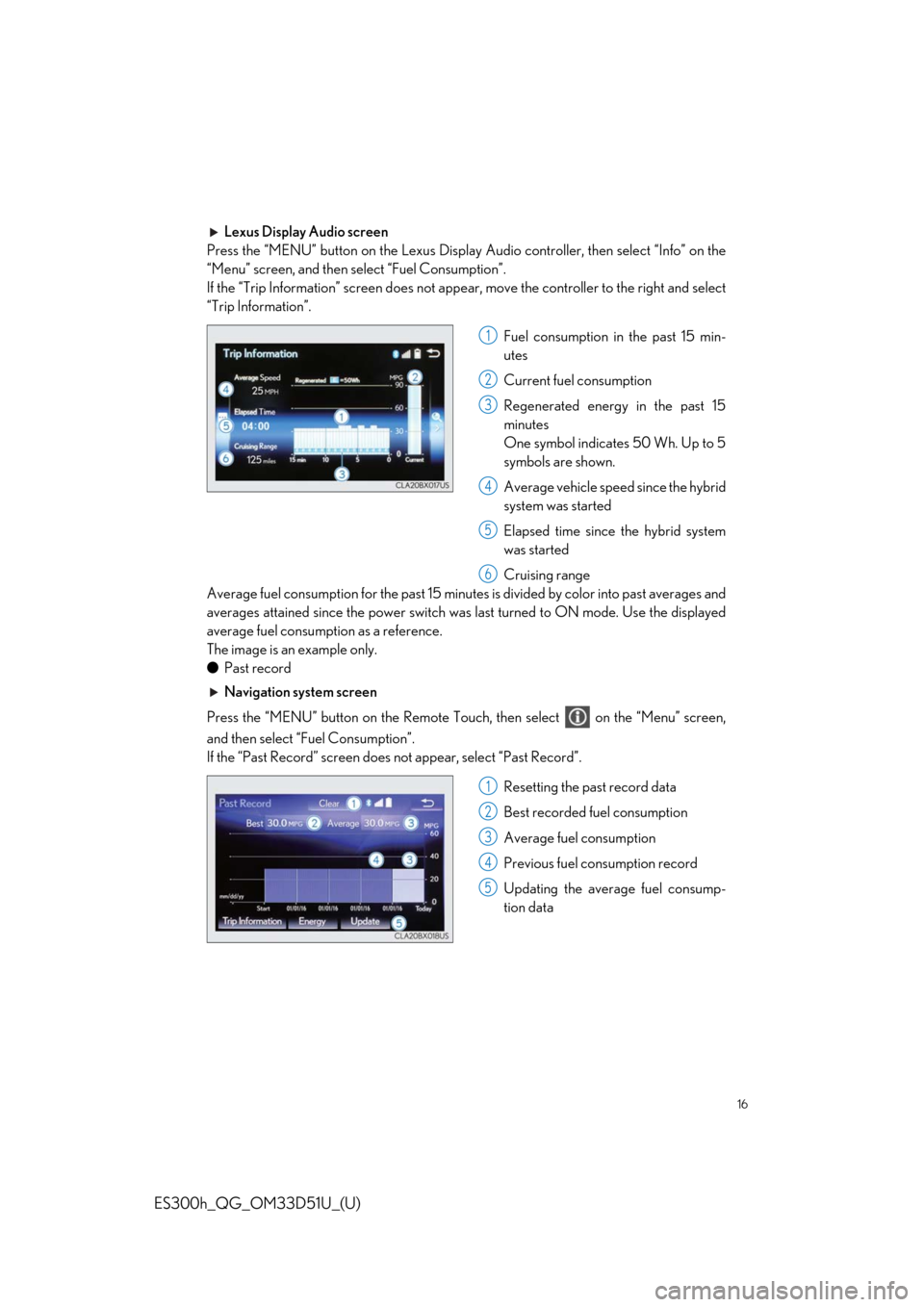
16
ES300h_QG_OM33D51U_(U)
Lexus Display Audio screen
Press the “MENU” button on the Lexus Display Audio controller, then select “Info” on the
“Menu” screen, and then select “Fuel Consumption”.
If the “Trip Information” screen does not appe ar, move the controller to the right and select
“Trip Information”.
Fuel consumption in the past 15 min-
utes
Current fuel consumption
Regenerated energy in the past 15
minutes
One symbol indicates 50 Wh. Up to 5
symbols are shown.
Average vehicle speed since the hybrid
system was started
Elapsed time since the hybrid system
was started
Cruising range
Average fuel consumption for the past 15 minutes is divided by color into past averages and
averages attained since the power switch was last turned to ON mode. Use the displayed
average fuel consumption as a reference.
The image is an example only.
● Past record
Navigation system screen
Press the “MENU” button on the Remote Touch, then select on the “Menu” screen,
and then select “ Fuel Consumption”.
If the “Past Record” screen does not appear, select “Past Record”.
Resetting the past record data
Best recorded fuel consumption
Average fuel consumption
Previous fuel consumption record
Updating the average fuel consump-
tion data
1
2
3
4
5
6
1
2
3
4
5
Page 17 of 102
17
ES300h_QG_OM33D51U_(U)
Lexus Display Audio screen
Press the “MENU” button on the Lexus Display Audio controller, then select “Info” on the
“Menu” screen, and then select “Fuel Consumption”.
If the “Past Record” screen does not appear, move the controller to the right and select “Past
Record”.
Previous fuel consumption record
Current fuel consumption
Best recorded fuel consumption
The average fuel consumption history is divided by color into past averages and the average
fuel consumption since the last updated. Use the displayed average fuel consumption as a
reference.
The image is an example only.
■ Hybrid warning message
A message is automatically displayed when a malfunction occurs in the hybrid system or an
improper operation is attempted.
If a warning message is shown on the multi-
information display, read the message and
follow the instructions.
1
2
3
Page 26 of 102
26
ES300h_QG_OM33D51U_(U)
Power (Ignition) Switch
■Starting the hybrid system
Check that the par king brake is set.
Check that the shif t lever is in P.
Firmly depress the brake pedal.
will be displayed on the
multi-information display. If it is not
displayed, the hybr id system cannot
be started.
Press the power switch shortly and
firmly. When operating the power switch,
one short, firm press is enough. It is
not necessary to press and hold the
switch.
If the “READY” indicator turns on, the
hybrid system will operate normally.
Continue depressing the brake pedal
until the “READY” indicator is illumi-
nated.
The hybrid system can be started
from any power switch mode.
Check that the “READY” indicator is
illuminated. The vehicle will not move when the
“READY” indicator is off.
Performing the following oper ations when carrying the electronic key on your person
starts the hybrid system or changes power switch modes.
1
2
3
4
5
Page 27 of 102
27
ES300h_QG_OM33D51U_(U)
■Stopping the hybrid system
Stop the vehicle completely.
Set the parking brake, and shift the shift lever to P.
Press the power switch.
Release the brake pedal and check that “P OWER ON” on the multi-information dis-
play is off.
■ Changing power switch modes
Modes can be changed by pressing the power switch with the brake pedal released. (The
mode changes each time the switch is pressed.)
Off
*
The emergency flashers can be used.
ACCESSORY mode Some electrical components such as the
audio system can be used.
“POWER ON” will be displayed on the
multi-information display.
ON mode All electrical components can be used.
“POWER ON” will be displayed on the
multi-information display.
*: If the shift lever is in a position other than
P when turning off the hybrid system, the
power switch will be turned to ACCES-
SORY mode, not to off.
1
2
3
4
Page 31 of 102
31
ES300h_QG_OM33D51U_(U)
■Selecting shift ranges in the S position
To enter S mode, shift the shift lever to S. Shift ranges can then be selected by operating the
shift lever, allowing you to drive in the shift range of your choosing.
Upshifting
Downshifting
The selected shift range, from 1 to 6,
will be displayed in the meter.
The initial shift range in S mode is auto-
matically set to 4 to 5 according to
vehicle speed.
1
2
■ Shift ranges and their functions
• You can choose from 6 levels of engine braking force.
• A lower shift range will provide greater engine braking force than a higher shift range,
and the engine revolution s will also increase.
• If you accelerate while in ranges 1 to 4, the shift range may automatically range up in
accordance with the vehicle’s speed.
Page 33 of 102
33
ES300h_QG_OM33D51U_(U)
Multi-information Display
Drive information
Select to display various drive data.
Navigation system-linked display (if equipped)
Select to display the following navigation system-linked information.
• Route guidance
• Compass display (north-up display/heading-up display)
Audio system-linked display
Select to enable selection of an audio source or track on the display using the
meter control switches.
Driving assist information
Select to display the dynamic radar cr uise control/LDA (Lane Departure Alert
with steering control) informatio n, when the system is used. (→P.41, 45)
Warning message display
Select to display warning messages and measures to be taken if a malfunction
is detected.
Settings display
Select to change the meter display settings.
The multi-information display presents the driver with a variety of vehicle data.
Page 34 of 102
34
ES300h_QG_OM33D51U_(U)
■Operating the meter control switches
The multi-information display is operated
using the meter control switches.
Select an item/change pages
Enter/Set
Return to the previous screen
Press:
Displays the screen registered to
When no screen has been registered,
the drive information screen will be dis-
played.
Press and hold:
Registers the currently displayed
screen to
The registration conf irmation screen is
displayed. If the se lected screen can-
not be registered, a registration failure
message will be shown.
1
2
3
4
If a problem is detected in any of the vehicle’s systems, a warning message is shown on the
multi-information display.