2018 KIA STINGER park assist
[x] Cancel search: park assistPage 12 of 551
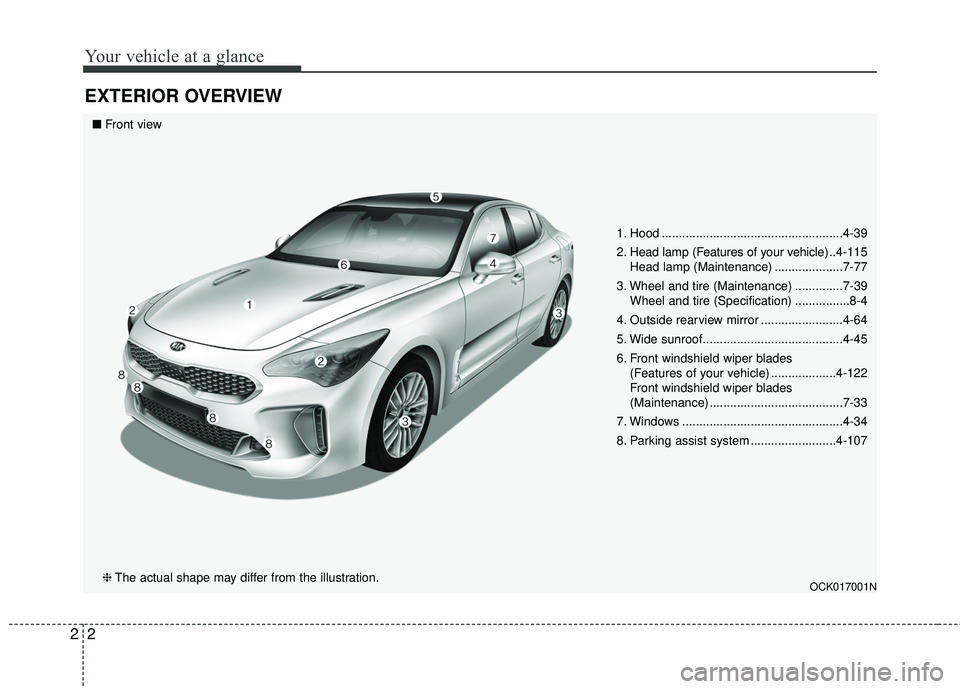
Your vehicle at a glance
22
EXTERIOR OVERVIEW
1. Hood .....................................................4-39
2. Head lamp (Features of your vehicle) ..4-115Head lamp (Maintenance) ....................7-77
3. Wheel and tire (Maintenance) ..............7-39 Wheel and tire (Specification) ................8-4
4. Outside rearview mirror ........................4-64
5. Wide sunroof.........................................4-45
6. Front windshield wiper blades (Features of your vehicle) ...................4-122
Front windshield wiper blades
(Maintenance) .......................................7-33
7. Windows ...............................................4-34
8. Parking assist system .........................4-107
OCK017001N
■ Front view
❈ The actual shape may differ from the illustration.
Page 13 of 551
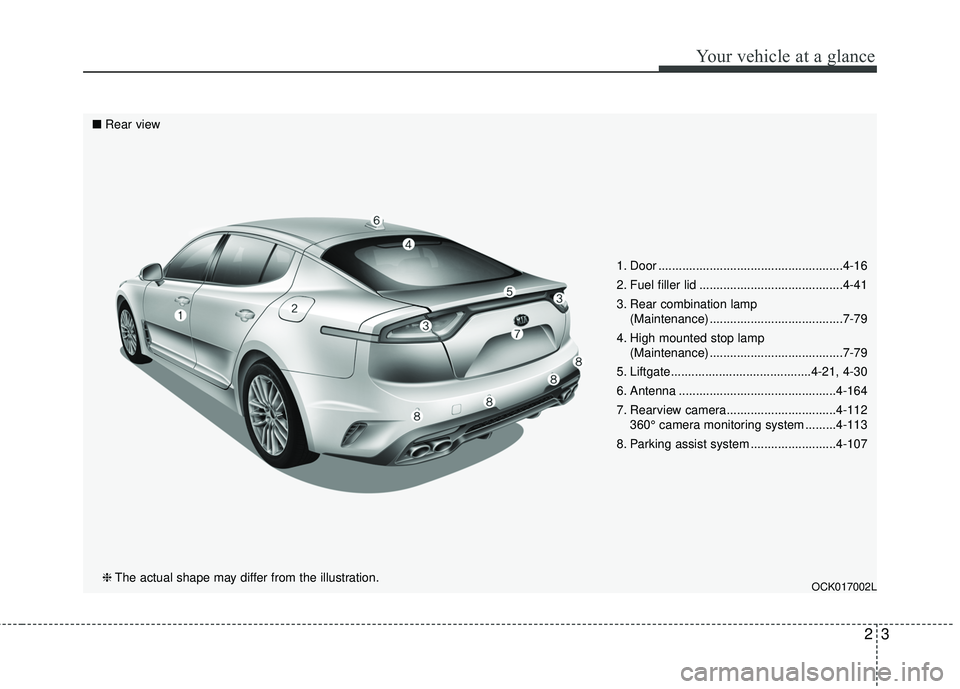
23
Your vehicle at a glance
1. Door ......................................................4-16
2. Fuel filler lid ..........................................4-41
3. Rear combination lamp (Maintenance) .......................................7-79
4. High mounted stop lamp (Maintenance) .......................................7-79
5. Liftgate.........................................4-21, 4-30
6. Antenna ..............................................4-164
7. Rearview camera................................4-112 360° camera monitoring system .........4-113
8. Parking assist system .........................4-107
OCK017002L
■ Rear view
❈ The actual shape may differ from the illustration.
Page 14 of 551
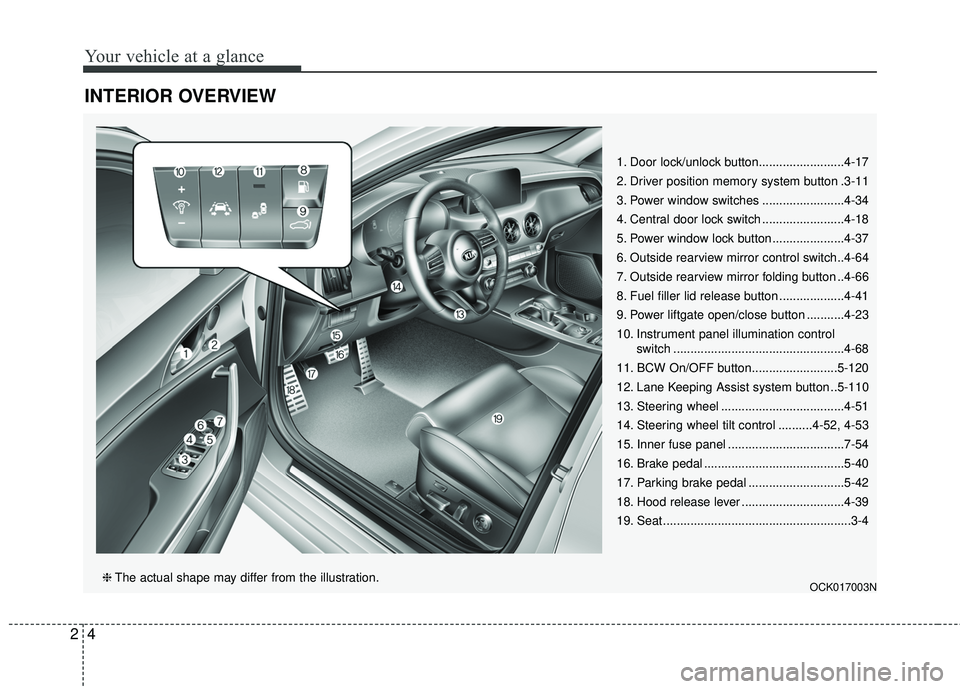
Your vehicle at a glance
42
INTERIOR OVERVIEW
1. Door lock/unlock button.........................4-17
2. Driver position memory system button .3-11
3. Power window switches ........................4-34
4. Central door lock switch ........................4-18
5. Power window lock button .....................4-37
6. Outside rearview mirror control switch..4-64
7. Outside rearview mirror folding button ..4-66
8. Fuel filler lid release button ...................4-41
9. Power liftgate open/close button ...........4-23
10. Instrument panel illumination control switch ..................................................4-68
11. BCW On/OFF button.........................5-120
12. Lane Keeping Assist system button ..5-110
13. Steering wheel ....................................4-51
14. Steering wheel tilt control ..........4-52, 4-53
15. Inner fuse panel ..................................7-54
16. Brake pedal .........................................5-40
17. Parking brake pedal ............................5-42
18. Hood release lever ..............................4-39
19. Seat .......................................................3-4
OCK017003N❈ The actual shape may differ from the illustration.
Page 15 of 551

25
Your vehicle at a glance
INSTRUMENT PANEL OVERVIEW
1. Driver`s front air bag .............................3-60
2. Horn ......................................................4-54
3. Instrument cluster .................................4-67
4. Wiper/Washer .....................................4-122
5. Engine start/stop button .........................5-7
6. Cruise control .......................................5-78 Smart cruise control system .................5-82
7. Hazard warning flasher switch................6-2
8. Climate control system .......................4-132
9. Shift lever.....................................5-11, 5-20
10. Heated steering wheel button.............4-53
11. ISG (Idle stop and go) system button ................................................5-101
12. 360° camera monitoring system .......4-113
13. Seat warmer/ Air ventilation switch ..............4-153, 4-154
14. Electronic parking brake(EPB) switch... 5-44
15. AUTO HOLD control button ................5-50
16. Parking assist system button……….5-101
17. Center console box...........................4-150
18. USB charger .....................................4-157
19. Glove box ..........................................4-150
20. Passenger`s front air bag ...................3-60
21. Power outlet ......................................4-156
22. Drive mode control knob ..................5-105
23. Electronic stability control button ........5-56
OCK017004N❈ The actual shape may differ from the illustration.
Page 89 of 551

Mirrors . . . . . . . . . . . . . . . . . . . . . . . . . . . . . . . . . . 4-55\
• Inside rearview mirror . . . . . . . . . . . . . . . . . . . . . . . . 4-55
• Automatic-dimming function . . . . . . . . . . . . . . . . . . . 4-57
• Compass function . . . . . . . . . . . . . . . . . . . . . . . . . . . . 4-57
• Programming HomeLink
®. . . . . . . . . . . . . . . . . . . . . 4-60
• Standard programming . . . . . . . . . . . . . . . . . . . . . . . 4-60
• Rolling code programming . . . . . . . . . . . . . . . . . . . . . 4-61
• Gate operator & Canadian programming . . . . . . . . 4-62
• Operating HomeLink
®. . . . . . . . . . . . . . . . . . . . . . . . 4-62
• Reprogramming a single HomeLink®button. . . . . . 4-62
• Erasing HomeLink®buttons . . . . . . . . . . . . . . . . . . . 4-63
• Outside rearview mirror. . . . . . . . . . . . . . . . . . . . . . . 4-64
Instrument cluster . . . . . . . . . . . . . . . . . . . . . . . . . 4-67
• Instrument cluster control . . . . . . . . . . . . . . . . . . . . . 4-68
• LCD display control . . . . . . . . . . . . . . . . . . . . . . . . . . 4-68
• Gauges . . . . . . . . . . . . . . . . . . . . . . . . . . . . . . . . . . . . \
. 4-69
• Transaxle Shift Indicator . . . . . . . . . . . . . . . . . . . . . . 4-72
LCD windows . . . . . . . . . . . . . . . . . . . . . . . . . . . . . 4-73
• Over view . . . . . . . . . . . . . . . . . . . . . . . . . . . . . . . . . . . 4-\
73
• Trip information (Trip computer) . . . . . . . . . . . . . . . 4-73
• LCD modes. . . . . . . . . . . . . . . . . . . . . . . . . . . . . . . . . .\
4-77
• Distance to empty . . . . . . . . . . . . . . . . . . . . . . . . . . . . 4-81
• User settings mode. . . . . . . . . . . . . . . . . . . . . . . . . . . . 4-82
• Warning message . . . . . . . . . . . . . . . . . . . . . . . . . . . . . 4-87
Warning and indicator lights . . . . . . . . . . . . . . . . 4-92
• Warning lights . . . . . . . . . . . . . . . . . . . . . . . . . . . . . . . 4-92
• Indicator lights. . . . . . . . . . . . . . . . . . . . . . . . . . . . . . 4-100
Head Up Display (HUD) . . . . . . . . . . . . . . . . . . . 4-105
• Description . . . . . . . . . . . . . . . . . . . . . . . . . . . . . . . . . 4-105
• Head up display ON/OFF . . . . . . . . . . . . . . . . . . . . . 4-106
• Head up display information . . . . . . . . . . . . . . . . . . 4-106
• Head up display setting. . . . . . . . . . . . . . . . . . . . . . . 4-106
Parking assist system . . . . . . . . . . . . . . . . . . . . . . 4-107
• Operation of the parking assist system . . . . . . . . . . 4-107
• Non-operational conditions of parking assist system . . . . . . . . . . . . . . . . . . . . . . . . . . . . . . . . . . . . \
4-109
• Self-diagnosis . . . . . . . . . . . . . . . . . . . . . . . . . . . . . . . 4-111
Rearview camera . . . . . . . . . . . . . . . . . . . . . . . . . 4-112
360° camera monitoring system . . . . . . . . . . . . . 4-113
Lighting . . . . . . . . . . . . . . . . . . . . . . . . . . . . . . . . . 4-114
• Battery saver function . . . . . . . . . . . . . . . . . . . . . . . . 4-114
• Daytime running light . . . . . . . . . . . . . . . . . . . . . . . . 4-114
• Lighting control . . . . . . . . . . . . . . . . . . . . . . . . . . . . . 4-114
• High beam operation . . . . . . . . . . . . . . . . . . . . . . . . . 4-116
• High beam assist . . . . . . . . . . . . . . . . . . . . . . . . . . . . 4-117
• Turn signals and lane change signals. . . . . . . . . . . . 4-119
• Check headlight . . . . . . . . . . . . . . . . . . . . . . . . . . . . . 4-120
4
Page 172 of 551

485
Features of your vehicle
Light
One Touch Turn Signal :- Off: The one touch turn signalfunction will be deactivated.
- 3, 5, 7 Flashes : The lane change signals will blink 3, 5 or 7 times
when the turn signal lever is
moved slightly.
❈ For more details, refer to “Light” in
this chapter.
Ambient light brightness : Adjust the brightness of the Ambient light.
- Off/Level 1,2,3,4
Ambient Light Color : Select the color of the ambient light.
- white, orange, red, bluegreen,blue, violet
Head Light Delay : - If this item checked, the headlight delay function will be activat-
ed. Sound
Park Assist System Vol. (if
equipped) :
- Adjust the Park Assist Systemvolume. (Level 1 ~ 3)
❈ For more details, refer to “Parking
Assist System” in this chapter.
Welcome Sound (if equipped) : - If this item checked, the welcomesound function will be activated. Convenience
Seat Easy Access (if equipped)
- Off : The seat easy access func-tion will be deactivated.
- Normal/Extended : When you turn off the engine, the driver’s
seat will automatically move rear
for you to enter or exit the vehicle
more comfortably.
If you change the Engine
Start/Stop Button from OFF posi-
tion to the ACC function, the dri-
ver’s seat will return to the original
position.
❈ For more details, refer to “Driver
Position Memory System” in chap-
ter 3.
Page 181 of 551

Features of your vehicle
94
4
Anti-lock Brake System
(ABS) Warning Light
This warning light illuminates:
Once you set the Engine Start/Stop Button to the ON position.
- It illuminates for approximately 3seconds and then goes off.
When there is a malfunction with the ABS (The normal braking sys-
tem will still be operational without
the assistance of the anti-lock
brake system).
In this case, have the vehicle
inspected by an authorized Kia
dealer.
Electronic
Brake forceDistribution(EBD) System Warning Light
These two warning lights illuminate at
the same time while driving:
When the ABS and regular brake system may not work normally.
In this case, have the vehicle
inspected by an authorized Kia
dealer.
WARNING - Electronic
Brake force Distribution
(EBD) System Warning Light
When both ABS and Parking
Brake & Brake Fluid Warning
Lights are on, the brake system
will not work normally and you
may experience an unexpected
and dangerous situation during
sudden braking.
In this case, avoid high speed
driving and abrupt braking.
Have your vehicle inspected by
an authorized Kia dealer as
soon as possible.
Page 194 of 551

4107
Features of your vehicle
The parking assist system assists
the driver during movement of the
vehicle by chiming if any object is
sensed within the distance of 100 cm
(39 in.) in front and 120 cm (47 in.)
behind the vehicle.This system is a supplemental sys-
tem and it is not intended to nor does
it replace the need for extreme care
and attention of the driver.
The sensing range and objects
detectable by the sensors (➀) are
limited. Whenever moving pay as
much attention to what is in front and
behind of you as you would in a vehi-
cle without a parking assist system.
Operation of the parking
assist system
Operating condition
This system activates when the
parking assist system button is
pressed with the ignition switch ON.
The indicator of the parking assist system button turns on automatical-
ly and activates the parking assist
system when you shift the gear to
the R (Reverse) position. It will turn
off automatically when you drive
above 20 km/h (12.4 mph).
PARKING ASSIST SYSTEM (IF EQUIPPED)
WARNING
The parking assist system is a
supplementary function only.
The operation of the parking
assist system can be affected
by several factors (including
environmental conditions).
It is the responsibility of the
driver to always check the front
and rear views before and while
parking.
OCK047400L
OCK047401L
■Rear
■Front
OCK047402N