2018 KIA STINGER driver seat adjustment
[x] Cancel search: driver seat adjustmentPage 27 of 551

311
Safety features of your vehicle
Seat back bolster control(For driver seat, if equipped)
1. Turn the adjustment switch clock- wise, the right/left seatback bol-
sters will be adjusted inward. Turn
the switch counterclockwise, the
seatback bolster will be adjusted
outward. 2. To adjust the bolster height to its
maximum in the default state,
operate the switch for 8 seconds.
After that, release the switch
because there is no change in
height even if you continue to
operate the switch.
3. Once adjustment is done, leave the switch in place.
Driver position memory system
(if equipped, for power seat)
Driving Position Memory System is
the facility that enables driver’s seat,
steering wheel, exterior mirrors, clus-
ter and head-up display (HUD) to be
controlled with a simple button oper-
ation, which allows a driver to recall
memorized driving positions and
automatically control them. Driver’s
seat/ Steering Wheel/ Exterior mir-
rors: location Cluster: Brightness of
lighting
Head up Display (HUD): height, rota-
tion and brightness.
OCK037008OCK037021
Page 28 of 551

Safety features of your vehicle
12
3
Storing positions into memory
using the buttons on the door
Storing driver’s seat positions
1. Press the Parking button while the engine start/stop button is ON.
2. Adjust the driver’s seat and out- side rearview mirror and Head up
display comfortable for the driver.
3. Press SET button on the control panel. The system will beep once.
4. Press one of the memory buttons (1 or 2) within 4 seconds after
pressing the SET button. The sys-
tem will beep twice when memory
has been successfully stored.
When recalling an adjustment mem-
ory button while sitting in the vehicle,
you can be surprised by the setting
chosen if the memory has been
adjusted by someone else. If that
occurs, immediately push the seat
position control knob in the direction
of the desired position to stop further
undesired movement. Recalling positions from memory
1. Press the Parking button while the
engine start/stop button is ON.
2. To recall the position in the memo- ry, press the desired memory but-
ton (1 or 2). The system will beep
once, then the driver’s seat will
automatically adjust to the stored
position.
Adjusting the control switch for the
driver’s seat while the system is
recalling the stored position will
cause the movement to stop and
move in the direction that the control
switch is moved.
WARNING - Driver
Position Memory System
Never attempt to operate the
driver position memory system
while the vehicle is moving.
This could result in loss of con-
trol, and an accident causing
death or serious injury.
Page 29 of 551
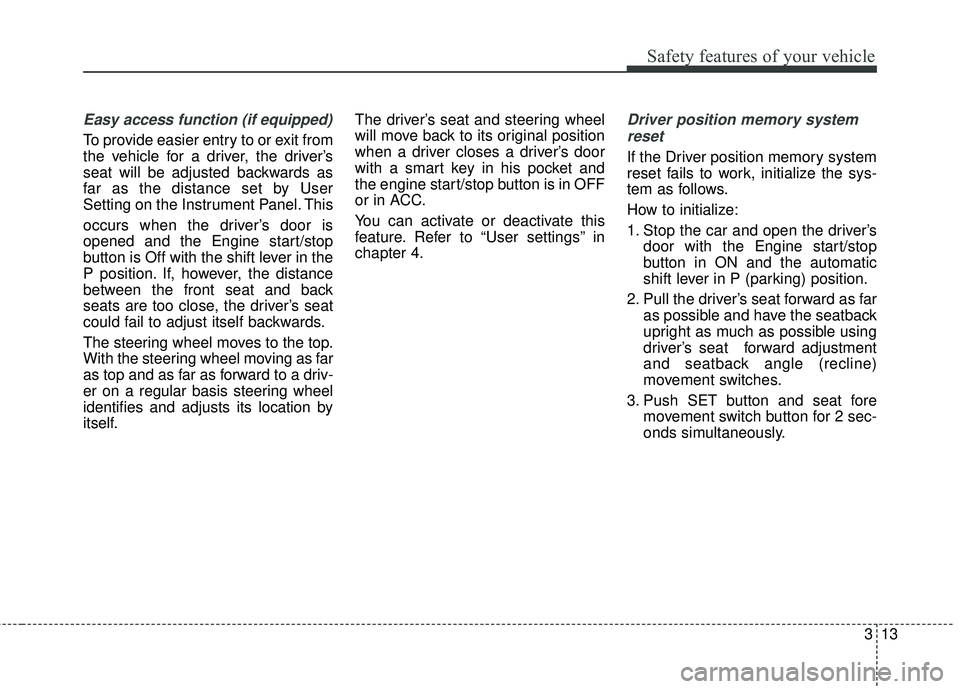
313
Safety features of your vehicle
Easy access function (if equipped)
To provide easier entry to or exit from
the vehicle for a driver, the driver’s
seat will be adjusted backwards as
far as the distance set by User
Setting on the Instrument Panel. This
occurs when the driver’s door is
opened and the Engine start/stop
button is Off with the shift lever in the
P position. If, however, the distance
between the front seat and back
seats are too close, the driver’s seat
could fail to adjust itself backwards.
The steering wheel moves to the top.
With the steering wheel moving as far
as top and as far as forward to a driv-
er on a regular basis steering wheel
identifies and adjusts its location by
itself.The driver’s seat and steering wheel
will move back to its original position
when a driver closes a driver’s door
with a smart key in his pocket and
the engine start/stop button is in OFF
or in ACC.
You can activate or deactivate this
feature. Refer to “User settings” in
chapter 4.
Driver position memory system
reset
If the Driver position memory system
reset fails to work, initialize the sys-
tem as follows.
How to initialize:
1. Stop the car and open the driver’s door with the Engine start/stop
button in ON and the automatic
shift lever in P (parking) position.
2. Pull the driver’s seat forward as far as possible and have the seatback
upright as much as possible using
driver’s seat forward adjustment
and seatback angle (recline)
movement switches.
3. Push SET button and seat fore movement switch button for 2 sec-
onds simultaneously.
Page 30 of 551

Safety features of your vehicle
14
3
Initialization in the process :
1. Initialization begins as the alarm
sounds.
2. The seat and seatback will auto- matically move backwards. The
alarm sound will continue while
the system is in operation.
3. Initialization will be all set after the seat and seatback move to the
center with alarm sound being
raised. If, however, cases as fol-
lows occur, the initialization
process will come to a stop and
the alarm sound will stop as well.
- When pushing driving position memory system button
- When pushing driver’s seat height adjustment switch
- When relocating the shift lever from P position to other positions
- When the driving speed exceeds 3 km/h (2mph)
- When the driver’s door is closedHeadrest (for front seat)
The driver's and front passenger's
seats are equipped with a headrest
for the occupant's safety and comfort.
The headrest not only provides com-
fort for the driver and front passenger,
but also helps protect the head and
neck in the event of a rear collision.
OMG038400
CAUTION
If alarm sound and driver seat adjustment stop while initial-ization is in process, re-startinitialization.
Make sure that there are no obstacles around the driverseat before proceeding withinitialization.
Once initialization is complet- ed, adjust seats conforming toyour idea driving position andsave the customized seat set-tings.
Page 31 of 551

315
Safety features of your vehicle
For maximum effectiveness in case
of an accident, the headrest should
be adjusted so the middle of the
headrest is at the same height of the
center of gravity of an occupant's
head.
Generally, the center of gravity of
most people's head is similar with
the height of the top of their eyes.
Also, adjust the headrest as close to
your head as possible. For this rea-
son, the use of a cushion that holds
the body away from the seatback is
not recommended.Adjusting the height up and down
To raise the headrest, pull it up to the
desired position (1). To lower the
headrest, push and hold the release
button (2) on the headrest support
and lower the headrest to the desired
position (3).
WARNING- Headrest
removal/adjustment
Do not operate the vehicle with the headrests removed.
Headrests can provide critical
neck and head support in a
crash.
Do not adjust the headrest height while the vehicle is in
motion. Driver may lose con-
trol of the vehicle.
CAUTION
Excessive pulling or pushingmay damage the headrest.
OCK037011
Page 33 of 551

317
Safety features of your vehicle
To reinstall the headrest :
1. Put the headrest poles (2) into theholes while pressing the release
button (1).
2. Recline the seatback (4) with the recline switch (3).
3. Adjust the headrest to the appro- priate height.
Seatback pocket
The seatback pocket is provided on
the back of the front passenger’s and
driver’s seatbacks.
Rear seat adjustment
Headrest
The rear seat is equipped with head-
rests in all the seating positions for
the occupant's safety and comfort.
The headrest not only provides com-
fort for passengers, but also helps
protect the head and neck in the
event of a collision.
OCK037016
WARNING- Seatback
pockets
Do not put heavy or sharp
objects in the seatback pockets.
In an accident they could come
loose from the pocket and
injure vehicle occupants.
OCK037073N
OCK037014
WARNING- Headrest Reinstallation
To reduce the risk of injury to
the head or neck, always make
sure the headrest is locked into
position and adjusted properly
after reinstalling.
Page 142 of 551

455
Features of your vehicle
MIRRORS
Inside rearview mirror
Adjust the rearview mirror so that the
center view through the rear window
is seen. Make this adjustment before
you start driving.
Do not place objects in the rear seat
or cargo area which would interfere
with your vision through the rear win-
dow.
Electrochromic mirror (ECM)(if equipped)
The electric rearview mirror automat-
ically controls the glare from the
headlights of the vehicles behind you
in nighttime or low light driving condi-
tions. The sensor mounted in the mir-
ror senses the light level around the
vehicle, and automatically controls
the headlight glare from the vehicles
behind you.
When the engine is running, the glare
is automatically controlled by the sen-
sor mounted in the rearview mirror.
Whenever the shift lever is shifted
into reverse (R), the mirror will auto-
matically go to the brightest setting in
order to improve the drivers view
behind the vehicle. To operate the electric rearview mirror:
The mirror defaults to the ON posi-
tion whenever the Engine
Start/Stop Button is in the ON posi-
tion.
Press the ON/OFF button (1) to turn the automatic dimming func-
tion off. The mirror indicator light
(2) will turn off.
Press the ON/OFF button (1) to
turn the automatic dimming func-
tion on. The mirror indicator light
(2) will illuminate.
❈ (2) : Indicator, (3) : Sensor
WARNING- Mirror adjust-
ment
Do not adjust the rearview mir-
ror while the vehicle is moving.
This could result in loss of con-
trol.
WARNING
Do not modify the inside mirror
and don’t install a wide mirror. It
could result in injury during an
accident or deployment of the
air bag.CAUTION
When cleaning the mirror, use a paper towel or similar materialdampened with glass cleaner.Do not spray glass cleanerdirectly on the mirror. It maycause the liquid cleaner to enterthe mirror housing.
OCK047059L
Page 549 of 551
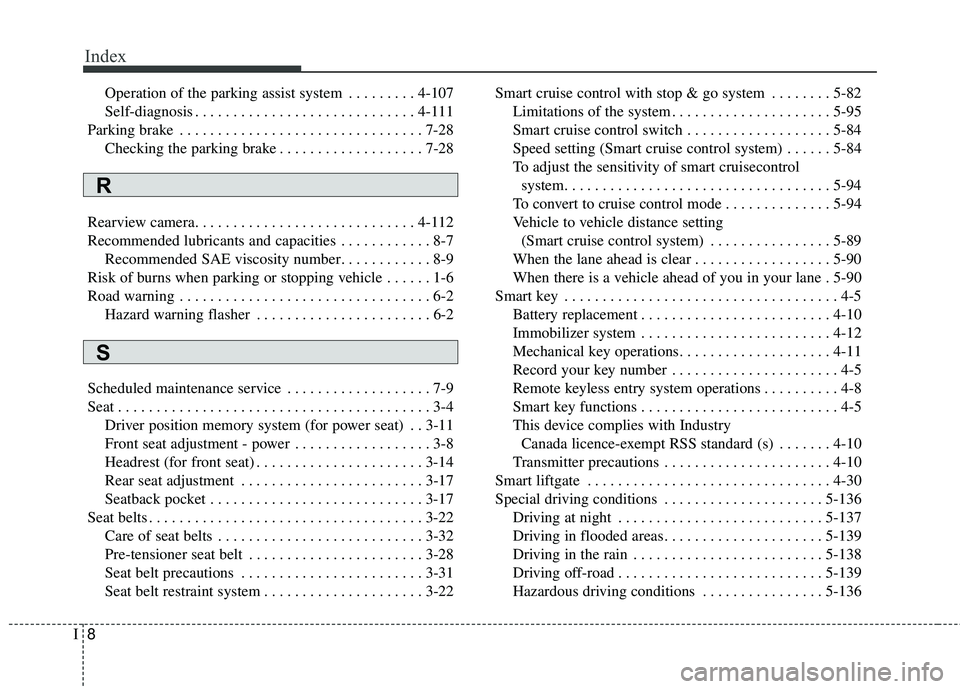
Index
8I
Operation of the parking assist system . . . . . . . . . 4-107
Self-diagnosis . . . . . . . . . . . . . . . . . . . . . . . . . . . . . 4-111
Parking brake . . . . . . . . . . . . . . . . . . . . . . . . . . . . . . . . 7-28 Checking the parking brake . . . . . . . . . . . . . . . . . . . 7-28
Rearview camera. . . . . . . . . . . . . . . . . . . . . . . . . . . . . 4-112
Recommended lubricants and capacities . . . . . . . . . . . . 8-7 Recommended SAE viscosity number. . . . . . . . . . . . 8-9
Risk of burns when parking or stopping vehicle . . . . . . 1-6
Road warning . . . . . . . . . . . . . . . . . . . . . . . . . . . . . . . . . 6-2 Hazard warning flasher . . . . . . . . . . . . . . . . . . . . . . . 6-2
Scheduled maintenance service . . . . . . . . . . . . . . . . . . . 7-9
Seat . . . . . . . . . . . . . . . . . . . . . . . . . . . . . . . . . . . . \
. . . . . 3-4 Driver position memory system (for power seat) . . 3-11
Front seat adjustment - power . . . . . . . . . . . . . . . . . . 3-8
Headrest (for front seat) . . . . . . . . . . . . . . . . . . . . . . 3-14
Rear seat adjustment . . . . . . . . . . . . . . . . . . . . . . . . 3-17
Seatback pocket . . . . . . . . . . . . . . . . . . . . . . . . . . . . 3-17
Seat belts . . . . . . . . . . . . . . . . . . . . . . . . . . . . . . . . . . . . \
3-22 Care of seat belts . . . . . . . . . . . . . . . . . . . . . . . . . . . 3-32
Pre-tensioner seat belt . . . . . . . . . . . . . . . . . . . . . . . 3-28
Seat belt precautions . . . . . . . . . . . . . . . . . . . . . . . . 3-31
Seat belt restraint system . . . . . . . . . . . . . . . . . . . . . 3-22 Smart cruise control with stop & go system . . . . . . . . 5-82
Limitations of the system . . . . . . . . . . . . . . . . . . . . . 5-95
Smart cruise control switch . . . . . . . . . . . . . . . . . . . 5-84
Speed setting (Smart cruise control system) . . . . . . 5-84
To adjust the sensitivity of smart cruisecontrol system. . . . . . . . . . . . . . . . . . . . . . . . . . . . . . . . . . . 5-\
94
To convert to cruise control mode . . . . . . . . . . . . . . 5-94
Vehicle to vehicle distance setting (Smart cruise control system) . . . . . . . . . . . . . . . . 5-89
When the lane ahead is clear . . . . . . . . . . . . . . . . . . 5-90
When there is a vehicle ahead of you in your lane . 5-90
Smart key . . . . . . . . . . . . . . . . . . . . . . . . . . . . . . . . . . . . \
4-5 Battery replacement . . . . . . . . . . . . . . . . . . . . . . . . . 4-10
Immobilizer system . . . . . . . . . . . . . . . . . . . . . . . . . 4-12
Mechanical key operations. . . . . . . . . . . . . . . . . . . . 4-11
Record your key number . . . . . . . . . . . . . . . . . . . . . . 4-5
Remote keyless entry system operations . . . . . . . . . . 4-8
Smart key functions . . . . . . . . . . . . . . . . . . . . . . . . . . 4-5
This device complies with Industry Canada licence-exempt RSS standard (s) . . . . . . . 4-10
Transmitter precautions . . . . . . . . . . . . . . . . . . . . . . 4-10
Smart liftgate . . . . . . . . . . . . . . . . . . . . . . . . . . . . . . . . 4-30
Special driving conditions . . . . . . . . . . . . . . . . . . . . . 5-136 Driving at night . . . . . . . . . . . . . . . . . . . . . . . . . . . 5-137
Driving in flooded areas. . . . . . . . . . . . . . . . . . . . . 5-139
Driving in the rain . . . . . . . . . . . . . . . . . . . . . . . . . 5-138
Driving off-road . . . . . . . . . . . . . . . . . . . . . . . . . . . 5-139
Hazardous driving conditions . . . . . . . . . . . . . . . . 5-136
R
S