2018 KIA SOUL EV service
[x] Cancel search: servicePage 2 of 496
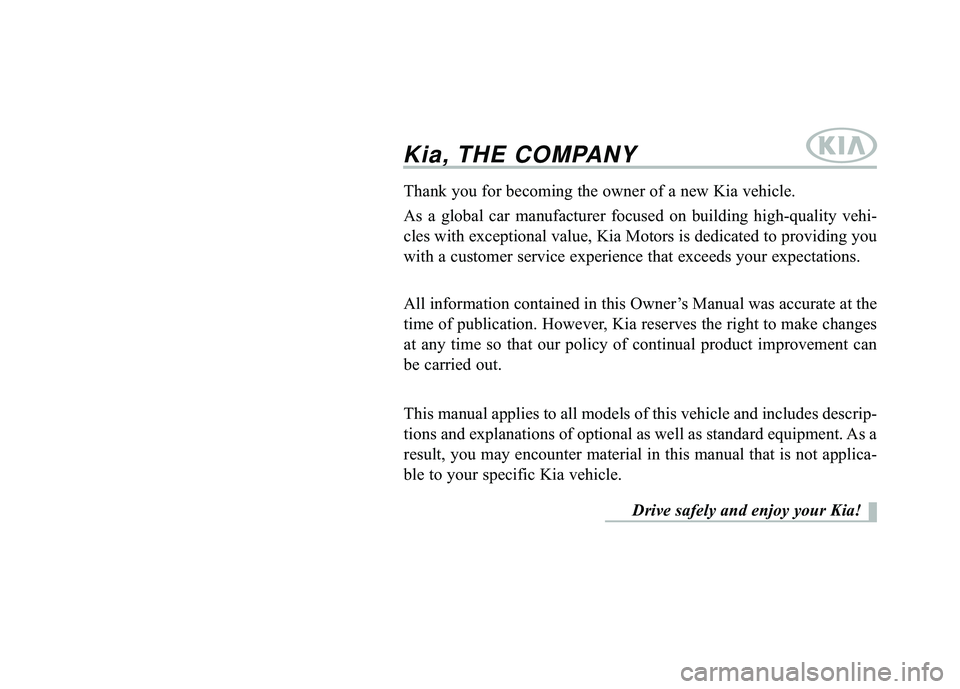
Kia, THE COMPANY
Thank you for becoming the owner of a new Kia vehicle.
As a global car manufacturer focused on building high-quality vehi-
cles with exceptional value, Kia Motors is dedicated to providing you
with a customer service experience that exceeds your expectations.
All information contained in this Owner’s Manual was accurate at the
time of publication. However, Kia reserves the right to make changes
at any time so that our policy of continual product improvement can
be carried out.
This manual applies to all models of this vehicle and includes descrip-
tions and explanations of optional as well as standard equipment. As a
result, you may encounter material in this manual that is not applica-
ble to your specific Kia vehicle.Drive safely and enjoy your Kia!
Page 3 of 496
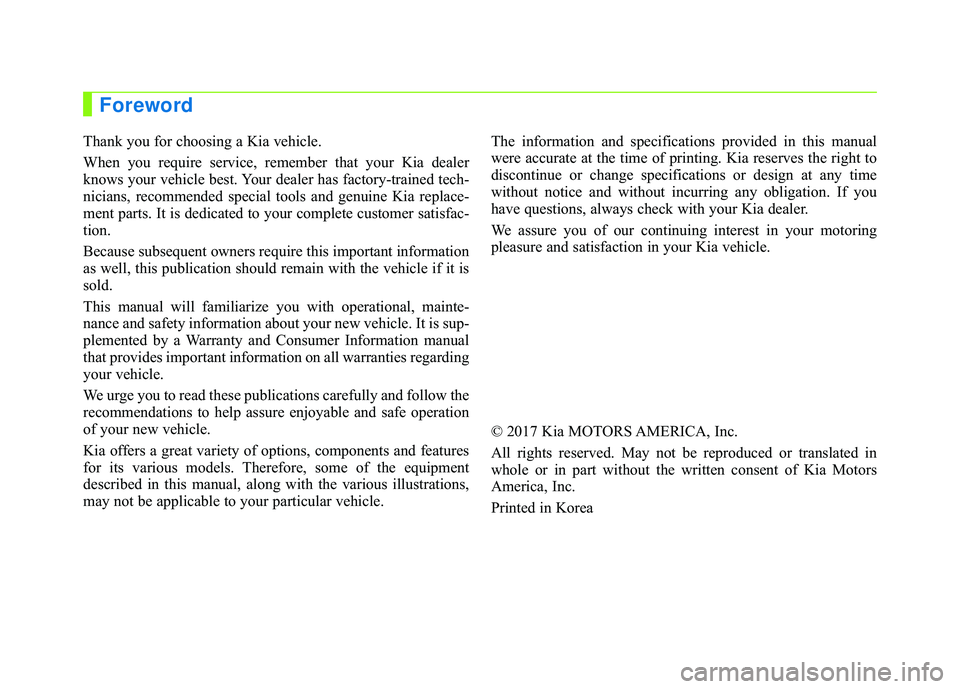
Foreword
Thank you for choosing a Kia vehicle.
When you require service, remember that your Kia dealer
knows your vehicle best. Your dealer has factory-trained tech-
nicians, recommended special tools and genuine Kia replace-
ment parts. It is dedicated to your complete customer satisfac-
tion.
Because subsequent owners require this important information
as well, this publication should remain with the vehicle if it is
sold.
This manual will familiarize you with operational, mainte-
nance and safety information about your new vehicle. It is sup-
plemented by a Warranty and Consumer Information manual
that provides important information on all warranties regarding
your vehicle.
We urge you to read these publications carefully and follow the
recommendations to help assure enjoyable and safe operation
of your new vehicle.
Kia offers a great variety of options, components and features
for its various models. Therefore, some of the equipment
described in this manual, along with the various illustrations,
may not be applicable to your particular vehicle. The information and specifications provided in this manual
were accurate at the time of printing. Kia reserves the right to
discontinue or change specifications or design at any time
without notice and without incurring any obligation. If you
have questions, always check with your Kia dealer.
We assure you of our continuing interest in your motoring
pleasure and satisfaction in your Kia vehicle.
© 2017 Kia MOTORS AMERICA, Inc.
All rights reserved. May not be reproduced or translated in
whole or in part without the written consent of Kia Motors
America, Inc.
Printed in Korea
Page 5 of 496
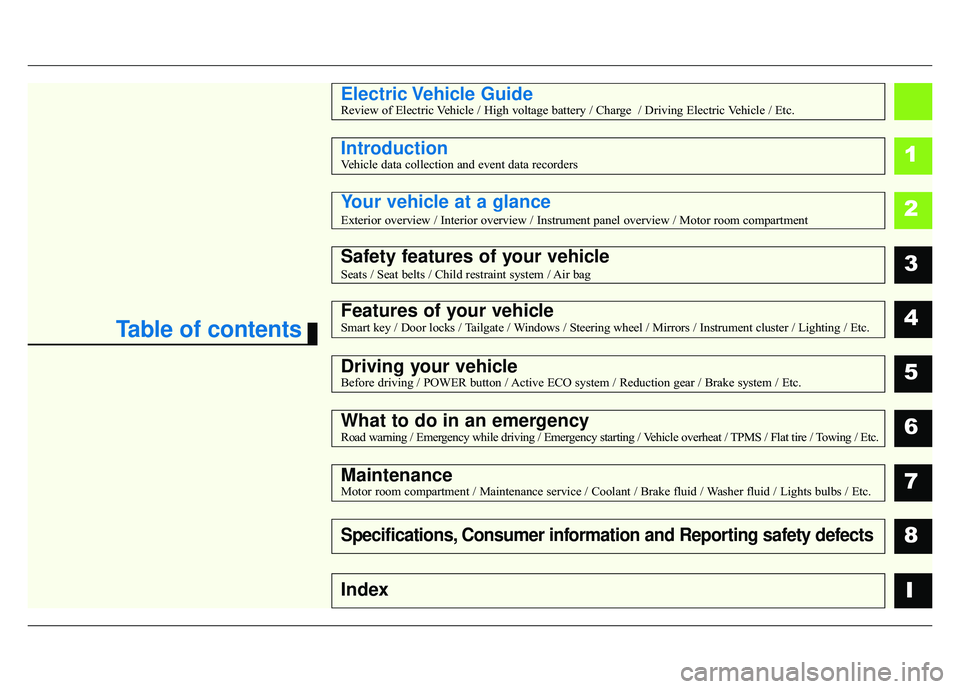
2
1
Table of contents
3
4
5
6
7
8I
IntroductionVehicle data collection and event data recorders
Electric Vehicle GuideReview of Electric Vehicle / High voltage battery / Charge / Driving Electric Vehicle / Etc.
Your vehicle at a glance
Exterior overview / Interior overview / Instrument panel overview / Moto\
r room compartment
Safety features of your vehicle
Seats / Seat belts / Child restraint system / Air bag
Features of your vehicleSmart key / Door locks / Tailgate / Windows / Steering wheel / Mirrors / Instrument cluster / Lighting / Etc.
Driving your vehicleBefore driving / POWER button / Active ECO system / Reduction gear / Brake system / Etc.
What to do in an emergencyRoad warning / Emergency while driving / Emergency starting / Vehicle overheat / TPMS / Flat tire / Towing / Etc.
MaintenanceMotor room compartment / Maintenance service / Coolant / Brake fluid / Washer fluid / Lights bulbs / Etc.
Specifications, Consumer information and Reporting safety defects
Index
Page 6 of 496
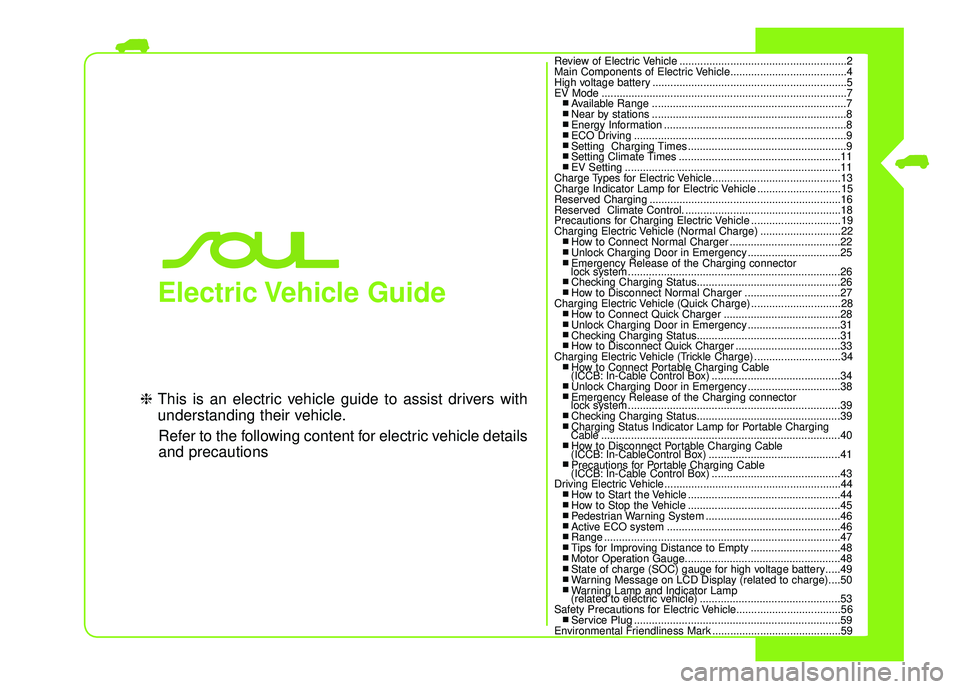
Electric Vehicle Guide
❈This is an electric vehicle guide to assist drivers with
understanding their vehicle.
Refer to the following content for electric vehicle details
and precautions
Review of Electric Vehicle ........................................................2
Main Components of Electric Vehicle.......................................4
High voltage battery .................................................................5
EV Mode ........................................................................\
..........7
■ Available Range .................................................................7■ Near by stations .................................................................8■ Energy Information .............................................................8■ ECO Driving .......................................................................9\
■ Setting Charging Times .....................................................9■ Setting Climate Times ......................................................11■ EV Setting ........................................................................\
11
Charge Types for Electric Vehicle...........................................13
Charge Indicator Lamp for Electric Vehicle ............................15
Reserved Charging ................................................................16
Reserved Climate Control. ....................................................18
Precautions for Charging Electric Vehicle ..............................19
Charging Electric Vehicle (Normal Charge) ...........................22
■ How to Connect Normal Charger .....................................22■ Unlock Charging Door in Emergency ...............................25■ Emergency Release of the Charging connector
lock system .......................................................................2\
6
■ Checking Charging Status................................................26■ How to Disconnect Normal Charger ................................27
Charging Electric Vehicle (Quick Charge) ..............................28
■ How to Connect Quick Charger .......................................28■ Unlock Charging Door in Emergency ...............................31■ Checking Charging Status................................................31■ How to Disconnect Quick Charger ...................................33
Charging Electric Vehicle (Trickle Charge) .............................34
■ How to Connect Portable Charging Cable
(ICCB: In-Cable Control Box) ...........................................34
■ Unlock Charging Door in Emergency ...............................38■ Emergency Release of the Charging connector
lock system .......................................................................3\
9
■ Checking Charging Status................................................39■ Charging Status Indicator Lamp for Portable Charging
Cable ........................................................................\
........40
■ How to Disconnect Portable Charging Cable
(ICCB: In-CableControl Box) ............................................41
■ Precautions for Portable Charging Cable
(ICCB: In-Cable Control Box) ...........................................43
Driving Electric Vehicle ...........................................................44
■ How to Start the Vehicle ...................................................44■ How to Stop the Vehicle ...................................................45■ Pedestrian Warning System .............................................46■ Active ECO system ..........................................................46■ Range ........................................................................\
.......47■ Tips for Improving Distance to Empty ..............................48■ Motor Operation Gauge....................................................48■ State of charge (SOC) gauge for high voltage battery.....49■ Warning Message on LCD Display (related to charge)....50■ Warning Lamp and Indicator Lamp
(related to electric vehicle) ...............................................53
Safety Precautions for Electric Vehicle...................................56
■ Service Plug .....................................................................59
Environmental Friendliness Mark ...........................................59
Page 58 of 496
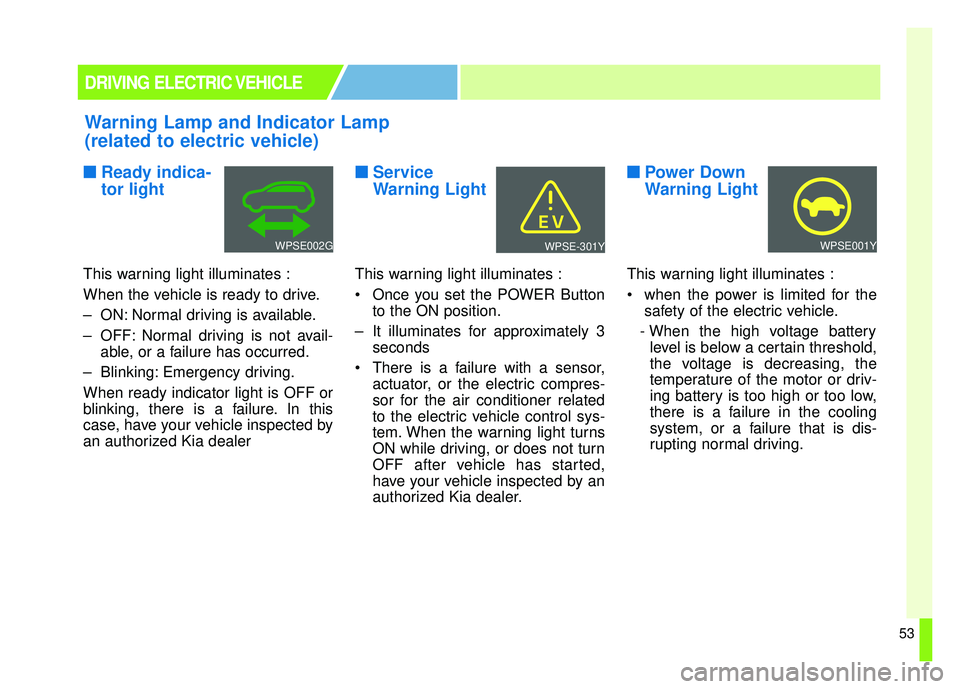
53
DRIVING ELECTRIC VEHICLE
■
■Ready indica-
tor light
This warning light illuminates :
When the vehicle is ready to drive.
– ON: Normal driving is available.
– OFF: Normal driving is not avail-
able, or a failure has occurred.
– Blinking: Emergency driving.
When ready indicator light is OFF or
blinking, there is a failure. In this
case, have your vehicle inspected by
an authorized Kia dealer
■ ■ Service
Warning Light
This warning light illuminates :
Once you set the POWER Button
to the ON position.
– It illuminates for approximately 3 seconds
There is a failure with a sensor, actuator, or the electric compres-
sor for the air conditioner related
to the electric vehicle control sys-
tem. When the warning light turns
ON while driving, or does not turn
OFF after vehicle has started,
have your vehicle inspected by an
authorized Kia dealer.
■ ■Power Down
Warning Light
This warning light illuminates :
when the power is limited for the
safety of the electric vehicle.
- When the high voltage battery level is below a certain threshold,
the voltage is decreasing, the
temperature of the motor or driv-
ing battery is too high or too low,
there is a failure in the cooling
system, or a failure that is dis-
rupting normal driving.
Warning Lamp and Indicator Lamp
(related to electric vehicle)
WPSE002GWPSE001YWPSE-301Y
Page 64 of 496
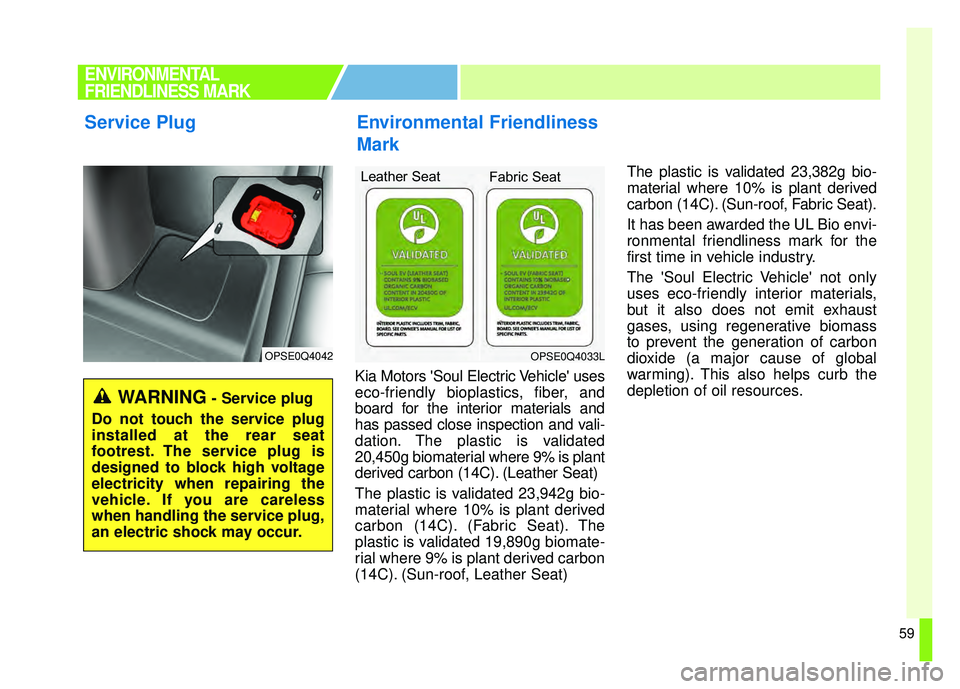
59
Kia Motors 'Soul Electric Vehicle' uses
eco-friendly bioplastics, fiber, and
board for the interior materials and
has passed close inspection and vali-
dation. The plastic is validated
20,450g biomaterial where 9% is plant
derived carbon (14C). (Leather Seat)
The plastic is validated 23,942g bio-
material where 10% is plant derived
carbon (14C). (Fabric Seat). The
plastic is validated 19,890g biomate-
rial where 9% is plant derived carbon
(14C). (Sun-roof, Leather Seat)The plastic is validated 23,382g bio-
material where 10% is plant derived
carbon (14C). (Sun-roof, Fabric Seat).
It has been awarded the UL Bio envi-
ronmental friendliness mark for the
first time in vehicle industry.
The 'Soul Electric Vehicle' not only
uses eco-friendly interior materials,
but it also does not emit exhaust
gases, using regenerative biomass
to prevent the generation of carbon
dioxide (a major cause of global
warming). This also helps curb the
depletion of oil resources.
Environmental Friendliness
Mark
Service Plug
OPSE0Q4042OPSE0Q4033L
Leather Seat
Fabric Seat
ENVIRONMENTAL
FRIENDLINESS MARK
WARNING- Service plug
Do not touch the service plug
installed at the rear seat
footrest. The service plug is
designed to block high voltage
electricity when repairing the
vehicle. If you are careless
when handling the service plug,
an electric shock may occur.
Page 130 of 496
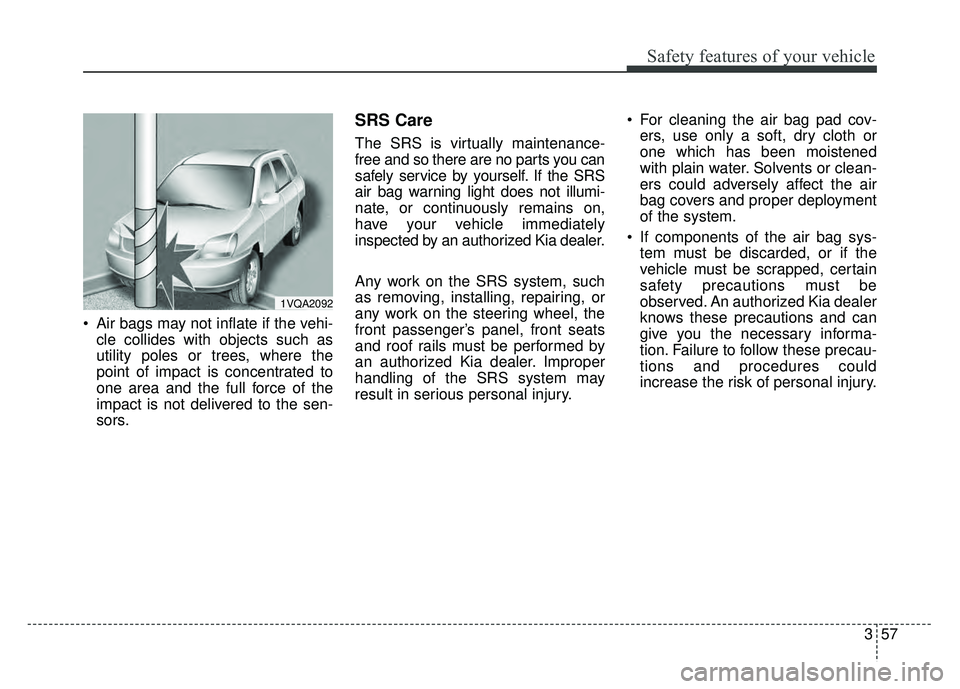
357
Safety features of your vehicle
Air bags may not inflate if the vehi-cle collides with objects such as
utility poles or trees, where the
point of impact is concentrated to
one area and the full force of the
impact is not delivered to the sen-
sors.
SRS Care
The SRS is virtually maintenance-
free and so there are no parts you can
safely service by yourself. If the SRS
air bag warning light does not illumi-
nate, or continuously remains on,
have your vehicle immediately
inspected by an authorized Kia dealer.
Any work on the SRS system, such
as removing, installing, repairing, or
any work on the steering wheel, the
front passenger’s panel, front seats
and roof rails must be performed by
an authorized Kia dealer. Improper
handling of the SRS system may
result in serious personal injury. For cleaning the air bag pad cov-
ers, use only a soft, dry cloth or
one which has been moistened
with plain water. Solvents or clean-
ers could adversely affect the air
bag covers and proper deployment
of the system.
If components of the air bag sys- tem must be discarded, or if the
vehicle must be scrapped, certain
safety precautions must be
observed. An authorized Kia dealer
knows these precautions and can
give you the necessary informa-
tion. Failure to follow these precau-
tions and procedures could
increase the risk of personal injury.
1VQA2092
Page 167 of 496
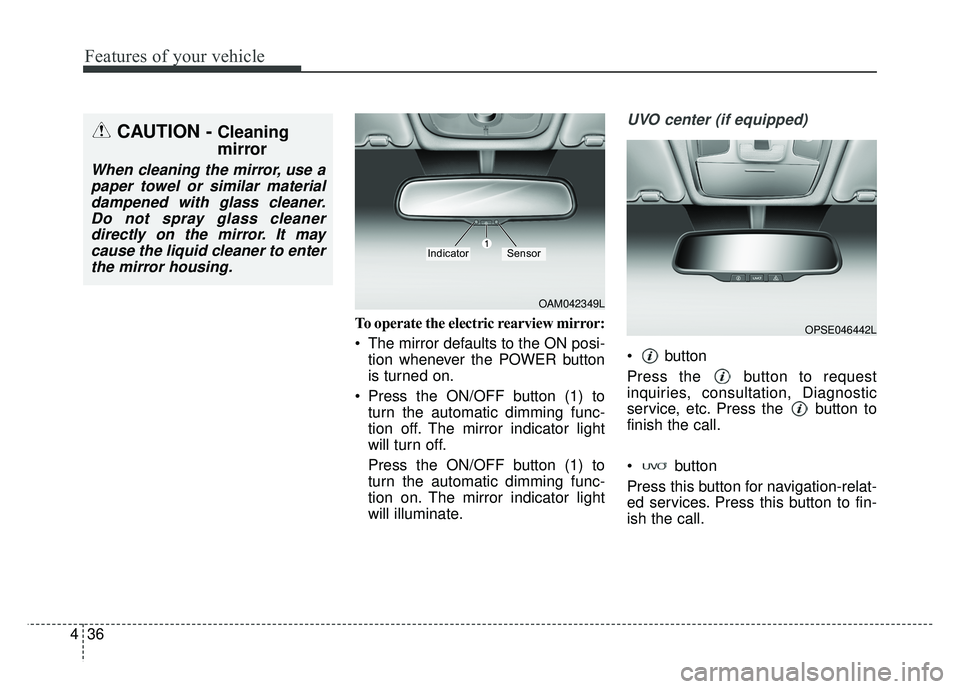
Features of your vehicle
36
4
To operate the electric rearview mirror:
The mirror defaults to the ON posi-
tion whenever the POWER button
is turned on.
Press the ON/OFF button (1) to turn the automatic dimming func-
tion off. The mirror indicator light
will turn off.
Press the ON/OFF button (1) to
turn the automatic dimming func-
tion on. The mirror indicator light
will illuminate.
UVO center (if equipped)
button
Press the button to request
inquiries, consultation, Diagnostic
service, etc. Press the button to
finish the call.
button
Press this button for navigation-relat-
ed services. Press this button to fin-
ish the call.
CAUTION - Cleaning
mirror
When cleaning the mirror, use apaper towel or similar materialdampened with glass cleaner.Do not spray glass cleanerdirectly on the mirror. It maycause the liquid cleaner to enterthe mirror housing.
OAM042349L
IndicatorSensor
OPSE046442L