Page 71 of 496

Your vehicle at a glance
42
INTERIOR OVERVIEW
1. Inside door handle ................................4-12
2. Power window switch ............................4-17
3. Central door lock switch ........................4-13
4. Power window lock switch .....................4-20
5. Outside rearview mirror control.............4-38
6. Outside rearview mirror folding .............4-39
7. Instrument panel illumination controlswitch ....................................................4-41
8. Charging door open button......EV Guide-22
9. Charging timer OFF button......EV Guide-17
10. Steering wheel heater On/Off button ..4-32
11. ESC Off button ....................................5-25
12. Speaker lights ...................................4-130
13. Steering wheel ....................................4-30
14. Tilt and telescopic steering control lever.....................................................4-31
15. Inner panel fuse panel ........................7-53
16. Hood release lever ..............................4-22
17. Seat .......................................................3-2
OPSE014004❈ The actual shape may differ from the illustration.
Page 73 of 496
Your vehicle at a glance
62
MOTOR ROOM COMPARTMENT
OPSE015005
1. Coolant reservoir ..................................7-21
2. Brake fluid reservoir ..............................7-24
3. Fuse box................................................7-51
4. Positive battery terminal ........................7-33
5. Negative battery terminal ......................7-33
6. Radiator cap ..........................................7-23
7. Windshield washer fluid reservoir ........7-26
❈The actual motor compartment in the vehicle may differ from the illustration.
Page 114 of 496
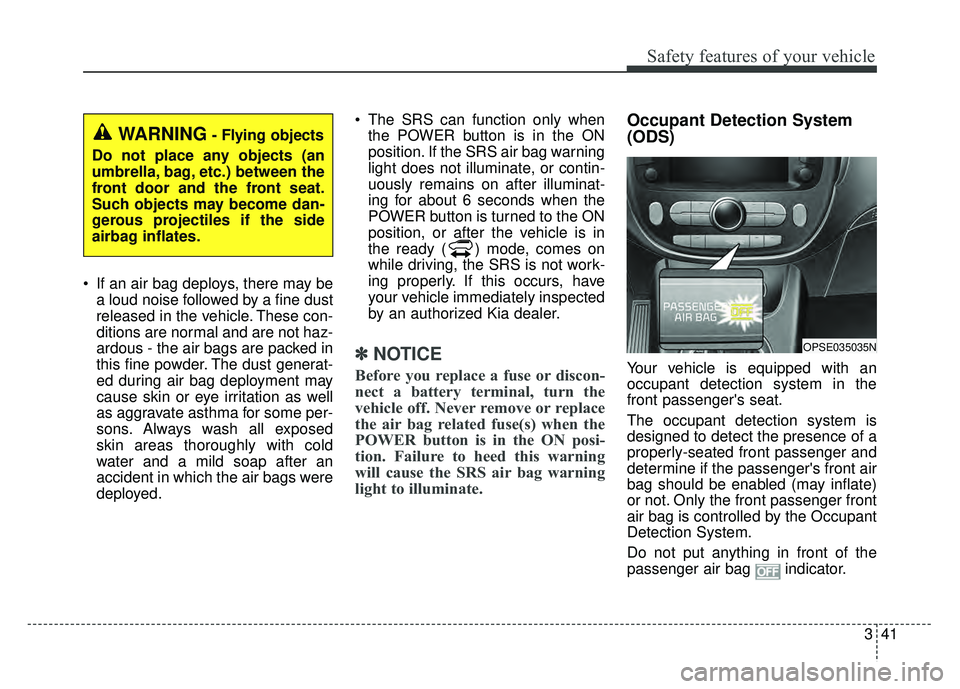
341
Safety features of your vehicle
If an air bag deploys, there may bea loud noise followed by a fine dust
released in the vehicle. These con-
ditions are normal and are not haz-
ardous - the air bags are packed in
this fine powder. The dust generat-
ed during air bag deployment may
cause skin or eye irritation as well
as aggravate asthma for some per-
sons. Always wash all exposed
skin areas thoroughly with cold
water and a mild soap after an
accident in which the air bags were
deployed. The SRS can function only when
the POWER button is in the ON
position. If the SRS air bag warning
light does not illuminate, or contin-
uously remains on after illuminat-
ing for about 6 seconds when the
POWER button is turned to the ON
position, or after the vehicle is in
the ready ( ) mode, comes on
while driving, the SRS is not work-
ing properly. If this occurs, have
your vehicle immediately inspected
by an authorized Kia dealer.
✽ ✽ NOTICE
Before you replace a fuse or discon-
nect a battery terminal, turn the
vehicle off. Never remove or replace
the air bag related fuse(s) when the
POWER button is in the ON posi-
tion. Failure to heed this warning
will cause the SRS air bag warning
light to illuminate.
Occupant Detection System
(ODS)
Your vehicle is equipped with an
occupant detection system in the
front passenger's seat.
The occupant detection system is
designed to detect the presence of a
properly-seated front passenger and
determine if the passenger's front air
bag should be enabled (may inflate)
or not. Only the front passenger front
air bag is controlled by the Occupant
Detection System.
Do not put anything in front of the
passenger air bag indicator.
WARNING- Flying objects
Do not place any objects (an
umbrella, bag, etc.) between the
front door and the front seat.
Such objects may become dan-
gerous projectiles if the side
airbag inflates.
OPSE035035N
Page 152 of 496
421
Features of your vehicle
When the power window lock
switch is pressed :
- The driver's master control can
operate all the power windows.
- The front passenger's control can operate the front passenger's
power window.
- The rear passenger's control can- not operate the rear passenger's
power window. Always double check to make sure
all arms, hands, head and other
obstructions are safely out of the way
before closing a window.
CAUTION- Opening /
closing Window
To prevent possible damage tothe power window system, donot open or close two windowsor more at the same time. Thiswill also ensure the longevity ofthe fuse.
WARNING- Power
windows
Do not allow children to play with the power windows. Keep
the power window lock switch
(on the driver's door) in the
LOCK (pressed) position.
Do not extend a face or arms outside through the window
opening while driving.
Page 160 of 496
429
Features of your vehicle
Resetting the sunroof
Whenever the vehicle battery is dis-
connected or discharged, you must
reset your sunroof system as follows:
1.Start the engine.
2.Close the sunshade and sunroofcompletely if opened.
3.Release the sunroof control lever.
4.Push the sunroof control lever for- ward in the direction of close
(about 10 seconds) until the sun-
shade slightly moves. Then,
release the lever. 5.Push the sunroof glass control
lever forward in the direction of
close, until the sunroof operates as
follows again:
Sunshade open → Glass tilt open
→ Glass slide open → Glass slide
close →Sunshade close
Then, release the lever.
When this is complete, the sunroof
system is reset.
✽ ✽ NOTICE
If you do not reset the sunroof, it
may not work properly.
✽ ✽NOTICE
If the sunroof is not reset when the
vehicle battery is disconnected or
discharged, or related fuse is blown,
the sunroof may operate improper-
ly.
Page 180 of 496
449
Features of your vehicle
Service interval OFF
If the service interval is not set,
“Service interval OFF” message is
displayed on the LCD display.
✽ ✽NOTICE
If any of the following conditions
occurs, the mileage and days may be
incorrect.
- The battery cable is disconnected.
- The fuse switch is turned off.
- The battery is discharged.
Master Warning Mode
This warning light informs the driver
the following situations
- TPMS
- Service reminder
The Master Warning Light illumi-
nates when more than one of the
above warning situations occur. At
this time, the LCD Modes Icon will
change from ( ) to ( ).
If the warning situation is solved, the
LCD Modes Icon will be changed back
to its previous icon ( ).
User Settings Mode
Description
On this mode, you can change set-
ting of the doors, lamps, and so on.
OPSE044212L
OTF044192L
WARNING
Do not adjust the User Setting
while driving. You may lose your
steering control and cause severe
personal injury or accidents.
Page 190 of 496
459
Features of your vehicle
Check BRAKE SWITCH fuse
This warning message illuminatesif the brake switch fuse is discon-
nected.
It means that you should replace the fuse with a new one. If that is not
possible, you can start the engine
by pressing the POWER button for
10 seconds in the ACC position.
Door Open
It means that any door is open.
Tailgate Open
It means that the tailgate is open.
OPSE044157LOPSE043122OPSE043121
Page 191 of 496
Features of your vehicle
60
4
Turn on FUSE SWITCH
This warning message illuminates
if the fuse switch on the fuse box is
OFF.
It means that you should turn the fuse switch on.
For more details, refer to “Fuses” in
chapter 7.
Charger Error!
This message is displayed when the charging failed by external nor-
mal charger error.
You should change and charge with
the other external charger immedi-
ately.
Quick Charger Error!
This message is displayed when the charging failed by external
quick charger error.
You should change and charge with
the other external charger immedi-
ately.
OPSE044154LOPSE045323LOPSE045324L