2018 KIA K900 display
[x] Cancel search: displayPage 16 of 544
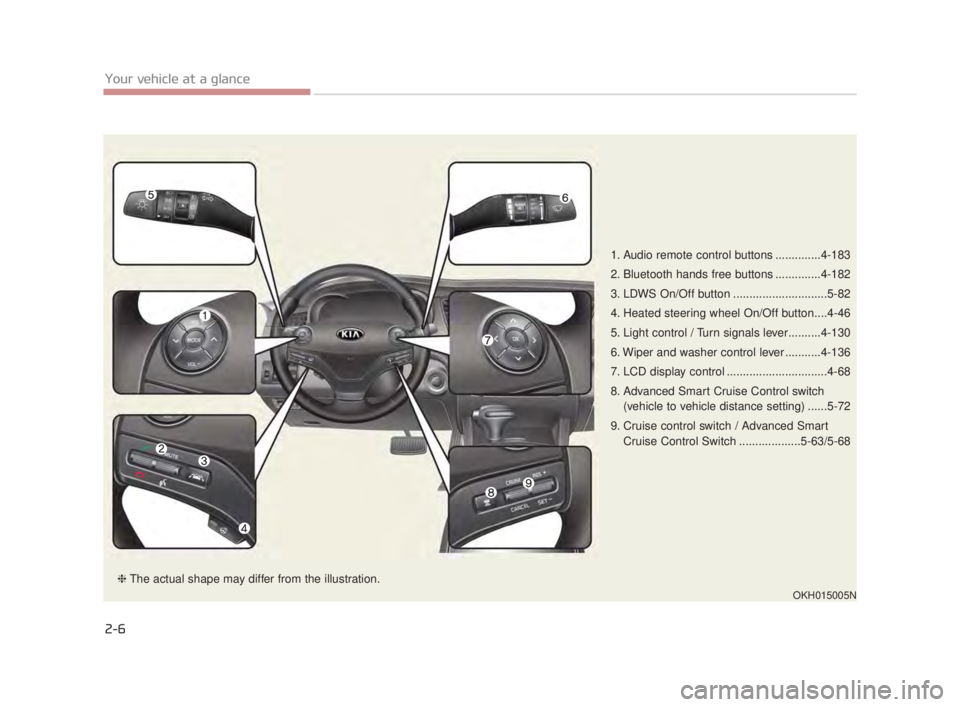
2-6
Your vehicle at a glance
1. Audio remote control buttons ..............4-183
2. Bluetooth hands free buttons ..............4-182
3. LDWS On/Off button .............................5-82
4. Heated steering wheel On/Off button....4-46
5. Light control / Turn signals lever..........4-130
6. Wiper and washer control lever ...........4-136
7. LCD display control ...............................4-68
8. Advanced Smart Cruise Control switch(vehicle to vehicle distance setting) ......5-72
9. Cruise control switch / Advanced Smart Cruise Control Switch ...................5-63/5-68
OKH015005N
❈The actual shape may differ from the illustration.
KH USA 2:2016 4/21/2017 1:33 PM Page 6
Page 26 of 544

3-8
Seat and safety features of your vehicle
Driver position memory system
A driver position memory system is
provided to store and recall the driv-
er seat, outside rearview mirror,
HUD* (Head-Up Display), bright
ness of the instrument cluster illumi-
nation and steering wheel positions
with a simple button operation.
* : if equipped
By saving the desired positions into
the system memory, different drivers
can reposition the driver seat, out-
side rearview mirror and steering
wheel based upon their driving pref-
erence. If the battery is disconnect-
ed, the position memory will be lost
and the driving positions should be
restored in the system.Storing positions into memoryusing the buttons on the door
Storing driver’s seat positions
1.Check that the shift lever is in P (Park) and the Engine Start/Stop
Button is in the ON position.
2.Adjust the driver seat, outside rearview mirror, HUD* (Head-up
Display), bright ness of the instru-
ment cluster illumination and steer-
ing wheel to positions comfortable
for the driver.
3.Press the SET button on the control panel. The system will beep once.
4.Press one of the memory buttons (1 or 2) within 5 seconds after
pressing the SET button. The sys-
tem will beep twice when memory
has been successfully stored.
* : if equipped
OKH043039NDriver position memory
system
Never attempt to operate the
driver position memory system
while the vehicle is moving.
This could result in loss of con-
trol, and an accident causing
death, serious injury, or proper-
ty damage.
WARNING
KH USA 3:2018 4/18/2017 9:34 AM Page 8
Page 83 of 544
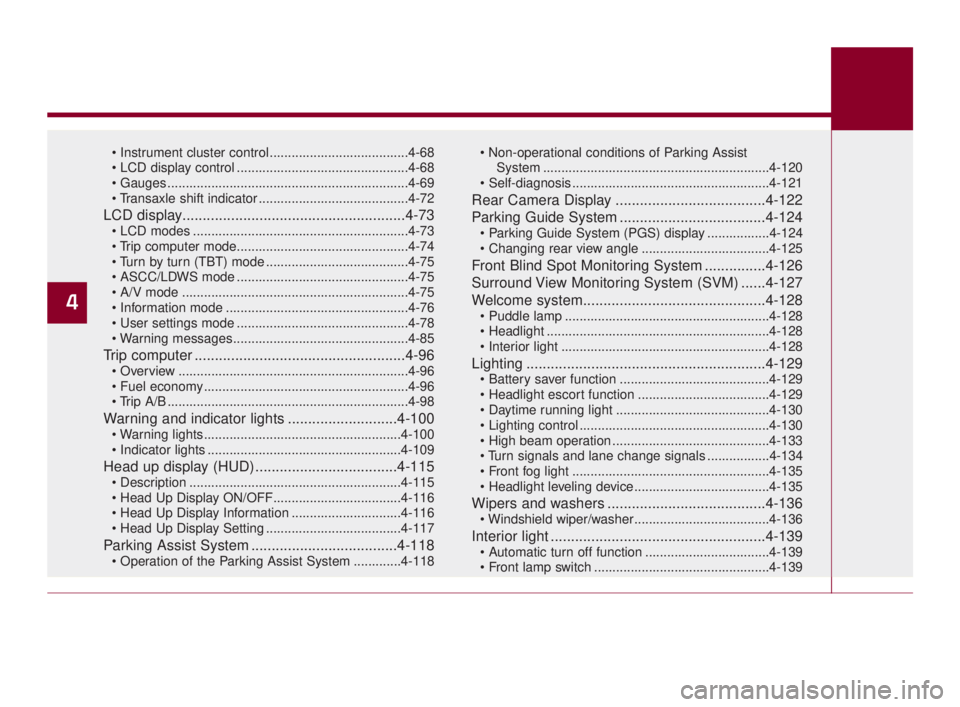
......................................4-68
...............................................4-68
..................................................................4-69
.........................................4-72
LCD display.......................................................4-73
...........................................................4-73
.......................................4-75
...............................................4-75
..............................................................4-75
..................................................4-76
...............................................4-78
Trip computer ....................................................4-96
...............................................................4-96
........................................................4-96
..................................................................4-98
Warning and indicator lights ...........................4-100
.....................................................4-109
Head up display (HUD) ...................................4-115
..........................................................4-115
..............................4-116
.....................................4-117
Parking Assist System ....................................4-118
.............4-118
System ..............................................................4-120
......................................................4-121
Rear Camera Display .....................................4-122
Parking Guide System ....................................4-124
.................4-124
...................................4-125
Front Blind Spot Monitoring System ...............4-126
Surround View Monitoring System (SVM) ......4-127
Welcome system.............................................4-128
........................................................4-128
.............................................................4-128
.........................................................4-128
Lighting ...........................................................4-129
.........................................4-129
....................................4-129
..........................................4-130
....................................................4-130
...........................................4-133
.................4-134
......................................................4-135
Wipers and washers .......................................4-136
Interior light .....................................................4-139
..................................4-139
................................................4-139
4
KH USA 4:2018 4/18/2017 5:55 PM Page 2
Page 101 of 544

Impact sensing door unlock
system
All doors will automatically unlock
when an impact causes the air bags
to deploy.
Auto door lock/unlock feature
You can activate or deactivate the
auto door lock/unlock features in the
vehicle. Refer to "LCD display" in this
chapter.
Child-protector rear door lock
The child safety lock is provided to
help prevent children seated in the
rear from accidentally opening the
rear doors. The rear door safety locks
should be used whenever children
are in the vehicle.
The child safety lock (1) is located on
the edge of each rear door. When the
child safety lock is in the lock position
( ), that rear door will not open if
the inner door handle is pulled (2).
To allow a rear door to be opened
from inside the vehicle, unlock ( )
the child safety lock.
Features of your vehicle
4-20
OKH043015N
KH USA 4:2018 4/18/2017 5:56 PM Page 20
Page 109 of 544

Features of your vehicle
4-28
How to use the Smart Trunk
The trunk can be opened with
notouch activation satisfying all the
conditions below.
After 15 seconds when all doorsare closed and locked
Positioned in the detecting area for more than 3 seconds.
✽ NOTICE
• The Smart Trunk does not operate
when:
- The smart key is detected within15 seconds after the doors are
closed and locked, and is contin-
uously detected.
- The smart key is detected within 15 seconds after the doors are
closed and locked, and within 60
inches (1.5 m) from the front
door handles. (for vehicles
equipped with Welcome Light)
- A door is not locked or closed.
- The smart key is in the vehicle.
1. Setting
To activate the Smart Trunk, go to
User Settings Mode and select
Smart Trunk on the LCD display.
For more details, refer to "LCD
Display" in this chapter. 2. Detect and Alert
If you are positioned in the detecting
area (20~40 inches (50 ~100 cm)
behind the vehicle) carrying a smart
key, the hazard warning lights will
blink and chime will sound for about
3 seconds to alert you the smart key
has been detected and the trunk will
open.
✽
NOTICE
Do not approach the detecting area
if you do not want the trunk to open.
If you have unintentionally entered
the detecting area and the hazard
warning lights and chime starts to
operate, leave the detecting area
with the smart key. The trunk will
stay closed.
OKH045574NOKH045506N
■Type A■Type B
KH USA 4:2018 4/18/2017 5:56 PM Page 28
Page 117 of 544

Features of your vehicle
4-36
Hood open warning
The warning message will appear on
the LCD display when hood is open.
The warning chime will operate when
the vehicle is being driven above
2mph (3km/h) with the hood open.
Closing the hood
1.Before closing the hood, check thefollowing:
All filler caps in engine compart-ment must be correctly installed.
Gloves, rags or any other com- bustible material must be
removed from the engine com-
partment.
2.Return the support rod to its clip to prevent it from rattling.
3.Lower the hood until it is about 30cm above the closed position
and let it drop. Make sure that it
locks into place.
4.Check that the hood has engaged properly. If the hood can be raised
slightly, it is not properly engaged.
Open it again and close it with a lit-
tle more force.
Hood obstruction
Before closing the hood, ensure
that all obstructions are
removed from the hood open-
ing. Closing the hood with an
obstruction present in the hood
opening may result in property
damage or severe personal
injury.
WARNING
Fire risk
Do not leave gloves, rags or any
other combustible material in
the engine compartment. Doing
so may cause a heat-induced
fire.
WARNING
OKH047940N
■Type A■Type B
KH USA 4:2018 4/18/2017 5:56 PM Page 36
Page 121 of 544
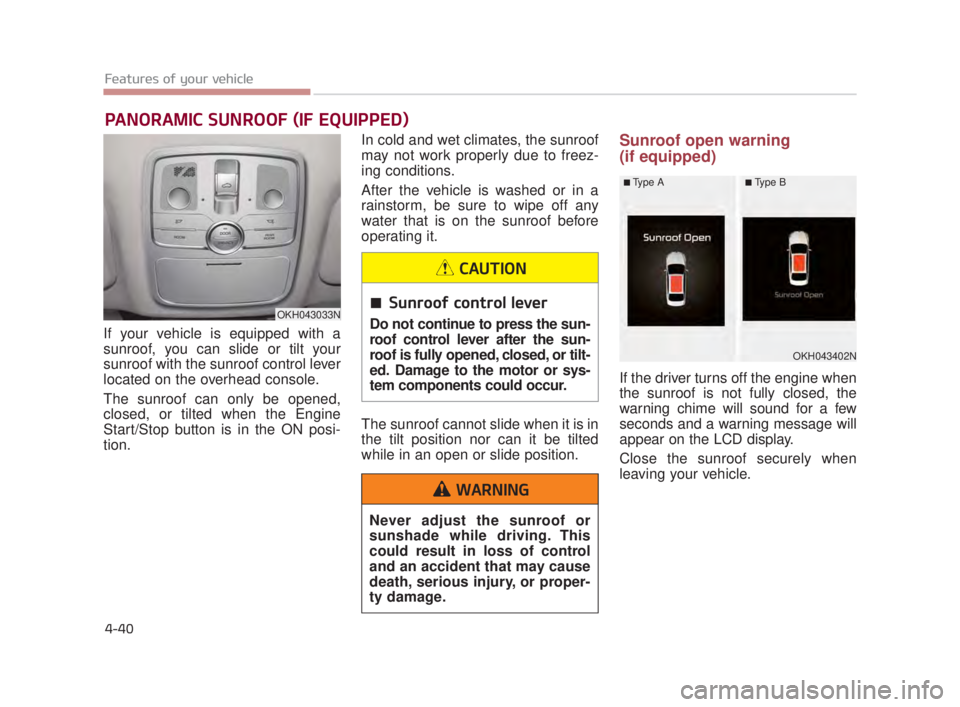
Features of your vehicle
4-40
PANORAMIC SUNROOF (IF EQUIPPED)
If your vehicle is equipped with a
sunroof, you can slide or tilt your
sunroof with the sunroof control lever
located on the overhead console.
The sunroof can only be opened,
closed, or tilted when the Engine
Start/Stop button is in the ON posi-
tion.In cold and wet climates, the sunroof
may not work properly due to freez-
ing conditions.
After the vehicle is washed or in a
rainstorm, be sure to wipe off any
water that is on the sunroof before
operating it.
The sunroof cannot slide when it is in
the tilt position nor can it be tilted
while in an open or slide position.
Sunroof open warning
(if equipped)
If the driver turns off the engine when
the sunroof is not fully closed, the
warning chime will sound for a few
seconds and a warning message will
appear on the LCD display.
Close the sunroof securely when
leaving your vehicle.
OKH043033N
OKH043402N
■Type A■Type B
Sunroof control lever
Do not continue to press the sun-
roof control lever after the sun-
roof is fully opened, closed, or tilt-
ed. Damage to the motor or sys-
tem components could occur.
CAUTION
Never adjust the sunroof or
sunshade while driving. This
could result in loss of control
and an accident that may cause
death, serious injury, or proper-
ty damage.
WARNING
KH USA 4:2018 4/18/2017 5:57 PM Page 40
Page 127 of 544
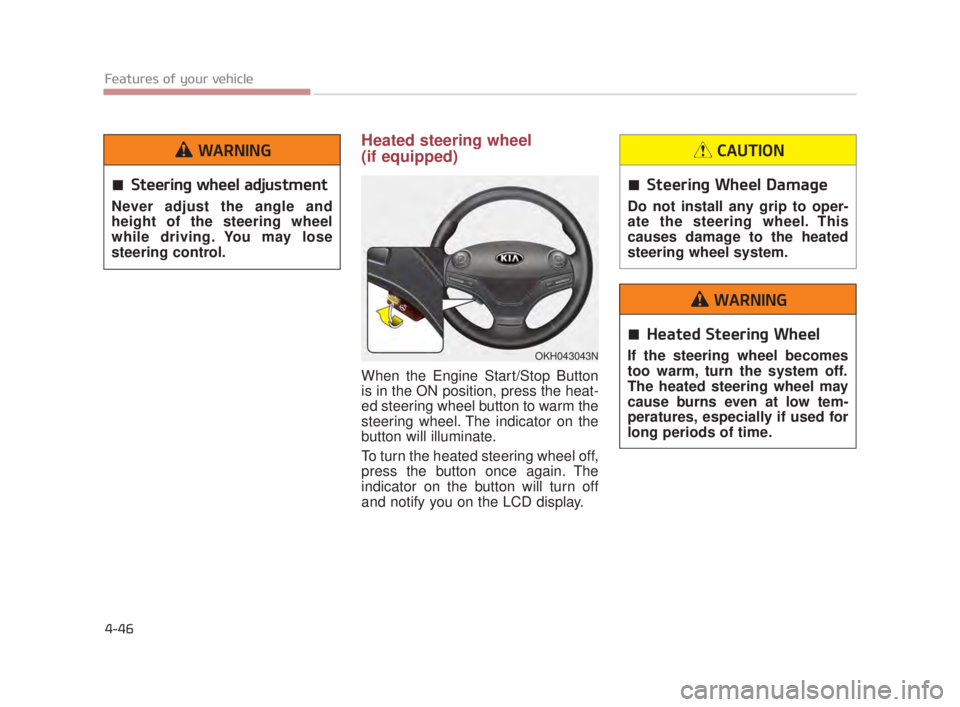
Features of your vehicle
4-46
Heated steering wheel
(if equipped)
When the Engine Start/Stop Button
is in the ON position, press the heat-
ed steering wheel button to warm the
steering wheel. The indicator on the
button will illuminate.
To turn the heated steering wheel off,
press the button once again. The
indicator on the button will turn off
and notify you on the LCD display.
OKH043043N
Steering wheel adjustment
Never adjust the angle and
height of the steering wheel
while driving. You may lose
steering control.
WARNING
Steering Wheel Damage
Do not install any grip to oper-
ate the steering wheel. This
causes damage to the heated
steering wheel system.
CAUTION
Heated Steering Wheel
If the steering wheel becomes
too warm, turn the system off.
The heated steering wheel may
cause burns even at low tem-
peratures, especially if used for
long periods of time.
WARNING
KH USA 4:2018 4/18/2017 5:57 PM Page 46