Page 205 of 544
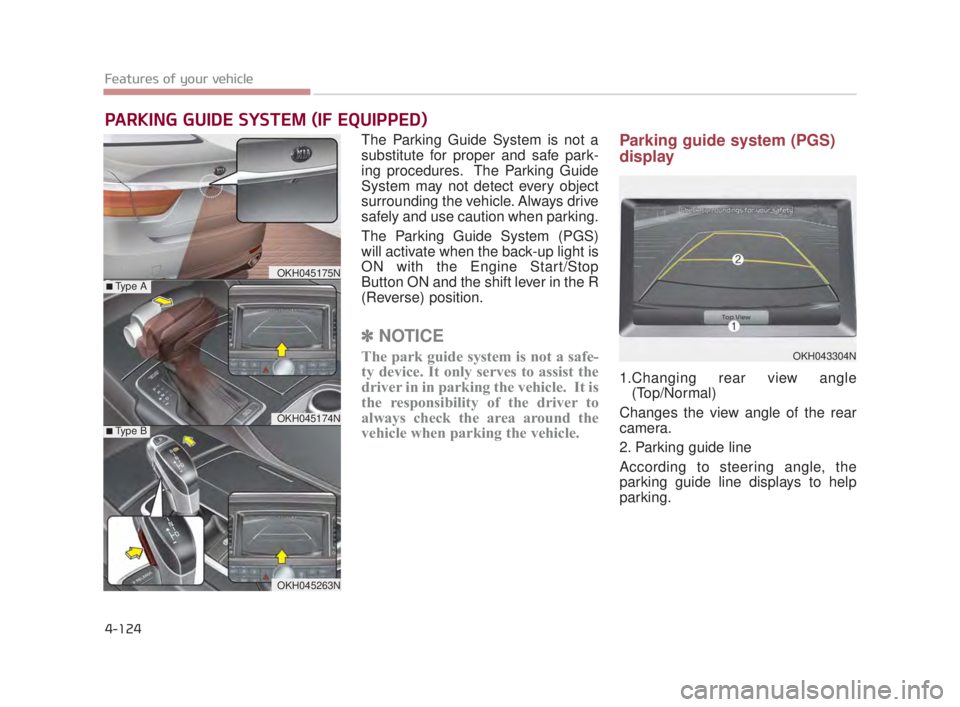
Features of your vehicle
4-124
The Parking Guide System is not a
substitute for proper and safe park-
ing procedures. The Parking Guide
System may not detect every object
surrounding the vehicle. Always drive
safely and use caution when parking.
The Parking Guide System (PGS)
will activate when the back-up light is
ON with the Engine Start/Stop
Button ON and the shift lever in the R
(Reverse) position.
✽NOTICE
The park guide system is not a safe-
ty device. It only serves to assist the
driver in in parking the vehicle. It is
the responsibility of the driver to
always check the area around the
vehicle when parking the vehicle.
Parking guide system (PGS)
display
1.Changing rear view angle
(Top/Normal)
Changes the view angle of the rear
camera.
2. Parking guide line
According to steering angle, the
parking guide line displays to help
parking.
PARKING GUIDE SYSTEM (IF EQUIPPED)
OKH045175N
OKH045174N
■Type A
■Type B
OKH045263N
OKH043304N
KH USA 4:2018 4/18/2017 6:01 PM Page 124
Page 206 of 544
Features of your vehicle
4
4-125
Changing rear view angle
1. Top view
When Top View is selected, the rear
view angle is displayed as if looking
down from above.
2. Normal view
When Normal View is selected, the
rear view angle is displayed in a cus-
tomary view with a normal rear view
perspective.
OKH043305N
OKH043306N
KH USA 4:2018 4/18/2017 6:01 PM Page 125
Page 225 of 544
Features of your vehicle
4-144
AUTOMATIC CLIMATE CONTROL SYSTEM
1. Driver’s temperature control button
2. AUTO (automatic control) button
3. Front windshield defrost button
4. Fan speed control button
5. Mode selection button
6. Air intake control button
7. Passenger’s temperature control button
8. OFF button
9. Rear window defrost button
10. Air conditioning button
11. Synchronize temperature control button
12. Climate information screen selection button
13. Fan speed control button (Rear)
14. OFF button (Rear)
15. LCD display
16. Rear side temperature control knob
17. AUTO (automatic control) button
OKH045208N/OKH043209N
■ Front
■ Rear
KH USA 4:2018 4/18/2017 6:02 PM Page 144
Page 226 of 544

Features of your vehicle
4
4-145
Automatic heating and air con-
ditioning
1.Press the AUTO button.
The modes, fan speeds, air intake
and air-conditioning will be controlled
automatically according to the tem-
perature setting.2.Press the temperature control but-
ton to set the desired temperature.
✽ NOTICE
• To turn the automatic operation off,
select any of the following buttons:
- Mode selection button
- Air conditioning button
- Front windshield defroster button(Press the button one more time
to deselect the front windshield
defroster function. The ‘AUTO’
sign will illuminate on the infor-
mation display once again.)
- Air intake control button
- Fan speed control button
The selected function will be con-
trolled manually while other func-
tions operate automatically.
• For your convenience and to improve the effectiveness of the
climate control, use the AUTO
button and set the temperature to
73°F (23°C).
OKH045210N
■ Front■Rear
OKH045286N
■Front
KH USA 4:2018 4/18/2017 6:02 PM Page 145
Page 232 of 544
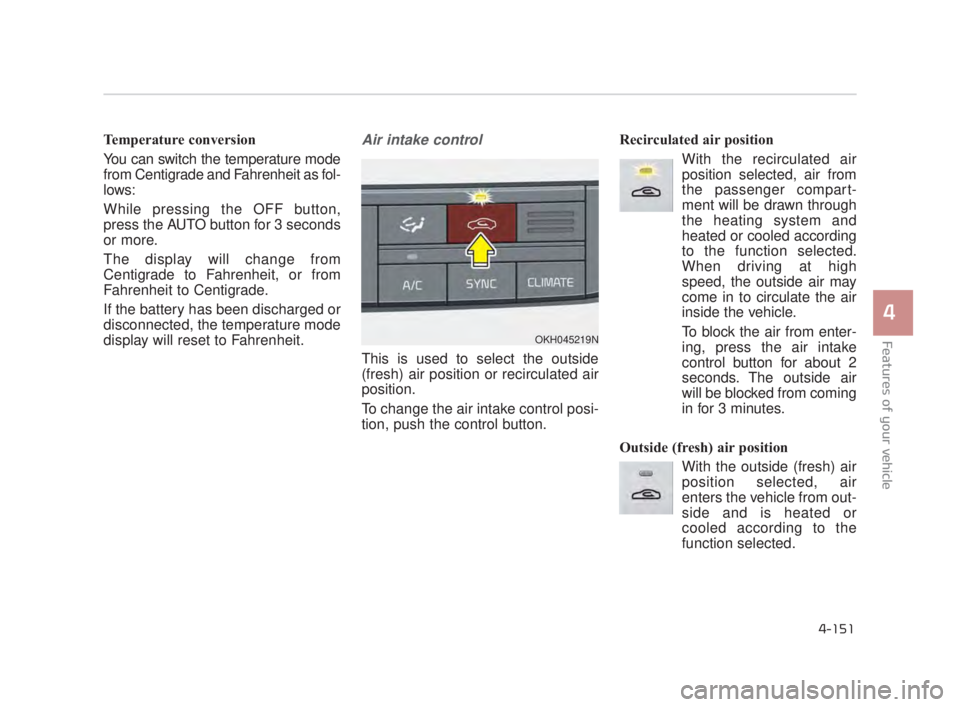
Features of your vehicle
4
4-151
Temperature conversion
You can switch the temperature mode
from Centigrade and Fahrenheit as fol-
lows:
While pressing the OFF button,
press the AUTO button for 3 seconds
or more.
The display will change from
Centigrade to Fahrenheit, or from
Fahrenheit to Centigrade.
If the battery has been discharged or
disconnected, the temperature mode
display will reset to Fahrenheit.Air intake control
This is used to select the outside
(fresh) air position or recirculated air
position.
To change the air intake control posi-
tion, push the control button. Recirculated air position
With the recirculated airposition selected, air from
the passenger compart-
ment will be drawn through
the heating system and
heated or cooled according
to the function selected.
When driving at high
speed, the outside air may
come in to circulate the air
inside the vehicle.
To block the air from enter-
ing, press the air intake
control button for about 2
seconds. The outside air
will be blocked from coming
in for 3 minutes.
Outside (fresh) air position With the outside (fresh) airposition selected, air
enters the vehicle from out-
side and is heated or
cooled according to the
function selected.
OKH045219N
KH USA 4:2018 4/18/2017 6:02 PM Page 151
Page 235 of 544
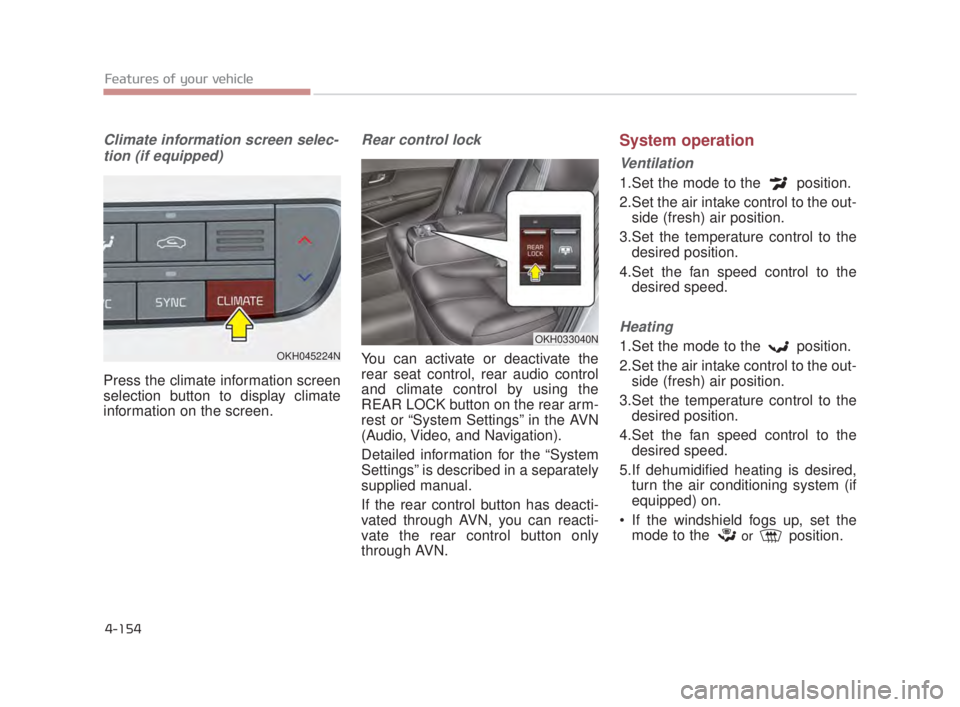
Features of your vehicle
4-154
Climate information screen selec-tion (if equipped)
Press the climate information screen
selection button to display climate
information on the screen.
Rear control lock
You can activate or deactivate the
rear seat control, rear audio control
and climate control by using the
REAR LOCK button on the rear arm-
rest or “System Settings” in the AVN
(Audio, Video, and Navigation).
Detailed information for the “System
Settings” is described in a separately
supplied manual.
If the rear control button has deacti-
vated through AVN, you can reacti-
vate the rear control button only
through AVN.
System operation
Ventilation
1.Set the mode to the position.
2.Set the air intake control to the out- side (fresh) air position.
3.Set the temperature control to the desired position.
4.Set the fan speed control to the desired speed.
Heating
1.Set the mode to the position.
2.Set the air intake control to the out-side (fresh) air position.
3.Set the temperature control to the desired position.
4.Set the fan speed control to the desired speed.
5.If dehumidified heating is desired, turn the air conditioning system (if
equipped) on.
If the windshield fogs up, set the mode to the
orposition.
OKH033040N
OKH045224N
KH USA 4:2018 4/18/2017 6:02 PM Page 154
Page 244 of 544

Features of your vehicle
4
4-163
Cluster ionizer
When the Engine Start/Stop button
is in the ON position, the clean air
function turns on automatically.
Also, the clean air function turns off
automatically, when the Engine
Start/Stop button is in the OFF posi-
tion.
Smart ventilation
When driving and the heater and air
conditioning system is off, the smart
ventilation system maintains pleas-
ant indoor aerial environment by
controlling the temperature, humidity
and CO2 of interior.
“SMART VENTILATION ON” mes-
sage is displayed on the AVN climate
monitor for 5 seconds when the
smart ventilation system operates.
Smart ventilation system ON/OFF
If you would like to cancel the smart
ventilation system, turn off the Smart
ventilation in the AVN climate moni-
tor.
Rear climate system ON/OFF
If you would like to cancel the rear
climate system, turn off the rear cli-
mate in the AVN climate monitor.
CLIMATE CONTROL ADDITIONAL FEATURES (IF EQUIPPED)
OKH045579NOKH045580N
KH USA 4:2018 4/18/2017 6:03 PM Page 163
Page 274 of 544
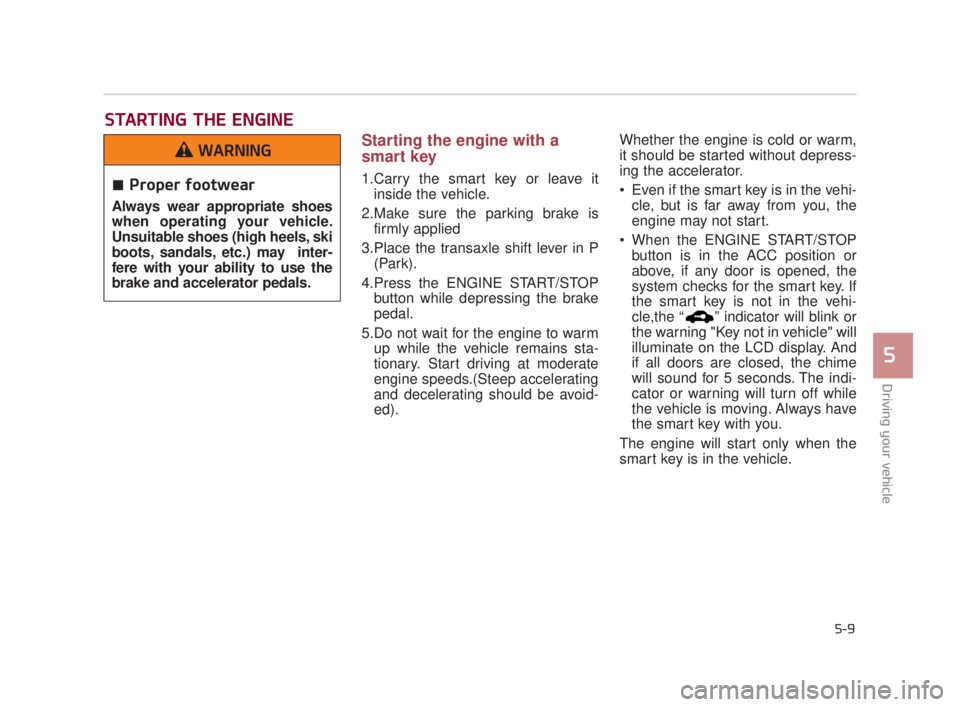
Driving your vehicle
5
5-9
Starting the engine with a
smart key
1.Carry the smart key or leave itinside the vehicle.
2.Make sure the parking brake is firmly applied
3.Place the transaxle shift lever in P (Park).
4.Press the ENGINE START/STOP button while depressing the brake
pedal.
5.Do not wait for the engine to warm up while the vehicle remains sta-
tionary. Start driving at moderate
engine speeds.(Steep accelerating
and decelerating should be avoid-
ed). Whether the engine is cold or warm,
it should be started without depress-
ing the accelerator.
Even if the smart key is in the vehi-
cle, but is far away from you, the
engine may not start.
When the ENGINE START/STOP button is in the ACC position or
above, if any door is opened, the
system checks for the smart key. If
the smart key is not in the vehi-
cle,the “ ” indicator will blink or
the warning "Key not in vehicle" will
illuminate on the LCD display. And
if all doors are closed, the chime
will sound for 5 seconds. The indi-
cator or warning will turn off while
the vehicle is moving. Always have
the smart key with you.
The engine will start only when the
smart key is in the vehicle.
STARTING THE ENGINE
Proper footwear
Always wear appropriate shoes
when operating your vehicle.
Unsuitable shoes (high heels, ski
boots, sandals, etc.) may inter-
fere with your ability to use the
brake and accelerator pedals.
WARNING
KH USA 5:2018 4/12/2017 9:58 AM Page 9