Page 261 of 544
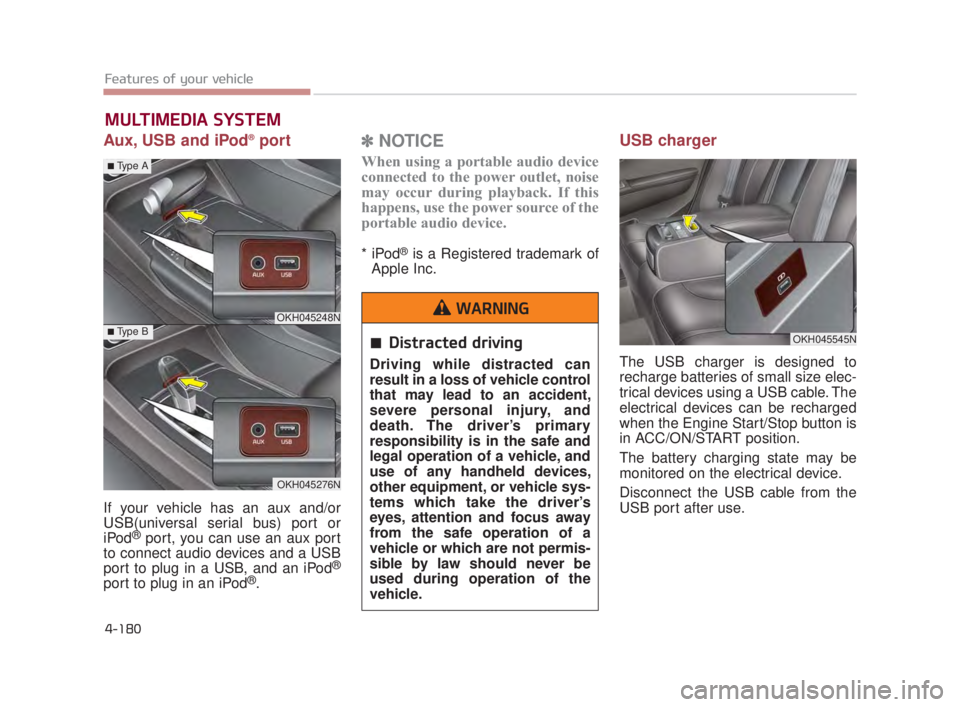
Features of your vehicle
4-180
Aux, USB and iPod®port
If your vehicle has an aux and/or
USB(universal serial bus) port or
iPod
®port, you can use an aux port
to connect audio devices and a USB
port to plug in a USB, and an iPod
®
port to plug in an iPod®.
✽ NOTICE
When using a portable audio device
connected to the power outlet, noise
may occur during playback. If this
happens, use the power source of the
portable audio device.
* iPod®is a Registered trademark of
Apple Inc.
USB charger
The USB charger is designed to
recharge batteries of small size elec-
trical devices using a USB cable. The
electrical devices can be recharged
when the Engine Start/Stop button is
in ACC/ON/START position.
The battery charging state may be
monitored on the electrical device.
Disconnect the USB cable from the
USB port after use.
MULTIMEDIA SYSTEM
OKH045545N
OKH045248N
OKH045276N
■Type A
■Type BDistracted driving
Driving while distracted can
result in a loss of vehicle control
that may lead to an accident,
severe personal injury, and
death. The driver’s primary
responsibility is in the safe and
legal operation of a vehicle, and
use of any handheld devices,
other equipment, or vehicle sys-
tems which take the driver’s
eyes, attention and focus away
from the safe operation of a
vehicle or which are not permis-
sible by law should never be
used during operation of the
vehicle.
WARNING
KH USA 4:2018 4/18/2017 6:04 PM Page 180
Page 262 of 544
Features of your vehicle
4
4-181
Some devices are not supportedfor fast charging but will be
charged with normal speed.
Use the USB charger when the engine is running to prevent bat-
tery discharge.
Only devices that fits the USB port can be used.
The USB charger can be used only for battery charging purposes.
Battery chargers cannot be charged. Audio / Video / Navigation sys-
tem (AVN)
Detailed information for the AVN sys-
tem is described in a separately sup-
plied manual.
Driver Information System
(DIS)
Detailed information for the DIS sys-
tem is described in a separately sup-
plied manual.
OKH045271NOKH045270N
KH USA 4:2018 4/18/2017 6:04 PM Page 181
Page 272 of 544

Driving your vehicle
5
5-7
ACC(Accessory)
Press the ENGINE START/STOP
button while it is in the OFF position
without depressing the brake pedal.
The steering wheel unlocks and
electrical accessories are opera-
tional.
If the ENGINE START/STOP button
is in the ACC position for more than
1 hour, the button is turned off auto-
matically to prevent battery dis-
charge.
ON
Press the ENGINE START/STOP
button while it is in the ACC position
without depressing the brake pedal.
The warning lights can be checked
before the engine is started. Do not
leave the ENGINE START/STOP
button in the ON position for a long
time. The battery may discharge,
because the engine is not running.
START/RUN
To start the engine, depress the
brake pedal and press the ENGINE
START/STOP button with the shift
lever in the P (Park) or the N
(Neutral) position. For your safety,
start the engine with the shift lever in
the P (Park) position.
If you press the ENGINE
START/STOP button without
depressing the brake pedal, the
engine will not start and the button
will change as follows:
OFF ➔ ACC ➔ON ➔OFF
OrangeRedNot illuminated
KH USA 5:2018 4/12/2017 9:58 AM Page 7
Page 273 of 544
5-8
Driving your vehicle
If you leave the ENGINE START/
STOP button in the ACC or ON posi-
tion for a long time, the battery will
discharge.
Starting vehicle
Never press the ENGINE
START/STOP button while the
vehicle is in motion except in on
emergency. This would result in
loss of directional control and
braking function, which could
cause an accident.
WARNING
KH USA 5:2018 4/12/2017 9:58 AM Page 8
Page 275 of 544
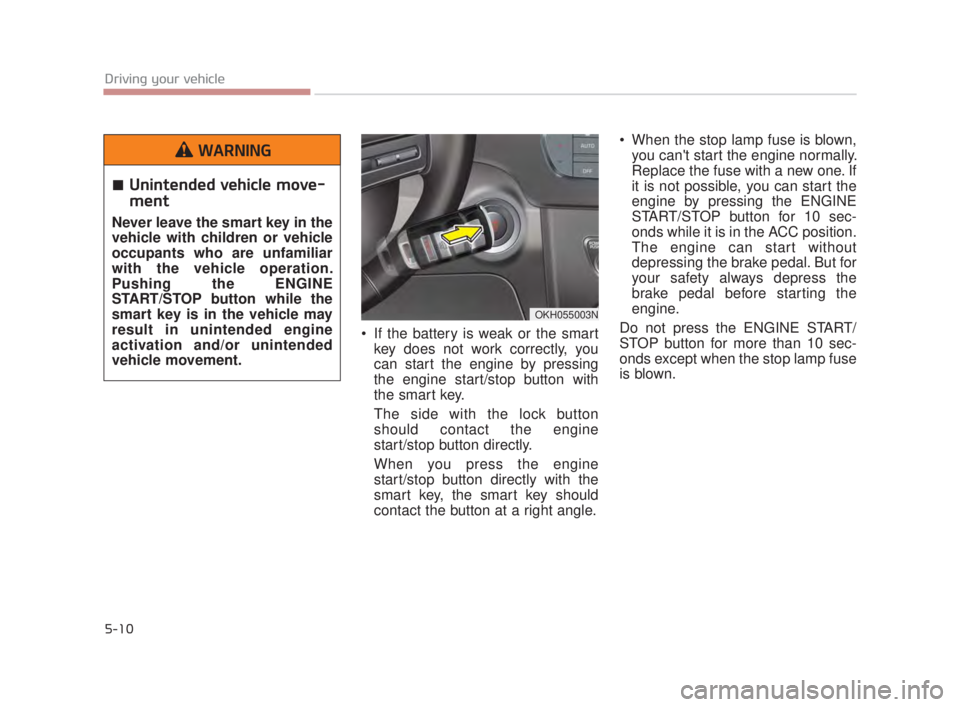
5-10
Driving your vehicle
If the battery is weak or the smartkey does not work correctly, you
can start the engine by pressing
the engine start/stop button with
the smart key.
The side with the lock button
should contact the engine
start/stop button directly.
When you press the engine
start/stop button directly with the
smart key, the smart key should
contact the button at a right angle. When the stop lamp fuse is blown,
you can't start the engine normally.
Replace the fuse with a new one. If
it is not possible, you can start the
engine by pressing the ENGINE
START/STOP button for 10 sec-
onds while it is in the ACC position.
The engine can start without
depressing the brake pedal. But for
your safety always depress the
brake pedal before starting the
engine.
Do not press the ENGINE START/
STOP button for more than 10 sec-
onds except when the stop lamp fuse
is blown.
OKH055003N
Unintended vehicle move-
ment
Never leave the smart key in the
vehicle with children or vehicle
occupants who are unfamiliar
with the vehicle operation.
Pushing the ENGINE
START/STOP button while the
smart key is in the vehicle may
result in unintended engine
activation and/or unintended
vehicle movement.
WARNING
KH USA 5:2018 4/12/2017 9:58 AM Page 10
Page 276 of 544
Driving your vehicle
5
5-11
Automatic transmission opera-
tion
The automatic transmission has 8
forward speeds and one reverse
speed. The individual speeds are
selected automatically, depending on
the position of the shift lever.
✽NOTICE
The first few shifts on a new vehicle
or if the battery has been discon-
nected, may be somewhat abrupt.
This is a normal condition, and the
shifting sequence will adjust after
shifts are cycled a few times by the
TCM (Transaxle Control Module) or
PCM (Powertrain Control Module).
For smooth operation, depress the
brake pedal when shifting from N(Neutral) to a forward or reversegear.
AUTOMATIC TRANSMISSION (SHIFT BY CABLE)
OKH053007N
+
+
(
(
U
U
P
P
)
)
-
-
(
(
D
D
O
O
W
W
N
N
)
)
Lock release
button
To shift, depress the brake pedal and press the button.
The shift lever can be shifted freely. Press the button when shifting.
KH USA 5:2018 4/12/2017 9:58 AM Page 11
Page 281 of 544
5-16
Driving your vehicle
Automatic transmission opera-
tion
The automatic transmission has 8
forward speeds and one reverse
speed. The individual speeds are
selected automatically, depending on
the position of the shift lever.
✽NOTICE
The first few shifts on a new vehicle,
if the battery has been disconnected,
may be somewhat abrupt. This is a
normal condition, and the shifting
sequence will adjust after shifts are
cycled a few times by the TCM
(Transmission Control Module) or
PCM (Powertrain Control Module).
AUTOMATIC TRANSMISSION (SHIFT BY WIRE)
OKH053010N
UNLOCK
button
❈ When you shift the transmission, depress the brake pedal with pressing [UNLOCK] button.
KH USA 5:2018 4/12/2017 9:58 AM Page 16
Page 288 of 544
Driving your vehicle
5
5-23
■When the battery is dis-charged:
When the battery is discharged, the
automatic transmission (shift by wire)
is not shifted.
In emergency, if you want to shift into
[N], follow actions
You can shift into [N] by using the
driver if the jump starting is impossi-
ble to do.
1) Open the storage cover.
2) Remove the rubber on bottom ofstorage box.
3) Insert the driver (-) to service hole as direction of clockwise 10 times.
The shifting is changed to [N]
from [P] position. If you want to
shift to [P] position, turn the driver
counter-clockwise.
OKH053045N
Shifting from park
Always fully depress the brake
pedal before and while shifting
out of the P (Park) position into
another position to help avoid
inadvertent motion of the vehicle.
WARNING
KH USA 5:2018 4/12/2017 9:59 AM Page 23