2018 KIA FORTE 5 start stop button
[x] Cancel search: start stop buttonPage 15 of 584

INSTRUMENT PANEL OVERVIEW
1. Instrument cluster ................................4-56
2. Lighting control lever ...........................4-95
3. Audio remote control buttons ............4-148
4. Horn.....................................................4-47
5. Driver's front air bag ............................3-46
6. Cruise control button ...........................5-58
7. Wiper and washer control lever .........4-100
8. Ignition switch orEngine start/stop button .................5-6, 5-8
9. Digital clock .......................................4-142
10. Hazard warning flasher .......................6-2
11. Audio ....................................4-162, 4-210
12. Climate control system.........4-109, 4-119
13. Shift lever ........................5-14, 5-18, 5-24
14. Passenger's front air bag ..................3-46
15. Glove box ........................................4-134
16. Parking brake ....................................5-35
17. Cup holder .......................................4-136
18. LCD display control button ................4-58
OYD016002L
❈ The actual shape may differ from the illustration.
25
Your vehicle at a glance
Page 26 of 584

39
Safety features of your vehicle
Storing positions into memoryusing the buttons on the door
Storing driver’s seat positions
1. Engine Start/Stop button is ON or igintion switch is on.
2. Adjust the driver seat to position comfortable for the driver.
3. Press SET button on the control panel. The system will beep once.
4. Press one of the memory buttons (1 or 2) within 5 seconds after
pressing the SET button. The sys-
tem will beep twice when memory
has been successfully stored. Recalling positions from memory
1. To recall the position in memory,
press the desired memory button
(1 or 2). The system will beep
once, then the driver seat will
automatically adjust to the stored
positions.
2. To recall the position in memory, press the desired memory button
(1 or 2). The system will beep
once, then the driver seat will
automatically adjust to the stored
positions.
Adjusting the control switch for the
driver seat while the system is recall-
ing the stored position will cause the
movement to stop and move in the
direction that the control switch is
moved.
Easy access function (if equipped)
With the shift lever in the P position,
the system will move the driver's seat
automatically as follows:
Without smart key system
- It will move the driver’s seat rear-ward when the ignition key is
removed and front driver’s door is
opened.
- It will move the driver’s seat for- ward when the ignition key is
inserted.
With smart key system - It will move the driver’s seat rear-ward when the engine start/stop
button is turned to the OFF posi-
tion and front driver’s door is
opened.
- It will move the driver’s seat for- ward when the engine start/stop
button is turned to the ACC or
START position.
You can activate or deactivate this
feature. Refer to "User settings" in
chapter 4.
Page 95 of 584

Features of your vehicle
20
4
Impact sensing door unlock
system (if equipped)
All doors will automatically unlock
when an impact causes the air bags
to deploy.
Auto door lock/unlock feature
(if equipped)
All doors will automatically lock
when the transaxle shift lever is
shifted out of P (Park).
All doors will automatically unlock when the transaxle shift lever is
shifted into P (Park).
Speed sensing door lock sys-
tem (if equipped)
All doors will be automatically locked
after the vehicle speed exceeds 14
km/h (9 mph). And all doors will be
automatically unlocked when you
turn the engine off or when you
remove the ignition key. (if equipped)
An authorized Kia dealer can acti-
vate or deactivate some auto door
lock/ unlock features as follows;
Auto door unlock by using the dri-ver's door lock button
Auto door lock/unlock by shifting the transaxle shift lever out of P
(Park) or into P (Park)
Auto door unlock when the ignition key is removed from the ignition
switch (for smart key, when the
ENGINE START/STOP button is
turned to the OFF position)
If you want to activate or deactivate
some door lock/unlock feature, con-
sult an authorized Kia dealer.
WARNING- Unattended children /
animals
Never leave children or animals
unattended in your vehicle.
An enclosed vehicle can become
extremely hot, causing death or
severe injury to unattended chil-
dren or animals who cannot
escape the vehicle.
WARNING- Unlocked
vehicles
Leaving your vehicle unlocked
can invite theft or possible harm
to you or others from someone
hiding in your vehicle while you
are gone. Always remove the
ignition key, engage the parking
brake, close all windows and
lock all doors when leaving
your vehicle unattended.
YDM CAN (ENG) 4a.QXP 5/12/2017 3:29 PM Page 20
Page 139 of 584

Features of your vehicle
64
4
Average Fuel Economy (2)
The average fuel economy is cal-
culated by the total driving dis-
tance and fuel consumption since
the last average fuel economy
reset.
- Fuel economy range: 0.0 ~ 99.9L/100km or MPG
The average fuel economy can be reset both manually and automati-
cally.
Manual reset
To clear the average fuel economy
manually, press the RESET button
(Type A : RESET, Type B, C : ) on
the steering wheel for more than 1
second when the average fuel econo-
my is displayed. Automatic reset
To make the average fuel economy
be reset automatically whenever refu-
eling, select the “Auto Reset” mode in
User Setting menu of the LCD win-
dow (Refer to “LCD window”).
Under “Auto Reset” mode, the aver-
age fuel economy will be cleared to
zero (---) when the vehicle speed
exceeds 1.6 km/h (1MPH) after refu-
eling more than 6 liters (1.6 gallons).
✽ ✽
NOTICE
The average fuel economy is not dis-
played for more accurate calculation
if the vehicle does not drive more
than 10 seconds or 50 meters (0.03
miles) since the ignition switch or
Engine Start/Stop button is turned
to ON.
Instant Fuel Economy (3)
This mode displays the instant fuel
economy during the last few sec-
onds when the vehicle speed is
more than 10km/h (6.2 MPH).
- Fuel economy range: 0.0 ~ 99.9L/100km or 0.0 ~ 99.9 MPG
(Type A), 0.0 ~ 30.0 L/100km or
0.0 ~ 50.0 MPG (Type B, C)
YDM CAN (ENG) 4a.QXP 5/12/2017 4:43 PM Page 64
Page 140 of 584

465
Features of your vehicle
Trip A/B
Tripmeter (1)
The tripmeter is the total driving dis-tance since the last tripmeter reset.
- Distance range: 0.0 ~ 9999.9 km ormi. To reset the tripmeter, press the
RESET button (T ype A : RESET,
Type B, C : ) on the steering
wheel for more than 1 second
when the tripmeter is displayed. Average Vehicle Speed (2)
The average vehicle speed is cal-
culated by the total driving dis-
tance and driving time since the
last average vehicle speed reset.
- Speed range: 0 ~ 999 km/h or MPH
To reset the average vehicle speed, press the RESET button (Type A :
RESET, Type B, C : ) on the
steering wheel for more than 1 sec-
ond when the average vehicle
speed is displayed.
✽ ✽ NOTICE
• The average vehicle speed is not dis-
played if the driving distance is less
than 50 meters (0.03 miles) or the
driving time is less than 10 seconds
since the ignition switch or Engine
Start/Stop button is turned to ON.
• Even if the vehicle is not in motion, the average vehicle speed keeps
going while the engine is running.
OYD046101/OYD046102L
OYD046103L
■Type A■Type B
■ Type C
YDM CAN (ENG) 4a.QXP 5/12/2017 4:43 PM Page 65
Page 144 of 584

469
Features of your vehicle
If the remaining mileage or time
reaches 1,500 km (900 mi.) or 30
days, "Service in" message is dis-
played for several seconds each time
you set the ignition switch or Engine
Start/Stop Button to the ON position.Service required
If you do not have your vehicle serv-
iced according to the already inputted
service interval, “Service required”
message is displayed for several sec-
onds each time you set the ignition
switch or Engine Start/Stop Button to
the ON position.To reset the service interval to the
mileage and days you inputted before:
- Press the SELECT/RESET button
for more than 1 second.
OYD046220L
OYD046221L
■Type B
■Type C
YDM CAN (ENG) 4a.QXP 5/12/2017 3:32 PM Page 69
Page 148 of 584
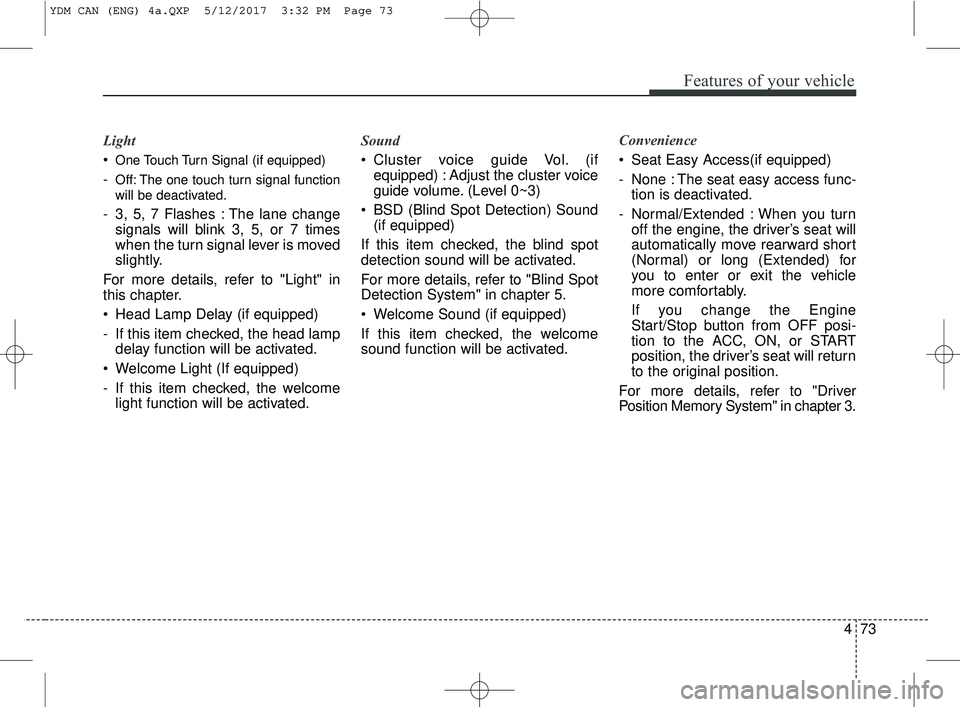
473
Features of your vehicle
Light
One Touch Turn Signal (if equipped)
-Off: The one touch turn signal function
will be deactivated.
- 3, 5, 7 Flashes : The lane changesignals will blink 3, 5, or 7 times
when the turn signal lever is moved
slightly.
For more details, refer to "Light" in
this chapter.
Head Lamp Delay (if equipped)
- If this item checked, the head lamp delay function will be activated.
Welcome Light (If equipped)
- If this item checked, the welcome light function will be activated. Sound
Cluster voice guide Vol. (if
equipped) : Adjust the cluster voice
guide volume. (Level 0~3)
BSD (Blind Spot Detection) Sound (if equipped)
If this item checked, the blind spot
detection sound will be activated.
For more details, refer to "Blind Spot
Detection System" in chapter 5.
Welcome Sound (if equipped)
If this item checked, the welcome
sound function will be activated. Convenience
Seat Easy Access(if equipped)
- None : The seat easy access func-
tion is deactivated.
- Normal/Extended : When you turn off the engine, the driver’s seat will
automatically move rearward short
(Normal) or long (Extended) for
you to enter or exit the vehicle
more comfortably.
If you change the Engine
Start/Stop button from OFF posi-
tion to the ACC, ON, or START
position, the driver’s seat will return
to the original position.
For more details, refer to "Driver
Position Memory System" in chapter 3.
YDM CAN (ENG) 4a.QXP 5/12/2017 3:32 PM Page 73
Page 151 of 584

Features of your vehicle
76
4
Turn on FUSE SWITCH (if equipped)
This warning message illuminates
if the fuse switch under the steer-
ing wheel is OFF.
It means that you should turn the fuse switch on.
For more details, refer to “Fuses” in
chapter 7. Engine has overheated
This warning message illuminates
when the engine coolant tempera-
ture is above 120°C (248 °F). This
means that the engine is overheated
and may be damaged.
If your vehicle is overheated, refer to
“Overheating” in chapter 6.Shift to P (for smart key system and
automatic transaxle)
This warning message illuminates if
you try to turn off the engine without
the shift lever in P (Park) position.
At this time, the Engine Start/Stop Button turns to the ACC position (If
you press the Engine Start/Stop
Button once more, it will turn to the
ON position).
Low Key Battery
(for smart key system)
This warning message illuminates if the battery of the smart key is
discharged when the Engine
Start/Stop Button changes to the
OFF position.
OYD046205/OYD046206L
OYD046207L
■Type A■Type B
■ Type C
OYD046292/OYD046286L
OYD046287L
■Type A■Type B
■ Type C
YDM CAN (ENG) 4a.QXP 5/12/2017 3:32 PM Page 76