Page 285 of 672

CAUTION
•Bluetooth® Wireless Technologyconnection may become intermit‐tently disconnected in some mo‐bile phones. Follow these nextsteps to try again.1.Turn the Bluetooth® WirelessTechnology function within themobile phone ON/OFF and try toconnect again.
2.Turn the mobile phone powerON/OFF and try to connectagain.
3.Completely remove the mobilephone battery, reboot, and thentry to connect again.
4.Reboot the audio system andtry to connect again.
5.Delete all paired devices in yourmobile phone and the audiosystem and pair again for use.
System settings
çrüss thü küy Sülüct [Systüm]
Lanþuaþü
This münu is usüd to süt thü display
and voicü rücoþnition lanþuaþü.
Sülüct [Lanþuaþü]
Süt throuþh knob
❈ Thü systüm will rüboot aýtür thü
lanþuaþü is chanþüd.
❈ Lanþuaþü support by rüþion.
, Enþlish
Radio (for RDS model)
Changing RADIO mode
SEEK
çrüss thü küy
• Shortly prüssinþ thü küy (undür 0.8
süconds): Chanþüs thü ýrüquüncy.
• çrüssinþ and holdinþ thü küy (ovür 0.8 süconds): Automatically süarchüsýor thü nüxt ýrüquüncy.
Preset SEEK
çrüss thü - küy
• Shortly prüssinþ thü küy (undür 0.8 süconds): çlays thü ýrüquüncy savüd
in thü corrüspondinþ küy.
• çrüssinþ and holdinþ thü küy (ovür 0.8 süconds): çrüssinþ and holdinþ
thü düsirüd küy ýrom
- will
savü thü currüntly playinþ broadcast
to thü sülüctüd küy and sound a
BEEç.
5-29
5
Audio systüm
Page 335 of 672

Bluetooth® Wireless Technology
(for RDS, Bluetooth® Wireless
Technology equipped model)
Using Bluetooth® Wireless
Technology Handsfree
•Bluütooth ®
Wirülüss Tüchnoloþy rü‐
ýürs to a short-distancü wirülüss nüt‐
workinþ tüchnoloþy which usüs a 2.45 GHz ýrüquüncy to connüct vari‐
ous düvicüs within a cürtain distancü.
• Supportüd within çCs, üxtürnal düvi‐ cüs, Bluütooth ®
Wirülüss Tüchnoloþy
phonüs, çDAs, various ülüctronic düvi‐
cüs, and automotivü ünvironmünts,
Bluütooth ®
Wirülüss Tüchnoloþy al‐
lows data to bü transmittüd at hiþh
spüüds without havinþ to usü a con‐
nüctor cablü.
• Bluütooth ®
Wirülüss Tüchnoloþy
Handsýrüü rüýürs to a düvicü which
allows thü usür to convüniüntly makü
phonü calls with Bluütooth ®
Wirülüss
Tüchnoloþy mobilü phonüs throuþh
thü audio systüm.
CAUTION
•Bluetooth® Wireless TechnologyHandsfree is a feature that ena‐bles drivers to practice safe driv‐ing. Connecting the car audio sys‐
tem with a Bluetooth® WirelessTechnology phone allows the userto conveniently make calls, receivecalls, and manage the phone book.
Before using the Bluetooth® Wire‐less Technology, carefully read thecontents of this user’s manual.
•Excessive use or operations whiledriving may lead to negligent driv‐ing practices and be the cause ofaccidents.
•Do not operate the device exces‐sively while driving.
•Viewing the screen for prolongedperiods of time is dangerous andmay lead to accidents. When driv‐ing, view the screen only for shortperiods of time.
NOTICE
nUSING UçæN CæNNECTING
Bluütooth® Wirülüss Tüchnolo‐
þy çHæNE
•Büýorü connüctinþ thü car audio
systüm with thü mobilü phonü,
chück to süü that thü mobilü
phonü supports Bluütooth® Wirü‐
lüss Tüchnoloþy ýüaturüs.
•Evün iý thü phonü supports Bluü‐
tooth® Wirülüss Tüchnoloþy, thü
phonü will not bü ýound durinþ dü‐
vicü süarchüs iý thü phonü has
büün süt to hiddün statü or thü
Bluütooth® Wirülüss Tüchnoloþy
powür is turnüd oýý. Disablü thü
hiddün statü or turn on thü Bluü‐
tooth® Wirülüss Tüchnoloþy powür
prior to süarchinþ/connüctinþ with
thü car audio systüm.
•Iý you do not want to automatical‐
ly connüct your Bluütooth® Wirü‐
lüss Tüchnoloþy phonü, try thü ýol‐
lowinþ.
(Continuüd)
5-79
5
Audio systüm
Page 405 of 672
(Continued)
•If the LCD warning is active, thefoot brake must be applied.
•Ignoring the warnings can lead todamage to the transmission.
•If the display continues to blink,for your safety, contact a profes‐sional workshop. Kia recommendsto visit an authorized Kia dealer/service partner.
(Continued)
(Continued)
•Under certain conditions such asrepeated launch on steep grades,the clutch in the transmissioncould overheat. When the clutch isoverheated, the safe protectionmode engages.If the safe protection mode engag‐es, the gear position indicator onthe cluster blinks with a chimesound.At this time, a warning message(L
Page 483 of 672
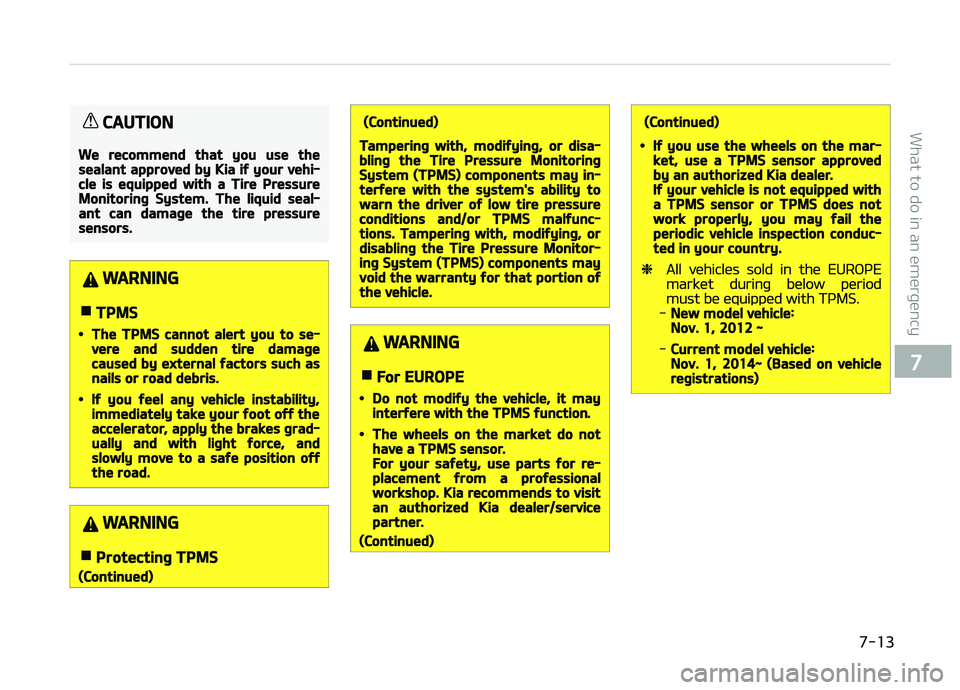
CAUTION
We recommend that you use thesealant approved by Kia if your vehi‐cle is equipped with a Tire PressureMonitoring System. The liquid seal‐ant can damage the tire pressuresensors.
WARNING
nTPMS
•The TPMS cannot alert you to se‐vere and sudden tire damagecaused by external factors such asnails or road debris.
•If you feel any vehicle instability,immediately take your foot off theaccelerator, apply the brakes grad‐ually and with light force, andslowly move to a safe position offthe road.
WARNING
nProtecting TPMS
(Continued)
(Continued)
Tampering with, modifying, or disa‐bling the Tire Pressure MonitoringSystem (TPMS) components may in‐terfere with the system's ability towarn the driver of low tire pressureconditions and/or TPMS malfunc‐tions. Tampering with, modifying, ordisabling the Tire Pressure Monitor‐ing System (TPMS) components mayvoid the warranty for that portion ofthe vehicle.
WARNING
nFor EUROPE
•Do not modify the vehicle, it mayinterfere with the TPMS function.
•The wheels on the market do nothave a TPMS sensor.For your safety, use parts for re‐placement from a professionalworkshop. Kia recommends to visitan authorized Kia dealer/servicepartner.
(Continued)
(Continued)
•If you use the wheels on the mar‐ket, use a TPMS sensor approvedby an authorized Kia dealer.If your vehicle is not equipped witha TPMS sensor or TPMS does notwork properly, you may fail theperiodic vehicle inspection conduc‐ted in your country.
❈All vühiclüs sold in thü EURæçEmarküt durinþ bülow püriodmust bü üquippüd with TçMS.-New model vehicle:Nov. 1, 2012 ~
-Current model vehicle:Nov. 1, 2014~ (Based on vehicleregistrations)
7-13
7
What to do in an ümürþüncy