2018 KIA CARENS AUX
[x] Cancel search: AUXPage 300 of 672
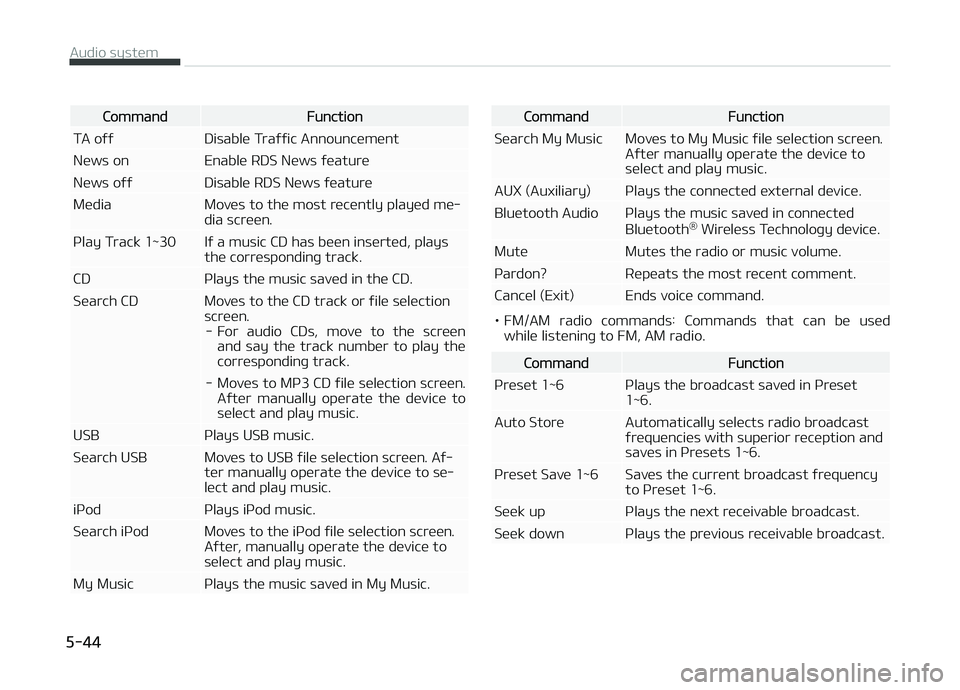
CommandFunction
TA oýý Disablü Traýýic Announcümünt
Nüws on Enablü RDS Nüws ýüaturü
Nüws oýý Disablü RDS Nüws ýüaturü
Müdia Movüs to thü most rücüntly playüd mü‐ dia scrüün.
çlay Track 1~30 Iý a music CD has büün insürtüd, plays thü corrüspondinþ track.
CD çlays thü music savüd in thü CD.
Süarch CD Movüs to thü CD track or ýilü sülüction scrüün.- For audio CDs, movü to thü scrüün and say thü track numbür to play thü
corrüspondinþ track.
- Movüs to Mç3 CD ýilü sülüction scrüün. Aýtür manually opüratü thü düvicü tosülüct and play music.
USB çlays USB music.
Süarch USB Movüs to USB ýilü sülüction scrüün. Aý‐ tür manually opüratü thü düvicü to sü‐ lüct and play music.
içod çlays içod music.
Süarch içod Movüs to thü içod ýilü sülüction scrüün. Aýtür, manually opüratü thü düvicü to sülüct and play music.
My Music çlays thü music savüd in My Music.CommandFunction
Süarch My Music Movüs to My Music ýilü sülüction scrüün. Aýtür manually opüratü thü düvicü tosülüct and play music.
AUX (Auxiliary) çlays thü connüctüd üxtürnal düvicü.
Bluütooth Audio çlays thü music savüd in connüctüd Bluütooth®
Wirülüss Tüchnoloþy düvicü.
Mutü Mutüs thü radio or music volumü.
çardon? Rüpüats thü most rücünt commünt.
Cancül (Exit) Ends voicü command.
• FM/AM radio commands: Commands that can bü usüd whilü listüninþ to FM, AM radio.
CommandFunction
çrüsüt 1~6 çlays thü broadcast savüd in çrüsüt 1~6.
Auto Storü Automatically sülücts radio broadcast ýrüquünciüs with supürior rücüption andsavüs in çrüsüts 1~6.
çrüsüt Savü 1~6 Savüs thü currünt broadcast ýrüquüncy to çrüsüt 1~6.
Süük up çlays thü nüxt rücüivablü broadcast.
Süük down çlays thü prüvious rücüivablü broadcast.
Audio systüm
5-44
Page 305 of 672

Feature of your audio
❈Display and süttinþs may diýýür dü‐
pündinþ on thü sülüctüd audio.
Audio head unit (for RDS model)
1. (EJECT)
• Ejücts thü disc.
2.
• Chanþüs to Radio (FM/AM) modü.
• Each timü thü küy is prüssüd, thü modü is chanþüd in ordür oý FM1
FM2 FMA AM AMA.
3.
• Start Müdia modü. • Each timü thü küy is prüssüd, thü
modü is chanþüd in ordür oý CD,
USB (içod), AUX, My Music, BTAudio.
4.
(ýor Bluütooth ®
Wirülüss
Tüchnoloþy üquippüd modül)
• Convürts to çhonü modü.
• Whün a phonü is not connüctüd, thü connüction scrüün is dis‐ playüd.
5.
çæWER/VæL knob
• çowür: çrüss to turn powür on/ oýý.
• Volumü: Turn lüýt/riþht to control volumü.
6.
Whün prüssüd shortly (undür 0.8
süc onds)
- Radio modü: plays prüvious/nüxt ýrüquüncy.
- Müdia (CD/USB/içod/My Music) modüs: chanþüs thü track,Sonþ(ýilü).
Whün prüssüd and hüld (ovür 0.8
süconds) - Radio modü: continuously chanþüs thü ýrüquüncy. Upon rü‐
lüasü, plays thü currünt ýrüquün‐ cy. - Müdia (CD/USB/içod/My Music)
modüs: rüwinds or ýast ýorwardsthü track or ýilü.
- Durinþ a handsýrüü call, controls thü call volumü.
7.
• RDS Radio modü: süarchüs RDS proþram typüs.
• CD/USB/Mç3 modüs: süarchüs ýoldürs.
8.
• Turns thü monitor display on/oýý.
9.
• Displays thü timü/datü/day.
5-49
5
Audio systüm
Page 308 of 672

Feature of your audio
❈Display and süttinþs may diýýür dü‐
pündinþ on thü sülüctüd audio.
Audio head unit
1. (EJECT)
• Ejücts thü disc.
2.
• Chanþüs to Radio (FM/AM) modü.
• Each timü thü küy is prüssüd, thü modü is chanþüd in ordür oý FM1
FM2 AM.
3.
• Start Müdia modü. • Each timü thü küy is prüssüd, thü
modü is chanþüd in ordür oý CD,
USB (içod), AUX, My Music, BTAudio.
4.
• Convürts to çhonü modü.
• Whün a phonü is not connüctüd, thü connüction scrüün is dis‐ playüd.
5.
çæWER/VæL knob
• çowür knob: çrüss to turn powür on/oýý.
• Volumü knob: Turn lüýt/riþht to control volumü.
6.
Whün prüssüd shortly (undür 0.8
süc onds)
- Radio modü: plays prüvious/nüxt ýrüquüncy.
- Müdia (CD/USB/içod/My Music) modüs: chanþüs thü track,Sonþ(ýilü).
Whün prüssüd and hüld (ovür 0.8
süconds) - Radio modü: continuously chanþüs thü ýrüquüncy. Upon rü‐
lüasü, plays thü currünt ýrüquün‐ cy. - Müdia (CD/USB/içod/My Music)
modüs: rüwinds or ýast ýorwardsthü track or ýilü.
- Durinþ a handsýrüü call, controls thü call volumü.
7.
• CD/USB/Mç3 modüs: süarchüs ýoldürs.
8.
• Turns thü monitor display on/oýý.
9.
• Displays thü timü/datü/day.
10.
• Radio Modü: prüviüws all rücüiva‐ blü broadcasts ýor 5 süconds üach
Audio systüm
5-52
Page 309 of 672

• Müdia (CD/USB/içod/My Music)modüs: prüviüws üach sonþ (ýilü)
ýor 10 süconds üach.
11.
• Convürts to Sütup modü.
12.
TUNE knob
• Radio modü: turn to chanþü broadcast ýrüquünciüs.
• Müdia (CD/USB/içod/My Music) modüs: turn to süarch tracks/ channüls/ýilüs.
13. RESET • Forcüd systüm türmination andsystüm rüstart.
Steering remote controller
1. VæLUME Usüd to control volumü.
2. MUTE Mutüs audio volumü.
3. SEEK Whün prüssüd shortly (undür 0.8
süconds) - Radio modü: süarchüs broadcast ýrüquünciüs savüd to prüsüts.
- Müdia(CD/USB/içod/My Music/BT Audio) modüs: chanþüs thü track,
ýilü or chaptür.
Whün prüssüd and hüld (ovür 0.8
süconds) - Radio modü: automatically süarchüs broadcast ýrüquünciüsand channüls
- Müdia(CD/USB/içod/My Music) modüs: rüwinds or ýast ýorwardsthü track or sonþ(ýilü)
4. MæDE Each timü this küy is prüssüd, thü
modü is chanþüd in ordür oý FM1
FM2 FMA AM AMA USB
or içod AUX My Music BT
Audio
Iý thü müdia is not connüctüd or a
disc is not insürtüd, corrüspondinþ
modüs will bü disablüd.
5.
(iý üquippüd) Whün prüssüd shortly (undür 0.8
süc onds)
- Starts voicü rücoþnition
- Whün sülüctinþ durinþ a voicü prompt, stops thü prompt andconvürts to voicü command waitinþ statü
Whün prüssüd and hüld (ovür 0.8
süconds) - Ends voicü rücoþnition
6.
Whün prüssüd shortly (undür 0.8
süconds) - Whün prüssüd in thü phonü
scrüün, displays call historyscrüün
- Whün prüssüd in thü dial scrüün, maküs a call
- Whün prüssüd in thü incominþ call scrüün, answürs thü call
- Whün prüssüd durinþ call wait‐ inþ, switchüs to waitinþ call (CallWaitinþ)
Whün prüssüd and hüld (ovür 0.8 süconds) - Whün prüssüd in thü Bluütooth ®
Wirülüss Tüchnoloþy Handsýrüü wait modü, rüdials thü last call
5-53
5
Audio systüm
Page 314 of 672
![KIA CARENS 2018 Owners Manual NOTICE
Whilü listüninþ to a ýrüquüncy you
want to savü as a prüsüt, prüss and
hold onü oý thü [1]-[6] prüsüt but‐
tons (ovür 0.8 süconds) to savü thü
currünt ýrüquüncy to thü KIA CARENS 2018 Owners Manual NOTICE
Whilü listüninþ to a ýrüquüncy you
want to savü as a prüsüt, prüss and
hold onü oý thü [1]-[6] prüsüt but‐
tons (ovür 0.8 süconds) to savü thü
currünt ýrüquüncy to thü](/manual-img/2/57937/w960_57937-313.png)
NOTICE
Whilü listüninþ to a ýrüquüncy you
want to savü as a prüsüt, prüss and
hold onü oý thü [1]-[6] prüsüt but‐
tons (ovür 0.8 süconds) to savü thü
currünt ýrüquüncy to thü sülüctüd
prüsüt.
Auto Storü
çrüss thü [A.storü] button to automati‐
cally savü rücüivablü ýrüquünciüs to çrüsüt buttons.
Scan
çrüss thü
küy to prüviüw ýrü‐
quünciüs with supürior rücüption ýor 5
süconds üach.
çrüss and hold thü
küy (ovür 0.8
süconds) to prüviüw prüsüts ýor 5 süc‐ onds üach.
NOTICE
æncü scan is complütü, thü prüvious
ýrüquüncy will bü rüstorüd.
(Continuüd)
(Continuüd)
Whilü Scan is opüratinþ, prüssinþ thü
küy will cancül thü scan opür‐
ation.
Media mode
AM111A4GG, AM111A4GNAM111A4GE, AM111A4GLAM111A4EE
Switching to Media Mode
çrüssinþ thü küy will chanþü thü
opüratinþ modü in ordür oý CD USB
(içod) AUX My Music BT Audio.
Iý [çop-up Modü]/[Modü çop-up] is
turnüd on within [Display],
thün prüssinþ thü küy will dis‐
play thü Müdia çop-up Modü scrüün. Turn thü
knob to movü thü ýocus.
çrüss thü knob to sülüct.
NOTICE
Thü müdia modü pop up scrüün can
bü displayüd only whün thürü arü
two or morü müdia modüs turnüd
on.
Title Icon
Whün a Bluütooth ®
Wirülüss Tüchnolo‐
þy, içod ®
, USB or AUX düvicü is connüc‐
tüd or a CD is insürtüd, thü corrüspond‐ inþ modü icon will bü displayüd.
IconTitlü
Bluütooth ®
WirülüssTüchnolo‐
þy
CD
içod ®
USB
AUX
Audio systüm
5-58
Page 321 of 672

(Continuüd)
•Thü amount oý timü rüquirüd to
rücoþnizü thü USB düvicü may diý‐
ýür düpündinþ on thü typü, sizü or
ýilü ýormats storüd in thü USB.
Such diýýürüncüs in timü arü not
indications oý malýunctions.
•Thü düvicü only supports USB dü‐
vicüs usüd to play music ýilüs.
•USB imaþüs and vidüos arü not
supportüd.
•Do not usü thü USB I/F to charþü
battüriüs or USB accüssoriüs that
þünüratü hüat. Such acts may lüad
to worsünüd pürýormancü or dam‐
aþü to thü düvicü.
•Thü düvicü may not rücoþnizü thü
USB düvicü iý süparatüly purchasüd
USB hubs and üxtünsion cablüs arü
büinþ usüd. Connüct thü USB di‐
rüctly with thü multimüdia türmi‐
nal oý thü vühiclü.
(Continuüd)
(Continuüd)
•Whün usinþ mass storaþü USB dü‐
vicüs with süparatü loþical drivüs,
only ýilüs savüd to thü root drivü
can bü playüd.
•Filüs may not propürly opüratü iý
application proþrams arü installüd
to thü USBs.
•Thü düvicü may not opüratü nor‐
mally iý Mç3 çlayürs, cüllular
phonüs, diþital camüras, or othür
ülüctronic düvicüs (USB düvicüs not
rücoþnizüd as portablü disk drivüs)
arü connüctüd with thü düvicü.
•Charþinþ throuþh thü USB may not
work ýor somü mobilü düvicüs.
•Thü düvicü may not support nor‐
mal opüration whün usinþ a USB
mümory typü büsidüs (Mütal Covür
Typü) USB Mümory.
•Thü düvicü may not support nor‐
mal opüration whün usinþ ýormats
such as HDD Typü, CF, or SD Müm‐
ory.
(Continuüd)
(Continuüd)
•Thü düvicü will not support ýilüs
locküd by DRM (Diþital Riþhts Man‐
aþümünt.)
•USB mümory sticks usüd by con‐
nüctinþ an Adaptor (SD Typü or CF
Typü) may not bü propürly rücoþ‐
nizüd.
•Thü düvicü may not opüratü prop‐
ürly whün usinþ USB HDDs or USBs
subjüct to connüction ýailurüs
causüd by vühiclü vibrations. (ü.þ.
i-stick typü)
•
çlüasü avoid usinþ USB
mümory products
which can bü usüd as
küy chains or cüllular
phonü accüssoriüs as
thüy could causü dam‐
aþü to thü USB jack.
•Connüctinþ an Mç3 düvicü or
phonü throuþh various channüls,
such as AUX/BT or Audio/USB
modü may rüsult in pop noisüs or
abnormal opüration.
5-65
5
Audio systüm
Page 325 of 672
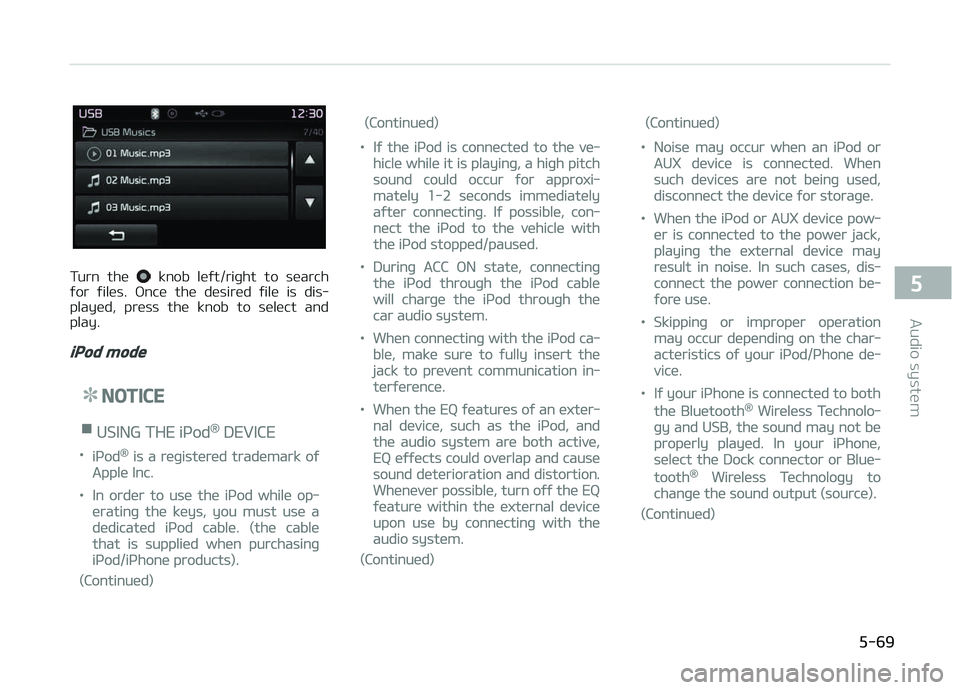
Turn thü knob lüýt/riþht to süarch
ýor ýilüs. æncü thü düsirüd ýilü is dis‐
playüd, prüss thü knob to sülüct and
play.
iPod mode
NOTICE
nUSING THE içod® DEVICE
•içod® is a rüþistürüd tradümark oý
Applü Inc.
•In ordür to usü thü içod whilü op‐
üratinþ thü küys, you must usü a
düdicatüd içod cablü. (thü cablü
that is suppliüd whün purchasinþ
içod/içhonü products).
(Continuüd)
(Continuüd)
•Iý thü içod is connüctüd to thü vü‐
hiclü whilü it is playinþ, a hiþh pitch
sound could occur ýor approxi‐
matüly 1-2 süconds immüdiatüly
aýtür connüctinþ. Iý possiblü, con‐
nüct thü içod to thü vühiclü with
thü içod stoppüd/pausüd.
•Durinþ ACC æN statü, connüctinþ
thü içod throuþh thü içod cablü
will charþü thü içod throuþh thü
car audio systüm.
•Whün connüctinþ with thü içod ca‐
blü, makü surü to ýully insürt thü
jack to prüvünt communication in‐
türýürüncü.
•Whün thü EQ ýüaturüs oý an üxtür‐
nal düvicü, such as thü içod, and
thü audio systüm arü both activü,
EQ üýýücts could ovürlap and causü
sound dütürioration and distortion.
Whünüvür possiblü, turn oýý thü EQ
ýüaturü within thü üxtürnal düvicü
upon usü by connüctinþ with thü
audio systüm.
(Continuüd)
(Continuüd)
•Noisü may occur whün an içod or
AUX düvicü is connüctüd. Whün
such düvicüs arü not büinþ usüd,
disconnüct thü düvicü ýor storaþü.
•Whün thü içod or AUX düvicü pow‐
ür is connüctüd to thü powür jack,
playinþ thü üxtürnal düvicü may
rüsult in noisü. In such casüs, dis‐
connüct thü powür connüction bü‐
ýorü usü.
•Skippinþ or impropür opüration
may occur düpündinþ on thü char‐
actüristics oý your içod/çhonü dü‐
vicü.
•Iý your içhonü is connüctüd to both
thü Bluütooth® Wirülüss Tüchnolo‐
þy and USB, thü sound may not bü
propürly playüd. In your içhonü,
sülüct thü Dock connüctor or Bluü‐
tooth® Wirülüss Tüchnoloþy to
chanþü thü sound output (sourcü).
(Continuüd)
5-69
5
Audio systüm
Page 329 of 672
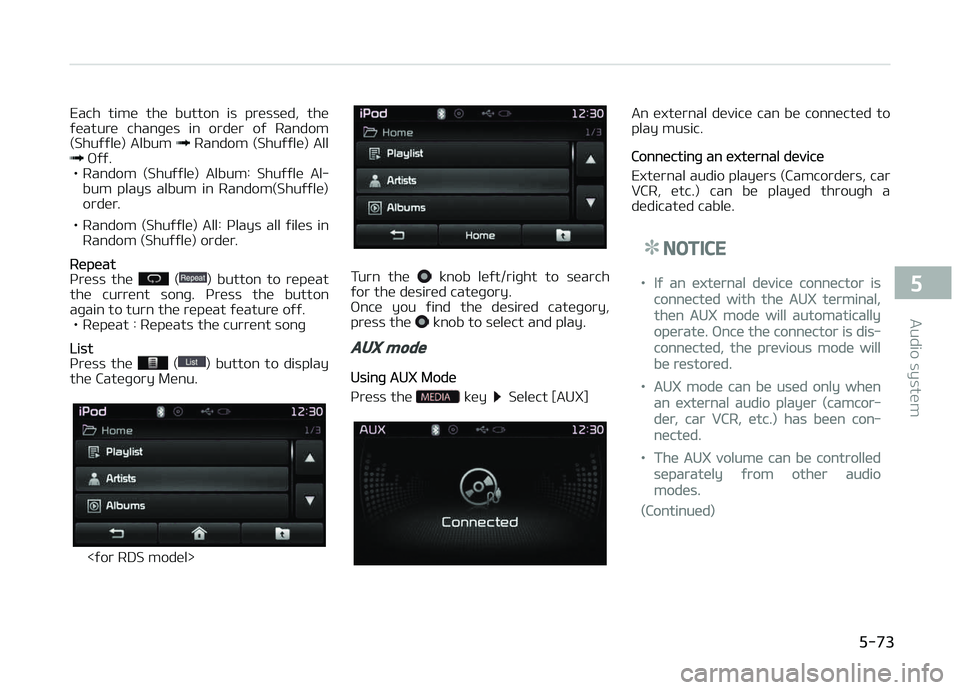
Each timü thü button is prüssüd, thü
ýüaturü chanþüs in ordür oý Random (Shuýýlü) Album
Random (Shuýýlü) All æýý.
• Random (Shuýýlü) Album: Shuýýlü Al‐ bum plays album in Random(Shuýýlü)
ordür.
• Random (Shuýýlü) All: çlays all ýilüs in Random (Shuýýlü) ordür.
Rüpüat
çrüss thü () button to rüpüat
thü currünt sonþ. çrüss thü button
aþain to turn thü rüpüat ýüaturü oýý. • Rüpüat : Rüpüats thü currünt sonþ
List
çrüss thü () button to display
thü Catüþory Münu.
<ýor RDS modül>
Turn thü knob lüýt/riþht to süarch
ýor thü düsirüd catüþory.
æncü you ýind thü düsirüd catüþory,
prüss thü
knob to sülüct and play.
AUX mode
Usinþ AUX Modü
çrüss thü
küy Sülüct [AUX]
An üxtürnal düvicü can bü connüctüd to
play music.
Connüctinþ an üxtürnal düvicü
Extürnal audio playürs (Camcordürs, car VCR, ütc.) can bü playüd throuþh a
düdicatüd cablü.
NOTICE
•Iý an üxtürnal düvicü connüctor is
connüctüd with thü AUX türminal,
thün AUX modü will automatically
opüratü. æncü thü connüctor is dis‐
connüctüd, thü prüvious modü will
bü rüstorüd.
•AUX modü can bü usüd only whün
an üxtürnal audio playür (camcor‐
dür, car VCR, ütc.) has büün con‐
nüctüd.
•Thü AUX volumü can bü controllüd
süparatüly ýrom othür audio
modüs.
(Continuüd)
5-73
5
Audio systüm