2018 JEEP RENEGADE window
[x] Cancel search: windowPage 284 of 356

1.6 16V MultiJet 2.0 16V MultiJetPrescribed fuels and original
lubricants
Fuel tank (litres): 48 48
Diesel for motor vehicles
(EN590 Specification)
including a reserve of (litres): 5 ÷ 7 5 ÷ 7
Engine cooling system 6.1 6.5Mixture of demineralised water
and 50% PARAFLU
UP(*)
Engine sump and filter (litres): 4.8 4.3 SELENIA WR FORWARD
Gearbox/differential casing
(litres):1.82.0
(**)/ 6.0(***)
TUTELA TRANSMISSION
GEARFORCE (versions with
manual transmission) /
TUTELA TRANSMISSION AS8
(versions with automatic
transmission)
Idler unit (PTU) (litres): – 0.4 TUTELA TRANSMISSION B-5X
Rear differential (litres): – 0.6TUTELA TRANSMISSION
COMPAQ DRIVE
Hydraulic brakes circuit (kg): 0.83 0.83 TUTELA TOP 4/S
Windscreen and rear window
washer fluid reservoir (litres):2.5 2.5Mixture of water and liquid
PETRONAS DURANCE SC 35
(*) When the vehicle is used in particularly harsh weather conditions, we recommend using a mixture of 60% PARAFLUUPand 40%
demineralised water.
(**) Versions with manual transmission
(***) Versions with automatic transmission
282
TECHNICAL DATA
Page 288 of 356

Use Features SpecificationOriginal fluids and
lubricantsApplications
Brake fluidSynthetic fluid for brake
and clutch systems.
Exceeds specifications:
FMVSS no. 116 DOT 4,
ISO 4925 SAE J1704.9.55597 or MS.90039TUTELA TOP 4/S
Contractual Technical
Reference N° F005.F15Hydraulic brakes and
hydraulic clutch controls
Diesel fuel additiveAntifreeze additive for
diesel, with protective
action for diesel
engines.PETRONAS DURANCE
DIESEL ART
Contractual Technical
Reference N° F601.L06To be mixed with diesel
(25 cc per 10 litres)
Protective agent for
radiatorsRed protective with
antifreeze action, based
on inhibited monoethyl
glycol with organic
formula. Exceeds CUNA
NC 956-16, ASTM D
3306 specifications.9.55523 or MS.90032PARAFLU
UP
Contractual Technical
Reference
N° F101.M01Cooling circuits
proportions of use: 50%
water 50% protective
fluid
(**)
Windscreen/rear
window washer fluidMixture of spirits and
surfactants. Exceeds
CUNA NC
956-11 specifications.9.55522 or MS.90043PETRONAS DURANCE SC
35
Contractual Technical
Reference N° F001.D16To be used diluted or
undiluted in windscreen
washer/wiper systems
(**) For particularly harsh climate conditions, a mixture of 60% protective fluid and 40% distilled water is recommended.
286
TECHNICAL DATA
Page 319 of 356

“Browse” for a USB source, opens
browsing;
/: select previous/next track;: pause track being played;“Audio”: access to the “Audio
Settings” screen.
Track selection
The “Tracks” function allows you to open
a window with the list of tracks being
played.
The choices available depend on the
device connected. For example, on a
USB device you can also use the TUNE
SCROLL / BROWSE ENTER button/knob
or the
andbuttons to scroll
through the list of artists, genres and
albums available on the device,
depending on the information present on
the tracks.
Within each list, the “ABC” button allows
the user to skip to the desired letter in
the list.
NOTE This button might be disabled for
someApple®devices.
NOTE The TUNE SCROLL / BROWSE
ENTER button/knob does not allow any
operation on an AUX device.
BLUETOOTH® SOURCE
This mode is activated by pairing a
Bluetooth®device containing music
tracks with the system.
PAIRING A BLUETOOTH® AUDIO
DEVICE
To pair aBluetooth®audio device,
proceed as follows:
activate theBluetooth®function on
the device;
press the “Media” button on the
display;
press the "Select Source" button;select theBluetooth®Media source;press the "Add Device" button;search forUconnect™on the
Bluetooth®audio device (during the
pairing stage a screen is displayed
showing the progress of the operation);
when requested by the audio device,
enter the PIN code shown on the system
display or confirm the PIN displayed on
the device
if the pairing procedure is completed
successfully, a screen is displayed.
Answer “Yes” to the question to pair the
Bluetooth®audio device as favourite (the
device will have priority over all other
devices to be paired subsequently). If
“No” is selected, the priority isdetermined according to the order of
connection. The last device connected
will have the highest priority;
an audio device can also be paired by
pressing the "Phone" graphic button on
the display and by selecting "Settings" or
selecting "Phone/Bluetooth” from the
"Settings" menu.
NOTE If the device is connected via USB
after theBluetooth®connection, the
radio may change the track being played
when modifying the name-device in the
Bluetooth®settings of the phone (where
provided). After updating the phone
software, for proper operation, it is
recommended to remove the phone from
the list of devices linked to the radio,
delete the previous system pairing also
from the list ofBluetooth®devices on the
phone and make a new pairing.
IMPORTANT If theBluetooth®
connection between mobile phone and
system is lost, consult the mobile
phone handbook.
USB/AUX SOURCE
USB source
The car has a USB/AUX port located on
the central tunnel.
When a USB device is inserted with the
317
Page 334 of 356
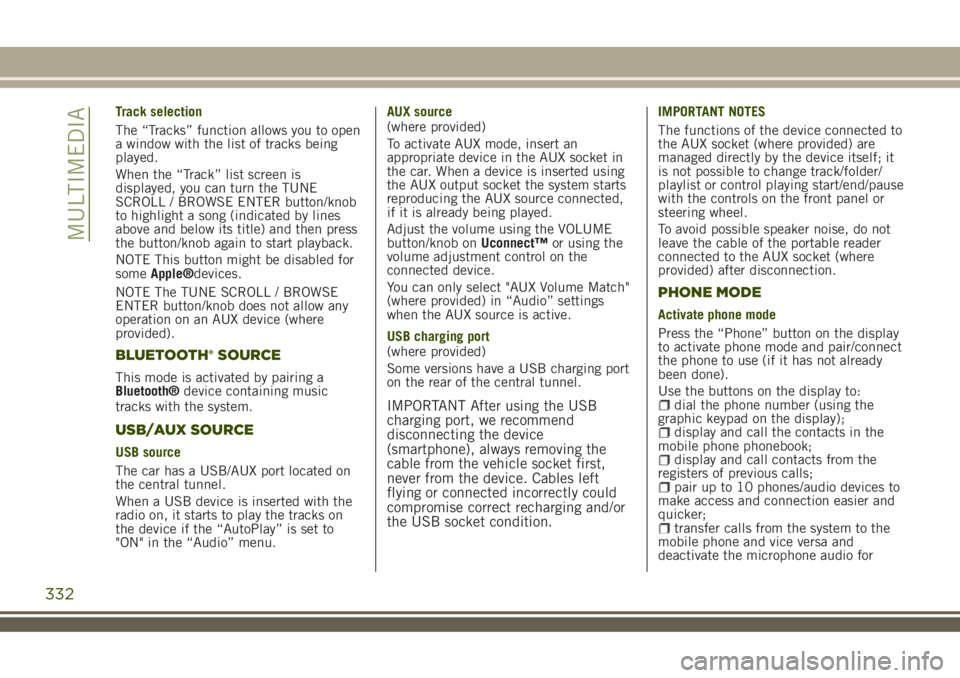
Track selection
The “Tracks” function allows you to open
a window with the list of tracks being
played.
When the “Track” list screen is
displayed, you can turn the TUNE
SCROLL / BROWSE ENTER button/knob
to highlight a song (indicated by lines
above and below its title) and then press
the button/knob again to start playback.
NOTE This button might be disabled for
someApple®devices.
NOTE The TUNE SCROLL / BROWSE
ENTER button/knob does not allow any
operation on an AUX device (where
provided).
BLUETOOTH® SOURCE
This mode is activated by pairing a
Bluetooth®device containing music
tracks with the system.
USB/AUX SOURCE
USB source
The car has a USB/AUX port located on
the central tunnel.
When a USB device is inserted with the
radio on, it starts to play the tracks on
the device if the “AutoPlay” is set to
"ON" in the “Audio” menu.AUX source
(where provided)
To activate AUX mode, insert an
appropriate device in the AUX socket in
the car. When a device is inserted using
the AUX output socket the system starts
reproducing the AUX source connected,
if it is already being played.
Adjust the volume using the VOLUME
button/knob onUconnect™or using the
volume adjustment control on the
connected device.
You can only select "AUX Volume Match"
(where provided) in “Audio” settings
when the AUX source is active.
USB charging port
(where provided)
Some versions have a USB charging port
on the rear of the central tunnel.
IMPORTANT After using the USB
charging port, we recommend
disconnecting the device
(smartphone), always removing the
cable from the vehicle socket first,
never from the device. Cables left
flying or connected incorrectly could
compromise correct recharging and/or
the USB socket condition.
IMPORTANT NOTES
The functions of the device connected to
the AUX socket (where provided) are
managed directly by the device itself; it
is not possible to change track/folder/
playlist or control playing start/end/pause
with the controls on the front panel or
steering wheel.
To avoid possible speaker noise, do not
leave the cable of the portable reader
connected to the AUX socket (where
provided) after disconnection.
PHONE MODE
Activate phone mode
Press the “Phone” button on the display
to activate phone mode and pair/connect
the phone to use (if it has not already
been done).
Use the buttons on the display to:
dial the phone number (using the
graphic keypad on the display);
display and call the contacts in the
mobile phone phonebook;
display and call contacts from the
registers of previous calls;
pair up to 10 phones/audio devices to
make access and connection easier and
quicker;
transfer calls from the system to the
mobile phone and vice versa and
deactivate the microphone audio for
332
MULTIMEDIA
Page 351 of 356

INDEX
4WD LOW mode
(engagement/release).......157
ABS (system)..............102
Active ParkSense (system)......171
Active safety systems.........102
Adaptive Cruise Control (ACC) . . .163
Additional heater.............41
Alarm....................20
All-wheel drive.............157
Attaching the tow ring.........225
Automatic dual-zone climate
control system.............42
Automatic main beam headlights......................33
Automatic transmission........151
Automatic transmission gear
lever unlocking...........220
Automatic wiping (windscreen
wiper)..................36
Auxiliary driving systems.......108
Battery recharging...........251
Bodywork (cleaning and
maintenance)............256
Bonnet...................52
Broken-down vehicle towing.....224
BSM system...............108
Carrying children safely.......122
Changing a wheel............209
Child protection systems.......122
Climate control..............38
CO2 emissions.............290
Control panel and on-board
instruments...............63
Controls
Summary table of display
buttons................326
Cornering Lights (function)......32
Courtesy lights..............33
Cybersecurity devices...........5
Daytime running lights (DRL).....32
Demanding use of the car......228
Dimensions...............269
Dipped beam headlights........31
Direction indicators...........33
Disabling active safety systems . . .104
Display...................67
Doors....................21
DST (system)..............102
DTC (system)..............102
Electric door mirrors..........30
Electric Parking Brake (EPB). . . .148
Electric steering wheel heating....28Electric sun roof.............46
Electric windows.............45
Electronic Cruise Control.......161
Emergency refuelling.........183
Engine...................261
Engine compartment.........243
EOBD system...............62
ERM (system)..............103
ESC (system)..............102
Exterior lights...............31
Fluids and lubricants.........283
Forward Collision Warning Plus
System.................110
Front airbags..............137
Front ceiling light............35
Front fog lights..............32
Fuel consumption...........288
Fuel cut-off system..........220
Fuses (replacement)..........202
Hazard warning lights.........192
HDC (system)..............103
Head restraints..............27
Headlight regulation...........34
Headlights off timer...........32
HSA (system)..............102
Identification data...........260
Page 352 of 356

Ignition device..............17
Important information and
recommendations..........342
Interior lights...............35
Jump starting..............218
Keys
electronic key.............16
key with remote control.......16
Lane Change...............33
LaneSense system...........178
Lifting the vehicle...........254
Light switch................31
LPG/petrol switch............57
Luggage compartment.........54
Main beam headlights.........33
Manual climate control system....38
Manual gearbox.............150
Mopar Connect.............340
Multifunction display..........67
MySky sun roof..............48
Occupant protection systems. . . .115
Official type approvals........341
Parking lights...............32
Parking the vehicle...........147
ParkSense (system)..........168
Passive Entry...............21PBA (system)..............102
Performance (top speed).......287
Periodic checks.............228
Prescriptions for handling the
vehicle at the end of its life . . .292
Preserving the bodywork.......256
Pretensioners..............119
Rain sensor................36
Rear camera (ParkView® rear
backup camera)...........179
Rear fog light...............32
Rear view mirrors.............29
Rear window wiper
blade replacement.........252
Reconfigurable multifunction
display..................67
Refuelling procedure.........182
Refuelling the vehicle.........181
Replacing a bulb............193
Replacing an external bulb.....196
Rims and tyres.............265
Rims and tyres provided.......266
SBR (Seat Belt Reminder)
system.................117
Scheduled Servicing..........228Scheduled Servicing Plan......229
Seat belts................116
Seats....................24
Selec-Terrain (device).........158
Sentry Key (system)...........19
Servicing procedures.........252
Side airbags...............141
Side Distance Warning (system) . .176
Snow chains...............255
Speed Limiter..............160
Starting the engine...........146
Steering lock...............18
Steering wheel..............28
Stop/Start system...........159
Supplementary restraint system
(SRS) Airbag.............137
Supplies.................279
Symbols...................4
TC (system)...............102
The keys..................16
Tips, controls and general
information..............294
TireKit...................215
Towing the vehicle...........225
Towing trailers..............185
TPMS...................112
INDEX
Page 353 of 356

TSC (system)..............103
Twin clutch automatic
transmission.............154
Twin clutch automatic
transmission lever unlock.....222
Uconnect 5 LIVE............296
Uconnect 7 HD LIVE.........310
Uconnect 8.4 HD Nav LIVE.....325
Use of the Owner Handbook.......6
Version with LPG system
.......56
Warning lights and messages....71
Weights..................273
Wheels..................265
Wheels and tyres............255
Windscreen wiper
replacing wiper blades......252
Windscreen/rear window wiper....35