Page 279 of 356
Weights (kg) 2.0 16V Multijet 120/140 HP 2.0 16V MultiJet 140/170 HP(*)
Unladen weight (with all fluids, fuel tank filled
to 90% and without optional equipment)14301530(**)/ 1535(***)/ 1540(******)
Payload including the driver(****)580550(**)/ 545(***)/ 540(******)
Maximum permitted loads(*****)1150 1150
– front axle
– rear axle 1000 1000
- total: 2010 2080
Towable loads
1500 1500
– braked trailer
– trailer without brakes 600 600
(*) Versions with automatic transmission
(**) 2.0 16V Multijet 140CV versions
(***) 2.0 16V Multijet 170CV versions
(******) Automatic transmission versions for specific markets
(****) If special equipment is fitted (sunroof, tow hitch, etc.) the unladen car weight increases, thus reducing the specified payload in
relation to the maximum permissible loads.
(*****) Loads not to be exceeded. The user is responsible for arranging goods in the luggage compartment and/or load platform within the
maximum permitted loads.
277
Page 280 of 356
Weights (kg) 2.0 16V Multijet 120/140 HP 2.0 16V MultiJet 140/170 HP(*)
Maximum load on the roof (versions with roof
rack bars)70 70
Maximum load on tow hitch (trailer with
brakes)60 60
(*) Versions with automatic transmission
278
TECHNICAL DATA
Page 282 of 356
1.4 T-jet 120 HP Petrol/LPG 1.4 Turbo Multi AirPrescribed fuels and original
lubricants
Gearbox/differential casing
(litres):2.0
2.0 / 2.1(**)/ 6.0(***)
TUTELA TRANSMISSION
GEARFORCE (versions with
manual transmission/dual
clutch automatic transmission)
/ TUTELA TRANSMISSION
AS8 (versions with automatic
transmission)
Hydraulic brakes circuit (kg): 0.83 0.83 TUTELA TOP 4/S
Windscreen and rear window
washer fluid reservoir (litres):2.5 2.5Mixture of water and liquid
PETRONAS DURANCE SC 35
(**) Automatic transmission versions with dual clutch
(***)Versions with automatic transmission
280
TECHNICAL DATA
Page 283 of 356
1.6 E.Torq 2.4 Tigershark(*)Prescribed fuels and original
lubricants
Fuel tank (litres): 48 48Unleaded petrol with RON no
lower than 95
(EN228 specifications) including a reserve of (litres): 5 ÷ 7 5 ÷ 7
Engine cooling system 5.6 6.45Mixture of demineralised water
and 50% PARAFLU
UP(**)
Engine sump and filter (litres): 4.7 5.3SELENIA DIGITEK P.E.
(1.6 E.Torq versions) /
SELENIA K POWER 0W-20
(2.4 Tigershark versions)
Gearbox/differential casing
(litres):2.0 –TUTELA TRANSMISSION
GEARFORCE (versions with
manual transmission)
(1.6 E.Torq versions) / TUTELA
TRANSMISSION AS8
(2.4 Tigershark versions)
Hydraulic brakes circuit (kg): 0.83 0.83 TUTELA TOP 4/S
Windscreen and rear window
washer fluid reservoir (litres):2.5 3.0Mixture of water and liquid
PETRONAS DURANCE SC 35
(*) Where fitted
(**) When the vehicle is used in particularly harsh weather conditions, we recommend using a mixture of 60% PARAFLUUPand 40%
demineralised water.
281
Page 284 of 356

1.6 16V MultiJet 2.0 16V MultiJetPrescribed fuels and original
lubricants
Fuel tank (litres): 48 48
Diesel for motor vehicles
(EN590 Specification)
including a reserve of (litres): 5 ÷ 7 5 ÷ 7
Engine cooling system 6.1 6.5Mixture of demineralised water
and 50% PARAFLU
UP(*)
Engine sump and filter (litres): 4.8 4.3 SELENIA WR FORWARD
Gearbox/differential casing
(litres):1.82.0
(**)/ 6.0(***)
TUTELA TRANSMISSION
GEARFORCE (versions with
manual transmission) /
TUTELA TRANSMISSION AS8
(versions with automatic
transmission)
Idler unit (PTU) (litres): – 0.4 TUTELA TRANSMISSION B-5X
Rear differential (litres): – 0.6TUTELA TRANSMISSION
COMPAQ DRIVE
Hydraulic brakes circuit (kg): 0.83 0.83 TUTELA TOP 4/S
Windscreen and rear window
washer fluid reservoir (litres):2.5 2.5Mixture of water and liquid
PETRONAS DURANCE SC 35
(*) When the vehicle is used in particularly harsh weather conditions, we recommend using a mixture of 60% PARAFLUUPand 40%
demineralised water.
(**) Versions with manual transmission
(***) Versions with automatic transmission
282
TECHNICAL DATA
Page 288 of 356

Use Features SpecificationOriginal fluids and
lubricantsApplications
Brake fluidSynthetic fluid for brake
and clutch systems.
Exceeds specifications:
FMVSS no. 116 DOT 4,
ISO 4925 SAE J1704.9.55597 or MS.90039TUTELA TOP 4/S
Contractual Technical
Reference N° F005.F15Hydraulic brakes and
hydraulic clutch controls
Diesel fuel additiveAntifreeze additive for
diesel, with protective
action for diesel
engines.PETRONAS DURANCE
DIESEL ART
Contractual Technical
Reference N° F601.L06To be mixed with diesel
(25 cc per 10 litres)
Protective agent for
radiatorsRed protective with
antifreeze action, based
on inhibited monoethyl
glycol with organic
formula. Exceeds CUNA
NC 956-16, ASTM D
3306 specifications.9.55523 or MS.90032PARAFLU
UP
Contractual Technical
Reference
N° F101.M01Cooling circuits
proportions of use: 50%
water 50% protective
fluid
(**)
Windscreen/rear
window washer fluidMixture of spirits and
surfactants. Exceeds
CUNA NC
956-11 specifications.9.55522 or MS.90043PETRONAS DURANCE SC
35
Contractual Technical
Reference N° F001.D16To be used diluted or
undiluted in windscreen
washer/wiper systems
(**) For particularly harsh climate conditions, a mixture of 60% protective fluid and 40% distilled water is recommended.
286
TECHNICAL DATA
Page 309 of 356
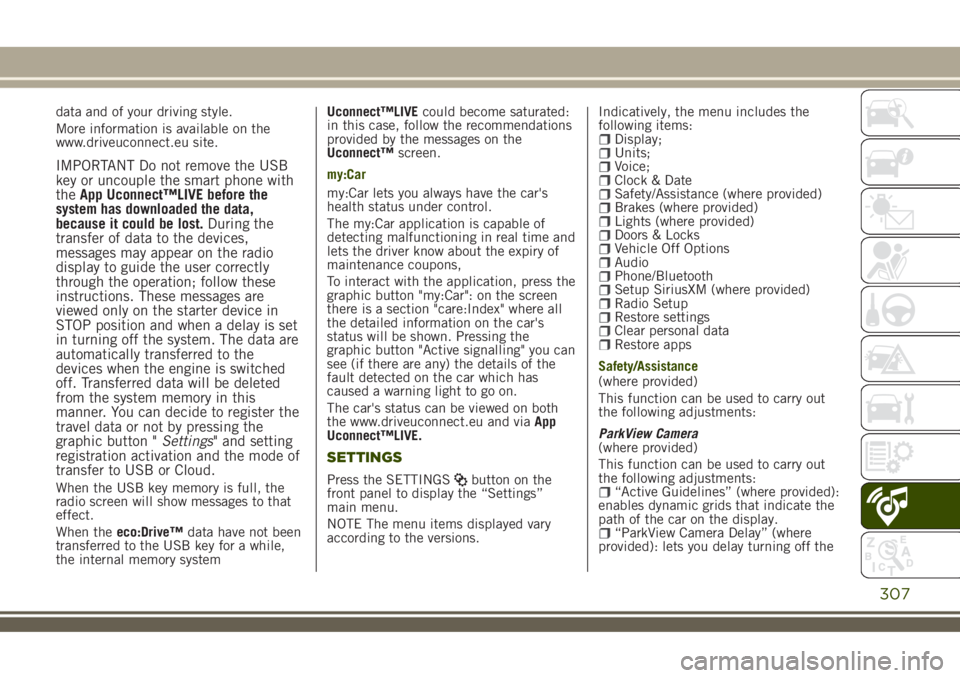
data and of your driving style.
More information is available on the
www.driveuconnect.eu site.
IMPORTANT Do not remove the USB
key or uncouple the smart phone with
theApp Uconnect™LIVE before the
system has downloaded the data,
because it could be lost.During the
transfer of data to the devices,
messages may appear on the radio
display to guide the user correctly
through the operation; follow these
instructions. These messages are
viewed only on the starter device in
STOP position and when a delay is set
in turning off the system. The data are
automatically transferred to the
devices when the engine is switched
off. Transferred data will be deleted
from the system memory in this
manner. You can decide to register the
travel data or not by pressing the
graphic button "Settings" and setting
registration activation and the mode of
transfer to USB or Cloud.
When the USB key memory is full, the
radio screen will show messages to that
effect.
When theeco:Drive™data have not been
transferred to the USB key for a while,
the internal memory systemUconnect™LIVEcould become saturated:
in this case, follow the recommendations
provided by the messages on the
Uconnect™screen.
my:Car
my:Car lets you always have the car's
health status under control.
The my:Car application is capable of
detecting malfunctioning in real time and
lets the driver know about the expiry of
maintenance coupons,
To interact with the application, press the
graphic button "my:Car": on the screen
there is a section "care:Index" where all
the detailed information on the car's
status will be shown. Pressing the
graphic button "Active signalling" you can
see (if there are any) the details of the
fault detected on the car which has
caused a warning light to go on.
The car's status can be viewed on both
the www.driveuconnect.eu and viaApp
Uconnect™LIVE.
SETTINGS
Press the SETTINGSbutton on the
front panel to display the “Settings”
main menu.
NOTE The menu items displayed vary
according to the versions.Indicatively, the menu includes the
following items:
Display;Units;Voice;Clock & DateSafety/Assistance (where provided)Brakes (where provided)Lights (where provided)Doors & LocksVehicle Off OptionsAudioPhone/BluetoothSetup SiriusXM (where provided)Radio SetupRestore settingsClear personal dataRestore apps
Safety/Assistance
(where provided)
This function can be used to carry out
the following adjustments:
ParkView Camera
(where provided)
This function can be used to carry out
the following adjustments:
“Active Guidelines” (where provided):
enables dynamic grids that indicate the
path of the car on the display.
“ParkView Camera Delay” (where
provided): lets you delay turning off the
307
Page 326 of 356
connection" item can be found in the
"Display" submenu. The function is
enabled by default.
Exiting the Android Auto and Apple CarPlay
apps
To end the Apple CarPlay or Android Auto
session, physically disconnect the
smartphone from the car's USB port.SETTINGS
Press the “Settings” button on the
display to show the main “Settings”
menu.
NOTE The menu items displayed vary
according to the versions.
Indicatively, the menu includes the
following items:
DisplayUnitsVoiceTime and Date;Safety & Driving AssistanceBrakesLightsDoors & LocksEngine Off OptionsAudioTelephone/Bluetooth®Radio SetupRestore Default SettingsClear Personal DataRestore apps
VOICE COMMANDS
For the functions controlled with voice
commands, see the description of the
Uconnect™5” LIVE system.
324
MULTIMEDIA