2018 JEEP RENEGADE wheel
[x] Cancel search: wheelPage 274 of 356

The wider the angle, the lower the chance to hit an obstacle with the body or chassis, climbing a steep slope or overcoming an
obstacle.
Front wheel drive (FWD) versions: 17.9°
Four-wheel drive (4WD) versions: 21°
Trailhawk versions with four wheel drive (4WD LOW): 30.5°
"Departure angle" (reference C)
The departure angle is determined by the same lines of the "Approach angle", and refers to the rear part of the car.
Front wheel drive (FWD) versions: 29.7°
Four-wheel drive (4WD) versions: 32.1°
Trailhawk versions with four wheel drive (4WD LOW): 34.3°
"Breakover angle" (reference D)
The value of the "Breakover angle" is linked to the ground clearance of the car and indicates the attitude of the car to overcome a
wedge, more or less steep, preventing the car from resting on the ground with the body or chassis after touching the wedge with its
lowest and most projecting parts (usually the underbody), because this would highly reduce wheel grip.
The wheels, without a suitable grip to the ground, will not have sufficient hold to move the car, and will surge.
The higher the ground clearance, the wider the breakover angle. Always bear in mind that the higher the ground clearance, the lower
the stability, due to a higher centre of gravity which reduces the side rollover angle.
Front wheel drive (FWD) versions: 21.2°
Four-wheel drive (4WD) versions: 24°
Trailhawk versions with four wheel drive (4WD LOW): 25.7°
272
TECHNICAL DATA
Page 287 of 356

Use Features SpecificationOriginal fluids and
lubricantsApplications
Lubricants and
greases for drive
transmissionSynthetic lubricant.9.55550-AV5 or
MS.90030-A5TUTELA TRANSMISSION
AS8
Contractual Technical
Reference N° F139.I11Lubricant for versions
with AT9 automatic
transmission
Fully synthetic oil with
dedicated additive.9.55550-SA1 or
MS.90030-H1TUTELA CS SPEED
Contractual Technical
Reference N° F005.F98Lubricant for
electro-hydraulic
actuator (dual clutch
automatic transmission
versions)
SAE 75W grade
synthetic lubricant.9.55550-MZ6 or
MS.90030-M1TUTELA TRANSMISSION
GEARFORCE
Contractual Technical
Reference N° F002.F10Manual gearbox and
differential
Molybdenum disulphide
grease, for use at high
temperatures. N.L.G.I.
consistency 1-2.9.55580-GRAS IITUTELA ALL STAR
Contractual Technical
Reference N° F702.G07Wheel side constant
velocity joints
Grease for constant
velocity joints with low
friction coefficient.
N.L.G.I. consistency0-1.9.55580-GRAS IITUTELA STAR 700
Contractual Technical
Reference N° F701.C07Differential side
constant velocity joints
SAE 75W-90 API
GL5 grade synthetic
lubricant.9.55550-DA6TUTELA TRANSMISSION
B-5X
Contractual Technical
Reference N° F006.A14Transfer unit (PTU -
4x4 versions)
SAE 75W-90 API
GL5 grade synthetic
lubricant.9.55550-DA7
TUTELA TRANSMISSION
COMPAQ DRIVE
Contractual Technical
Reference N° F007.A14
Rear differential (RDM)
(4×4 versions)285
Page 301 of 356

STEERING WHEEL CONTROLS(where provided)
The controls for the main system functions are present on the steering wheel to make control easier. The activation of the function
selected is controlled, in some cases, by how long the button is pressed (short or long press) as described in the table below.
212J0A0004C
299
Page 302 of 356

Controls on steering wheel summary table
Button Interaction
Acceptance of incoming call
Acceptance of the second incoming call and putting the active call on hold
The instrument panel displays a list of the last 10 calls and favourite phone numbers (only with call browsing active)
Activation of voice recognition
Interruption of the voice message in order to give a new voice command
Interruption of voice recognition
Rejection of incoming call
Ending of call in progress
Exits from the instrument panel display of the last calls (only with call browsing active)
/Short press (Phone mode): selection, on the instrument panel display, of the last calls/text messages (only with call
browsing active)
300
MULTIMEDIA
Page 303 of 356

Controls behind the steering wheel
Buttons Interaction
Button A (steering wheel left side)
Upper button
Brief button press: search for next radio station or selection of USB next track
Long button press: scan of higher frequencies until released/fast forward of USB
track
Central buttonWith each press it scrolls through sources AM, FM, USB, AUX (where provided).
Only the available sources will be selected.
Lower button
Brief button press: search for next radio station or select USB previous track
Long button press: scan of lower frequencies until released/fast forward of USB
track.
Button B (steering wheel right side)
Upper buttonIncreasing volume
Brief button press: single volume increase
Long button press: fast volume increase
Central button Activation/deactivation of Mute function
Lower buttonDecreasing volume
Brief button press: single volume decrease
Long button press: fast volume decrease
301
Page 306 of 356

Call browsing
(where provided)
Using the
/steering wheel
controls, you can view and manage your
latest calls on the instrument panel
display.
Pressing the
steering wheel command
button will display the last 10 calls
(missed/received/made).
Using the
/steering wheel
controls, you can select the desired
number from the last 10 calls and call
back by pressing the
button again
To exit the menu and/or terminate the
ongoing call, press the "handset down"
steering wheel command button.
NOTE: the operations described above
are accessible only if supported by the
cell phone in use.
Text message reader
The system can read the messages
received by the mobile phone. To use this
function the mobile phone must support
the SMS exchange function through
Bluetooth®.
If this function is not supported by the
phone, the corresponding
button is
deactivated (greyed out).
When a text message is received, thedisplay will show a screen where the
options "Listen", "Call" or "Ignore" can be
selected.
You can access the SMS message list
received by the cell by pressing the
graphic
button (the list shows a
maximum of 60 received messages).
NOTE On some mobile phones, to make
the SMS voice reading function
available, the SMS notification option on
the phone must be enabled; this option
is usually available on the phone, in the
Bluetooth®connections menu for a
device registered asUconnect™. After
enabling this function on your phone, you
need to disconnect and reconnect the
phone using theUconnect™system to
effect enabling.
IMPORTANT Some mobile phones may
not take the SMS delivery confirmation
settings into account when interfacing
withUconnect™. If an SMS message is
sent viaUconnect™, the user could
face an additional cost, without any
warning, due to the SMS delivery
confirmation request sent by the
phone. For any problems related to the
above, contact your telephone service
provider.
SMS message options
Default SMS messages are stored in the
system memory and can be sent to
answer a received message or as a new
message.
Ye sNoOkayI can't talk right nowCall meI'll call you laterI'm on my wayThanksI'll be lateStuck in trafficStart without meWhere are you?Are you there yet?I need directionsI'm lostSee you laterI will be 5 (or 10, 15, 20, 25, 30, 45,
60) (*) minutes late
See you in 5 (or 10, 15, 20, 25, 30,
45, 60) (*) minutes
(*) Only use the numbers listed,
otherwise the system will not take the
message.
NOTE For details on how to send an SMS
using the voice commands, refer to the
dedicated paragraph.
304
MULTIMEDIA
Page 310 of 356

camera images when disengaging reverse
gear.
Forward Collision Warning
(where provided)
With this function you can select the way
the Forward Collision Warning operates.
The options available are:
“Off”: disables the system;“Active Braking Only”: the system
intervenes by activating automatic
braking (where provided);
“Alarm + Active Braking”: the system
intervenes by providing an acoustic
signal and activating automatic braking.
Fwd Coll. Sensitivity
(where provided)
With this function, you can select the
"reactivity" of the system intervention
based on the distance from the obstacle.
The available options are “Near”, “Med”
(where provided), “Far”.
ParkSense
(where provided)
This function can be used to select the
type of warning provided by the
ParkSense system.
The options available are:
“Off”: disables the system;“Sound Only”: the system warns the
driver that there is an obstacle usingacoustic warnings only, via the car
speakers.
“Sound & Display”: the system warns
the driver that there is an obstacle using
acoustic (via the car speakers) and visual
(on the instrument panel) warnings.
Front ParkSense Vol.
(where provided)
With this function, you can select the
acoustic signal volume provided by the
front Parksense system.
Rear ParkSense Vol.
(where provided)
With this function, you can select the
acoustic signal volume provided by the
rear Parksense system.
LaneSense Warning
(where provided)
With this function, you can select the
"readiness" of the LaneSense system
operation.
LaneSense Intensity
(where provided)
This function can be used to select the
force to apply to the steering wheel to
put the car back in the lane through the
electric steering system, in the event of
LaneSense system intervention.Side Distance Warning
(where provided)
With this function, you can select the
type of signalling for the Side Distance
Warning.
The options available are:
“Off”: disables the system;“Sound Only”: the system warns the
driver that there is an obstacle using
acoustic warnings only, via the car
speakers.
“Sound & Display”: the system warns
the driver that there is an obstacle using
acoustic (via the car speakers) and visual
(on the instrument panel) warnings.
Side Distance Warning Intensity
(where provided)
With this function, you can select the
acoustic system volume for the Side
Distance Warning.
Blind Spot Alert
(where provided)
With this function, you can select the
type of warning (“Sound Only” or “Sound
& Display”) used to indicate an object in
the outside rear view mirror blind spot.
Rain sensor
(where provided)
With this function, you can select the
activate/deactivate automatic windscreen
wipers in case of rain.
308
MULTIMEDIA
Page 311 of 356
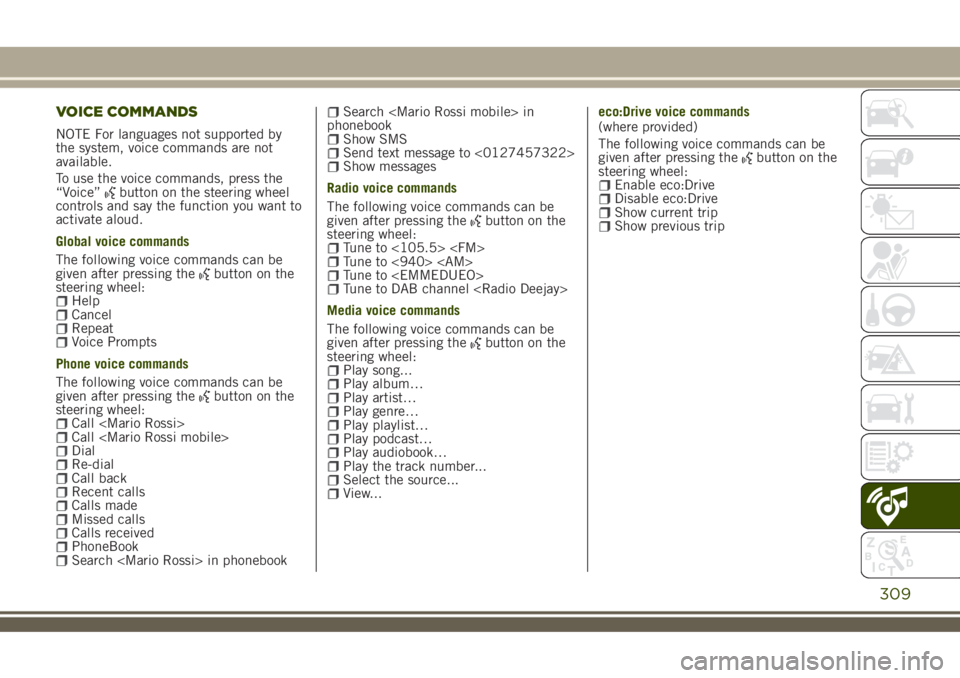
VOICE COMMANDS
NOTE For languages not supported by
the system, voice commands are not
available.
To use the voice commands, press the
“Voice”
button on the steering wheel
controls and say the function you want to
activate aloud.
Global voice commands
The following voice commands can be
given after pressing the
button on the
steering wheel:
HelpCancelRepeatVoice Prompts
Phone voice commands
The following voice commands can be
given after pressing the
button on the
steering wheel:
Call
Search
phonebook
Show SMSSend text message to <0127457322>Show messages
Radio voice commands
The following voice commands can be
given after pressing the
button on the
steering wheel:
Tune to <105.5>
Media voice commands
The following voice commands can be
given after pressing the
button on the
steering wheel:
Play song...Play album…Play artist…Play genre…Play playlist…Play podcast…Play audiobook…Play the track number...Select the source...View...eco:Drive voice commands
(where provided)
The following voice commands can be
given after pressing the
button on the
steering wheel:
Enable eco:DriveDisable eco:DriveShow current tripShow previous trip
309