2018 JEEP RENEGADE reset
[x] Cancel search: resetPage 34 of 356

warning light switches on in the
instrument panel.
DAYTIME RUNNING LIGHTS
(DRL)
"Daytime Running Lights"
(where provided)
19) 20)
With the ignition device turned to MAR
and the light switch turned to positionO
the daytime running/side lights are
automatically activated; the other lights
and interior lighting remain off.
The daytime running lights are
temporarily deactivated when the
direction indicators are activated. When
the direction indicators are deactivated,
the daylight running lights are
reactivated.
FRONT FOG LIGHTS(where provided)
With the ignition device in MAR, with the
side lights and dipped beam headlights
on, press switch
to turn on the fog
lights.
To switch off the fog lights press the
switch again or turn it to positionO.
“Cornering Lights” function
The function activates with the main
beam headlights switched on with a
speed lower than 40 km/h - For widewheel rotation angles or at the switching
on the direction indicator, a light will
turn on (built in the front fog light)
referring to the turning side which will
extend the night visibility angle.
REAR FOG LIGHT
With ignition device in MAR, press thebutton to switch the light on/off.
The rear fog light switches on only when
the dipped beam headlights or fog lights
are switched on. The light switches off by
pressing the
button or by switching off
the main beam headlights or the fog
lights.
PARKING LIGHTS
These can be turned on by turning the
light switch ring to theposition. Thewarning light on the instrument
panel turns on.
IMPORTANT NOTE Do not select this
light switch position when the car is
moving, but only to indicate that the car
is parked when prescribed by the
regulations in force in the country where
you are driving (Highway Code).
To turn the lights off, turn the light
switch ring to theOposition
HEADLIGHTS OFF TIMER
Function activation
It is possible to enable switching on the
lights for the preset time by turning the
ignition device to STOP, with the light
switch ring nut in position
and then
turning the ring nut to positionO.
IMPORTANT To activate this function
the headlights must be deactivated
within 2 minutes after the ignition
device has been taken to STOP.
Automatic function activation
(where provided)
If the car is equipped with a dusk sensor,
it is possible to enable the function
automatically: with the ignition device in
MAR, turn the light switch ring nut to
AUTO, if the sensor reports low light
levels, it will enable the dipped beam
headlights.
The headlights off delay is enabled
automatically when the ignition device is
turned to STOP with the headlights on
for the time selected in the Menu.
Function deactivation
This function is disabled by waiting for
the time set from the Menu, or by turning
the ignition device to the MAR position.
32
GETTING TO KNOW YOUR CAR
Page 70 of 356
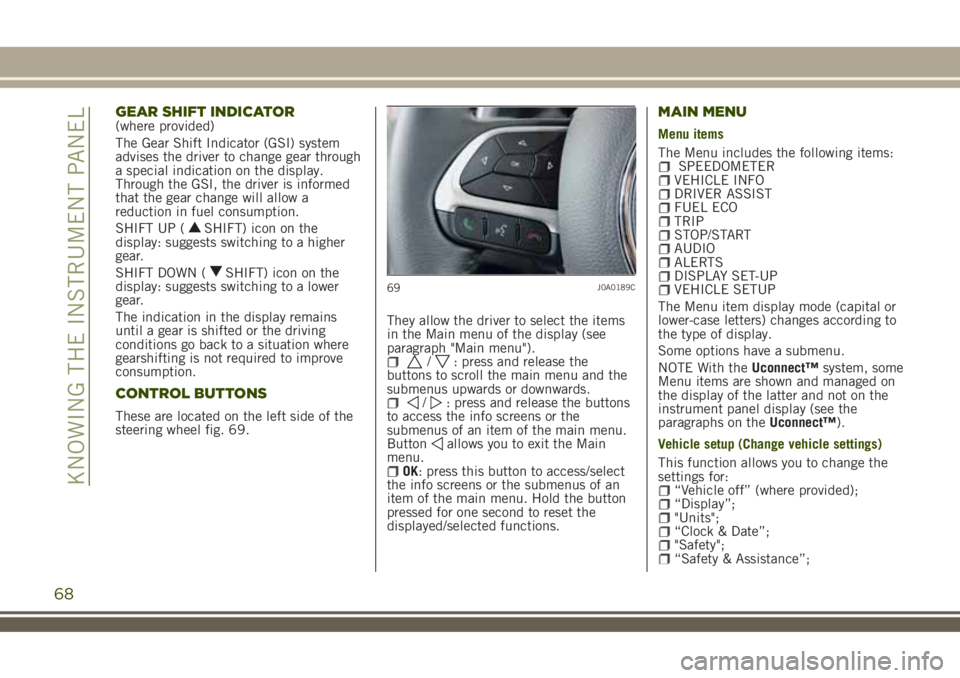
GEAR SHIFT INDICATOR(where provided)
The Gear Shift Indicator (GSI) system
advises the driver to change gear through
a special indication on the display.
Through the GSI, the driver is informed
that the gear change will allow a
reduction in fuel consumption.
SHIFT UP (
SHIFT) icon on the
display: suggests switching to a higher
gear.
SHIFT DOWN (
SHIFT) icon on the
display: suggests switching to a lower
gear.
The indication in the display remains
until a gear is shifted or the driving
conditions go back to a situation where
gearshifting is not required to improve
consumption.
CONTROL BUTTONS
These are located on the left side of the
steering wheel fig. 69.They allow the driver to select the items
in the Main menu of the display (see
paragraph "Main menu").
/: press and release the
buttons to scroll the main menu and the
submenus upwards or downwards.
/: press and release the buttons
to access the info screens or the
submenus of an item of the main menu.
Button
allows you to exit the Main
menu.
OK: press this button to access/select
the info screens or the submenus of an
item of the main menu. Hold the button
pressed for one second to reset the
displayed/selected functions.
MAIN MENU
Menu items
The Menu includes the following items:
SPEEDOMETERVEHICLE INFODRIVER ASSISTFUEL ECOTRIPSTOP/STARTAUDIOALERTSDISPLAY SET-UPVEHICLE SETUP
The Menu item display mode (capital or
lower-case letters) changes according to
the type of display.
Some options have a submenu.
NOTE With theUconnect™system, some
Menu items are shown and managed on
the display of the latter and not on the
instrument panel display (see the
paragraphs on theUconnect™).
Vehicle setup (Change vehicle settings)
This function allows you to change the
settings for:
“Vehicle off” (where provided);“Display”;"Units";“Clock & Date”;"Safety";“Safety & Assistance”;
69J0A0189C
68
KNOWING THE INSTRUMENT PANEL
Page 72 of 356

TRIP COMPUTER
The “Trip computer” is used to display
information on vehicle operation when
the ignition device is at MAR.
This function is characterised by two
separate memories, called "Trip A" and
"Trip B", where the vehicle's "complete
missions" (journeys) are recorded in a
reciprocally independent manner.
“Trip A”allows the following values to be
displayed: "Distance travelled A",
"Average consumption A", "Journey time
(driving time) A".
“Trip B”allows the following values to be
displayed: "Distance travelled B",
"Average consumption B", "Journey time
(driving time) B". The “Trip B” function
may be excluded.
Both memories can be reset: (reset - start
of a new journey).
To reset the values of "Trip A" and "Trip
B" press and hold theOKbutton on the
steering wheel controls.
NOTE “Range” and “Instantaneous fuel
consumption" parameters cannot be
reset.
70
KNOWING THE INSTRUMENT PANEL
Page 101 of 356

Message on the display
LANESENSELANESENSE (where provided)
Camera obstructed: a dedicated message is shown on the display in the case of dirt on
the windscreen, which may adversely affect correct operation of the camera. Clean the
windscreen using a soft clean cloth, taking care not to scratch it. Should the failure
persist, contact a Jeep Dealership as soon as possible.
System not available: a dedicated message is displayed if the LaneSense system is not
available.
DYNAMIC STEERING TORQUEDST SYSTEM (Dynamic Steering Torque)
A dedicated message is displayed in the event of DST system failure. Contact a Jeep
Dealership as soon as possible.
"SERVICE" MESSAGE (SCHEDULED
SERVICING)SCHEDULED SERVICING (SERVICE)
When the following scheduled servicing is approaching ("coupon"), the word "Service"
will be displayed, followed by the number of kilometres/miles or days (where provided)
left, when the ignition device is turned to MAR.
Contact a Jeep Dealership. The operations of the "Scheduled Servicing Plan" will be
performed and the message will be reset.
99
Page 119 of 356

Always adjust the height of the seat belts
to fit the person wearing it: this
precaution could greatly reduce the risk
of injury in the event of collision.
Correct adjustment is obtained when the
belt passes approximately half way
between the shoulder and the neck.
WARNING
80)Never press button C fig. 80 when
travelling.81)Remember that, in the event of an
accident, the rear seat passengers not
wearing seat belts are exposed to a very
serious risk and also represent a serious
danger for the front seat occupants.
82)Make height adjustment of the seat
belts when the car is stationary.
83)After height adjustment, always check
that the cursor to which the ring is
fastened is locked in one of the preset
positions. To do this, with button A
fig. 82 released, exert further pressure
downwards to allow the locking device to
click if the grip has not been released in
one of the possible positions.
SBR (Seat Belt Reminder)
SYSTEM
The SBR system warns the passengers of
the front and rear (where provided) seats
if their seat belt is not fastened.
The system warnings unfastened seat
belts with visual warnings (warning lights
on in the instrument panel and icons on
the display) and an acoustic warning (see
the following paragraphs).
NOTE To deactivate the acoustic warning
permanently go to a Jeep Dealership. The
acoustic warning can be reactivated at
any time through the display menu (see
the "Display" paragraph in the "Knowing
the instrument panel" chapter).
Front seat belt warning light behaviour
When the ignition device is turned to
MAR, warning light
fig. 83 ) comes on
for a few seconds, regardless of the
status of the front seat belts.
With car at a standstill, if the driver side
seat belt or the passenger side seat belt
(with occupant seated) is unfastened, the
warning light stays on constantly.
82J0A0151C
117
Page 165 of 356

ADAPTIVE CRUISE
CONTROL (ACC)
(where provided)
134) 135) 136) 137) 138) 139)
54) 55) 56) 57) 58) 59) 60)
DESCRIPTION
The Adaptive Cruise Control (ACC) is a
driver assist device which combines the
Cruise Control functions with one for
controlling the distance from the vehicle
ahead.
The Adaptive Cruise Control (ACC) uses a
radar sensor, located behind the front
bumper fig. 115 and a camera, located
in the middle of the windscreen fig. 116,
to detect the presence of a vehicle close
ahead.
There are two operating modes:
“Adaptive Cruise Control”mode to
maintain an adequate distance between
vehicles (the message “Adaptive CruiseControl” is shown on the instrument
panel display);
electronic “Cruise Control” modeto hold the vehicle at a constant
preset speed.
To change the operation mode, use the
button on the steering wheel (see that
described on the following pages).
ADAPTIVE CRUISE CONTROL
ACTIVATION/DEACTIVATION
Activation
To activate the device, press and release
the
button. fig. 117
The device cannot be activated when
4WD LOW is engaged.115J0A0334C
116J0A0241C117J0A0917C
163
Page 222 of 356

FUEL CUT-OFF SYSTEM
173)
This intervenes in the case of an impact
causing:
the interruption of the fuel supply with
the engine consequently cutting out;
the automatic unlocking of the doors;turning on the lights inside the car;deactivation of climate control system
ventilation;
switching on the hazard warning lights
(to disable the lights, perform the “reset”
procedure as described below).
On some versions, the intervention of the
system is indicated by a message shown
on the display. In the same way, a
dedicated message on the display warns
the driver if system operation is
compromised.
IMPORTANT Carefully check the
vehicle for fuel leaks, for instance in
the engine compartment, under the
vehicle or near the tank area. After a
collision, bring the ignition device to
STOP to prevent the battery from
running down.
Reset procedure
To restore correct operation of the
vehicle, carry out the following procedure(this procedure must be started and
completed within less than one minute):
bring the ignition device to MAR;turn on the direction indicators on the
right, then on the left, then again on the
right and again on the left;
now deactivate the direction indicators
on the left;
bring the ignition device to STOP;move the ignition device to MAR.
LPG versions
In case of collision, the petrol feed is
immediately closed, the LPG safety
solenoid valves are closed and injection
is interrupted to stop the engine.
WARNING
173)If, after an impact, you smell fuel or
notice leaks from the fuel system, do not
reactivate the system to avoid the risk of
fire.
AUTOMATIC
TRANSMISSION GEAR
LEVER UNLOCKING
In the event of a fault, to move the gear
lever from P (Park), proceed as follows:
stop the engine and engage the
electric parking brake;
Left hand drive versions: lift up the
transmission gaiter A fig. 183 to access
hole B fig. 184.Right hand drive
versions: lift up the transmission gaiter A
fig. 183 and then remove the badge ,
pulling it from the inside with both hands
(you can access the badge once the
gaiter has been lifted up) to access hole
B fig. 184;
183J0A0963C
220
IN AN EMERGENCY
Page 304 of 356
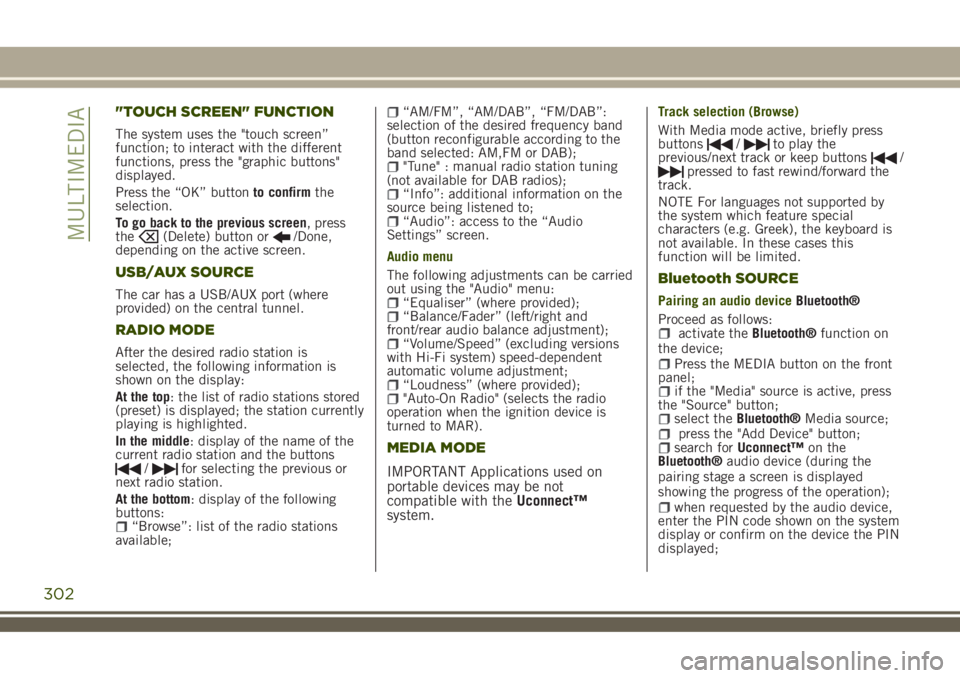
"TOUCH SCREEN" FUNCTION
The system uses the "touch screen”
function; to interact with the different
functions, press the "graphic buttons"
displayed.
Press the “OK” buttonto confirmthe
selection.
To go back to the previous screen, press
the
(Delete) button or/Done,
depending on the active screen.
USB/AUX SOURCE
The car has a USB/AUX port (where
provided) on the central tunnel.
RADIO MODE
After the desired radio station is
selected, the following information is
shown on the display:
At the top: the list of radio stations stored
(preset) is displayed; the station currently
playing is highlighted.
In the middle: display of the name of the
current radio station and the buttons
/for selecting the previous or
next radio station.
At the bottom: display of the following
buttons:
“Browse”: list of the radio stations
available;
“AM/FM”, “AM/DAB”, “FM/DAB”:
selection of the desired frequency band
(button reconfigurable according to the
band selected: AM,FM or DAB);
"Tune" : manual radio station tuning
(not available for DAB radios);
“Info”: additional information on the
source being listened to;
“Audio”: access to the “Audio
Settings” screen.
Audio menu
The following adjustments can be carried
out using the "Audio" menu:
“Equaliser” (where provided);“Balance/Fader” (left/right and
front/rear audio balance adjustment);
“Volume/Speed” (excluding versions
with Hi-Fi system) speed-dependent
automatic volume adjustment;
“Loudness” (where provided);"Auto-On Radio" (selects the radio
operation when the ignition device is
turned to MAR).
MEDIA MODE
IMPORTANT Applications used on
portable devices may be not
compatible with theUconnect™
system.
Track selection (Browse)
With Media mode active, briefly press
buttons
/to play the
previous/next track or keep buttons/pressed to fast rewind/forward the
track.
NOTE For languages not supported by
the system which feature special
characters (e.g. Greek), the keyboard is
not available. In these cases this
function will be limited.
Bluetooth SOURCE
Pairing an audio deviceBluetooth®
Proceed as follows:
activate theBluetooth®function on
the device;
Press the MEDIA button on the front
panel;
if the "Media" source is active, press
the "Source" button;
select theBluetooth®Media source;press the "Add Device" button;search forUconnect™on the
Bluetooth®audio device (during the
pairing stage a screen is displayed
showing the progress of the operation);
when requested by the audio device,
enter the PIN code shown on the system
display or confirm on the device the PIN
displayed;
302
MULTIMEDIA