2018 JEEP GRAND CHEROKEE warning
[x] Cancel search: warningPage 95 of 368
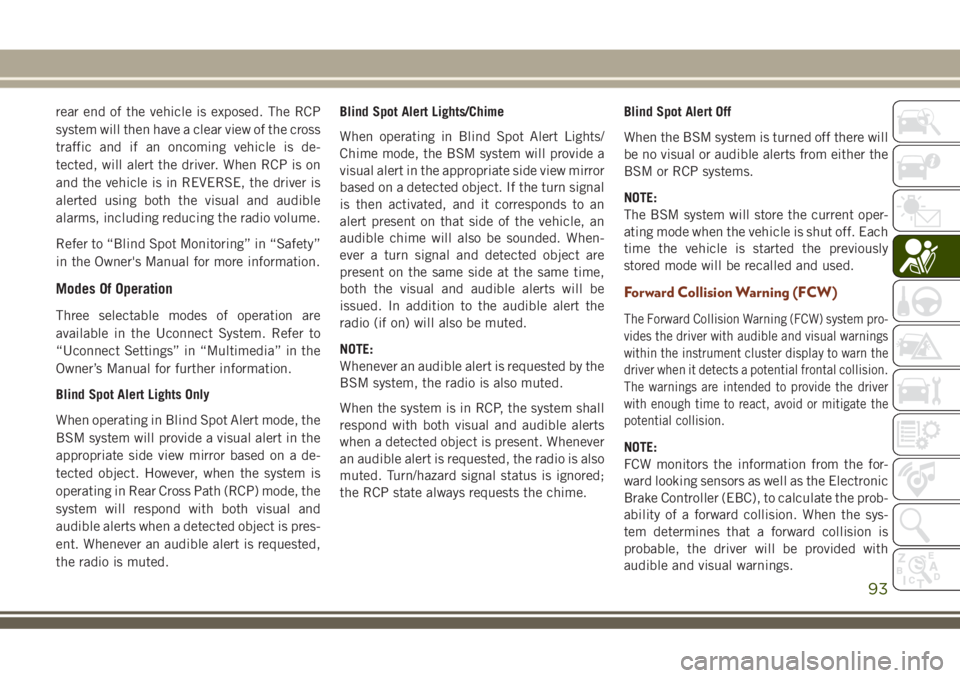
rear end of the vehicle is exposed. The RCP
system will then have a clear view of the cross
traffic and if an oncoming vehicle is de-
tected, will alert the driver. When RCP is on
and the vehicle is in REVERSE, the driver is
alerted using both the visual and audible
alarms, including reducing the radio volume.
Refer to “Blind Spot Monitoring” in “Safety”
in the Owner's Manual for more information.
Modes Of Operation
Three selectable modes of operation are
available in the Uconnect System. Refer to
“Uconnect Settings” in “Multimedia” in the
Owner’s Manual for further information.
Blind Spot Alert Lights Only
When operating in Blind Spot Alert mode, the
BSM system will provide a visual alert in the
appropriate side view mirror based on a de-
tected object. However, when the system is
operating in Rear Cross Path (RCP) mode, the
system will respond with both visual and
audible alerts when a detected object is pres-
ent. Whenever an audible alert is requested,
the radio is muted.Blind Spot Alert Lights/Chime
When operating in Blind Spot Alert Lights/
Chime mode, the BSM system will provide a
visual alert in the appropriate side view mirror
based on a detected object. If the turn signal
is then activated, and it corresponds to an
alert present on that side of the vehicle, an
audible chime will also be sounded. When-
ever a turn signal and detected object are
present on the same side at the same time,
both the visual and audible alerts will be
issued. In addition to the audible alert the
radio (if on) will also be muted.
NOTE:
Whenever an audible alert is requested by the
BSM system, the radio is also muted.
When the system is in RCP, the system shall
respond with both visual and audible alerts
when a detected object is present. Whenever
an audible alert is requested, the radio is also
muted. Turn/hazard signal status is ignored;
the RCP state always requests the chime.Blind Spot Alert Off
When the BSM system is turned off there will
be no visual or audible alerts from either the
BSM or RCP systems.
NOTE:
The BSM system will store the current oper-
ating mode when the vehicle is shut off. Each
time the vehicle is started the previously
stored mode will be recalled and used.
Forward Collision Warning (FCW)
The Forward Collision Warning (FCW) system pro-
vides the driver with audible and visual warnings
within the instrument cluster display to warn the
driver when it detects a potential frontal collision.
The warnings are intended to provide the driver
with enough time to react, avoid or mitigate the
potential collision.
NOTE:
FCW monitors the information from the for-
ward looking sensors as well as the Electronic
Brake Controller (EBC), to calculate the prob-
ability of a forward collision. When the sys-
tem determines that a forward collision is
probable, the driver will be provided with
audible and visual warnings.
93
Page 96 of 368
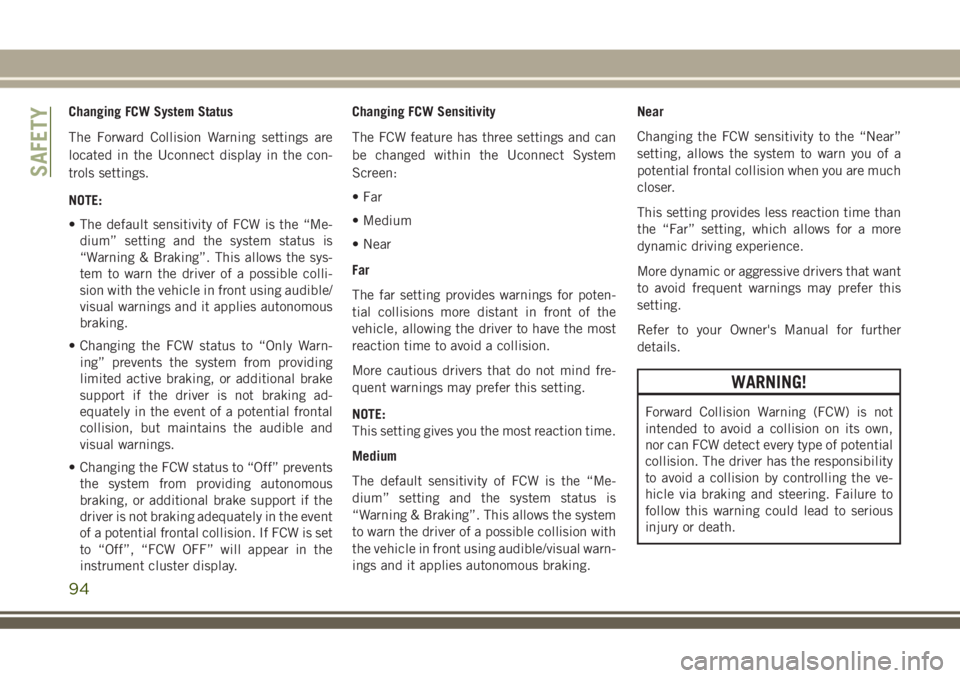
Changing FCW System Status
The Forward Collision Warning settings are
located in the Uconnect display in the con-
trols settings.
NOTE:
• The default sensitivity of FCW is the “Me-
dium” setting and the system status is
“Warning & Braking”. This allows the sys-
tem to warn the driver of a possible colli-
sion with the vehicle in front using audible/
visual warnings and it applies autonomous
braking.
• Changing the FCW status to “Only Warn-
ing” prevents the system from providing
limited active braking, or additional brake
support if the driver is not braking ad-
equately in the event of a potential frontal
collision, but maintains the audible and
visual warnings.
• Changing the FCW status to “Off” prevents
the system from providing autonomous
braking, or additional brake support if the
driver is not braking adequately in the event
of a potential frontal collision. If FCW is set
to “Off”, “FCW OFF” will appear in the
instrument cluster display.Changing FCW Sensitivity
The FCW feature has three settings and can
be changed within the Uconnect System
Screen:
• Far
• Medium
• Near
Far
The far setting provides warnings for poten-
tial collisions more distant in front of the
vehicle, allowing the driver to have the most
reaction time to avoid a collision.
More cautious drivers that do not mind fre-
quent warnings may prefer this setting.
NOTE:
This setting gives you the most reaction time.
Medium
The default sensitivity of FCW is the “Me-
dium” setting and the system status is
“Warning & Braking”. This allows the system
to warn the driver of a possible collision with
the vehicle in front using audible/visual warn-
ings and it applies autonomous braking.Near
Changing the FCW sensitivity to the “Near”
setting, allows the system to warn you of a
potential frontal collision when you are much
closer.
This setting provides less reaction time than
the “Far” setting, which allows for a more
dynamic driving experience.
More dynamic or aggressive drivers that want
to avoid frequent warnings may prefer this
setting.
Refer to your Owner's Manual for further
details.
WARNING!
Forward Collision Warning (FCW) is not
intended to avoid a collision on its own,
nor can FCW detect every type of potential
collision. The driver has the responsibility
to avoid a collision by controlling the ve-
hicle via braking and steering. Failure to
follow this warning could lead to serious
injury or death.
SAFETY
94
Page 97 of 368

Tire Pressure Monitor System (TPMS)
NOTE:
For vehicles equipped with run flat tires —
when the TPMS indicates a tire pressure of
14 psi (96 kPa) or lower, always check tire
pressure and replace the tire at the first
opportunity. At inflation pressure of/or below
14 psi (96 kPa) the tire is in the run-flat
mode of operation. In this condition, it is
recommended a vehicle maximum speed of
50 mph (80 km/h) for a maximum distance of
50 miles (80 km). The manufacturer does not
recommend using the run flat feature while
driving a vehicle loaded at full capacity or
towing a trailer.
The Tire Pressure Monitoring System (TPMS)
will warn the driver of a low tire pressure
based on the vehicle recommended cold tire
pressure.
The tire pressure will vary with temperature
by about 1 psi (7 kPa) for every 12°F (6.5°C).
This means that when the outside tempera-
ture decreases, the tire pressure will de-
crease. Tire pressure should always be set
based on cold inflation tire pressure. This is
defined as the tire pressure after the vehiclehas not been driven for at least three hours, or
driven less than 1 mile (1.6 km) after a
three-hour period.Refer to “Tires” in “Servic-
ing And Maintenance” for information on how to
properly inflate the vehicle’s tires.The tire
pressure will also increase as the vehicle is
driven - this is normal and there should be no
adjustment for this increased pressure.
The TPMS will warn the driver of a low tire
pressure if the tire pressure falls below the
low pressure warning threshold for any rea-
son, including low temperature effects, or
natural pressure loss through the tire.
The TPMS will continue to warn the driver of
low tire pressure as long as the condition
exists, and will not turn off until the tire
pressure is at or above recommended cold
tire pressure. Once the low tire pressure
warning has been illuminated, the tire pres-
sure must be increased to the recommended
cold tire pressure in order for the Tire Pres-
sure Monitoring Telltale Light to be turned
off.NOTE:
When filling warm tires, the tire pressure may
need to be increased up to an additional 4 psi
(28 kPa) above the recommended cold plac-
ard pressure in order to turn the Tire Pressure
Monitoring Telltale Light off.
The system will automatically update and the
Tire Pressure Monitoring Telltale Light will
extinguish once the updated tire pressures
have been received. The vehicle may need to
be driven for up to 10 minutes above 15 mph
(24 km/h) to receive this information.
For example, your vehicle has a recom-
mended cold (parked for more than three
hours) tire pressure of 33 psi (227 kPa). If
the ambient temperature is 68°F (20°C) and
the measured tire pressure is 28 psi
(193 kPa), a temperature drop to 20°F (-7°C)
will decrease the tire pressure to approxi-
mately 24 psi (165 kPa). This tire pressure is
sufficiently low enough to turn on the Tire
Pressure Monitoring Telltale Light. Driving
the vehicle may cause the tire pressure to rise
to approximately 28 psi (193 kPa), but the
Tire Pressure Monitoring Telltale Light will
still be on. In this situation, the Tire Pressure
95
Page 98 of 368

Monitoring Telltale Light will turn off only
after the tires have been inflated to the vehi-
cle’s recommended cold tire pressure value.
CAUTION!
• The TPMS has been optimized for the
original equipment tires and wheels.
TPMS pressures and warnings have
been established for the tire size
equipped on your vehicle. Undesirable
system operation or sensor damage may
result when using replacement equip-
ment that is not of the same size, type,
and/or style. The TPM sensor is not de-
signed for use on aftermarket wheels
and may contribute to a poor overall
system performance or sensor damage.
Customers are encouraged to use OEM
wheels to assure proper TPM feature
operation.
• Using aftermarket tire sealants may
cause the Tire Pressure Monitoring Sys-
tem (TPMS) sensor to become inoper-
able. After using an aftermarket tire
sealant it is recommended that you take
CAUTION!
your vehicle to an authorized dealership
to have your sensor function checked.
• After inspecting or adjusting the tire
pressure, always reinstall the valve stem
cap. This will prevent moisture and dirt
from entering the valve stem, which
could damage the Tire Pressure Monitor-
ing Sensor.
NOTE:
• The TPMS is not intended to replace nor-
mal tire care and maintenance, or to pro-
vide warning of a tire failure or condition.
• The TPMS should not be used as a tire
pressure gauge while adjusting your tire
pressure.
• Driving on a significantly under-inflated tire
causes the tire to overheat and can lead to
tire failure. Under-inflation also reduces
fuel efficiency and tire tread life, and may
affect the vehicle’s handling and stopping
ability.• The TPMS is not a substitute for proper tire
maintenance, and it is the driver’s respon-
sibility to maintain correct tire pressure
using an accurate tire gauge, even if under-
inflation has not reached the level to trigger
illumination of the Tire Pressure Monitoring
Telltale Light.
• Seasonal temperature changes will affect
tire pressure, and the TPMS will monitor
the actual tire pressure in the tire.
The Tire Pressure Monitor System (TPMS)
uses wireless technology with wheel rim-
mounted electronic sensors to monitor tire
pressure levels. Sensors, mounted to each
wheel as part of the valve stem, transmit tire
pressure readings to the Receiver Module.
SAFETY
96
Page 99 of 368

NOTE:
It is particularly important, for you to regu-
larly check the tire pressure in all of your tires
and to maintain the proper pressure.
The Tire Pressure Monitor System (TPMS)
consists of the following components:
• Receiver Module
• Four Tire Pressure Monitoring Sensors• Various Tire Pressure Monitoring System
Messages, which display in the instrument
cluster, and a graphic displaying tire pres-
sures
• Tire Pressure Monitoring Telltale Light
Tire Pressure Monitoring Low Pressure
Warnings
The Tire Pressure Monitoring
Telltale Light will illuminate in
the instrument cluster, and an
audible chime will be activated,
when one or more of the four
active road tire pressures are low. In addition,
the instrument cluster will display a "Tire
Low" message and a graphic display of the
pressure value(s) with the low tire(s) in a
different color. Refer to “Instrument Cluster
Display” in “Getting To Know Your Instru-
ment Panel” for further information.
NOTE:
Your system can be set to display pressure
units in PSI, BAR or kPa.Should a low tire condition occur on any of
the four active road tire(s), you should stop as
soon as possible, and inflate the low tire(s)
that is in a different color on the graphic
display to the vehicle’s recommended cold
tire pressure.
Tire Pressure Monitor DisplayLow Tire Pressure Monitor Display
97
Page 100 of 368

NOTE:
When filling warm tires, the tire pressure may
need to be increased up to an additional 4 psi
(28 kPa) above the recommended cold plac-
ard pressure in order to turn the Tire Pressure
Monitoring Telltale Light off.
The system will automatically update, the
graphic display of the pressure value(s) will
return to its original color and the Tire Pres-
sure Monitoring Telltale Light will extinguish
once the updated tire pressure(s) have been
received. The vehicle may need to be driven
for up to 10 minutes above 15 mph
(24 km/h) to receive this information.
Service TPM System Warning
The Tire Pressure Monitoring Telltale Light
will flash on and off for 75 seconds, and
remain on solid when a system fault is de-
tected. The system fault will also sound a
chime. The instrument cluster display will
display a “SERVICE TPM SYSTEM” message
for a minimum of five seconds. This message
is then followed by a graphic display, with “-
-“ in place of the pressure value(s), indicat-
ing which Tire Pressure Monitoring Sensor(s)
is not being received.If the ignition switch is cycled, this sequence
will repeat, providing the system fault still
exists. If the system fault no longer exists, the
Tire Pressure Monitoring Telltale Light will no
longer flash, the "SERVICE TPM SYSTEM"
message will not be present, and a pressure
value will be displayed instead of dashes. A
system fault can occur by any of the follow-
ing:
• Jamming due to electronic devices or driv-
ing next to facilities emitting the same
Radio Frequencies as the TPM sensors.
• Installing some form of aftermarket window
tinting that affects radio wave signals.
• Lots of snow or ice around the wheels or
wheel housings.
• Using tire chains on the vehicle.
• Using wheels/tires not equipped with TPM
sensors.
NOTE:
There is no tire pressure monitoring sensor in
the spare tire. The TPMS will not be able to
monitor the tire pressure. If you install the
spare tire in place of a road tire that has a
pressure below the low-pressure warninglimit, upon the next ignition switch cycle, the
Tire Pressure Monitoring Telltale Light will
remain on, a chime will sound, and the in-
strument cluster display will still display a
pressure value in the different color graphic
display. After driving the vehicle for up to
10 minutes above 15 mph (24 km/h), the
Tire Pressure Monitoring Telltale Light will
flash on and off for 75 seconds and then
remain on solid. In addition, the instrument
cluster display will display a “SERVICE TPM
SYSTEM" message for five seconds and then
display dashes (- -) in place of the pressure
value. For each subsequent ignition switch
cycle, a chime will sound, the Tire Pressure
Monitoring Telltale Light will flash on and off
for 75 seconds and then remain on solid, and
the instrument cluster display will display a
"SERVICE TPM SYSTEM" message for five
seconds and then display dashes (- -) in place
of the pressure value. Once you repair or
replace the original road tire, and reinstall it
on the vehicle in place of the spare tire, the
TPMS will update automatically.
In addition, the Tire Pressure Monitoring Tell-
tale Light will turn off and the graphic in the
instrument cluster display will display a new
SAFETY
98
Page 101 of 368

pressure value instead of dashes (- -), as long
as no tire pressure is below the low-pressure
warning limit in any of the four active road
tires. The vehicle may need to be driven for
up to 10 minutes above 15 mph (24 km/h) in
order for the TPMS to receive this informa-
tion.
TPMS Deactivation — If Equipped
The TPMS can be deactivated if replacing all
four wheel and tire assemblies (road tires)
with wheel and tire assemblies that do not
have TPMS Sensors, such as when installing
winter wheel and tire assemblies on your
vehicle.
To deactivate the TPMS, first, replace all four
wheel and tire assemblies (road tires) with
tires not equipped with Tire Pressure Moni-
toring (TPM) Sensors. Then, drive the vehicle
for 10 minutes above 15 mph (24 km/h). The
TPMS will chime, the "TPM Telltale Light"
will flash on and off for 75 seconds and then
remain on. The instrument cluster will dis-
play the “SERVICE TPM SYSTEM” message
and then display dashes (--) in place of the
pressure values.Beginning with the next ignition cycle, the
TPMS will no longer chime or display the
“SERVICE TPM SYSTEM” message in the
instrument cluster but dashes (--) will remain
in place of the pressure values.
To reactivate the TPMS, replace all four
wheel and tire assemblies (road tires) with
tires equipped with TPM sensors. Then, drive
the vehicle for up to 10 minutes above
15 mph (24 km/h). The TPMS will chime, the
"TPM Telltale Light" will flash on and off for
75 seconds and then turn off. The instrument
cluster will display the “SERVICE TPM SYS-
TEM” message and then display pressure
values in place of the dashes. On the next
ignition cycle the "SERVICE TPM SYSTEM"
message will no longer be displayed as long
as no system fault exists.
OCCUPANT RESTRAINT
SYSTEMS
Some of the most important safety features in
your vehicle are the restraint systems:
Occupant Restraint Systems Features
• Seat Belt Systems
• Supplemental Restraint Systems (SRS) Air
Bags
• Supplemental Active Head Restraints
• Child Restraints
Some of the safety features described in this
section may be standard equipment on some
models, or may be optional equipment on
others. If you are not sure, ask your autho-
rized dealer.
Important Safety Precautions
Please pay close attention to the information
in this section. It tells you how to use your
restraint system properly, to keep you and
your passengers as safe as possible.
Here are some simple steps you can take to
minimize the risk of harm from a deploying
air bag:
1. Children 12 years old and under should
always ride buckled up in the rear seat of
a vehicle with a rear seat.
99
Page 102 of 368

2. If a child from 2 to 12 years old (not in a
rear-facing child restraint) must ride in
the front passenger seat, move the seat as
far back as possible and use the proper
child restraint (refer to “Child Restraints”
in this section for further information).
3. Children that are not big enough to wear
the vehicle seat belt properly (refer to
“Child Restraints” in this section for fur-
ther information) should be secured in therear seat of a vehicle with a rear seat in
child restraints or belt-positioning booster
seats. Older children who do not use child
restraints or belt-positioning booster seats
should ride properly buckled up in the
rear seat of a vehicle with a rear seat.
4. Never allow children to slide the shoulder
belt behind them or under their arm.
5. You should read the instructions provided
with your child restraint to make sure that
you are using it properly.
6. All occupants should always wear their lap
and shoulder belts properly.
7. The driver and front passenger seats
should be moved back as far as practical
to allow the front air bags room to inflate.
8. Do not lean against the door or window. If
your vehicle has side air bags, and deploy-
ment occurs, the side air bags will inflate
forcefully into the space between occu-
pants and the door and occupants could
be injured.9. If the air bag system in this vehicle needs
to be modified to accommodate a dis-
abled person, refer to the “Customer As-
sistance” section for customer service
contact information.
WARNING!
• NEVER use a rearward facing child re-
straint on a seat protected by an ACTIVE
AIRBAG in front of it, DEATH or SERI-
OUS INJURY to the CHILD can occur.
• Only use a rear-facing child restraint in
the rear seat of a vehicle with a rear seat.
• A deploying passenger front air bag can
cause death or serious injury to a child
12 years or younger, including a child in
a rear-facing child restraint.
Seat Belt Systems
Buckle up even though you are an excellent
driver, even on short trips. Someone on the
road may be a poor driver and could cause a
collision that includes you. This can happen
far away from home or on your own street.
Warning Label On Front Passenger Sun
Visor
SAFETY
100