Page 318 of 368
When connecting an external source to the
AUX/HDMI input, ensure to follow the stan-
dard color coding for the audio/video jacks:1. HDMI Input.
2. Right audio in (red).
3. Left audio in (white).
4. Video in (yellow).
NOTE:
Certain high-end video games consoles may
exceed the power limit of the vehicle's Power
Inverter.
NAVIGATION — IF
EQUIPPED
• The information in the section below is only
applicable if you have the Uconnect 4C
NAV With 8.4–inch Display system.Press the “Nav” button on the touchscreen in
the menu bar to access the Navigation sys-
tem.
Changing The Navigation Voice Prompt
Volume
Changing The Navigation Voice Prompt Volume
1. Press the “Settings” button on the touch-
screen in the lower right area of the
screen.
2. In the Settings menu, press the “Guid-
ance” button on the touchscreen.
3. In the Guidance menu, adjust the Nav
Volume by pressing the “+” or “–” buttons
on the touchscreen.
Audio/Video RCA/HDMI Input Jacks
MULTIMEDIA
316
Page 320 of 368
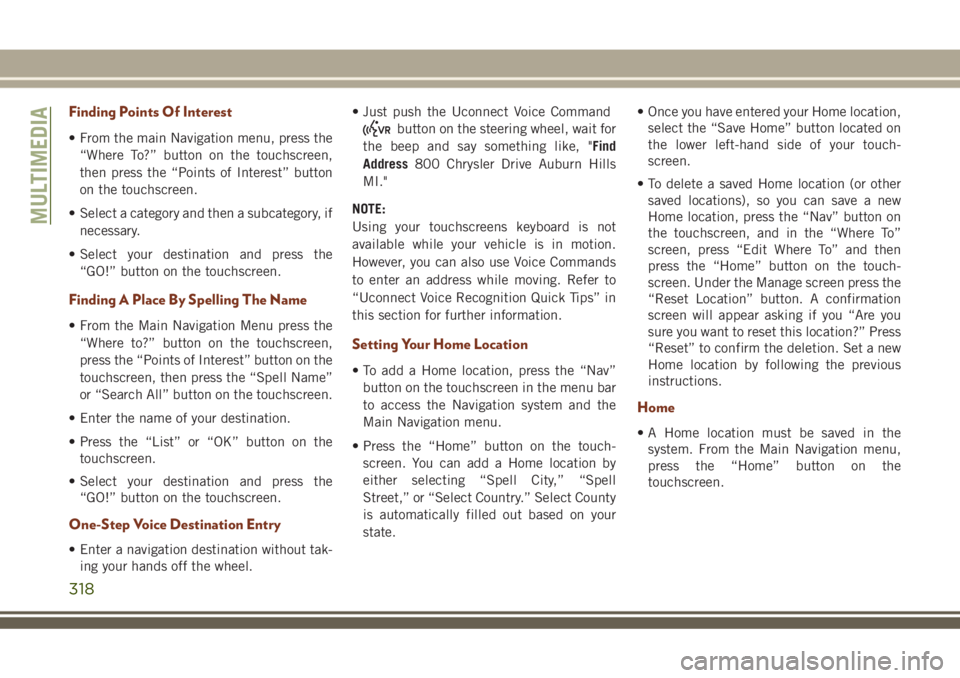
Finding Points Of Interest
• From the main Navigation menu, press the
“Where To?” button on the touchscreen,
then press the “Points of Interest” button
on the touchscreen.
• Select a category and then a subcategory, if
necessary.
• Select your destination and press the
“GO!” button on the touchscreen.
Finding A Place By Spelling The Name
• From the Main Navigation Menu press the
“Where to?” button on the touchscreen,
press the “Points of Interest” button on the
touchscreen, then press the “Spell Name”
or “Search All” button on the touchscreen.
• Enter the name of your destination.
• Press the “List” or “OK” button on the
touchscreen.
• Select your destination and press the
“GO!” button on the touchscreen.
One-Step Voice Destination Entry
• Enter a navigation destination without tak-
ing your hands off the wheel.• Just push the Uconnect Voice Command
button on the steering wheel, wait for
the beep and say something like, "Find
Address800 Chrysler Drive Auburn Hills
MI."
NOTE:
Using your touchscreens keyboard is not
available while your vehicle is in motion.
However, you can also use Voice Commands
to enter an address while moving. Refer to
“Uconnect Voice Recognition Quick Tips” in
this section for further information.
Setting Your Home Location
• To add a Home location, press the “Nav”
button on the touchscreen in the menu bar
to access the Navigation system and the
Main Navigation menu.
• Press the “Home” button on the touch-
screen. You can add a Home location by
either selecting “Spell City,” “Spell
Street,” or “Select Country.” Select County
is automatically filled out based on your
state.• Once you have entered your Home location,
select the “Save Home” button located on
the lower left-hand side of your touch-
screen.
• To delete a saved Home location (or other
saved locations), so you can save a new
Home location, press the “Nav” button on
the touchscreen, and in the “Where To”
screen, press “Edit Where To” and then
press the “Home” button on the touch-
screen. Under the Manage screen press the
“Reset Location” button. A confirmation
screen will appear asking if you “Are you
sure you want to reset this location?” Press
“Reset” to confirm the deletion. Set a new
Home location by following the previous
instructions.
Home
• A Home location must be saved in the
system. From the Main Navigation menu,
press the “Home” button on the
touchscreen.
MULTIMEDIA
318
Page 333 of 368
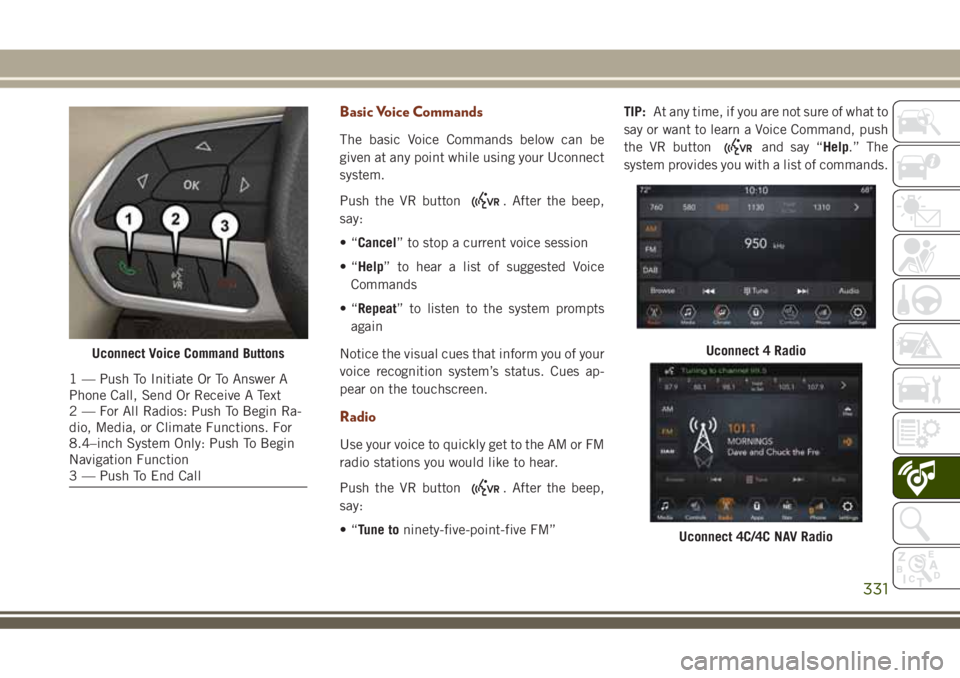
Basic Voice Commands
The basic Voice Commands below can be
given at any point while using your Uconnect
system.
Push the VR button
. After the beep,
say:
•“Cancel” to stop a current voice session
•“Help” to hear a list of suggested Voice
Commands
•“Repeat” to listen to the system prompts
again
Notice the visual cues that inform you of your
voice recognition system’s status. Cues ap-
pear on the touchscreen.
Radio
Use your voice to quickly get to the AM or FM
radio stations you would like to hear.
Push the VR button
. After the beep,
say:
•“Tune toninety-five-point-five FM”TIP:At any time, if you are not sure of what to
say or want to learn a Voice Command, push
the VR button
and say “Help.” The
system provides you with a list of commands.
Uconnect Voice Command Buttons
1 — Push To Initiate Or To Answer A
Phone Call, Send Or Receive A Text
2 — For All Radios: Push To Begin Ra-
dio, Media, or Climate Functions. For
8.4–inch System Only: Push To Begin
Navigation Function
3 — Push To End Call
Uconnect 4 Radio
Uconnect 4C/4C NAV Radio
331
Page 336 of 368

Climate
Too hot? Too cold? Adjust vehicle tempera-
tures hands-free and keep everyone comfort-
able while you keep moving ahead. (If vehicle
is equipped with climate control.)
Push the VR button
. After the beep, say
one of the following commands:
•“Set driver temperature to20degrees”
•“Set passenger temperature to20degrees”
TIP:Voice Command for Climate may only be
used to adjust the interior temperature of
your vehicle. Voice Command will not work to
adjust the heated seats or steering wheel if
equipped.
Navigation (4C NAV)
The Uconnect navigation feature helps you
save time and become more productive when
you know exactly how to get to where you
want to go.
1. To enter a destination, push the VR button
. After the beep, say: “Find address,”
followed by the address.
2. Then follow the system prompts.
TIP:To start a POI search, push the VR
button
. After the beep, say: “Find
nearestcoffee shop.”
Siri Eyes Free — If Equipped
Siri lets you use your voice to send text
messages, select media, place phone calls
and much more. Siri uses your natural lan-
guage to understand what you mean and
responds back to confirm your requests. The
system is designed to keep your eyes on the
road and your hands on the wheel by letting
Siri help you perform useful tasks.
To enable Siri, push and hold, then release
the Uconnect Voice Recognition (VR) button
on the steering wheel. After you hear a double
beep you can ask Siri to play podcasts and
music, get directions, read text messages
and many other useful requests.
Uconnect 4 With 7-inch Display Climate
Uconnect 4C/4C NAV With 8.4-Inch
Display ClimateUconnect 4C NAV Navigation
MULTIMEDIA
334
Page 362 of 368

Lap/Shoulder Belts.............102
Latches....................133
Lead Free Gasoline.............271
Leaks, Fluid.................133
Life Of Tires.................258
Liftgate..................54, 55
Liftgate Window Wiper/Washer.......39
Light Bulbs..................133
Lights.....................133
AirBag................66, 109
AirBag ..................132
Brake Assist Warning...........86
Brake Warning...............66
Bulb Replacement...........198
Cruise.................74, 76
Daytime Running............35
Dimmer Switch, Headlight.......34
Engine Temperature Warning.....68
Exterior..................133
Fog .....................36
Fog .....................73
Hazard Warning Flasher........198
Headlights On With Wipers.......36
Hill Descent Control Indicator.....88
Low Fuel..................71
Malfunction Indicator (Check Engine) .71
Park.....................74Passing..................36
Seat Belt Reminder...........69
Security Alarm..............69
Service..................198
Side Marker...............201
Tire Pressure Monitoring (TPMS)....72
Traction Control..............86
Turn Signal..........34, 75, 201
Turn Signals...............133
Warning (Instrument Cluster
Description)................68
Locks
Automatic Door..............24
Child Protection.............24
Lug Nuts...................270
Maintenance Free Battery.........248
Maintenance Schedule. . . .230, 234, 238
Malfunction Indicator Light (Check
Engine)
...................71
Marker Lights, Side
.............201
Memory Feature (Memory Seat)......24
Memory Seat..................24
Memory Seats And Radio..........24
Methanol...................272
Methanol Fuel................272
Mini-Trip Computer..............66Mirrors.....................32
Exterior Folding.............32
Heated...................33
Monitor, Tire Pressure System.......95
Mopar.....................283
Mopar Accessories.............283
Multi-Function Control Lever........34
Navigation...........316, 318, 320
New Vehicle Break-In Period.......143
Occupant Restraints.............99
Octane Rating, Gasoline (Fuel)......271
Oil, Engine
Capacity..............278, 279
Checking.................247
Dipstick.................247
Pressure Warning Light.........69
Recommendation........278, 279
Viscosity.............278, 279
Oil Pressure Light...............69
Onboard Diagnostic System.........77
Operating Precautions............77
Outlet
Power...................57
Overheating, Engine............220
INDEX
360