Page 220 of 348

4x4 Models
The manufacturer requires towing with all
four wheelsOFFthe ground.
Acceptable methods are to tow the vehicle on
a flatbed, or with one end of the vehicle
raised and the opposite end on a towing dolly.
CAUTION!
• Front or rear wheel lifts must not be used
(if the remaining wheels are on the
ground). Internal damage to the trans-
mission or transfer case will occur if a
front or rear wheel lift is used when
towing.
• Towing this vehicle in violation of the
above requirements can cause severe
transmission and/or transfer case dam-
age. Damage from improper towing is
not covered under the New Vehicle Lim-
ited Warranty.
Emergency Tow Hooks
If your vehicle is equipped with tow hooks,
there will be one in the rear and two mounted
on the front of the vehicle. The rear hook will
be located on the driver's side of the vehicle.
NOTE:
For off-road recovery, it is recommended to
use both of the front tow hooks to minimize
the risk of damage to the vehicle.
Vehicles Equipped With Key Fob With An Inte-
grated Vehicle Key
Turn the ignition key to the ON/RUN and then
the OFF/LOCK position, without removing it.
By extracting the key this will automatically
engage the steering wheel lock. Place the
transmission into NEUTRAL.
Vehicles With Keyless Enter-N-Go
Place the ignition in the ON/RUN position,
and subsequently in OFF/LOCK, without
opening the door. During towing, remember
that not having the aid of the power brakes
and the electromechanical power steeringwill require greater force when applying the
brakes and steering of the vehicle.
WARNING!
• Do not use a chain for freeing a stuck
vehicle. Chains may break, causing seri-
ous injury or death.
• Stand clear of vehicles when pulling
with tow hooks. Tow straps may become
disengaged, causing serious injury.
CAUTION!
Tow hooks are for emergency use only, to
rescue a vehicle stranded off road. Do not
use tow hooks for tow truck hookup or
highway towing. You could damage your
vehicle.
Tow Eye Usage — If Equipped
Your vehicle is equipped with a tow eye that
can be used to move a disabled vehicle.
IN CASE OF EMERGENCY
218
Page 273 of 348

UCONNECT 4 WITH 7-INCH
DISPLAY
Uconnect 4 At A Glance
CAUTION!
Do NOT attach any object to the touch-
screen, doing so can result in damage to
the screen.NOTE:
Uconnect screen images are for illustration
purposes only and may not reflect exact soft-
ware for your vehicle.
Setting The Time
• For Uconnect 4, turn the unit on, and then
press the time display at the top of the
screen. Press “Yes.”
• If the time is not displayed at the top of the
screen, press the “Settings” button on the
touchscreen. In the Settings screen, press
the “Time & Date” button on the touch-
screen, then check or uncheck this option.
• Press “+” or “–” next to Set Time Hours and
Set Time Minutes to adjust the time.
• If these features are not available, uncheck
the Sync Time box.
• Press “X” to save your settings and exit out
of the Clock Setting screen.Audio Settings
• Press the “Audio” button on the touch-
screen to activate the Audio settings screen
to adjust Balance\Fade, Equalizer, Speed
Adjusted Volume, Surround Sound, Loud-
ness, AUX Volume Offset, Auto Play, and
Radio Off With Door.
• You can return to the Radio screen by
pressing the “X” located at the top right.
Balance/Fade
• Press the “Balance/Fade” button on the
touchscreen to Balance audio between the
front speakers or fade the audio between
the rear and front speakers.
• Pressing the “Front,” “Rear,” “Left,” or
“Right” buttons on the touchscreen or
press and drag the Speaker Icon to adjust
the Balance/Fade.
Equalizer
• Press the “Equalizer” button on the touch-
screen to activate the Equalizer screen.
Uconnect 4 With 7–inch Display Radio
Screen
271
Page 292 of 348
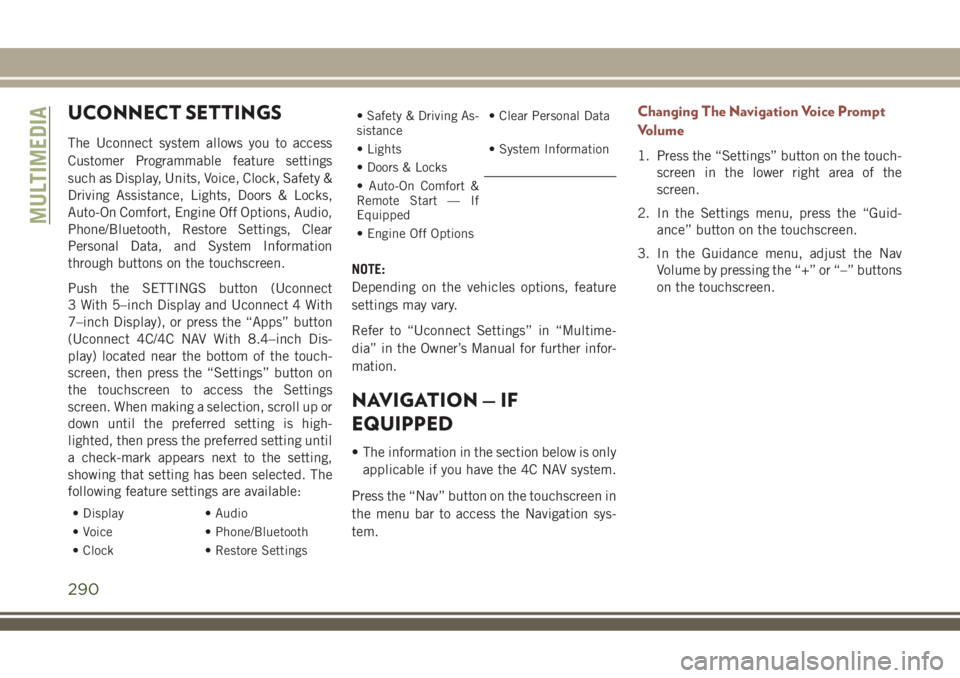
UCONNECT SETTINGS
The Uconnect system allows you to access
Customer Programmable feature settings
such as Display, Units, Voice, Clock, Safety &
Driving Assistance, Lights, Doors & Locks,
Auto-On Comfort, Engine Off Options, Audio,
Phone/Bluetooth, Restore Settings, Clear
Personal Data, and System Information
through buttons on the touchscreen.
Push the SETTINGS button (Uconnect
3 With 5–inch Display and Uconnect 4 With
7–inch Display), or press the “Apps” button
(Uconnect 4C/4C NAV With 8.4–inch Dis-
play) located near the bottom of the touch-
screen, then press the “Settings” button on
the touchscreen to access the Settings
screen. When making a selection, scroll up or
down until the preferred setting is high-
lighted, then press the preferred setting until
a check-mark appears next to the setting,
showing that setting has been selected. The
following feature settings are available:
• Display • Audio
• Voice • Phone/Bluetooth
• Clock • Restore Settings
• Safety & Driving As-
sistance• Clear Personal Data
• Lights • System Information
• Doors & Locks
• Auto-On Comfort &
Remote Start — If
Equipped
• Engine Off Options
NOTE:
Depending on the vehicles options, feature
settings may vary.
Refer to “Uconnect Settings” in “Multime-
dia” in the Owner’s Manual for further infor-
mation.
NAVIGATION — IF
EQUIPPED
• The information in the section below is only
applicable if you have the 4C NAV system.
Press the “Nav” button on the touchscreen in
the menu bar to access the Navigation sys-
tem.
Changing The Navigation Voice Prompt
Volume
1. Press the “Settings” button on the touch-
screen in the lower right area of the
screen.
2. In the Settings menu, press the “Guid-
ance” button on the touchscreen.
3. In the Guidance menu, adjust the Nav
Volume by pressing the “+” or “–” buttons
on the touchscreen.
MULTIMEDIA
290
Page 336 of 348

Car Washes..................248
Chains, Tire..................244
Changing A Flat Tire.........199, 237
Check Engine Light (Malfunction
Indicator Light)..............72
Checking Your Vehicle For Safety. . . .136
Checks, Safety................136
Child Safety Locks..............25
Cleaning
Wheels..................247
Windshield Wiper Blades.......235
Climate Control................40
Manual...................40
Clock.....................266
Clock Setting.................266
Compact Spare Tire.............243
Computer, Trip/Travel.............61
Cooling System...............235
Coolant Capacity............258
Coolant Level..............236
Selection Of Coolant
(Antifreeze)............258, 259
Corrosion Protection............247
Cruise Light.............69, 70, 71
Customer Assistance............316
Customer Programmable Features. . . .290Daytime Running Lights........34, 35
Dealer Service................234
Defroster, Windshield............137
Diagnostic System, Onboard........71
Diesel Fuel..................257
Diesel Fuel Requirements.........257
Dimmer Switch, Headlight.......34, 35
Dipsticks
Oil (Engine)...............233
Disabled Vehicle Towing..........216
Disturb.................302, 311
Door Ajar.................62, 63
Door Ajar Light..............62, 63
Driver's Seat Back Tilt............25
Electrical
Outlet, Auxiliary (Power Outlet).56
Electric Parking Brake...........145
Electronic Brake Control System......77
Anti-Lock Brake System........76
Traction Control System........77
Electronic Speed Control (Cruise
Control)..................162
Electronic Stability Control (ESC).....79
Electronic Throttle Control Warning Light.63
Emergency, In Case Of
Hazard Warning Flasher........186
Jacking..............199, 237Jump Starting..............211
Overheating...............214
Tow Hooks................218
Towing..................216
Emission Control System Maintenance . .72
Engine.....................230
Checking Oil Level...........233
Coolant (Antifreeze)..........259
Cooling..................235
Exhaust Gas Caution.......136, 257
Jump Starting..............211
Oil .................258, 259
Oil Filler Cap..............230
Oil Selection..............258
Overheating...............214
Starting.................141
Enhanced Accident Response Feature .220
Exhaust Gas Caution.........136, 257
Exhaust System...............136
Exterior Lighting...............34
Exterior Lights.............34, 138
Filters
Air Conditioning..........47, 235
Engine Oil................259
Flashers
Hazard Warning.............186
INDEX
334