2018 JEEP COMPASS check engine
[x] Cancel search: check enginePage 226 of 348

Mileage or time passed (which-
ever comes first)
7,500
15,000
22,500
30,000
37,500
45,000
52,500
60,000
67,500
75,000
82,500
90,000
97,500
105,000
112,500
120,000
127,500
135,000
142,500
150,000
Or Months: 12 24 36 48 60 72 84 96 108 120 132 144 156 168 180 192 204 216 228 240
Or Kilometers:
12,000
24,000
36,000
48,000
60,000
72,000
84,000
96,000
108,000
120,000
132,000
144,000
156,000
168,000
180,000
192,000
204,000
216,000
228,000
240,000
Replace engine air cleaner filter.
(○)XX X X X
Replace air conditioning/cabin
air filter.XXXXXX X X X X
Replace spark plugs (1.4L En-
gines). **XXX X X X X X X X
Flush and replace the engine
coolant at 10 years or
150,000 miles (240,000 km)
whichever comes first.XX
Inspect and replace PCV valve if
necessary.†X
Visually inspect conditions of the
accessory drive belt(s) (***)XX
Check tension of accessory drive
belt (versions without automatic
tensioner) (***)XX
Visually inspect conditions of
toothed timing drive belt (1.4L
Gasoline Engines) (***)XX
Replace accessory drive belt/s
(***)XX
SERVICING AND MAINTENANCE
224
Page 229 of 348

Once A Month Or Before A Long Trip
• Check engine oil level.
• Check windshield washer fluid level.
• Check tire pressure and look for unusual
wear or damage. Rotate tires at the first
sign of irregular wear, even if it occurs
before the oil indicator system turns on.
• Check the fluid levels of the coolant reser-
voir and brake master cylinder, fill as
needed.
• Check function of all interior and exterior
lights.
At Each Oil Change
• Change the engine oil filter.
• Inspect the brake hoses and lines.
• Inspect for the presence of water in the fuel
filter/water separator unit.
CAUTION!
Failure to perform the required mainte-
nance items may result in damage to the
vehicle.
227
Page 235 of 348

Checking Oil Level
To assure proper engine lubrication, the en-
gine oil must be maintained at the correct
level. Check the oil level at regular intervals,
such as once a month or before a long trip.
The best time to check the engine oil level is
approximately five minutes after a fully
warmed engine is shut off. Do not check oil
level before starting the engine after it has sat
overnight. Checking engine oil level when the
engine is cold will give you an incorrect read-
ing.
Checking the oil while the vehicle is on level
ground, and approximately five minutes after
a fully warmed engine is shut off, will improve
the accuracy of the oil level readings. Main-
tain the oil level between the range markings
on the dipstick. The safe range is indicated
by a crosshatch zone. Adding 1 quart (0.9 Li-
ters) of oil when the reading is at the low end
of the indicated range will result in the oil
level at the full end of the indicator range.
CAUTION!
• Overfilling or underfilling will cause oil
aeration, or loss of oil pressure. This
could damage your engine.
• Never use Non-Detergent Oil or Straight
Mineral Oil in the engine or damage may
result.
Adding Washer Fluid
The fluid reservoir is located in the front of
the engine compartment. Be sure to check
the fluid level in the reservoir at regular
intervals. Fill the reservoir with windshield
washer solvent (not radiator antifreeze) and
operate the system for a few seconds to flush
out the residual washer fluid.
When refilling the washer fluid reservoir, take
some washer fluid, apply it to a cloth or towel,
and wipe clean the wiper blades; this will
help blade performance.To prevent freeze-up of your windshield
washer system in cold weather, select a solu-
tion or mixture that meets or exceeds the
temperature range of your climate. This rat-
ing information can be found on most washer
fluid containers.
WARNING!
Commercially available windshield washer
solvents are flammable. They could ignite
and burn you. Care must be exercised
when filling or working around the washer
solution.
Maintenance-Free Battery
Your vehicle is equipped with a maintenance-
free battery. You will never have to add water,
nor is periodic maintenance required.
WARNING!
• Battery fluid is a corrosive acid solution
and can burn or even blind you. Do not
allow battery fluid to contact your eyes,
skin, or clothing. Do not lean over a
battery when attaching clamps. If acid
233
Page 238 of 348

WARNING!
• When working near the radiator cooling
fan, disconnect the fan motor lead or
turn the ignition to the OFF mode. The
fan is temperature controlled and can
start at any time the ignition is in the ON
mode.
Coolant Checks
Check engine coolant (antifreeze) protection
every 12 months (before the onset of freezing
weather, where applicable). If the engine
coolant (antifreeze) is dirty or rusty in appear-
ance, the system should be drained, flushed
and refilled with fresh engine coolant (anti-
freeze). Check the front of the A/C condenser
for any accumulation of bugs, leaves, etc. If
dirty, clean by gently spraying water from a
garden hose vertically down the face of the
condenser.
Brake System
In order to assure brake system performance,
all brake system components should be in-
spected periodically. Refer to the “Mainte-
nance Plan” in this section for the proper
maintenance intervals.
WARNING!
Riding the brakes can lead to brake failure
and possibly a collision. Driving with your
foot resting or riding on the brake pedal
can result in abnormally high brake tem-
peratures, excessive lining wear, and pos-
sible brake damage. You would not have
your full braking capacity in an emergency.
Brake Master Cylinder
The fluid in the master cylinder should be
checked when performing under hood ser-
vices or immediately if the “Brake Warning
Light” is illuminated.
Be sure to clean the top of the master cylin-
der area before removing the cap. If neces-
sary, add fluid to bring the fluid level up to
the requirements described on the brakefluid reservoir. With disc brakes, fluid level
can be expected to fall as the brake pads
wear. Brake fluid level should be checked
when pads are replaced. However, low fluid
level may be caused by a leak and a checkup
may be needed.
Use only manufacturer's recommended
brake fluid. Refer to “Fluids And Lubricants”
in “Technical Specifications” for further
information.
WARNING!
• Use only manufacturer's recommended
brake fluid. Refer to “Fluids And Lubri-
cants” in “Technical Specifications” for
further information. Using the wrong
type of brake fluid can severely damage
your brake system and/or impair its per-
formance. The proper type of brake fluid
for your vehicle is also identified on the
original factory installed hydraulic mas-
ter cylinder reservoir.
• To avoid contamination from foreign
matter or moisture, use only new brake
fluid or fluid that has been in a tightly
SERVICING AND MAINTENANCE
236
Page 248 of 348

CAUTION!
Proper operation of four-wheel drive ve-
hicles depends on tires of equal size, type
and circumference on each wheel. Any
difference in tire size can cause damage to
the power transfer unit. Tire rotation
schedule should be followed to balance
tire wear.
STORING THE VEHICLE
If the vehicle should remain stationary for
more than a month, observe the following
precautions:
• Park your vehicle in a covered, dry and
possibly airy location the windows open
slightly.
• Check that the Electric Park Brake is not
engaged.
• Disconnect the negative (-) terminal from
the battery post and be sure that the battery
is fully charged. During storage check bat-
tery charge quarterly.• If you do not disconnect the battery from
the electrical system, check the battery
charge every 30 days.
• Clean and protect the painted parts by
applying protective waxes.
• Clean and protect polished metal parts by
applying protective waxes.
• Apply talcum powder to the front and rear
wiper blades and leave raised from the
glass.
• Cover the vehicle with an appropriate cover
taking care not to damage the painted sur-
face by dragging across dirty surfaces. Do
not use plastic sheeting which will not
allow the evaporation of moisture present
on the surface of the vehicle.
• Inflate the tires at a pressure of +7.25 psi
(+0.5 bar) higher than recommended on
the tire placard and check it periodically.
• Do not drain the engine cooling system.
• Whenever you leave the vehicle is station-
ary for two weeks or more, run idle the
engine for approximately five minutes, withthe air conditioning system on and high fan
speed. This will ensure a proper lubrication
of the system, thus minimizing the possi-
bility of damage to the compressor when
the vehicle is put back into operation.
NOTE:
When the vehicle has not been started or
driven for at least 30 days, an Extended Park
Start Procedure is required to start the ve-
hicle. Refer to “Starting The Engine” in
“Starting And Operating” for further
information.
CAUTION!
Before removal of the positive and nega-
tive terminals to the battery, wait at least a
minute with ignition switch in the OFF
position and close the driver’s door. When
reconnecting the positive and negative ter-
minals to the battery be sure the ignition
switch is in the OFF position and the
driver’s door is closed.SERVICING AND MAINTENANCE
246
Page 257 of 348

WHEEL AND TIRE TORQUE
SPECIFICATIONS
Proper lug nut/bolt torque is very important to
ensure that the wheel is properly mounted to
the vehicle. Any time a wheel has been re-
moved and reinstalled on the vehicle, the lug
nuts/bolts should be torqued using a properly
calibrated torque wrench using a high quality
six sided (hex) deep wall socket.
Torque Specifications
Lug Nut/Bolt
Torque**Lug Nut/Bolt
SizeLug Nut/Bolt
Socket Size
100 Ft-Lbs
(135 N·m)M12 x 1.25 17 mm
**Use only your authorized dealer recom-
mended lug nuts/bolts and clean or remove
any dirt or oil before tightening.
Inspect the wheel mounting surface prior to
mounting the tire and remove any corrosion
or loose particles.Tighten the lug nuts/bolts in a star pattern
until each nut/bolt has been tightened twice.
Ensure that the socket is fully engaged on the
lug nut/bolt (do not insert it halfway).
NOTE:
If in doubt about the correct tightness, have
them checked with a torque wrench by your
authorized dealer or service station.After 25 miles (40 km), check the lug nut/
bolt torque to be sure that all the lug nuts/
bolts are properly seated against the wheel.
WARNING!
To avoid the risk of forcing the vehicle off
the jack, do not tighten the lug nuts fully
until the vehicle has been lowered. Failure
to follow this warning may result in per-
sonal injury.
FUEL REQUIREMENTS —
GASOLINE ENGINE
1.4L Turbo Gasoline Engine
This engine is designed to meet all emission
regulations and provide satisfactory fuel
economy and performance when using high-
quality unleaded gasoline having a minimum
research octane rating (RON) of 95. For op-
timum performance and fuel economy the
use of minimum research octane rating
(RON) of 98 or higher is recommended.
Torque Pattern
255
Page 292 of 348
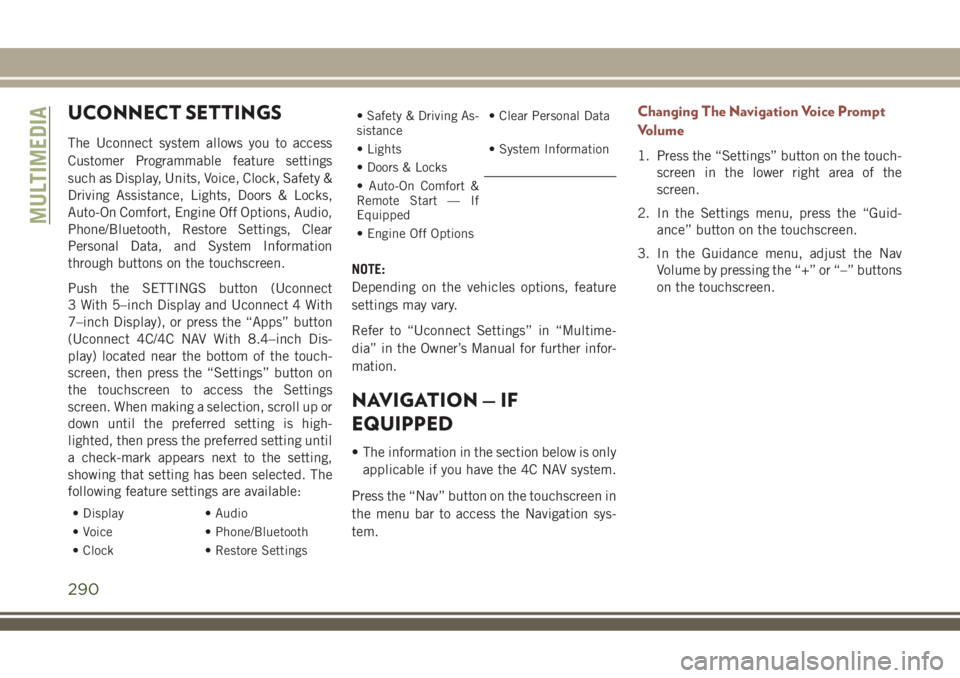
UCONNECT SETTINGS
The Uconnect system allows you to access
Customer Programmable feature settings
such as Display, Units, Voice, Clock, Safety &
Driving Assistance, Lights, Doors & Locks,
Auto-On Comfort, Engine Off Options, Audio,
Phone/Bluetooth, Restore Settings, Clear
Personal Data, and System Information
through buttons on the touchscreen.
Push the SETTINGS button (Uconnect
3 With 5–inch Display and Uconnect 4 With
7–inch Display), or press the “Apps” button
(Uconnect 4C/4C NAV With 8.4–inch Dis-
play) located near the bottom of the touch-
screen, then press the “Settings” button on
the touchscreen to access the Settings
screen. When making a selection, scroll up or
down until the preferred setting is high-
lighted, then press the preferred setting until
a check-mark appears next to the setting,
showing that setting has been selected. The
following feature settings are available:
• Display • Audio
• Voice • Phone/Bluetooth
• Clock • Restore Settings
• Safety & Driving As-
sistance• Clear Personal Data
• Lights • System Information
• Doors & Locks
• Auto-On Comfort &
Remote Start — If
Equipped
• Engine Off Options
NOTE:
Depending on the vehicles options, feature
settings may vary.
Refer to “Uconnect Settings” in “Multime-
dia” in the Owner’s Manual for further infor-
mation.
NAVIGATION — IF
EQUIPPED
• The information in the section below is only
applicable if you have the 4C NAV system.
Press the “Nav” button on the touchscreen in
the menu bar to access the Navigation sys-
tem.
Changing The Navigation Voice Prompt
Volume
1. Press the “Settings” button on the touch-
screen in the lower right area of the
screen.
2. In the Settings menu, press the “Guid-
ance” button on the touchscreen.
3. In the Guidance menu, adjust the Nav
Volume by pressing the “+” or “–” buttons
on the touchscreen.
MULTIMEDIA
290
Page 335 of 348

Adaptive Cruise Control (ACC)
Off ..............164, 165, 166
On ..............164, 165, 166
Adaptive Cruise Control (ACC) (Cruise
Control)..................164
Additives, Fuel................256
AirBag ....................107
Air Bag Operation............108
Air Bag Warning Light.........106
Enhanced Accident Response. . . .220
Event Data Recorder (EDR)......220
If A Deployment Occurs........117
Knee Impact Bolsters.........113
Maintaining Your Air Bag System . .119
Redundant Air Bag Warning Light . .106
Side Air Bags..............113
Transporting Pets............135
Air Bag Light...........61, 106, 137
Air Bag Maintenance............119
Air Conditioner Maintenance.......234
Air Conditioning Filter.........47, 235
Air Conditioning, Operating Tips......47
Air Conditioning Refrigerant........234
Air Conditioning System.......46, 234
Air Pressure, Tires..............238Alarm
Arm The System.............20
Disarm The System............20
Alarm (Security Alarm).........19, 64
Alarm System (Security Alarm). . . .19, 21
Antifreeze (Engine Coolant)........258
Anti-Lock Brake System (ABS).......76
Anti-Lock Warning Light...........65
Arming System (Security Alarm)......19
Assist, Hill Start................83
Audio Jack...............274, 282
Audio Systems (Radio)...........267
Auto Down Power Windows.........48
Automatic Dimming Mirror.........34
Automatic Headlights............35
Automatic Temperature Control (ATC) . . .46
Automatic Transaxle............150
Automatic Transmission..........152
Adding Fluid.............
.259
Fluid
Level Check...........237
Fluid Type................259
Auto Up Power Windows...........48
Auxiliary Electrical Outlet (Power Outlet) .56
Auxiliary Power Outlet............56
Axle Fluid...................259Axle Lubrication...............259
Back-Up...................176
Back-Up Camera..............176
Battery..................62, 233
Charging System Light.........62
Belts, Seat..................137
Blind Spot Monitoring............85
Brake Assist System.............77
Brake Control System, Electronic.....77
Brake Fluid..................259
Brake System................236
Fluid Check...........236, 259
Master Cylinder.............236
Parking..................145
Brake/Transmission Interlock.......151
Bulb Replacement.............186
Bulbs, Light.................138
Camera....................176
Capacities, Fluid..............258
Caps, Filler
Fuel....................176
Oil (Engine)...............230
Carbon Monoxide Warning.....136, 257
INDEX
333