2018 JEEP COMPASS pairing phone
[x] Cancel search: pairing phonePage 304 of 348

Voice Command Tips
• Speaking complete names (i.e; Call John
Doe vs. Call John) will result in greater
system accuracy.
• You can “link” commands together for
faster results. Say “Call John Doe, mobile,”
for example.
• If you are listening to available voice com-
mand options, you do not have to listen to
the entire list. When you hear the command
that you need, push the
button on the
steering wheel, wait for the beep and say
your command.
Changing The Volume
• Start a dialogue by pushing the Phone
button
, then say a command. For
example, "Help".
• Use the radio VOLUME/MUTE rotary knob
to adjust the volume to a comfortable level
while the Uconnect system is speaking.
NOTE:
The volume setting for Uconnect is different
than the audio system.NOTE:
To access help, push the Uconnect Phone
button
on the steering wheel and say
"help." Push the Uconnect Phone Pickup
button
or the VR buttonand say
"cancel" to cancel the help session.
Using Do Not Disturb
With Do Not Disturb, you can disable notifi-
cations from incoming calls and texts, allow-
ing you to keep your eyes on the road and
hands on the wheel. For your convenience,
there is a counter display to keep track of
your missed calls and text messages while
you were using Do Not Disturb.
To activate Do Not Disturb, select “Pairing”
on the phone menu bar, and select “Do Not
Disturb” from the Settings menu. You can
also activate it using the “Do Not Disturb”
button at the top of every Phone screen.
Do Not Disturb can automatically reply with a
text message, a call or both, when declining
an incoming call and send it to voicemail.
Automatic reply messages can be:• “I am driving right now, I will get back to
you shortly.”
• Create a custom auto reply message up to
160 characters.
While in Do Not Disturb, Conference Call can
be selected so you can still place a second
call without being interrupted by incoming
calls.
NOTE:
• Only the beginning of your custom message
will be seen on the touchscreen.
• Reply with text message is not compatible
with iPhones.
• Auto reply with text message is only avail-
able on phones that supporting Bluetooth
MAP.
Incoming Text Messages
After pairing your Uconnect system with a
Bluetooth enabled mobile device with the
Message Access Profile (MAP), the Uconnect
system can announce a new incoming text
message and read it to you over the vehicle’s
audio system.
MULTIMEDIA
302
Page 306 of 348
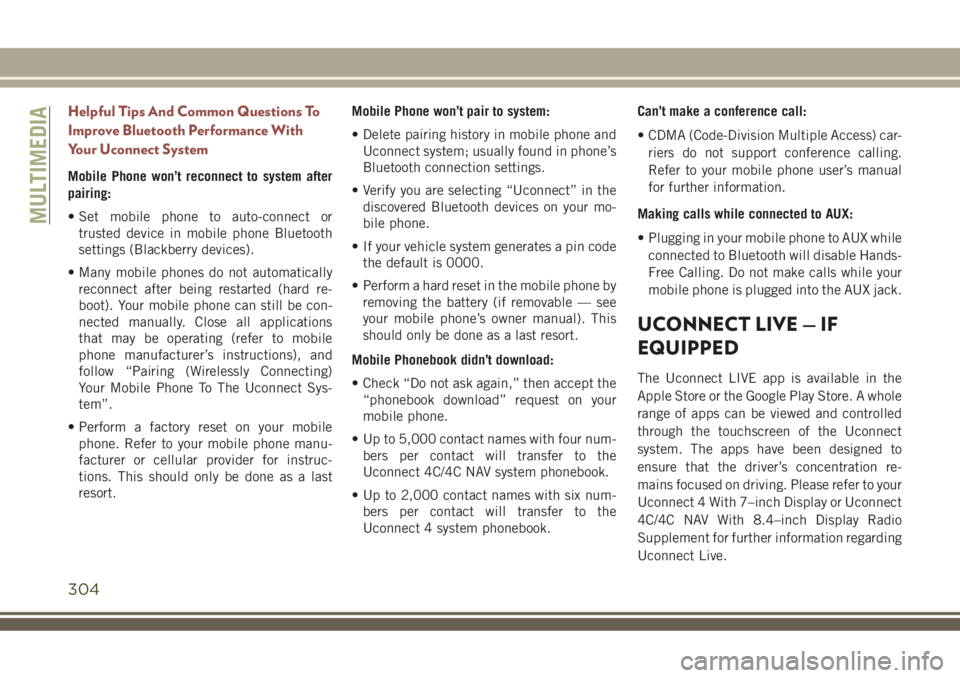
Helpful Tips And Common Questions To
Improve Bluetooth Performance With
Your Uconnect System
Mobile Phone won’t reconnect to system after
pairing:
• Set mobile phone to auto-connect or
trusted device in mobile phone Bluetooth
settings (Blackberry devices).
• Many mobile phones do not automatically
reconnect after being restarted (hard re-
boot). Your mobile phone can still be con-
nected manually. Close all applications
that may be operating (refer to mobile
phone manufacturer’s instructions), and
follow “Pairing (Wirelessly Connecting)
Your Mobile Phone To The Uconnect Sys-
tem”.
• Perform a factory reset on your mobile
phone. Refer to your mobile phone manu-
facturer or cellular provider for instruc-
tions. This should only be done as a last
resort.Mobile Phone won’t pair to system:
• Delete pairing history in mobile phone and
Uconnect system; usually found in phone’s
Bluetooth connection settings.
• Verify you are selecting “Uconnect” in the
discovered Bluetooth devices on your mo-
bile phone.
• If your vehicle system generates a pin code
the default is 0000.
• Perform a hard reset in the mobile phone by
removing the battery (if removable — see
your mobile phone’s owner manual). This
should only be done as a last resort.
Mobile Phonebook didn’t download:
• Check “Do not ask again,” then accept the
“phonebook download” request on your
mobile phone.
• Up to 5,000 contact names with four num-
bers per contact will transfer to the
Uconnect 4C/4C NAV system phonebook.
• Up to 2,000 contact names with six num-
bers per contact will transfer to the
Uconnect 4 system phonebook.Can’t make a conference call:
• CDMA (Code-Division Multiple Access) car-
riers do not support conference calling.
Refer to your mobile phone user’s manual
for further information.
Making calls while connected to AUX:
• Plugging in your mobile phone to AUX while
connected to Bluetooth will disable Hands-
Free Calling. Do not make calls while your
mobile phone is plugged into the AUX jack.
UCONNECT LIVE — IF
EQUIPPED
The Uconnect LIVE app is available in the
Apple Store or the Google Play Store. A whole
range of apps can be viewed and controlled
through the touchscreen of the Uconnect
system. The apps have been designed to
ensure that the driver’s concentration re-
mains focused on driving. Please refer to your
Uconnect 4 With 7–inch Display or Uconnect
4C/4C NAV With 8.4–inch Display Radio
Supplement for further information regarding
Uconnect Live.
MULTIMEDIA
304
Page 307 of 348

UCONNECT VOICE
RECOGNITION QUICK TIPS
Introducing Uconnect
Start using Uconnect Voice Recognition with
these helpful quick tips. It provides the key
Voice Commands and tips you need to know
to control your Uconnect 3, Uconnect 4, or
Uconnect 4/4C NAV system.If you see the NAV icon on the bottom bar, or
in the Apps menus, of your 8.4-inch touch-
screen, you have the Uconnect 4C NAV sys-
tem. If not, you have a Uconnect 4 with
8.4-inch display system.Get Started
All you need to control your Uconnect system
with your voice are the buttons on your steer-
ing wheel.
1. Visit UconnectPhone.com,
DriveUconnect.eu or see an authorized
dealer to check mobile device and feature
compatibility and to find phone pairing
instructions.
2. Reduce background noise. Wind and pas-
senger conversations are examples of
noise that may impact recognition.
Uconnect 3
Uconnect 4
Uconnect 4/4C NAV
305
Page 310 of 348

Phone
Making and answering hands-free phone
calls is easy with Uconnect. When the Phone-
book button is illuminated on your touch-
screen, your system is ready. Check
UconnectPhone.com for mobile phone com-
patibility and pairing instructions.
Push the Phone button
. After the beep,
say one of the following commands…
•“CallJohn Smith”
•“Dial123-456-7890 and follow the system
prompts”
•“Redial(call previous outgoing phone num-
ber)”
•“Call back(call previous incoming phone
number)”
TIP:When providing a Voice Command, push
the Phone button
and say“Call,”then
pronounce the nameexactlyas it appears in
your phone book. When a contact has mul-
tiple phone numbers, you can say “CallJohn
Smithwork.”
Uconnect 4 Media
Uconnect 4/4C NAV Media
Uconnect 3 Phone
Uconnect 4 Phone
MULTIMEDIA
308
Page 339 of 348

Capacity.................258
Checking.................233
Dipstick.................233
Filter...................259
Pressure Warning Light.........63
Recommendation............258
Viscosity.................258
Oil Pressure Light...............63
Onboard Diagnostic System.........71
Operating Precautions............71
Outside Rearview Mirrors..........34
Overheating, Engine............214
Paddle Shifters...............155
Paint Care..................247
Parking Brake................145
ParkSense Active Park Assist.......172
ParkSense System, Front And Rear . . .169
ParkSense System, Rear......167, 169
Passenger Air Bag Disable OFF......109
Passenger Air Bag Disable ON......109
Pets......................135
Phone, Hands-Free (Uconnect)......295
Phone (Pairing)...............298
Phone (Uconnect)..............295
Power
Glass Sunroof...............50Inverter..................58
Lift Gate..................54
Outlet (Auxiliary Electrical Outlet) . .56
Windows..................48
Pregnant Women And Seat Belts.....105
Preparation For Jacking..........200
Radial Ply Tires...............239
Radio
Presets...........267, 273, 281
Radio Operation...............267
Radio Screens.............271, 279
Radio (Sound Systems)..........267
Rain Sensitive Wiper System.....37, 38
Rear Camera.................176
Rear Cross Path................
87
Rear ParkSense System . . .167, 169, 176
Rear Seat, Folding............25, 29
Rear Wiper/Washer............37, 39
Recreational Towing.............183
Release, Hood.................53
Reminder, Lights On.............34
Reminder, Seat Belt.............98
Remote Control
Starting System.............17
Remote Keyless Entry............13
Arm The Alarm..............20Disarm The Alarm.............20
Programming Additional Key Fobs . . .19
Remote Starting
Exit Remote Start Mode........18
Remote Starting System...........17
Replacement Keys............14, 19
Replacement Tires.............241
Restraint, Head................30
Roll Over Warning................2
Rotation, Tires................245
Safety Checks Inside Vehicle.......137
Safety Checks Outside Vehicle......138
Safety, Exhaust Gas.............136
Safety Tips..................136
Schedule, Maintenance..........222
Seat Belt
Adjustable Upper Shoulder Belt Anchor-
age ....................102
Lap/Shoulder Belt Operation.....101
Lap/Shoulder Belts............99
Lap/Shoulder Belt Untwisting.....101
Pregnant Women............105
Seat Belt Reminder............98
Seat Belt Maintenance...........250
Seat Belt Reminder..............98
Seat Belts................98, 137
337