2018 JEEP CHEROKEE engine
[x] Cancel search: enginePage 237 of 312

FUEL REQUIREMENTS —
DIESEL ENGINE
Use good quality diesel fuel from a reputable
supplier. If the outside temperature is very
low, the diesel fuel thickens due to the for-
mation of paraffin clots with consequent de-
fective operation of the fuel supply system.
In order to avoid these problems different
types of fuel are distributed according to the
season: summer type, winter type and arctic
type (cold/mountain areas). If fueling with
diesel fuel whose features are not suitable for
the temperature of use, it is advisable to mix
in a suitable additive with the fuel. With the
proportions shown on the container, pour the
additive in the tank before fueling.
When using or parking the vehicle for a long
time in the mountains or cold areas, it is
advisable to refuel using locally available
fuel. In this case, it is also advisable to keep
the tank over half full.This vehicle must only use premium diesel
fuel that meets the requirements of EN 590.
Biodiesel blends up to 7% that meet EN
590 may also be used.
WARNING!
Do not use alcohol or gasoline as a fuel-
blending agent. They can be unstable un-
der certain conditions and hazardous or
explosive when mixed with diesel fuel.
Diesel fuel is seldom completely free of wa-
ter. To prevent fuel system trouble, drain the
accumulated water from the fuel/water sepa-
rator using the provided fuel/water separator
drain. If you buy good quality fuel and follow
the cold weather advice above, fuel condi-
tioners should not be required in your vehicle.
If available in your area, a high cetane “pre-
mium” diesel fuel may offer improved cold-
starting and warm-up performance.
235
Page 239 of 312

Fuel IconsWhat It Means
Diesel fuel containing up to7%(
V/V) Fatty Acid Methyl Esters (FAME) EN590compliant fuel
Diesel fuel containing up to 10 % (V/V) Fatty Acid Methyl Esters (FAME) EN16734compliant fuel
FLUID CAPACITIES
U.S. Metric
Fuel (Approximate)
All Engines 15.8 Gallons60 Liters
Engine Oil With Filter
2.4 Liter Gasoline Engine (SAE 0W-20, API
Certified) 5.5 Quarts
5.2 Liters
3.2 Liter Gasoline Engine (SAE 5W-20, API
Certified) 6 Quarts
5.6 Liters
2.0 Liter Diesel Engine (SAE 0W-30, FCA Ma-
terial Standard 9.55535–DS1 and ACEA C2) 4.3 Quarts
4.1 Liters
2.2 Liter Diesel Engine (SAE 0W-30, FCA Ma-
terial Standard 9.55535–DS1 and ACEA C2) 4.3 Quarts
4.1 Liters
237
Page 240 of 312

U.S.Metric
Cooling System*
2.4 Liter Gasoline Engine (PARAFLU
UP) 7.2 Quarts 6.8 Liters
3.2 Liter Gasoline Engine (PARAFLUUP) 10 Quarts 9.5 Liters
2.0 Liter Diesel Engine (PARAFLUUP) 7.2 Quarts 6.8 Liters
2.2 Liter Diesel Engine (PARAFLUUP) 7.2 Quarts 6.8 Liters
* Includes heater and coolant recovery bottle filled to MAX level.
FLUIDS AND LUBRICANTS
Engine
Component Fluid, Lubricant, or Genuine Part
Engine Coolant We recommend you use PARAFLUUPFormula OAT (Organic Additive
Technology) or equivalent meeting the requirements of FCA Material
Standard MS.90032.
Engine Oil – (2.4L Engine) We recommend you use SAE 0W-20 API Certified Engine Oil, meeting the requirements of FCA Material Standard MS-6395. Refer to your engine oil
filler cap for correct SAE grade.
Engine Oil – (3.2L Engine) We recommend you use SAE 5W-20 API Certified Engine Oil, meeting the requirements of FCA Material Standard MS-6395. Refer to your engine oil
filler cap for correct SAE grade.
SAE 5W-30 engine oil approved to MS-6395 may be used when SAE
5W-20 engine oil is not available.
TECHNICAL SPECIFICATIONS
238
Page 241 of 312

ComponentFluid, Lubricant, or Genuine Part
Engine Oil – 2.0L Diesel Engine For best performance and maximum protection under all types of operat-
ing conditions, the manufacturer recommends Fully Synthetic Low Ash
0W-30 engine oils that meet the requirements of FCA Material Standard
9.55535–DS1 and ACEA C2.
NOTE:
• If lubricants compliant with the required specifications are not avail-
able, products that comply with the minimum required characteris-
tics can be used for topping off; in this case optimal performance of
the engine is not guaranteed.
• The use of products with specifications other than those indicated
above could cause damage to the engine not covered by the warranty.
Engine Oil – 2.2L Diesel Engine For best performance and maximum protection under all types of
operating conditions, the manufacturer recommends Fully Synthetic
Low Ash 0W-30 engine oils that meet the requirements of FCA Mate-
rial Standard 9.55535–DS1 and ACEA C2.
NOTE:
• If lubricants compliant with the required specifications are not avail-
able, products that comply with the minimum required characteris-
tics can be used for topping off; in this case optimal performance of
the engine is not guaranteed.
• The use of products with specifications other than those indicated
above could cause damage to the engine not covered by the warranty.
239
Page 242 of 312

ComponentFluid, Lubricant, or Genuine Part
Engine Oil Filter We recommend you use a Mopar Engine Oil Filter.
Spark Plugs – Gas Engines We recommend you use Mopar Spark Plugs.
Fuel Selection – 2.4L Engine Minimum 91 Research Octane Number (RON)
Fuel Selection – 3.2L Engine Minimum 91 Research Octane Number (RON)
Fuel Selection – 2.0L Diesel Engine Specification EN590
Fuel Selection – 2.2L Diesel Engine Specification EN590
Chassis
ComponentFluid, Lubricant, or Genuine Part
Automatic Transmission – If Equipped Use only Mopar ZF 8&9 Speed ATF Automatic Transmission Fluid, or equivalent.
Failure to use the correct fluid may affect the function or performance of your transmis-
sion.
Manual Transmission – If Equipped We recommend you use Mopar C635 DDCT/MTX Transmission Fluid.
Brake Master Cylinder We recommend you use Mopar DOT 3 Brake Fluid, SAE J1703 should be used. If DOT 3,
SAE J1703 brake fluid is not available, then DOT 4 is acceptable. Use only recommended
brake fluids.
If using DOT 4 brake fluid change interval is time based only, regardless of mileage.
TECHNICAL SPECIFICATIONS
240
Page 258 of 312
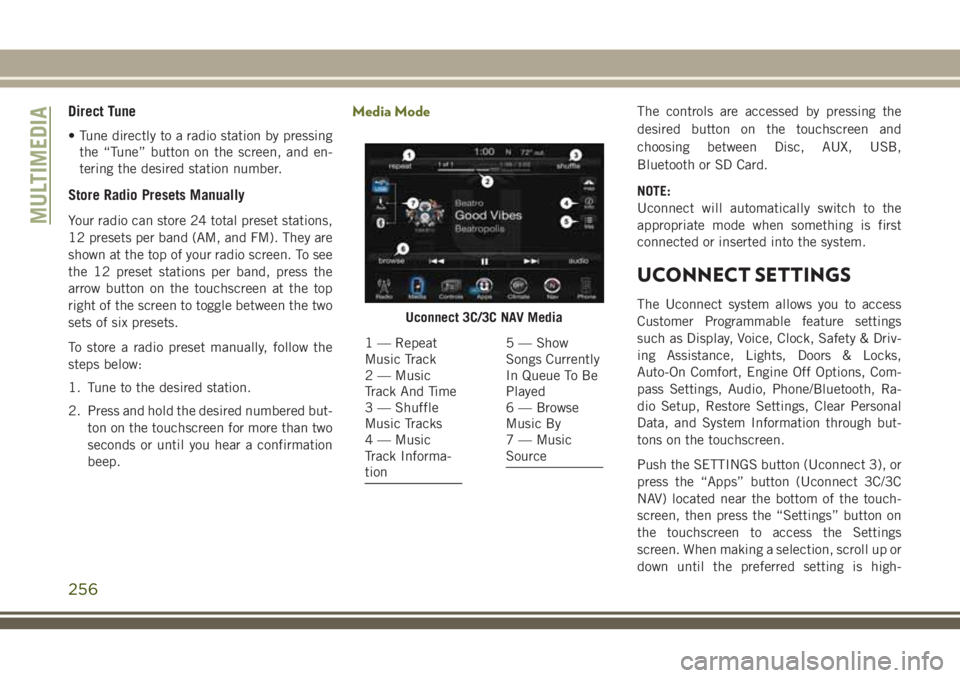
Direct Tune
• Tune directly to a radio station by pressingthe “Tune” button on the screen, and en-
tering the desired station number.
Store Radio Presets Manually
Your radio can store 24 total preset stations,
12 presets per band (AM, and FM). They are
shown at the top of your radio screen. To see
the 12 preset stations per band, press the
arrow button on the touchscreen at the top
right of the screen to toggle between the two
sets of six presets.
To store a radio preset manually, follow the
steps below:
1. Tune to the desired station.
2. Press and hold the desired numbered but-
ton on the touchscreen for more than two
seconds or until you hear a confirmation
beep.
Media ModeThe controls are accessed by pressing the
desired button on the touchscreen and
choosing between Disc, AUX, USB,
Bluetooth or SD Card.
NOTE:
Uconnect will automatically switch to the
appropriate mode when something is first
connected or inserted into the system.
UCONNECT SETTINGS
The Uconnect system allows you to access
Customer Programmable feature settings
such as Display, Voice, Clock, Safety & Driv-
ing Assistance, Lights, Doors & Locks,
Auto-On Comfort, Engine Off Options, Com-
pass Settings, Audio, Phone/Bluetooth, Ra-
dio Setup, Restore Settings, Clear Personal
Data, and System Information through but-
tons on the touchscreen.
Push the SETTINGS button (Uconnect 3), or
press the “Apps” button (Uconnect 3C/3C
NAV) located near the bottom of the touch-
screen, then press the “Settings” button on
the touchscreen to access the Settings
screen. When making a selection, scroll up or
down until the preferred setting is high-Uconnect 3C/3C NAV Media
1 — Repeat
Music Track
2 — Music
Track And Time
3 — Shuffle
Music Tracks
4 — Music
Track Informa-
tion5 — Show
Songs Currently
In Queue To Be
Played
6 — Browse
Music By
7 — Music
Source
MULTIMEDIA
256
Page 259 of 312
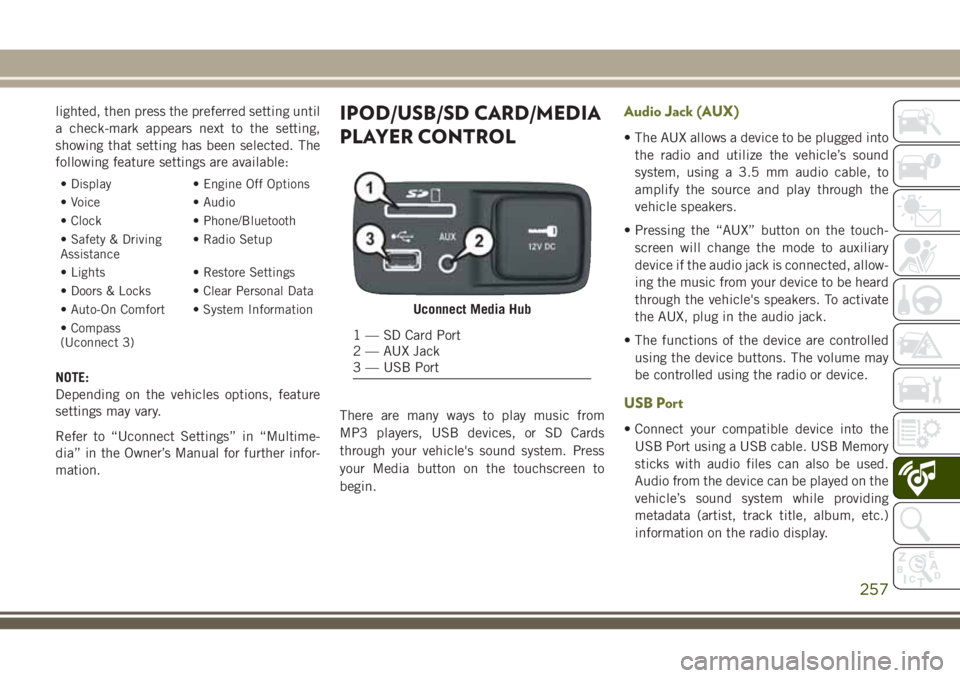
lighted, then press the preferred setting until
a check-mark appears next to the setting,
showing that setting has been selected. The
following feature settings are available:
• Display• Engine Off Options
• Voice • Audio
• Clock • Phone/Bluetooth
• Safety & Driving
Assistance • Radio Setup
• Lights • Restore Settings
• Doors & Locks • Clear Personal Data
• Auto-On Comfort • System Information
• Compass
(Uconnect 3)
NOTE:
Depending on the vehicles options, feature
settings may vary.
Refer to “Uconnect Settings” in “Multime-
dia” in the Owner’s Manual for further infor-
mation.
IPOD/USB/SD CARD/MEDIA
PLAYER CONTROL
There are many ways to play music from
MP3 players, USB devices, or SD Cards
through your vehicle's sound system. Press
your Media button on the touchscreen to
begin.
Audio Jack (AUX)
• The AUX allows a device to be plugged into the radio and utilize the vehicle’s sound
system, using a 3.5 mm audio cable, to
amplify the source and play through the
vehicle speakers.
• Pressing the “AUX” button on the touch- screen will change the mode to auxiliary
device if the audio jack is connected, allow-
ing the music from your device to be heard
through the vehicle's speakers. To activate
the AUX, plug in the audio jack.
• The functions of the device are controlled using the device buttons. The volume may
be controlled using the radio or device.
USB Port
• Connect your compatible device into theUSB Port using a USB cable. USB Memory
sticks with audio files can also be used.
Audio from the device can be played on the
vehicle’s sound system while providing
metadata (artist, track title, album, etc.)
information on the radio display.
Uconnect Media Hub
1 — SD Card Port
2 — AUX Jack
3 — USB Port
257
Page 301 of 312

Accessories..................241
Mopar ...................241
Adaptive Cruise Control (ACC) Off .................143, 145
On..................143, 145
Adaptive Cruise Control (ACC) (Cruise Control) ..................143
Additives, Fuel ................233
AirBag .....................96 Air Bag Operation .............97
Air Bag Warning Light ..........95
Enhanced Accident Response . . . .102
Enhanced Accident Response . . . .193
Event Data Recorder (EDR) ......193
Front Air Bag ...............96
If Deployment Occurs .........102
Knee Impact Bolsters ..........98
Maintaining Your Air Bag System . .103
Maintenance ...............103
Redundant Air Bag Warning Light . .96
Transporting Pets ............116
Air Bag Light ............56, 95, 117
Air Conditioning Filter ............44
Air Conditioning, Operating Tips ......43
Air Conditioning System ...........42Air Pressure
Tires ................... .217
Alarm Arm The System .............18
Disarm The System ............18
Security Alarm ..............57
Alarm (Security Alarm) ............18
Alarm System (Security Alarm) .......18
All Wheel Drive (AWD) ...........130
Alterations/Modifications Vehicle ....................3
Antifreeze (Engine Coolant) ........237
Anti-Lock Brake System (ABS) .......68
Anti-Lock Warning Light ...........61
Arming System (Security Alarm) ......18
Assist, Hill Start ................70
Audio Jack ..................257
Automatic Door Locks ............22
Automatic Headlights ..........30, 31
Automatic Temperature Control (ATC) . . .42
Automatic Transaxle ............128
Automatic Transmission ..........129
Adding Fluid ..............240
Fluid
Level Check ............210
Fluid Level Check ...........210 Fluid Type
................240
Auto Up Power Windows ...........44
Back-Up ...................154
Back-Up Camera ..............154
Battery ..................58, 211
Charging System Light ..........58
Belts, Seat ..................117
Blind Spot Monitoring ............79
Brake Assist System .............69
Brake Control System, Electronic .....69
Brake Fluid ..............209, 240
Brake System ................209
Fluid Check ...........209, 240
Master Cylinder .............209
Parking ..................124
Warning Light ...............56
Brake/Transmission Interlock .......129
Bulb Replacement .............160
Bulbs, Light .................118
Camera ....................154
Capacities, Fluid ..............237
Caps, Filler Fuel ................155, 188
INDEX
299