Page 194 of 522

SPA2793
Power liftgate switch — Instrument panel
JVP0568X
Liftgate opener switch
JVP0214X
Intelligent Key
SPA2796
Power liftgate switch — Liftgate
Power open
When the liftgate is fully closed, the liftgate
will fully open automatically by:
.pushing the power liftgate switch
on
the instrument panel
. pushing the liftgate opener switch
.pushing the power liftgate buttonon
the Intelligent Key for more than 1
second
The hazard flashes 4 times and the outside
chime sounds when the liftgate starts open-
ing.
NOTE:
The liftgate can be opened by the power
liftgate switch
, the liftgate opener switchor the liftgate buttoneven if the
liftgate is locked. The liftgate will individu-
ally unlock and open.
Power close
When the liftgate is fully opened, the liftgate
will fully close automatically by:
. pushing the power liftgate switch
on
the instrument panel
. pushing the liftgate release button
on
the Intelligent Key for more than 1
second
. pushing the power liftgate switch
on
the lower part of the liftgate
Pre-driving checks and adjustments3-23
Page 195 of 522

3-24Pre-driving checks and adjustments
The hazard flashes 4 times and the outside
chime sounds when the liftgate starts clos-
ing.
NOTE:
When the liftgate is closed, it remains
unlocked. Manually lock the liftgate.
Reverse function
The power liftgate will reverse immediately
if one of the following actions is performed
during power open or power close.
.pushing the power liftgate switch
on
the instrument panel
. pushing the liftgate button
on
the Intelligent Key.
. pushing the liftgate switch
on the
lower part of the liftgate
The outside chime sounds when the liftgate
starts to reverse.
Auto reverse function
The auto-reverse function enables the lift-
gate to automatically reverse when some-
thing is caught in the liftgate as it is opening
or closing. When the control unit detects an
obstacle, the liftgate will reverse and return
to the full open or full close position.
If a second obstacle is detected, the liftgate
motion will stop and the drive motor will
disengage. The liftgate will enter the manual mode.
A pinch sensor is mounted on each side of
the liftgate. If an obstacle is detected by the
pinch sensor during power close, the liftgate
will reverse and return to the full open
position immediately.
NOTE:
If the pinch sensor is damaged or removed,
the power close function will not operate.
WARNING
There is a small distance immediately
before the closed position that cannot be
detected. Make sure that all passengers
keep their hands, etc., clear from the
liftgate opening before closing the lift-
gate.
Manual mode
If power operation is not available, the
liftgate can be operated manually. Power
operation may not be available if multiple
obstacles have been detected in a single
power cycle or if the battery voltage is low.
When the power liftgate main switch is in
the OFF position, the liftgate can be opened
manually by pushing the liftgate opener
switch. If the power liftgate opener switchis pushed during power open or close, the
power operation will be canceled and the
liftgate can be operated manually.
Page 263 of 522

5-12Starting and driving
the maintenance schedules shown in
the "9. Maintenance and schedules"
section.
. Spinning the rear wheels on slippery
surfaces may cause the 4WD warn-
ing light to flash. The 4WD system
may also automatically switch from
the 4WD mode to the 2WD mode.
This could reduce traction. Be espe-
cially careful when towing a trailer
(4WD models).WARNING
Do not operate the push-button ignition
switch while driving the vehicle except in
an emergency. (The engine will stop
when the ignition switch is pushed 3
consecutive times or the ignition switch
is pushed and held for more than 2
seconds.) If the engine stops while the
vehicle is being driven, this could lead to
a crash and serious injury.
Before operating the push-button ignition
switch, be sure to move the shift lever to the
P (Park) position.
SSD0436
OPERATING RANGE FOR EN-
GINE START FUNCTION
The operating range for starting the engine
inside the vehicleis shown in the illustra-
tion.
. If the Intelligent Key is on the instrument
panel, cargo area, inside the glove box or
door pocket, or the corner of interior
compartment, it may not be possible to
start the engine.
. If the Intelligent Key is near the door or
door glass outside the vehicle, it may be
possible to start the engine.
PUSH-BUTTON IGNITION SWITCH
Page 275 of 522
5-24Starting and driving
JVS1094X
LDP ON indicator light/LDW indicator
light (on the instrument panel)
Warning systems switch
Dynamic driver assistance switch
Center multi-function control panel
LDW SYSTEM OPERATION
The LDW system operates above approxi-
mately 45 MPH (70 km/h) and the lane
markings are clear.
If the vehicle approaches either the left or
right side of the traveling lane, the LDW
indicator light (orange) on the instrument
panel will flash and a warning chime will
sound.
NOTE:
The LDW system is not designed to warn
when you operate the lane change signal
and change traveling lanes in the direction
of the signal. (The LDW system will become
operable again approximately 2 seconds
after the lane change signal is turned off.)
Page 277 of 522
![INFINITI QX80 2018 Owners Manual 5-26Starting and driving
JVS1043X
HOW TO ENABLE/DISABLE THE
LDW SYSTEM
Perform the following steps to enable or
disable the LDW system.
1. Push the SETTING button
.
2. Touch [Driver Assistance].
3. To INFINITI QX80 2018 Owners Manual 5-26Starting and driving
JVS1043X
HOW TO ENABLE/DISABLE THE
LDW SYSTEM
Perform the following steps to enable or
disable the LDW system.
1. Push the SETTING button
.
2. Touch [Driver Assistance].
3. To](/manual-img/42/35177/w960_35177-276.png)
5-26Starting and driving
JVS1043X
HOW TO ENABLE/DISABLE THE
LDW SYSTEM
Perform the following steps to enable or
disable the LDW system.
1. Push the SETTING button
.
2. Touch [Driver Assistance].
3. Touch [Lane Assist].
4. Touch [Lane Departure Warning] to turn the system ON/OFF.
LDP SYSTEM OPERATION
The LDP system operates above approxi-
mately 45 MPH (70 km/h) and the lane
markings are clear.
If the vehicle approaches either the left or
right side of the traveling lane, the LDW
indicator light (orange) on the instrument
panel will flash and a warning chime will
sound. Then, the LDP system will automa-
tically apply the brakes for a short period of
time to help assist the driver to return the
vehicle to the center of the traveling lane.
NOTE:
.The LDP system is not designed to work
when you operate the lane change signal
and change traveling lanes in the direc-
tion of the signal. (The LDP system will
become operable again approximately 2
seconds after the lane change signal is
turned off.)
. The LDP braking assist will not operate
or will stop operating and only a warn-
ing chime will sound under the following
conditions.
— When the brake pedal is depressed.
— When the steering wheel is turned as
far as necessary for the vehicle to
change lanes.
— When the accelerator pedal is de-
pressed while brake control assist is provided.
— When the Intelligent Cruise Control
(ICC), Distance Control Assist (DCA),
Blind Spot Intervention (BSI), Blind
Spot Warning (BSW), Predictive For-
ward Collision Warning (PFCW) or
Forward Emergency Braking (FEB)
warnings sound.
— When the hazard warning flashers
are operated.
— When driving on a curve at a high
speed.
. While the LDP system is operating, you
may hear a sound of brake operation.
This is normal and indicates that the
LDP system is operating properly.
Page 278 of 522
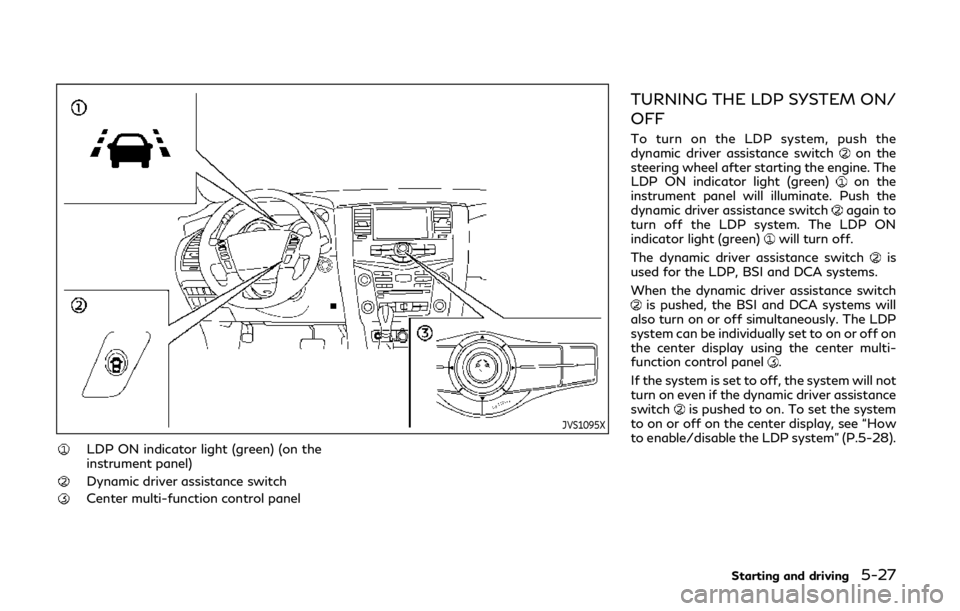
JVS1095X
LDP ON indicator light (green) (on the
instrument panel)
Dynamic driver assistance switch
Center multi-function control panel
TURNING THE LDP SYSTEM ON/
OFF
To turn on the LDP system, push the
dynamic driver assistance switchon the
steering wheel after starting the engine. The
LDP ON indicator light (green)
on the
instrument panel will illuminate. Push the
dynamic driver assistance switch
again to
turn off the LDP system. The LDP ON
indicator light (green)
will turn off.
The dynamic driver assistance switch
is
used for the LDP, BSI and DCA systems.
When the dynamic driver assistance switch
is pushed, the BSI and DCA systems will
also turn on or off simultaneously. The LDP
system can be individually set to on or off on
the center display using the center multi-
function control panel
.
If the system is set to off, the system will not
turn on even if the dynamic driver assistance
switch
is pushed to on. To set the system
to on or off on the center display, see “How
to enable/disable the LDP system” (P.5-28).
Starting and driving5-27
Page 281 of 522

5-30Starting and driving
JVS0658X
LDP ON indicator light (green) (on the
instrument panel)
Warning systems ON indicator light
Dynamic driver assistance switch
SYSTEM TEMPORARILY UNA-
VAILABLE
Condition A:
Under the following conditions, a beep will
sound and the LDP system will be canceled
automatically. The LDP ON indicator light
(green)
will blink, and the LDP system
cannot be activated:
. When the VDC system (except TCS
function) or ABS operates.
. When the VDC system is turned off.
. When the SNOW mode switch is turned
on.
. When the 4WD shift switch is in the 4H
or 4L position (for 4WD models).
Action to take:
When the above conditions no longer exist,
turn off the LDP system. Push the dynamic
driver assistance switch
again to turn the
LDP system back on.
Condition B:
LDW system: If the vehicle is parked in direct
sunlight under high temperature conditions
(over approximately 104°F (40°C)) and then
the LDW system is turned on, the LDW
system may be deactivated automatically,
and the warning systems ON indicator light
on the switch will blink.
Page 296 of 522

JVS1098X
BSI ON indicator light (green)
Dynamic driver assistance switch
Center multi-function control panel
TURNING THE BSI SYSTEM ON/
OFF
To turn on the BSI system, push the dynamic
driver assistance switchon the steering
wheel after starting the engine. The BSI ON
indicator light (green)
on the instrumental
panel will illuminate.
Push the dynamic driver assistance switch
again to turn off the BSI system. The BSI ON
indicator light (green)will turn off.
The dynamic driver assistance switch
is
used for the BSI, Lane Departure Prevention
(LDP) and Distance Control Assist (DCA)
systems. When the dynamic driver assis-
tance switch
is pushed, the LDP and DCA
systems will also turn on or off simulta-
neously. The BSI system can be individually
set to on or off on the center display using
the center multi-function control panel
.
If the system is set to off, the system will not
turn on even if the dynamic driver assistance
switch
is pushed to on. To set the system
to on or off on the center display, see “How
to enable/disable the BSI system” (P.5-46).
Starting and driving5-45