2018 INFINITI QX80 key battery
[x] Cancel search: key batteryPage 103 of 522

2-10Instruments and controls
to check the oil level. (See “Engine oil”
(P.8-6).)
. If the gauge needle does not move
with the proper amount of engine oil,
have the vehicle checked. It is recom-
mended you visit an INFINITI retailer
for this service. Continued vehicle
operation in such a condition could
cause serious damage to the engine.
SIC4376
VOLTMETER
When the ignition switch is pushed to the
ON position, the volt meter indicates the
battery voltage. When the engine is running,
it indicates the generator voltage.
While cranking the engine, the volt drop
below the normal range. If the needle is not
in the normal range (10.5 to 15.5 volt) while
the engine is running, it may indicate that the
charging system is not functioning properly.
Have the system checked. It is recommended
you visit an INFINITI retailer for this service.
METER/RING ILLUMINATION
AND NEEDLE SWEEP
The ring illumination surrounding meters and
gauges illuminates when the driver’s door is
closed after getting into the vehicle with the
Intelligent Key carried in.
When the engine is started, the indicator
needles will sweep in the speedometer and
tachometer and the ring illumination will be
brightened gradually. This function can be
turned off. (See “Trip computer” (P.2-28).)
Page 117 of 522

2-24Instruments and controls
OPERATIONAL INDICATORS
1. Engine start operation indicator
This indicator appears when the shift lever is
in the P (Park) position.
This indicator means that the engine will
start by pushing the ignition switch with the
brake pedal depressed.
2. NO KEY warning
This warning appears in either of the
following conditions.
No key inside the vehicle:
The warning appears when the door is
closed with the Intelligent Key left outside
the vehicle and the ignition switch in the
ACC or ON position. Make sure that the
Intelligent Key is inside the vehicle.
Unregistered Intelligent Key:
The warning appears when the ignition
switch is pushed from the LOCK position
and the Intelligent Key cannot be recognized
by the system. You cannot start the engine
with an unregistered key. Use the registered
Intelligent Key.
See “Intelligent Key system” (P.3-7) for more
details.
3. SHIFT “P” warning
This warning appears when the ignition
switch is pushed to stop the engine with
the shift lever in any position except the P
(Park) position.
If this warning appears, move the shift lever
to the P (Park) position or push the ignition
switch to the ON position.
An inside warning chime will also sound. (See
“Intelligent Key system” (P.3-7).)
4. “PUSH” warning
This warning appears when the shift lever is
moved to the P (Park) position with the
ignition switch in the ACC position after the
SHIFT “P” warning appears.
To push the ignition switch to the OFF
position, perform the following procedure:
SHIFT “P” warning?(Move the shift lever
to “P”) ?PUSH warning ?(Push the
ignition switch ?ignition switch position is
turned to ON) ?PUSH warning ?(Push the
ignition switch ?ignition switch position is
turned to OFF)
5. Intelligent Key battery discharge
indicator
This indicator appears when the Intelligent
Key battery is running out of power. If this indicator appears, replace the battery
with a new one. (See “Intelligent Key battery
replacement” (P.8-20).)
6. Engine start operation for Intel-
ligent Key system indicator
This indicator appears when the Intelligent
Key battery is running out of power and
when the Intelligent Key System and vehicle
are not communicating normally.
If this indicator appears, touch the ignition
switch with the Intelligent Key while depres-
sing the brake pedal. (See “Intelligent Key
battery discharge” (P.5-14).)
7. Remote engine start indicator (if
so equipped)
This indicator appears when the engine has
been started using the remote start function.
To start the vehicle, depress the brake pedal
and place the ignition switch in the ON
position.
For more details, see “Remote engine start”
(P.3-18).
8. Parking brake release warning
This warning appears when the vehicle
speed is above 4 MPH (7 km/h) and the
parking brake is applied.
Page 159 of 522
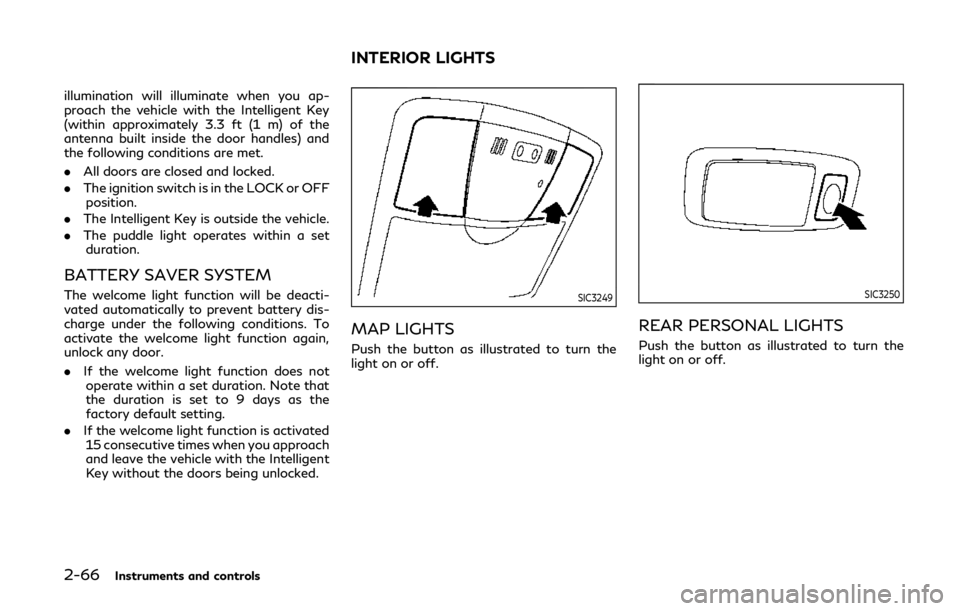
2-66Instruments and controls
illumination will illuminate when you ap-
proach the vehicle with the Intelligent Key
(within approximately 3.3 ft (1 m) of the
antenna built inside the door handles) and
the following conditions are met.
.All doors are closed and locked.
. The ignition switch is in the LOCK or OFF
position.
. The Intelligent Key is outside the vehicle.
. The puddle light operates within a set
duration.
BATTERY SAVER SYSTEM
The welcome light function will be deacti-
vated automatically to prevent battery dis-
charge under the following conditions. To
activate the welcome light function again,
unlock any door.
. If the welcome light function does not
operate within a set duration. Note that
the duration is set to 9 days as the
factory default setting.
. If the welcome light function is activated
15 consecutive times when you approach
and leave the vehicle with the Intelligent
Key without the doors being unlocked.SIC3249
MAP LIGHTS
Push the button as illustrated to turn the
light on or off.
SIC3250
REAR PERSONAL LIGHTS
Push the button as illustrated to turn the
light on or off.
INTERIOR LIGHTS
Page 160 of 522

SIC3251
INTERIOR LIGHT CONTROL
SWITCH
The interior light control switch has three
positions: ON, DOOR and OFF.
ON position
When the switch is in the ON positionthe
map lights and rear personal lights will
illuminate.
DOOR position
When the switch is in the DOOR position,
the map lights and rear personal lights will
illuminate under the following conditions: .
ignition switch is switched to the LOCK
or OFF position
— remain on for about 15 seconds.
. doors are unlocked by pushing the UN-
LOCK button on the Intelligent Key or
door handle request switch with the
ignition switch in the LOCK or OFF
position
— remain on for about 15 seconds.
. any door is opened and then closed with
the ignition switch in the LOCK or OFF
position
— remain on for about 15 seconds.
. any door is opened with the ignition
switch in the ACC or ON position
— remain on while the door is opened. When the door is closed, the lights go
off.
The lights will also turn off after a period of
time when the lights remain illuminated
after the ignition switch has been placed in
the OFF or LOCK position to prevent the
battery from becoming discharged.
When the “Lamp ON when Door Unlocks”
key is set to the OFF position (see Infiniti
InTouch Owner’s Manual), the lights will
illuminate under the following condition:
. any door is opened with the ignition
switch in any position — remain on while the door is opened.
When the door is closed, the lights go
off.
OFF position
When the switch is in the OFF position,
the lights will not illuminate, regardless of
the condition.
CAUTION
Do not use for extended periods of time
with the engine stopped. This could
result in a discharged battery.
Instruments and controls2-67
Page 172 of 522

3 Pre-driving checks and adjustments
Keys ........................................................................\
.............. 3-2Intelligent Key .............................................................. 3-2
Valet hand-off ............................................................. 3-4
Doors ........................................................................\
............ 3-4 Locking with mechanical key ................................... 3-4
Opening and closing windows with the
mechanical key ............................................................. 3-5
Locking with inside lock knob ................................. 3-5
Locking with power door lock switch ................... 3-5
Automatic door locks ................................................. 3-6
Child safety rear door lock ...................................... 3-6
Intelligent Key system ...................................................... 3-7 Intelligent Key operating range ............................... 3-9
Door locks/unlocks precaution ............................... 3-9
Intelligent Key operation ......................................... 3-10
Battery saver system ............................................... 3-12
Warning signals ......................................................... 3-12
Troubleshooting guide ............................................. 3-13
Remote keyless entry system ...................................... 3-15 How to use remote keyless entry system .......... 3-16
Remote engine start (if so equipped) ........................ 3-18 Remote engine start operating range ................. 3-19
Remote starting the engine ................................... 3-19
Extending engine run time ...................................... 3-19 Canceling a remote start ...................................... 3-19
Conditions the remote engine start will
not work ................................................................... 3-20
Hood ........................................................................\
.......... 3-21
Liftgate ........................................................................\
..... 3-21 Operating manual liftgate .................................... 3-22
Operating power liftgate ...................................... 3-22
Auto closure ............................................................ 3-25
Liftgate release lever ............................................. 3-26
Fuel-filler door ................................................................ 3-26
Opening the fuel-filler door ................................. 3-26
Fuel-filler cap ........................................................... 3-27
Tilt/telescopic steering ................................................. 3-29
Electric operation .................................................... 3-29
Sun visors ........................................................................\
. 3-29
Mirrors ........................................................................\
..... 3-30
Inside mirror ............................................................. 3-30
Outside mirrors ........................................................ 3-36
Vanity mirror ............................................................ 3-38
Automatic drive positioner .......................................... 3-39
Entry/exit function ................................................. 3-39
Memory storage ...................................................... 3-39
Setting memory function ..................................... 3-40
System operation .................................................... 3-41
Page 174 of 522

damage the Intelligent Key. If the
Intelligent Key gets wet, immedi-
ately wipe until it is completely
dry.
— Do not bend, drop or strike it against another object.
— If the outside temperature is below 14°F (−10°C), the battery
of the Intelligent Key may not
function properly.
— Do not place the Intelligent Key for an extended period in a place
where temperatures exceed
140°F (60°C).
— Do not change or modify the Intelligent Key.
— Do not use a magnet key holder.
— Do not place the Intelligent Key near an electric appliance such as
a television set or personal com-
puter.
— Do not allow the Intelligent Key to come into contact with water
or salt water, and do not wash it
in a washing machine. This could
affect the system function.
. If an Intelligent Key is lost or stolen,
INFINITI recommends erasing the ID
code of that Intelligent Key. This will prevent the Intelligent Key from un-
authorized use to unlock the vehicle.
For information regarding the eras-
ing procedure, it is recommended you
visit an INFINITI retailer.
SPA2033
Mechanical key
To remove the mechanical key, release the
lock knob at the back of the Intelligent Key.
To install the mechanical key, firmly insert it
into the Intelligent Key until the lock knob
returns to the lock position.
Use the mechanical key to lock or unlock the
doors and the glove box.
See “Doors” (P.3-4), “Storage” (P.2-54).
CAUTION
Always carry the mechanical key in-
stalled in the Intelligent Key.
Pre-driving checks and adjustments3-3
Page 178 of 522

WARNING
.Radio waves could adversely affect
electric medical equipment. Those
who use a pacemaker should contact
the electric medical equipment man-
ufacturer for the possible influences
before use.
. The Intelligent Key transmits radio
waves when the buttons are pushed.
The FAA advises that the radio
waves may affect aircraft navigation
and communication systems. Do not
operate the Intelligent Key while on
an airplane. Make sure the buttons
are not operated unintentionally
when the unit is stored during a
flight.
The Intelligent Key system can operate all
the door locks using the remote controller
function or pushing the request switch on
the vehicle without taking the key out from a
pocket or purse. The operating environment
and/or conditions may affect the Intelligent
Key system operation.
Be sure to read the following before using
the Intelligent Key system.
CAUTION
. Be sure to carry the Intelligent Key
with you when operating the vehicle.
. Never leave the Intelligent Key in the
vehicle when you leave the vehicle.
The Intelligent Key is always communicating
with the vehicle as it receives radio waves.
The Intelligent Key system transmits weak
radio waves. Environmental conditions may
interfere with the operation of the Intelligent
Key system under the following operating
conditions.
. When operating near a location where
strong radio waves are transmitted, such
as a TV tower, power station and broad-
casting station.
. When in possession of wireless equip-
ment, such as a cellular telephone,
transceiver, and CB radio.
. When the Intelligent Key is in contact
with or covered by metallic materials.
. When any type of radio wave remote
control is used nearby.
. When the Intelligent Key is placed near
an electric appliance such as a personal
computer. .
When the vehicle is parked near a parking
meter.
In such cases, correct the operating condi-
tions before using the Intelligent Key func-
tion or use the mechanical key.
Although the life of the battery varies
depending on the operating conditions, the
battery’s life is approximately 2 years. If the
battery is discharged, replace it with a new
one.
Since the Intelligent Key is continuously
receiving radio waves, if the key is left near
equipment which transmits strong radio
waves, such as signals from a TV and
personal computer, the battery life may
become shorter.
For information regarding replacement of a
battery, see “Intelligent Key battery replace-
ment” (P.8-20).
As many as 4 Intelligent Keys can be
registered and used with one vehicle. For
information about the purchase and use of
additional Intelligent Keys, contact an
INFINITI retailer.
CAUTION
. Do not allow the Intelligent Key,
which contains electrical compo-
nents, to come into contact with
Pre-driving checks and adjustments3-7
INTELLIGENT KEY SYSTEM
Page 179 of 522

3-8Pre-driving checks and adjustments
water or salt water. This could affect
the system function.
. Do not drop the Intelligent Key.
. Do not strike the Intelligent Key
sharply against another object.
. Do not change or modify the Intelli-
gent Key.
. Wetting may damage the Intelligent
Key. If the Intelligent Key gets wet,
immediately wipe until it is comple-
tely dry.
. If the outside temperature is below
14°F (−10°C), the battery of the
Intelligent Key may not function
properly.
. Do not place the Intelligent Key for
an extended period in an area where
temperatures exceed 140°F (60°C).
. Do not attach the Intelligent Key
with a key holder that contains a
magnet.
. Do not place the Intelligent Key near
equipment that produces a magnetic
field, such as a TV, audio equipment
and personal computers.
If an Intelligent Key is lost or stolen, INFINITI
recommends erasing the ID code of that
Intelligent Key from the vehicle. This may
prevent the unauthorized use of the Intelli- gent Key to operate the vehicle. For infor-
mation regarding the erasing procedure, it is
recommended that you contact an INFINITI
retailer.