Page 130 of 490

FOG LIGHT SWITCH
To turn the fog lights on, rotate the headlight
switch to the
position, then rotate the
fog light switch to the
position.
To turn the fog lights on with the headlight
switch in the AUTO position, the headlights
must be on, then rotate the fog light switch to
the
position.
To turn the fog lights off, rotate the fog light
switch to the OFF position.
The headlights must be on and the low beams
selected for the fog lights to operate. The fog
lights automatically turn off when the high
beam headlights are selected. To sound the horn, push the center pad area
of the steering wheel.
WARNING
Do not use or allow occupants to use the
climate controlled seats if you or the occu-
pants can not monitor seat temperatures or
have an inability to feel pain in those body
parts in contact with the seat. Use of the
climate controlled seats by such people
could result in serious injury.
CAUTION
∙ The battery could run down if the climate
control seat is operated while the engine
is not running.
SIC3272LIC2227SIC4334
HORN CLIMATE CONTROLLED SEAT
SWITCHES (if so equipped)
Instruments and controls2-45
Page 138 of 490
∙ Do not use double adapters or more thanone electrical accessory.
∙ Use power outlets with the engine run- ning to avoid discharging the vehicle
battery.
∙ Avoid using power outlets when the air conditioner, headlights or rear window
defogger is on.
∙ Before inserting or disconnecting a plug, be sure the electrical accessory being
used is turned off. ∙ Push the plug in as far as it will go. If good
contact is not made, the plug may over-
heat or the internal temperature fuse
may open.
∙ When not in use, be sure to close the cap. Do not allow water or any other liquid to
contact the outlet.120V OUTLET (if so equipped)
CAUTION
∙ The outlet and plug may be hot during orimmediately after use.
∙ Use power outlets with the engine run- ning to avoid discharging the vehicle
battery.
∙ Do not use accessories that exceed a 120V, 150W power draw. Do not use
double adaptors or more than one elec-
trical accessory.
Cargo Area
LIC2236
2nd Row
LIC2215
Instruments and controls2-53
Page 139 of 490

∙ Avoid using power outlets when the airconditioner, headlights or rear window
defogger is on.
∙ Before inserting or disconnecting a plug, be sure the electrical accessory being
used is turned off.
∙ Push the plug in as far as it will go. If good contact is not made, the plug may over-
heat or the internal temperature fuse
may open.
∙ When not in use, be sure to close the cap. Do not allow water or any other liquid to
contact the outlet.
This power outlet can be used with an acces-
sory cigarette lighter element. It is recom-
mended that you visit an INFINITI retailer for
additional information.
This power outlet can also be used for pow-
ering electrical accessories such as cellular
telephones.
The cup holder type ashtrays are for use in
the 1st and 2nd row cup holders only.
CAUTION
∙ The cigarette lighter should not be usedwhile driving so full attention may be
given to vehicle operation. ∙ The outlet and plug may be hot during or
immediately after use.
∙ Do not use any other power outlet for an accessory lighter.
∙ Do not use with accessories that exceed a 12 volt, 120W (10A) power draw. Do not
use double adapters or more than one
electrical accessory.
∙ Use power outlets with the engine run- ning to avoid discharging the vehicle
battery.
∙ Avoid using power outlets when the air conditioner, headlights or rear window
defogger is on.
∙ Before inserting or disconnecting a plug, be sure the electrical accessory being
used is turned OFF.
∙ Push the plug in as far as it will go. If good contact is not made, the plug may over-
heat or the internal temperature fuse
may open.
∙ When not in use, be sure to close the cap. Do not allow water or any other liquids to
contact the outlet.
LIC3362
CIGARETTE LIGHTER (if so equipped)
2-54Instruments and controls
Page 156 of 490
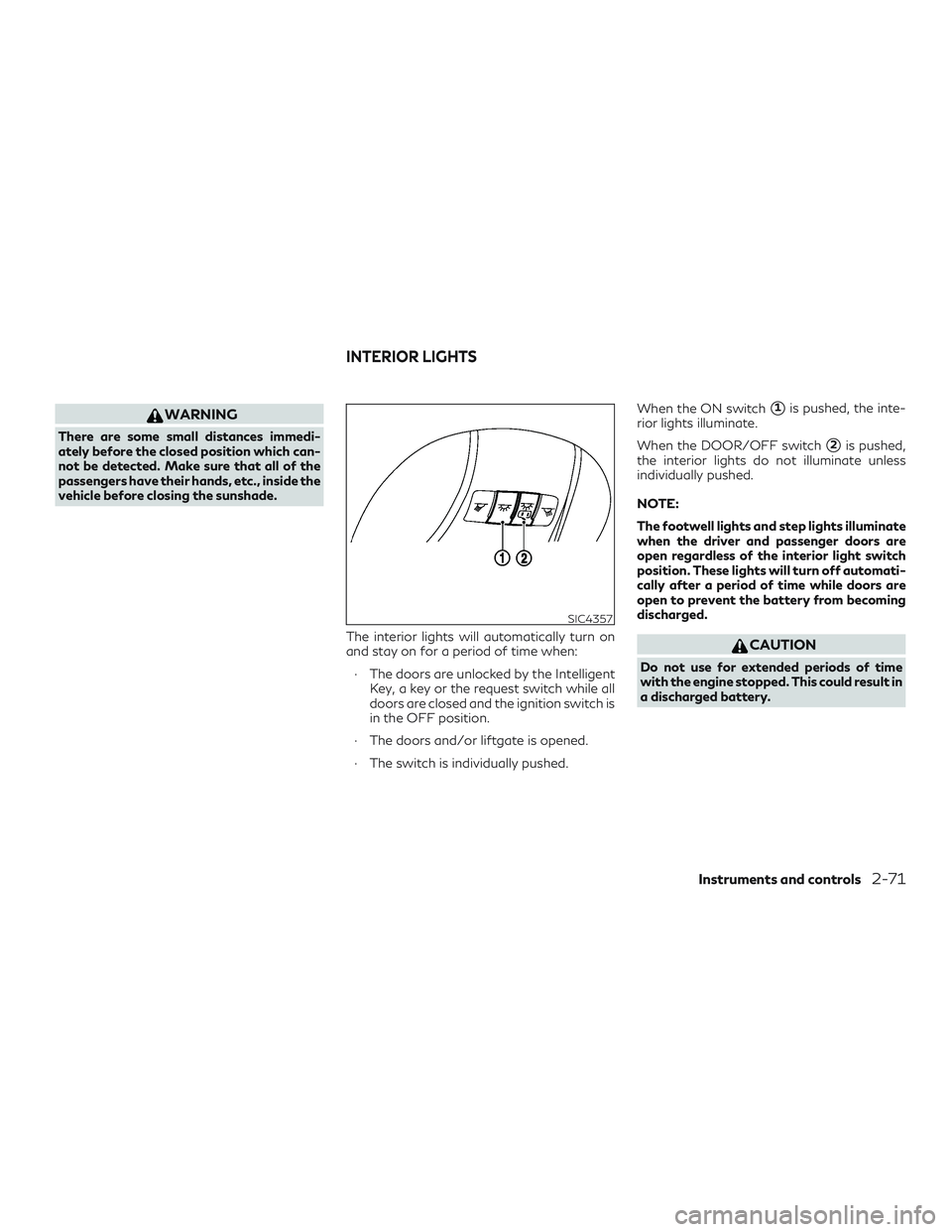
WARNING
There are some small distances immedi-
ately before the closed position which can-
not be detected. Make sure that all of the
passengers have their hands, etc., inside the
vehicle before closing the sunshade.The interior lights will automatically turn on
and stay on for a period of time when:∙ The doors are unlocked by the Intelligent Key, a key or the request switch while all
doors are closed and the ignition switch is
in the OFF position.
∙ The doors and/or liftgate is opened.
∙ The switch is individually pushed. When the ON switch
�1is pushed, the inte-
rior lights illuminate.
When the DOOR/OFF switch
�2is pushed,
the interior lights do not illuminate unless
individually pushed.
NOTE:
The footwell lights and step lights illuminate
when the driver and passenger doors are
open regardless of the interior light switch
position. These lights will turn off automati-
cally after a period of time while doors are
open to prevent the battery from becoming
discharged.
CAUTION
Do not use for extended periods of time
with the engine stopped. This could result in
a discharged battery.
SIC4357
INTERIOR LIGHTS
Instruments and controls2-71
Page 157 of 490
CONSOLE LIGHT
The console light�1will turn on whenever
the parking lights or headlights are illumi-
nated.
The console light brightness can be adjusted
with the illumination brightness control in the
vehicle information display.
MAP LIGHTS
To turn the map lights on, push the switches.
To turn them off, push the switches again.
CAUTION
Do not use for extended periods of time
with the engine stopped. This could result in
a discharged battery.
PERSONAL LIGHTS
To turn the rear personal lights on, press the
switch. To turn them off, press the switch
again.
LIC2213SIC4356Rear personal lights
LIC1083
2-72Instruments and controls
Page 173 of 490

INFINITI INTELLIGENT KEY
OPERATION
You can lock or unlock the doors without
taking the Intelligent Key out of your pocket
or bag.
When you carry the Intelligent Key with you,
you can lock or unlock all doors by pushing
the door handle request switch within the
range of operation.
Locking doors — Type A
(if so equipped)
1. Move the shift lever to the P (Park) posi-tion, place the ignition switch in the
LOCK position and make sure you carry
the Intelligent Key with you.
2. Close all doors.
3. Push any door handle request switch while carrying the Intelligent Key with
you.
4. All doors and the rear liftgate will lock.
5. The hazard warning lights flash twice and the outside chime sounds once. NOTE:
∙ Request switches for all doors and lift-
gate can be deactivated when the I-Key
Door Lock setting is switched to OFF in
the vehicle settings of the vehicle infor-
mation display. For additional informa-
tion, refer to “Vehicle information dis-
play” in the “Instruments and controls”
section of this manual.
∙ Doors lock with the door handle request
switch while the ignition switch is not in
the LOCK position.
LPD2663LPD2744LPD2059
3-10Pre-driving checks and adjustments
Page 174 of 490

∙Doors do not lock by pushing the door
handle request switch while any door is
open. However, doors lock with the me-
chanical key even if any door is open.
∙ Doors do not lock with the door handle
request switch with the Intelligent Key
inside the vehicle and a beep sounds to
warn you. However, when an Intelligent
Key is inside the vehicle, doors can be
locked with another Intelligent Key.
CAUTION
∙ After locking the doors using the request
switch, make sure that the doors have
been securely locked by operating the
door handles or the rear liftgate opener
switch.
∙ When locking the doors using the request switch, make sure to have the Intelligent
Key in your possession before operating
the request switch to prevent the Intelli-
gent Key from being left in the vehicle.
∙ The request switch is operational only when the Intelligent Key has been de-
tected by the Intelligent Key system.
Locking doors — Type B
(if so equipped)
1. Move the shift lever to the P (Park) posi-
tion, place the ignition switch in the
LOCK position and make sure you carry
the Intelligent Key with you.
2. Close the driver’s door and press the driver’s door request switch OR close all
doors and press any door request switch
while carrying the Intelligent Key with
you.
3. All doors and the rear liftgate will lock. 4. The hazard warning lights flash twice
and the outside chime sounds once.
NOTE: ∙ Request switches for all doors and lift-
gate can be deactivated when the I-Key
Door Lock setting is switched to OFF in
the vehicle settings of the vehicle infor-
mation display. For additional informa-
tion, refer to “Vehicle information dis-
play” in the “Instruments and controls”
section of this manual.
∙ Doors lock with the door handle request
switch while the ignition switch is not in
the LOCK position.
LPD2744LPD2059
Pre-driving checks and adjustments3-11
Page 176 of 490

Unlocking doors
1. Carry the Intelligent Key.
2. Push the door handle request switch.
3. The hazard indicator lights flash onceand the vehicle chimes once.
4. Push the door handle request switch again within 1 minute to unlock all doors.
For power liftgate opening: 1. Carry the Intelligent Key.
2. Push the power liftgate request switch. NOTE:
Request switches for all doors and liftgate
can be deactivated when the I-Key Door
Lock setting is switched to OFF in the ve-
hicle settings of the vehicle information dis-
play. For additional information, refer to
“Vehicle information display” in the “Instru-
ments and controls” section of this manual.
If a door handle is pulled while unlocking the
doors, that door may not be unlocked. Re-
turning the door handle to its original position
will unlock the door. If the door does not
unlock after returning the door handle, push
the door handle request switch to unlock the
door. All doors will be locked automatically unless
one of the following operations is performed
within 1 minute after pushing the request
switch.
∙ Opening any door.
∙ Pushing the ignition switch.
The interior light timer illuminates for a period
of time when a door is unlocked and the room
light switch is in the DOOR position.
The interior light can be turned off without
waiting by performing one of the following
operations: ∙ Placing the ignition switch in the ON po- sition.
∙ Locking the doors with the remote con- trol.
∙ Switching the room light switch to the OFF position.
∙ Switching the Auto Room Lamp to the OFF position in vehicle settings of the
vehicle information display. For addi-
tional information, refer to “Vehicle infor-
mation display” in the “Instruments and
controls” section of this manual.
LPD2744LPD2059
Pre-driving checks and adjustments3-13