Page 178 of 438

�1Locks the vehicle.
�2Unlocks the vehicle.
�3Panic button.
WARNING
•Radio waves could adversely affect
electric medical equipment. Those who
use a pacemaker should contact the
electric medical equipment manufac-
turer for the possible influences before
use.
•The Intelligent Key transmits radio
waves when the buttons are pushed.
The FAA advises that the radio waves
may affect aircraft navigation and com-
munication systems. Do not operate the
Intelligent Key while on an airplane.
Make sure that the buttons are not op-
erated unintentionally when the unit is
stored for a flight.
The Intelligent Key system can operate all the
door locks using the remote control function
or touching the request switch on the vehicle
without taking the key out from a pocket or
purse. The operating environment and/or
conditions may affect the Intelligent Key sys-
tem operation.
Be sure to read the following before using the
Intelligent Key system.
CAUTION
•Be sure to carry the Intelligent Key with
you when operating the vehicle.
•Never leave the Intelligent Key in the
vehicle when you leave the vehicle.
The Intelligent Key is always communicating
with the vehicle as it receives radio waves.
The Intelligent Key system transmits weakradio waves. Environmental conditions may
interfere with the operation of the Intelligent
Key system under the following operating
conditions:
•When operating near a location where
strong radio waves are transmitted, such
as a TV tower, power station and broad-
casting station.
•When in possession of wireless equip-
ment, such as a cellular telephone, trans-
ceiver or a CB radio.
•When the Intelligent Key is in contact with
or covered by metallic materials.
•When any type of radio wave remote con-
trol is used nearby.
•When the Intelligent Key is placed near an
electric appliance such as a personal com-
puter.
•When the vehicle is parked near a parking
meter.
In such cases, correct the operating condi-
tions before using the Intelligent Key function
or use the mechanical key.
Although the life of the battery varies de-
pending on the operating conditions, the bat-
tery's life is approximately two years. If the
battery is discharged, replace it with a new
one.
NPA1493
INFINITI INTELLIGENT KEY SYSTEM
3-8Pre-driving checks and adjustments
Page 194 of 438

Refer to the INFINITI InTouch Owner’s
Manual, that includes the following informa-
tion:
•Center multi-function control panel and
steering wheel switch
•Audio system
•Bluetooth® Hands-Free Phone system
•INFINITI InTouch Apps
•INFINITI InTouch™ Services (if equipped)
•Sirius XM Travel Link
•Sirius XM Travel
•Navigation system (where fitted)
•Voice recognition
•Information and settings viewable on
INFINITI InTouch
WARNING
•Do not adjust the heater and air condi-
tioner controls or audio controls while
driving so that full attention may be
given to vehicle operation.
•Do not use this system if you notice any
abnormality, such as a frozen screen or
lack of sound. Continued use of the sys-
tem may result in accident, fire or elec-
tric shock.
•If you noticed any foreign objects enter-
ing the system hardware, spilled liquid
on the system, or noticed smoke or
fumes coming out from the system, or
any other unusual operation is ob-
served, stop using the system immedi-
ately. It is recommended that you con-
tact the nearest INFINITI retailer.
Ignoring such conditions may lead to an
accident, fire or electric shock.
•Do not disassemble or modify this sys-
tem. If you do, it may lead to an accident,
fire, or electric shock.
•Park the vehicle in a safe location and
apply the parking brake to view the im-
ages on the front center display screen.
CAUTION
•Do not use the system when the engine
is not running for extended periods of
time to prevent battery discharge.
•Do not attempt to operate the system in
extreme temperature conditions [below
−4°F (−20°C) and above 158°F (70°C)].
Operating this system under these condi-
tions may result in system malfunctions.
INFINITI INTOUCH OWNER'S
MANUALSAFETY PRECAUTIONS
4-2Display screen, heater and air conditioner, and audio system
Page 319 of 438
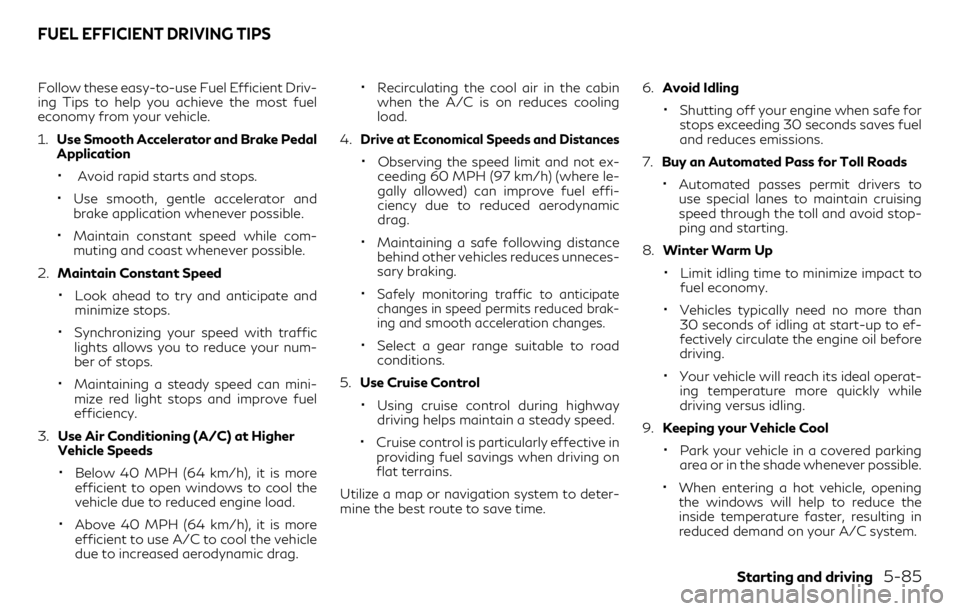
Follow these easy-to-use Fuel Efficient Driv-
ing Tips to help you achieve the most fuel
economy from your vehicle.
1.Use Smooth Accelerator and Brake Pedal
Application
•Avoid rapid starts and stops.
•Use smooth, gentle accelerator and
brake application whenever possible.
•Maintain constant speed while com-
muting and coast whenever possible.
2.Maintain Constant Speed
•Look ahead to try and anticipate and
minimize stops.
•Synchronizing your speed with traffic
lights allows you to reduce your num-
ber of stops.
•Maintaining a steady speed can mini-
mize red light stops and improve fuel
efficiency.
3.Use Air Conditioning (A/C) at Higher
Vehicle Speeds
•Below 40 MPH (64 km/h), it is more
efficient to open windows to cool the
vehicle due to reduced engine load.
•Above 40 MPH (64 km/h), it is more
efficient to use A/C to cool the vehicle
due to increased aerodynamic drag.
•Recirculating the cool air in the cabin
when the A/C is on reduces cooling
load.
4.
Drive at Economical Speeds and Distances
•Observing the speed limit and not ex-
ceeding 60 MPH (97 km/h) (where le-
gally allowed) can improve fuel effi-
ciency due to reduced aerodynamic
drag.
•Maintaining a safe following distance
behind other vehicles reduces unneces-
sary braking.
•Safely monitoring traffic to anticipate
changes in speed permits reduced brak-
ing and smooth acceleration changes.
•Select a gear range suitable to road
conditions.
5.Use Cruise Control
•Using cruise control during highway
driving helps maintain a steady speed.
•Cruise control is particularly effective in
providing fuel savings when driving on
flat terrains.
Utilize a map or navigation system to deter-
mine the best route to save time.6.Avoid Idling
•Shutting off your engine when safe for
stops exceeding 30 seconds saves fuel
and reduces emissions.
7.Buy an Automated Pass for Toll Roads
•Automated passes permit drivers to
use special lanes to maintain cruising
speed through the toll and avoid stop-
ping and starting.
8.Winter Warm Up
•Limit idling time to minimize impact to
fuel economy.
•Vehicles typically need no more than
30 seconds of idling at start-up to ef-
fectively circulate the engine oil before
driving.
•Your vehicle will reach its ideal operat-
ing temperature more quickly while
driving versus idling.
9.Keeping your Vehicle Cool
•Park your vehicle in a covered parking
area or in the shade whenever possible.
•When entering a hot vehicle, opening
the windows will help to reduce the
inside temperature faster, resulting in
reduced demand on your A/C system.
FUEL EFFICIENT DRIVING TIPS
Starting and driving5-85