2018 INFINITI Q70 maintenance
[x] Cancel search: maintenancePage 95 of 458

2-18Instruments and controls
Lane Departure Prevention
(LDP) ON indicator light (green; if
so equipped)
The light comes on in green when the Lane
Departure Prevention (LDP) system is
turned on. The light turns off when the
system is turned off.
NOTE:
This light is common with the Lane Depar-
ture Warning (LDW) indicator light (or-
ange). (See “Lane Departure Warning
(LDW) indicator light” (P.2-14).)
For more details, see “Lane Departure
Warning (LDW)/Lane Departure Prevention
(LDP)” (P.5-22).
Malfunction Indicator Light
(MIL)
If the malfunction indicator light comes on
steady or blinks while the engine is running,
it may indicate a potential emission control
malfunction.
The malfunction indicator light may also
come on steady if the fuel-filler cap is loose
or missing, or if the vehicle runs out of fuel.
Check to make sure the fuel-filler cap is
installed and closed tightly, and that the
vehicle has at least 3 US gallons (11.4 liters) of fuel in the fuel tank.
After a few driving trips, the
light should
turn off if no other potential emission
control system malfunction exists.
If this indicator light remains on for 20
seconds and then blinks for 10 seconds
when the engine is not running, it indicates
that the vehicle is not ready for an emission
control system inspection/ maintenance
test. (See “Readiness for Inspection/Main-
tenance (I/M) test (US only)” (P.10-25).)
Operation:
The malfunction indicator light will come on
in one of two ways:
. Malfunction indicator light on steady —
An emission control system malfunction
has been detected. Check the fuel-filler
cap if the LOOSE FUEL CAP warning
appears on the vehicle information dis-
play. If the fuel-filler cap is loose or
missing, tighten or install the cap and
continue to drive the vehicle. The
light should turn off after a few driving
trips. If thelight does not turn off
after a few driving trips, have the vehicle
inspected. It is recommended you visit an
INFINITI retailer for this service. You do
not need to have your vehicle towed to
the retailer.
. Malfunction indicator light blinking — An
engine misfire has been detected which may damage the emission control sys-
tem.
To reduce or avoid emission control
system damage:
1) Do not drive at speeds above 45
MPH (72 km/h).
2) Avoid hard acceleration or decelera- tion.
3) Avoid steep uphill grades.
4) If possible, reduce the amount of cargo being hauled or towed.
The malfunction indicator light may stop
blinking and remain on.
Have the vehicle inspected. It is recom-
mended you visit an INFINITI retailer for
this service. You do not need to have
your vehicle towed to the retailer.
CAUTION
Continued vehicle operation without
having the emission control system
checked and repaired as necessary could
lead to poor driveability, reduced fuel
economy, and possible damage to the
emission control system.
Page 103 of 458

2-26Instruments and controls
ing habits and road conditions affect tire
wear and when tires should be replaced.
Setting the tire replacement indicator
for a certain driving distance does not
mean your tires will last that long. Use
the tire replacement indicator as a guide
only and always perform regular tire
checks. Failure to perform regular tire
checks, including tire pressure checks
could result in tire failure. Serious vehicle
damage could occur and may lead to a
collision, which could result in serious
personal injury or death.
4. “OTHER” indicator
This indicator appears when the customer
set time comes for replacing items other
than the engine oil, oil filter and tires. You
can set or reset the distance for replacing
the items. (See “Trip computer” (P.2-27).)
More maintenance reminders are also avail-
able on the center display. (See the Infiniti
InTouch Owner’s Manual.)
SIC4326
Page 105 of 458

2-28Instruments and controls
When the fuel level drops even lower, the
dte display will change to “——”.
.If the amount of fuel added is small, the
display just before the ignition switch is
pushed to the OFF position may con-
tinue to be displayed.
. When driving uphill or rounding curves,
the fuel in the tank shifts, which may
momentarily change the display.
5. Outside air temperature (ICY — °F
or °C)
The outside air temperature is displayed in °F
or °C in the range of −22 to 140°F (−30 to
60°C).
The outside air temperature mode includes a
low temperature warning feature. If the
outside air temperature is below 37°F
(3°C), the warning is displayed on the screen.
The outside temperature sensor is located in
front of the radiator. The sensor may be
affected by road or engine heat, wind
directions and other driving conditions. The
display may differ from the actual outside
temperature or the temperature displayed
on various signs or billboards.
6. Setting
Setting is available while the engine is
running. Setting cannot be made while driving. A
message “Setting can only be operated
when stopped” is also displayed on the
vehicle information display.
The
switchandswitchare used
in the setting mode to select and decide a
menu.
SKIP:
Push the
switchto move to the
warning check mode.
Push the
switchto select other
menus.
ALERT:
There are the following submenus under the
alert menu.
. BACK
Select this submenu to return to the top
page of the setting mode.
. TIMER
Select this submenu to specify when the
“TIMER” indicator activates.
. ICY
Select this submenu to display the low
outside temperature warning.
MAINTENANCE:
There are the following submenus under the
maintenance menu. .
BACK
Select this submenu to return to the top
page of the setting mode.
. OIL
Select this submenu to set or reset the
distance for changing the engine oil.
. FILTER
Select this submenu to set or reset the
distance for replacing the oil filter.
. TIRE
Select this submenu to set or reset the
distance for replacing tires.
. OTHER
Select this submenu and set or reset the
distance for replacing items other than
the engine oil, oil filter and tires.
OPTIONS:
There are the following submenus under the
display menu.
. BACK
Select this submenu to return to the top
page of the setting mode.
. LANGUAGE
Select this submenu to choose English or
French for display.
. UNIT
Select this submenu to choose the unit
from miles, MPG, °F or km, l/100km, °C.
Page 172 of 458

4 Monitor, climate, audio, phone and voice re-cognition systems
Infiniti InTouch Owner’s Manual................................... 4-2
Safety note ........................................................................\
.. 4-2
RearView Monitor (if so equipped)............................... 4-3
RearView Monitor system operation ..................... 4-4
How to read displayed lines...................................... 4-4
Difference between predictive and
actual distances ............................................................ 4-4
How to park with predictive course lines.............. 4-6
Adjusting the screen.................................................... 4-7
Predictive course line settings .................................. 4-8
RearView Monitor system limitations.................... 4-8
System maintenance.................................................... 4-9
Around View
®Monitor (if so equipped)................... 4-10
Around View®Monitor system operation........... 4-11
How to adjust the screen view............................... 4-19
Around View
®Monitor settings............................. 4-19
Around View®Monitor system limitations ......... 4-21
System maintenance.................................................. 4-23
Camera aiding sonar function (if so equipped) ....... 4-23
Sonar system operation........................................... 4-24 Turning on and off the sonar function............... 4-25
Sonar system limitations........................................ 4-26
System temporarily unavailable ........................... 4-27
System maintenance ............................................... 4-27
Moving Object Detection (MOD) (if
so equipped)...................................................................... 4-27
MOD system operation......................................... 4-28
Turning on and off the MOD system................ 4-30
MOD system limitations........................................ 4-30
System maintenance ............................................... 4-31
Ventilators.............................................................\
............ 4-32
Heater and air conditioner............................................ 4-32 Automatic climate control .................................... 4-34
Operating tips............................................................ 4-36
Linking Intelligent Key............................................. 4-37
Servicing climate control ........................................ 4-37
Antenna........................................................................\
..... 4-38 Window antenna..................................................... 4-38
Satellite antenna...................................................... 4-38
Car phone or CB radio.................................................. 4-38
Page 180 of 458
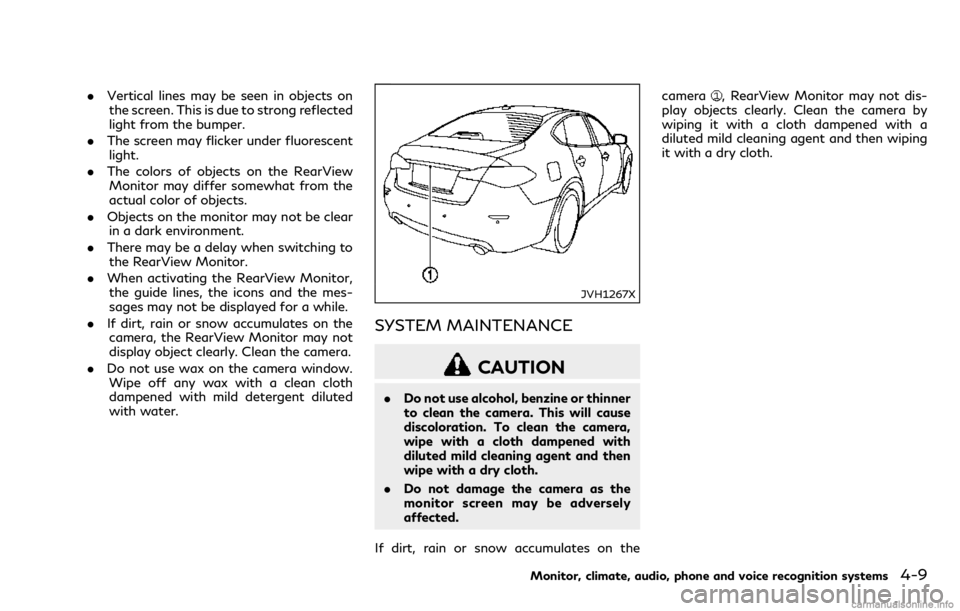
.Vertical lines may be seen in objects on
the screen. This is due to strong reflected
light from the bumper.
. The screen may flicker under fluorescent
light.
. The colors of objects on the RearView
Monitor may differ somewhat from the
actual color of objects.
. Objects on the monitor may not be clear
in a dark environment.
. There may be a delay when switching to
the RearView Monitor.
. When activating the RearView Monitor,
the guide lines, the icons and the mes-
sages may not be displayed for a while.
. If dirt, rain or snow accumulates on the
camera, the RearView Monitor may not
display object clearly. Clean the camera.
. Do not use wax on the camera window.
Wipe off any wax with a clean cloth
dampened with mild detergent diluted
with water.
JVH1267X
SYSTEM MAINTENANCE
CAUTION
. Do not use alcohol, benzine or thinner
to clean the camera. This will cause
discoloration. To clean the camera,
wipe with a cloth dampened with
diluted mild cleaning agent and then
wipe with a dry cloth.
. Do not damage the camera as the
monitor screen may be adversely
affected.
If dirt, rain or snow accumulates on the camera
, RearView Monitor may not dis-
play objects clearly. Clean the camera by
wiping it with a cloth dampened with a
diluted mild cleaning agent and then wiping
it with a dry cloth.
Monitor, climate, audio, phone and voice recognition systems4-9
Page 194 of 458

JVH1271X
SYSTEM MAINTENANCE
CAUTION
.Do not use alcohol, benzine or thinner
to clean the camera. This will cause
discoloration. To clean the camera,
wipe with a cloth dampened with
diluted mild cleaning agent and then
wipe with a dry cloth.
. Do not damage the camera as the
monitor screen may be adversely
affected.
If dirt, rain or snow accumulates on any of the cameras
, the Around View®Monitor
may not display objects clearly. Clean the
camera by wiping with a cloth dampened
with a diluted mild cleaning agent and then
wiping with a dry cloth.
WARNING
Failure to follow the warnings and
instructions for proper use of the sonar
function as outlined in this section could
result in serious injury or death.
. The sonar is a convenience feature. It
is not a substitute for proper parking.
. This function is designed as an aid to
the driver in detecting large station-
ary objects to help avoid damaging
the vehicle.
. The driver is always responsible for
safety during parking and other
maneuvers.
. Always look around and check that it
is safe to move before parking.
. Read and understand the limitations
of the sonar as contained in this
section.
The sonar function helps to inform the driver
of large stationary objects around the
vehicle when parking by issuing an audible
and visual alert.
Monitor, climate, audio, phone and voice recognition systems4-23
CAMERA AIDING SONAR
FUNCTION (if so equipped)
Page 198 of 458

interfere with the tone and it may not be
heard.
SYSTEM TEMPORARILY UNA-
VAILABLE
When the amber markers are displayed at
the corners of the vehicle icon and the
function cannot be activated from the
“Sonar” settings (the setting items are
grayed out), the sonar system may be
malfunctioning.
SYSTEM MAINTENANCE
CAUTION
Keep the surface of the sonar sensors
(located on the front and rear bumper
fascia) free from accumulations of snow,
ice and dirt. Do not scratch the surface
of the sonar sensors when cleaning. If
the sensors are covered, the accuracy of
the sonar function will be diminished.
JVH1706X
1. CAMERA button
2. SETTING button
Monitor, climate, audio, phone and voice recognition systems4-27
MOVING OBJECT DETECTION
(MOD) (if so equipped)
Page 202 of 458

light is present.
— When camera orientation is not in its usual position, such as when
mirror is folded.
— When there is dirt, water drops or snow on the camera lens.
— When the position of the moving objects in the display is not chan-
ged.
. The MOD system might detect flow-
ing water droplets on the camera
lens, white smoke from the muffler,
moving shadows, etc.
. The MOD system may not function
properly depending on the speed,
direction, distance or shape of the
moving objects.
. If your vehicle sustains damage to the
parts where the camera is installed,
leaving it misaligned or bent, the
sensing zone may be altered and the
MOD system may not detect objects
properly.
. When the temperature is extremely
high or low, the screen may not
display objects clearly. This is not a
malfunction.
JVH1271X
SYSTEM MAINTENANCE
CAUTION
.Do not use alcohol, benzine or thinner
to clean the camera. This will cause
discoloration. To clean the camera,
wipe with a cloth dampened with
diluted mild cleaning agent and then
wipe with a dry cloth.
. Do not damage the camera as the
monitor screen may be adversely
affected. If dirt, rain or snow accumulates on any of
the cameras
, the MOD system may not
operate properly. Clean the camera by
wiping with a cloth dampened with a diluted
mild cleaning agent and then wiping with a
dry cloth.
Monitor, climate, audio, phone and voice recognition systems4-31